ECS A85F2-A Golden Review: All That Glitters
by Ian Cutress on January 12, 2013 11:30 AM EST- Posted in
- Motherboards
- ECS
- FM2
- A85X
Whenever a lower-tier manufacturer sends me a board for review, I always know in the back of my mind that resources are not always plentiful. ECS sells ~6-8 million motherboards a year, but most (75%+) are to OEMs and thus their own channel team is actually fairly small. I would not be surprised if the combined BIOS and software teams numbered more than 4 or 5. This unfortunately can have a detrimental affect on the quality of the BIOS and software, which over time may not be updated, and left in limbo / a poor state of user experience. I have to treat each motherboard on the same level when it comes to reviews, with no benefit of the doubt when compared to the competition – if there are flaws that cannot be circumnavigated then the price/warranty/box contents are often the deciding factors.
With ECS’ efforts since graphical BIOSes came to the mainstream markets, they have gone through several stages - a basic version followed by a reasonably designed aesthetic edition and on to implementing an easy mode. The new Easy Mode for ECS actually looks like something futuristic:
Gone are the white and blues with a touch of green, with the blue backgrounds exchanged for a starry black background similar to that used by ASRock. The front screen as we go onto the BIOS is a great example of how a graphical BIOS can be used – colors, options, and information all being top priority. We are given the Motherboard model name, the BIOS version, the CPU installed, the memory installed, the important voltages, fan speeds, and a funky thing in the middle that says ‘CPU Offset’, which as far as I can tell relates to the temperature. Aside from this naming issue, we get options to put the machine into several modes – Normal, Performance, Power and Quiet, each using the internal options to adjust features to improve processing power, reduce power usage, or reduce fan speeds. Elsewhere on this screen is also a boot priority list and language selection. At the top right is our button to go into the Advanced Mode.
Unfortunately the Advanced mode has taken a step back from the previous ECS BIOSes we have exampled. The icons are dull, and the inverse contrast color scheme can be highly frustrating in low light scenarios. Our front screen in the advanced menus is very bland, despite the fact that, in my view, it should have all the information given in the easy mode as well. All we get here is a language option and the system time and date.
The ‘Advanced’ tab on the top menu list gives various options related to the controllers on board, such as LAN configuration, CPU Configuration, SATA, USB, Super IO et al. The fan controls are hidden under ‘PC Health Status -> Smart Fan Function’, and only the CPU Fan is actually adjustable.
Users can set the top and bottom points of a gradient in terms of speed and power to the fan header. Power to the fan header is given as a number between 0 and 255 (the ‘PWM value’), although as we have mentioned previously in reviews, the fan speed of a fan is never directly proportional to the power provided, making this system the easiest way out of the ‘we must provide fan controls’ situation.
Under the Chipset tab are a few options split between ‘North Bridge’ and ‘South Bridge’. Selecting North Bridge gives the integrated GPU options as well as the ability to enable a Hybrid CrossFireX situation. South Bridge contains audio codec options.
The next tab along is M.I.B X, the ECS BIOS overclocking options. Rather than separate the overclocking options out into various sub menus of relevant categories, or even a single menu with options grouped together, we get a wall of everything:
I do not know where to start criticizing this methodology. It smacks in the face of new users by providing a ‘wall of everything’ where various explanations of options in the top right say exactly the same as the option itself, and for enthusiasts is means a lot of shuffling up and down with no clear visual markers. On top of this, I am also jilted that none of my memory worked properly using these settings - no XMP rated profile worked or even a minor bump in the memory strap. With a few hours work, it could be arranged much nicer to look at and easier to use.
Other options in the BIOS relate to the boot settings and security options. It is good that ECS have a boot override option, and also a quick boot option for Windows 8.


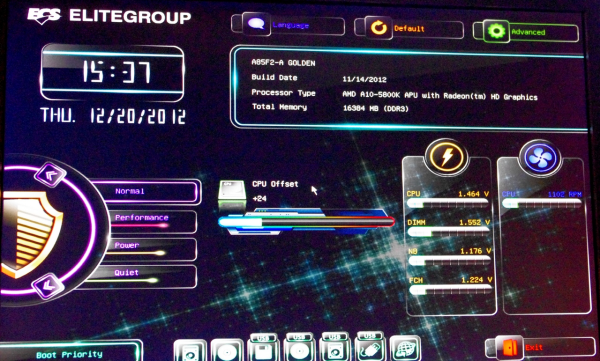
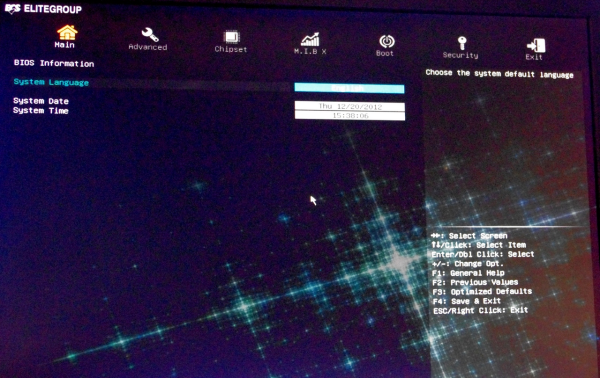
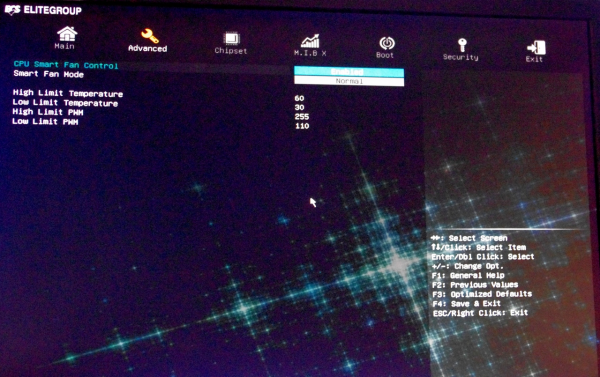
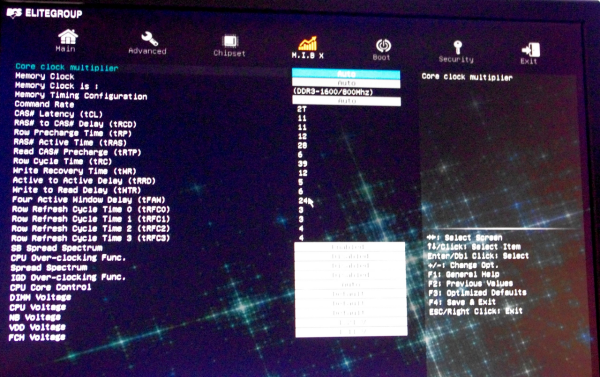














40 Comments
View All Comments
santeana - Saturday, January 12, 2013 - link
Actually, I was surprised to see they did as well as they even did. Hasn't ECS always been sort of a no-name class board? I've seen them a lot over the years in OEM systems but I would never think to look for an ECS board if I were building a custom PC. Then again, with all the new gadgets I've had my hands on lately, maybe I'm just out of the PC-loop lolmayankleoboy1 - Saturday, January 12, 2013 - link
Maybe ECS is bigger is Asian countries ?RyanLochte - Thursday, January 17, 2013 - link
Love my job, since I've been bringing in $5600… I sit at home, music playing while I work in front of my new iMac that I got now that I'm making it online(Click on menu Home)http://goo.gl/FTmpQ
Happy New Year!
Flunk - Saturday, January 12, 2013 - link
I think they build a lot of boards for large system integrators.CeriseCogburn - Monday, January 14, 2013 - link
I think the gaming results page is a forced sham since we don't see any Intel based systems spanking the crap out of this amd junk.
BrokenCrayons - Monday, January 14, 2013 - link
When reviewing motherboards, the board itself should be compared among competing products which would mean using as much common hardware as possible to eliminate the differences introducted by parts that are not subject to review. In the case of the AMD platform in question, using similar equipment (processor, GPU, memory, storage, etc.) allows a reader to see where among other motherboards this particular product fits because it becomes the only variable between each review.Numbers obtained from Intel parts wouldn't add any comparative value to the review since more than just the motherboard would become a factor in quantification of total system performance. In the case of this review, the deviation in system memory was disclaimed and could not be prevented because of problems with the BIOS failing to recognize DIMMs that were common to previous reviews. Ian pointed that variation out before, during, and after presenting benchmark results so readers would be aware something changed that impacted performance AND that the new variable was a necessity due to apparent manufacturer design flaws.
If you want to compare this board's results with Intel products (probably to make yourself feel better for having blind brand loyalty if you're not simply attempting to troll), then you can check out the results in the benchmark database. Just click the "BENCH" link at the top of the page for instant brand-loyalist gratification.
CeriseCogburn - Tuesday, January 15, 2013 - link
All you're doing is claiming ONLY A FRIKKING BRAND LOYALIST WHO WILL ONLY CONSIDER THIS AMD SOCKET TYPE MOTHERBOARD NEED BE INFORMED.YOU STUPID IDIOT !
We know the prices of amd boards and amd cpu, an Intel equivalent is VERY EASY to come up with.
you're the ******* brand loyalist you dummy.
cabonsx3 - Tuesday, January 15, 2013 - link
LOL, Cerise... what are you 14?Seems legit to me. Was this article a comparison of Intel and AMD platforms? Didn't seem to be... looked like an ECS FM2 motherboard review and comparison to other FM2 offerings. You know, competitive products, ones that use the same technologies?
BrokenCrayons hit the nail on the head.
CeriseCogburn - Tuesday, January 15, 2013 - link
You're a lying idiot too.zero2dash - Sunday, January 13, 2013 - link
I had an ECS board with my P4 3.0C and it was a solid, stable board.These days though, I can't say I'd go for an ECS when there's Asus, ASRock, and Gigabyte which have all been trouble-free for me and typically are all feature-rich.