ASRock Fatal1ty X79 Champion and X79 Professional Review: From a Gamer to Gamers
by Ian Cutress on February 9, 2013 10:30 AM EST- Posted in
- Motherboards
- ASRock
- Fatal1ty
- X79
ASRock X79 Professional In The Box
As we move down a range of motherboards from a single vendor in terms of price, the only change worth expecting in terms of box contents is usually a decrease in number, or elimination of high-end specific/low-end novelties. At $265, the Professional is still a large investment for any build, meaning we still expect some depth and range in the package itself. Given that the Champion and Professional support 4-way GPU configurations, I would safely assume given what the Champion provided that the Professional will also supply sufficient SLI Bridges.
From the Professional we get:
Driver CD
User Manual
Rear IO Shield
Six SATA Cables
Two Molex to SATA Power Cables
Two 2-slot Rigid SLI Bridges
One 3-slot Rigid SLI Bridge
One 2-slot Rigid 3-way SLI Bridge
USB 3.0 Front Panel with Rear Bracket included
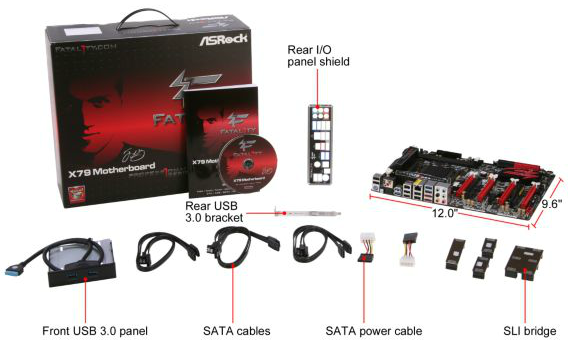
The only difference between the Professional and the Champion is the Professional lacks the 3-slot rigid 3-way SLI bridge because the PCIe layout does not allow such a configuration. Despite this, the motherboard still has four SLI bridges when a single rigid 4-way would have been sufficient for all NVIDIA configurations.
ASRock X79 Professional Overclocking
Experience with Professional X79 Professional
In comparison to overclocking with the Champion, the Professional achieved a higher overclock at a lower voltage and a lower temperature. It feels very weird to say that for two boards that are near identical, the cheaper one offers a better overclocking experience. A possibility for this could relate to the reduction of functionality from the Champion to the Professional, or that the Professional has had more input on the BIOS side (latest versions at testing time was P2.30 for the Professional and P1.90 for the Champion).
Nevertheless, the ASRock boards still fall down on the OS overclock implementation – no list of automatic overclocks from software, and the OC implementations in software are lacking at best, especially when put side by side with the competition, such as ASUS. The BIOS overclocking options are however well laid out, easy to use, and provide a large number of automatic options to help any user on their overclocking journey.
Methodology:
Our standard overclocking methodology is as follows. We select the automatic overclock options and test for stability with PovRay and OCCT to simulate high-end workloads. These stability tests aim to catch any immediate causes for memory or CPU errors.
For manual overclocks, based on the information gathered from previous testing, starts off at a nominal voltage and CPU multiplier, and the multiplier is increased until the stability tests are failed. The CPU voltage is increased gradually until the stability tests are passed, and the process repeated until the motherboard reduces the multiplier automatically (due to safety protocol) or the CPU temperature reaches a stupidly high level (100ºC+). Our test bed is not in a case, which should push overclocks higher with fresher (cooler) air.
Automatic Overclock:
Due to the lack of automatic overclock settings in the OS and software, we delve straight into the BIOS. We are offered overclocks from 4.0 GHz to 5.2 GHz, in 200 MHz intervals – these options recall a pre-programmed table of settings and apply them in the BIOS.
The results are as follows:
The options and settings for the Professional mirror those of the Champion as one would expect, however as noted, the automatic settings on the Professional are stable one notch higher than those of the Champion.
Manual Overclock:
Using the automatic overclock settings as a guide, the following options were selected for the manual overclocks:
Power Limits: 500 W
Current Limit: 300 W
Load Line Calibration: Level 1
PLL Overvoltage: Enabled
Starting at 4.2 GHz and 1.350 volts as set in the BIOS, the system was tested for stability, moving up in multiplier when successful and moving up in voltage when unsuccessful. Our results are as follows:
There are a couple of results worth noting.
On the Professional, the load OS voltage (when using a Load Line Calibration of Level 1) is clearly miles above what is actually set in the BIOS. For example, at our 4.8 GHz stable setting, at load in the operating system showed 1.504 volts, compared to only 1.450 volts in the BIOS. That is a crazy difference, and I have no understanding of why ASRock would program it this way, especially when the Champion by comparison does a near 1:1 application of setting and load.
As a result of our overclocking, the system was successfully stable at a lower range of voltages as set in the BIOS. The Professional was stable at 4.7 GHz with only 1.375 volts in the BIOS (1.424 volts at OS load) compared to the Champion which required 1.525 volts (1.520 volts at OS load). This is a large difference, indicated by a load temperature of 70C on the Professional to 91C on the Champion.


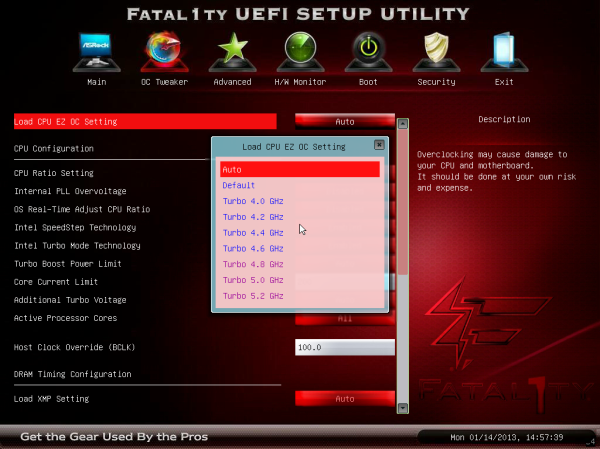
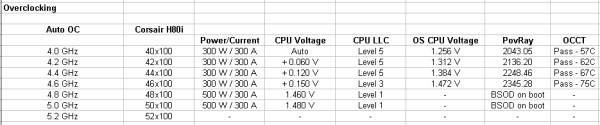
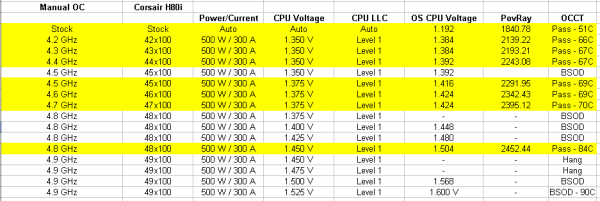








71 Comments
View All Comments
scaramoosh - Saturday, February 9, 2013 - link
I don't get why they release these, he's done nothing in half a decade and no self respecting person who knows anything about hardware would buy because of a so called Celeb name being put on it. It just acts as a warning sign for me...Tech-Curious - Saturday, February 9, 2013 - link
I admit that I didn't really know who Fatal1ty was before I read this article, apart from a vague recognition that the silly leet-speak moniker belonged to someone in gaming.And I agree with your general point, that such branding on a motherboard is silly.
But all of that said, if the guy really did win $500,000 in gaming competitions, that's a pretty big deal. Now that he's retired, if companies (or, perhaps, their customers) are dumb enough to give him a comfortable living through lame marketing campaigns like ASRock's, then more power to him.
Wouldn't touch the motherboard with a ten foot pole, but I can't blame the endorser for accepting the check.
Nice review.
Beenthere - Saturday, February 9, 2013 - link
The "Fatality" branded mobos are just Asrocks high end models. They are pretty good mobos.The issue is the marketing is dumb as are those who buy products based on this type of marketing. Clearly enough Asrock customers voiced their displeasure with the crap marketing of John Boy all over the place as Asrock removed his image from the BIOS and allows people to disable his face on the boot screen too. Owner reviews in any PC hardware forum show a lot of folks unhappy with the marketing - not the mobos.
Samus - Saturday, February 9, 2013 - link
I've owned a few Fatal1ty products and all of them have been really good quality, especially the headsets and mice.I don't think the guy will put his name on crap. And I don't think companies making crap want his name on their product, since it isn't cheap to put his name on that product and if it backfires, it'll cost them.
Omega215D - Sunday, February 10, 2013 - link
The Creative gaming mice with his name on it weren't all that great performance-wise and were pretty much crap compared to stuff from Logitech in those days. The sound cards weren't anything special as well but cost much more than it should.hp79 - Sunday, February 10, 2013 - link
I had a crap fatality branded geforce 8800gs or something, and it was uber crap. I got this as a repalcement when my 7900gs died. My 8800gs had no fan control, so it was running at 100% all the time. Very loud graphics card. I sold it after couple days.I really don't see a point branding it with a person maybe because I don't even know or care who this dude is.
StevoLincolnite - Sunday, February 10, 2013 - link
I had a Fatal1ty 990FX board in my old AMD rig, was incredibly solid and overclocked like a champ.Unfortunately, I needed more performance and decided to go with a Military themed build so went with the Asus Sabertooth X79 board, which other than slightly noisy motherboard fans is solid too.
aguilpa1 - Tuesday, February 12, 2013 - link
Yea, I still have a Fatal1ty Xfi audio card but I didn't buy because it had his handle on it but because at the time it was the only Xfi model that offered the break out box front panel.JonnyDough - Friday, February 15, 2013 - link
It tells us that it's a high-end board though. Just as it did for Creative and whoever else. It's like putting Ferrari on a monitor....LOLFlunk - Saturday, February 9, 2013 - link
I agree. I refuse to buy anything branded with that name on principle. I'm not paying extra just for branding from someone I don't even respect or care about. Hell, I would rather have a Michael Jordan* branded motherboard than a one of these.*No, I do not like Basketball.