LG 29EA93 Monitor Review - Rev. 1.25
by Chris Heinonen on February 12, 2013 8:49 PM ESTWith our change to CalMAN, we will also now be evaluating displays for their grayscale and gamma point. Previously we only targeted a gamma of 2.2 in calibrations but never measured it in the end. Now we will be choosing two targets in our reviews. For light output of 200 cd/m², we will target the same gamma of 2.2 right now. 2.2 gamma is still a de-facto standard, and is the standard for Apple computers and devices as well as video content. For our second calibration we target 80 cd/m² with an sRGB gamma curve. Both of these are specified in the sRGB standard, so those doing professional print or computer graphics work would likely want this.
Hopefully a display will be able to handle both of these tests, and we will also check for the grayscale quality on its own by checking 21 points, just like we do with our tablet and smartphone reviews. This will provide you with more data, as well as consistent data for the different devices.
| Pre-Calibration | 200 cd/m² Target | 80 cd/m² Target | |
| White Level | 201.5 | 198.4 | 80.1 |
| Black Level | 0.1689 | 0.1644 | 0.067 |
| Contrast Ratio | 1193:1 | 1207:1 | 1197:1 |
| Average CCT | 6545 | 6537 | 6599 |
| Gamma | 2.1648 | 2.2128 | 2.4109 |
| Average dE2000 | 2.3847 | 0.535 | 0.6238 |
Looking at the RGB Balance for the data, the pre-calibration data starts out a bit too-blue, then develops a red tint, before finally winding up with a lack of green at the top of the grayscale. The average CCT remains close to 6503K overall, but the RGB balance shows that there is a lack of correct balance in there. Looking at the post-calibrations numbers for 200 and 80 cd/m², we see almost no deviation at all in the RGB balance, which is much better. The 80 cd/m² results have a bit too much blue perhaps, but overall they're acceptable.
The pre-calibration gamma point is very close to the 2.20 target, but looking at the chart we see some issues. The gamma point rises and falls across the grayscale, which will leads to midtones and highlights not having the correct level of light output, and will lead to a less dynamic image. The overall number is good, but the chart shows that it’s not quite right. The 2.20 target for our 200 cd/m² calibration is much better, with a very linear 2.20 gamma across the whole grayscale. There are a couple small bumps in there, but nothing that would be visible in daily use.
The sRGB target is different, as the gamma isn’t linear across the whole grayscale. Instead the shadows start at 1, and it ramps up as you leave the shadows, which results in an average gamma across the grayscale of 2.40 in the end. Because of this it’s far more important to look at the actual graph than the final number, and here the LG 29EA93 does very well at tracking the target. Once calibrated, the gamma curve for the LG is very good with either sRGB or Power Law targets.
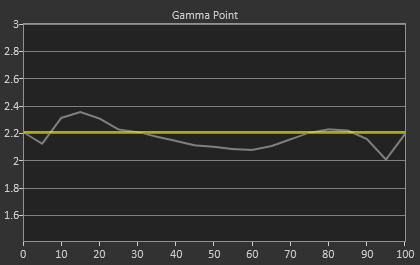
The grayscale dE2000 values takes all of this data into account. Pre-calibration, the dE2000 starts out well in the shadows, but by the end of the grayscale we have dE2000 values above 3, indicating a visible grayscale error that we can see even in motion. The average error is pretty low, but by the end it’s higher than we would like. Post-calibration, both grayscales are free of all visible error. There isn’t a single point that is above 2.0, and no one should be able to see any errors in real world use. In the end, the grayscale is basically perfect for these displays after calibration.
Pre-calibration, the LG 29EA93 is good, but not great. Post-calibration, it’s virtually perfect and will be basically free of visible errors when being used.


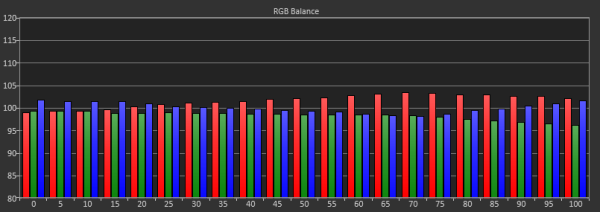
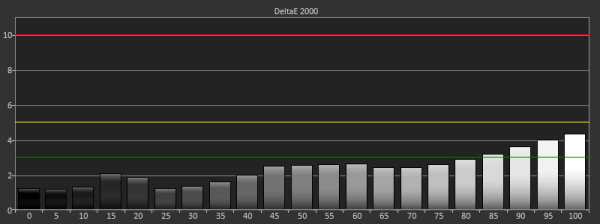








108 Comments
View All Comments
davepermen - Tuesday, February 12, 2013 - link
I would soooo buy that.Soda-88 - Tuesday, February 12, 2013 - link
You should've make screenshot comparison between 1920x1080 and 2560x1080 in popular competitive games (SC2, CS, LoL, Dota2, etc.) to see if you gain or lose on the viewport.Soda-88 - Tuesday, February 12, 2013 - link
made*DaFox - Tuesday, February 12, 2013 - link
You should check out the WSGF.For example:
http://www.wsgf.org/dr/dota-2/en DOTA2 is Hor+ and supports AR's wider than 16:9 so you can see more.
SC2 is Hor+ up to 16:9 but clamped there.
CS:GO is Hor+ and supports AR's wider than 16:9.
LoL is Hor+ and supports AR's wider than 16:9.
cheinonen - Thursday, February 14, 2013 - link
I've added a couple screenshots to the Lag and Power Use page. If I can add more before returning it I will.taltamir - Tuesday, February 12, 2013 - link
How do we differentiate the new awesome monitor from the old crummy one in the story if both have an identical name?cheinonen - Tuesday, February 12, 2013 - link
That I don't have info on. It never went on sale in the USA I believe, as they wanted the fixes to be done, but the new version started rolling out last month to places where it was already on sale.GiantPandaMan - Sunday, February 17, 2013 - link
I actually just saw it at Fry's for $699 just tonight. I'm guessing it was the new revision (the shipment was from last month) but $699 is a lot to gamble on. I was still horribly tempted to buy it, but was worried since I don't know how to differentiate between the new and the old revision. There's no one at LG you could bug for the information?cheinonen - Monday, February 18, 2013 - link
I talked to LG and have more information on this now. You can tell from the packaging if it is the new version or not, but I'll have to update the review with an image showing how today. However, if you buy one that isn't Revision 1.25, you can contact LG support and arrange to send it in to have the firmware upgraded as well.5150Joker - Saturday, March 23, 2013 - link
Contact them how? I tried contacting the US customer services branch and they have no idea about these firmware updates. Will you provide readers with such a contact?