Dell U3014 LCD Review
by Chris Heinonen on April 15, 2013 2:00 PM ESTAnother reason that we changed calibration packages is that we can now target AdobeRGB correctly, as CalMAN supports it and almost any other color space out there. Here we used the U3014 AdobeRGB preset and measured with the same targets as before. We didn’t do the 80 cd/m2 pass as AdobeRGB doesn’t use an sRGB gamma curve in the specification, and we saw how the Dell U3014 handles the change in luminance levels already. We are mostly looking to see how the monitor handles the larger gamut of AdobeRGB and if it gets the color points correct.
Once again, the Grayscale has a green bias to it by default. The overall average CCT looks good at 6568K, but that’s why you have to look at the individual RGB components as you can easily have an accurate CCT but have a color shift that is clearly visible.
The gamma is once again very good up until 85-90% where we see a steep drop-off that seems to be crushing highlights a bit. This issue pushes the average gamma down to 2.1 from our 2.2 target. I checked the contrast with a pattern before setting it and taking the measurements so all white samples are visible, but it seems to push them too close together at the top. I’d recommend taking the contrast down 3-4 levels from the maximum available to help with this highlight clipping, but that also will reduce the contrast ratio a bit as we saw with the sRGB calibration.
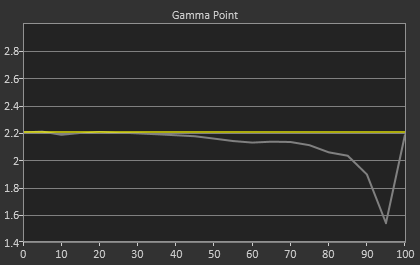
The grayscale starts out good, but you get errors above a dE2000 of 5 from 35% on, except for at 85%. Given the green tint that we saw in the RGB balance this isn’t surprising at all, since dE2000 is really a combination of gamma and RGB balance, and if both of those are perfect your dE2000 should be perfect as well. Conversely, when there are errors (as seen above), they'll show up here as well.
Colors again are very good by default, with errors being made much worse by the presence of white in the average. You can see the much larger gamut of AdobeRGB here, as those color points are in different locations than they are with sRGB. The color dE2000 errors are on top, and on bottom is the AdobeRGB CIE chart with the sRGB CIE chart overlaid on it to show the difference in gamut size.
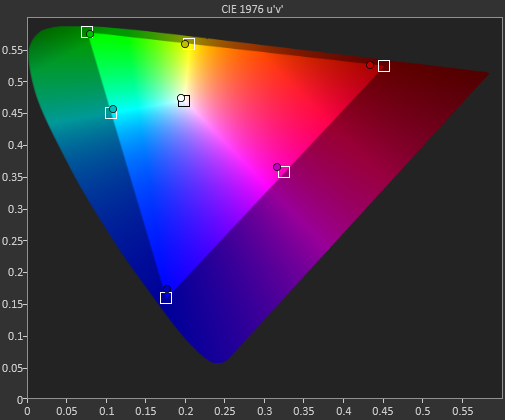
The Gretag chart fares worst in the default AdobeRGB mode, with the grayscale being a very high error and skin tones being bad as well. Most other colors manage to get to a dE2000 of 3.0 or below, but the average for the whole chart is 3.22, which is still good for no calibration but not excellent. Luminance levels for the colors are all still fantastic, which is the most important thing to get right, but other aspects of the colors don’t fare as well.
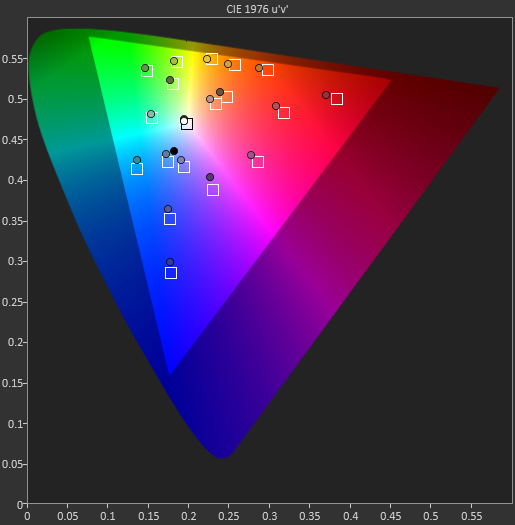
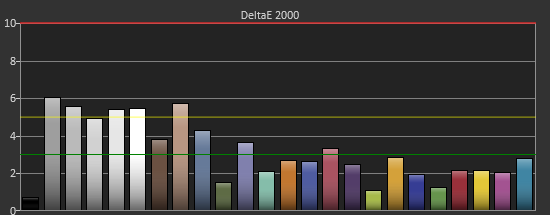
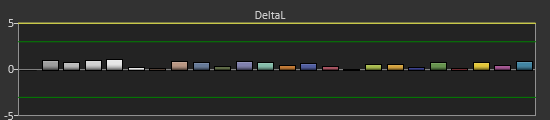
Finally our saturations show that we have errors that get larger the closer we get to being unsaturated. Despite the higher errors there, our eyes are really more sensitive to errors with 100% saturation, so it’s better that the errors happen this way than the opposite way. Of course, this should improve after calibration, and then we hopefully won’t have to make any sacrifices at all.
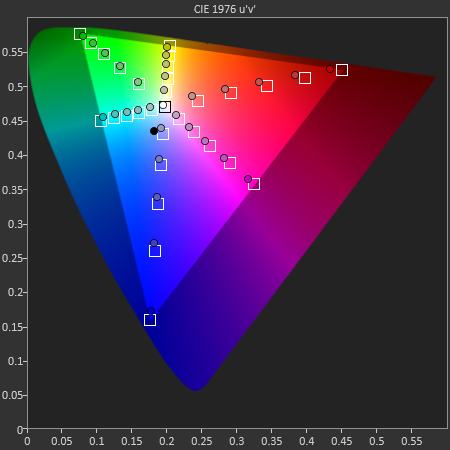
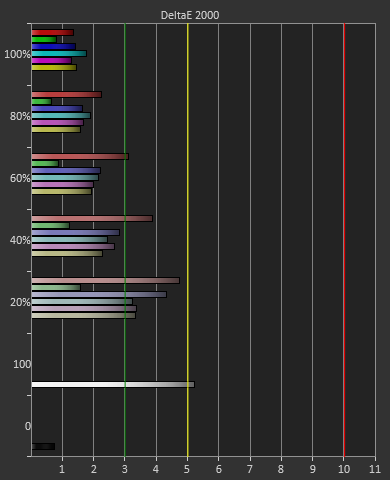


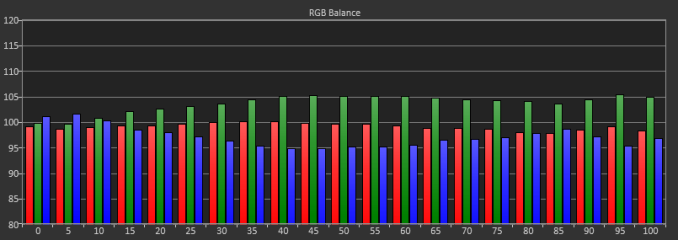
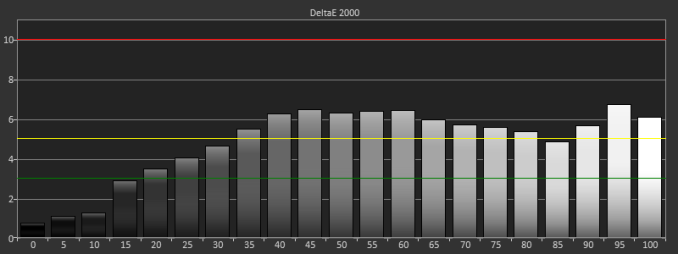
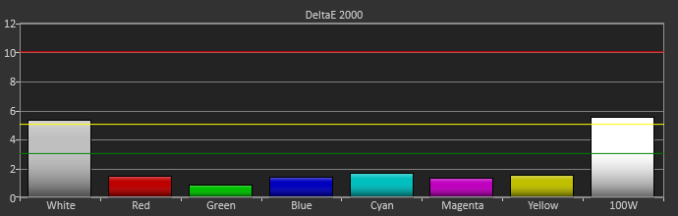
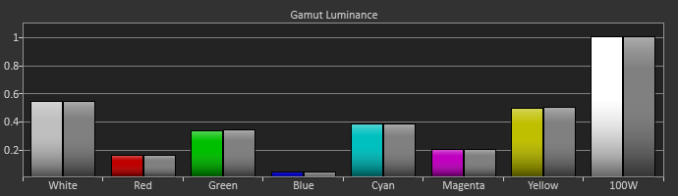








84 Comments
View All Comments
Dark_Eternal - Monday, April 15, 2013 - link
Small typo on page 2: "256x01600"dishayu - Monday, April 15, 2013 - link
Small typo in the table of 2nd page. "256x01600" should read "2560x1600". I wanted one of those korean 30 inchers just because it's hard to find good 16:10 IPS panels but sadly, for reasons i can not fathom, they are almost 2x as expensive as the 27 inch 1440p counterparts. So, i eventually ended up buying a 27 inch 1440p panel. Although i'm delighted by my choice nowas this "QNIX QX2710" samsung PLS display that i bought is capable of 120Hz at 1440p without any mods and it's going for 289$ on ebay as i speak.Sabresiberian - Monday, April 15, 2013 - link
Have you actually clocked it @ 120Hz?dishayu - Tuesday, April 16, 2013 - link
I have a shitty GPU (HD6670) so i get artifacting in fast moving scenes at 120Hz. I'm running this at 108Hz currently and it works flawlessly.MikeMago - Tuesday, April 16, 2013 - link
Love my job, since I've been bringing in $5600… I sit at home, music playing while I work in front of my new iMac that I got now that I'm making it online.(Click Home information)http://goo.gl/0jMj1
Proph3T08 - Wednesday, April 17, 2013 - link
How is the input lag on the QNIX?Zibri - Friday, April 19, 2013 - link
Try the HP ZR30W. 2560x1600 wide gamut. There's also a great review here on anandtech.extide - Monday, April 15, 2013 - link
Have you noticed any motion artifacts (possibly due to the excessive? pixel overdrive used on this display in an attempt to decrease the advertised pixel response time)See this thread for more info: http://hardforum.com/showthread.php?t=1754377
Senti - Monday, April 15, 2013 - link
Indeed, we need usability in review, i.e. overdrive artifacts are way more important than initial color accuracy. Dell U2713H looks great on paper unless you see the movement artifacts. NEC PA271W was pretty awful in this aspect too.layte - Wednesday, April 17, 2013 - link
Hi. I'm the guy whose Dell forum post was quoted in the HOCP forum post. Dell don't want to know at all about this issue. It would be good if AnandTech could put some pressure on them about the hideous pixel overdrive they have set as default.The mouse cursor on a white background is bad enough, but grey to grey is especially bad because of the overdrive.