Nixeus VUE 30: 30" 2560x1600 IPS Monitor Review
by Chris Heinonen on August 20, 2013 6:00 AM ESTIt seems that the larger the panel on a display I review, the brighter the display can get. I always expect the opposite, as lighting more screen would take more and more power. So far, that has not been the case. The VUE 30 is plenty bright, but not as blindingly bright as many other large displays. When I crank the brightness to maximum I measure 277 cd/m2 of brightness on a pure white screen. Moving the brightness to minimum drops this down to 77 cd/m2, which is below the 80 cd/m2 I like the minimum to fall under. This should provide plenty of range for most users.
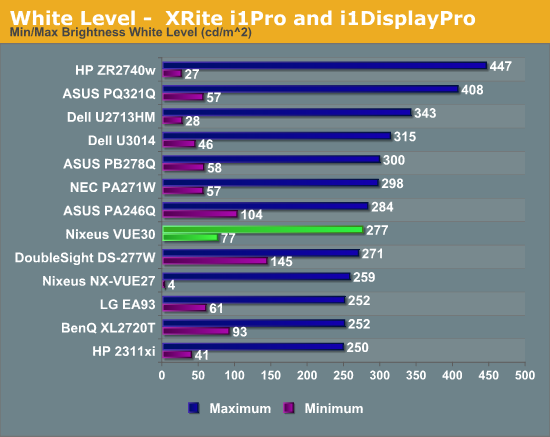
With a black screen, we see a black level of 0.126 cd/m2 with the backlight at the minimum level. With the backlight to maximum this jumps up to 0.45 cd/m2. This level is very much in line with other computer monitors. I won’t fault Nixeus for this, but I’m always surprised at the level of black that is accepted with PC monitors that isn’t acceptable with TVs. Modern plasma displays can produce black levels of 0.006 cd/m2 under the same test conditions, and modern LCDs can hit 0.05 cd/m2 as well. I understand why plasma isn’t used for a PC display, but I’d like to see all vendors work on their black levels going forward. Basically, this panel seems similar to the 30" IPS displays we tested over five years ago; it's just half the price now.
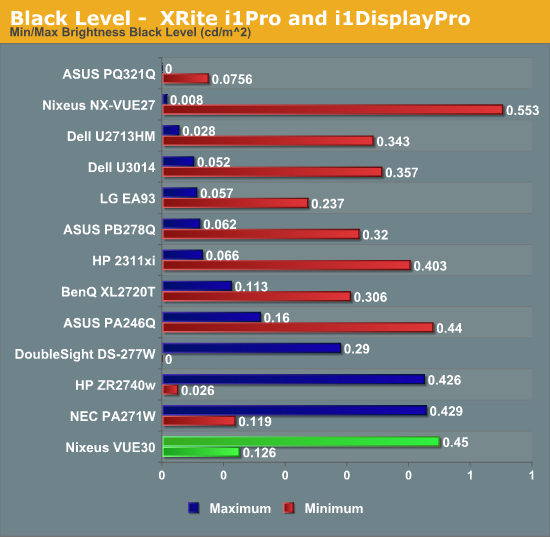
These numbers provide us with a contrast ratio of just 610:1 on average. This falls well behind the Dell U3014 and ASUS PQ321Q displays, which are the most recently reviewed 30”+ displays I have data for. Those both cost a lot more, but being close to 600:1 is a disappointment to me.
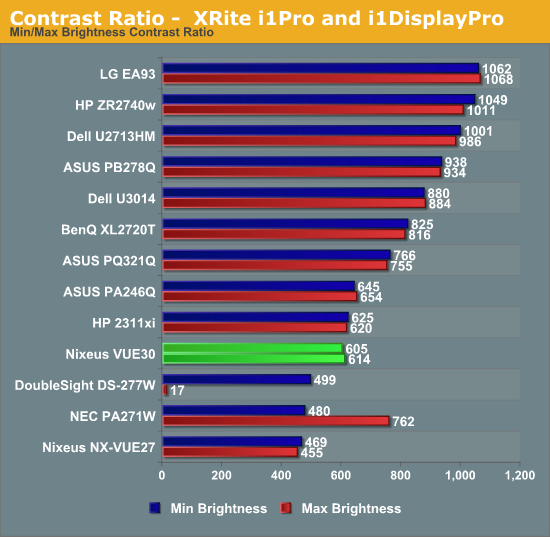
With those basic measures out of the way, it was time to see how accurate the VUE 30 is.










95 Comments
View All Comments
mrbobmcbob - Tuesday, August 20, 2013 - link
Can you comment on this display working with a MBP/Air and DisplayPort? I know that there has been issues with other panels in the past (and not just with adapters to Active DVI). Thanks!tokyovigilante - Tuesday, August 20, 2013 - link
These seem fixed as of 10.8.4/10.[REDACTED]. My Dell U2713HM is correctly using RGB mode out of the box with a minDP 1.2->DP 1.2 cable with my 2011 11" Air.GonzaloMin - Wednesday, August 21, 2013 - link
Love my job, since I've been bringing in $82h… I sit at home, music playing while I work in front of my new iMac that I got now that I'm making it online. (Home more information)http://goo.gl/AU6aRF
jigglywiggly - Tuesday, August 20, 2013 - link
lol 30ms of input lag, how is that even useable?Sancus - Tuesday, August 20, 2013 - link
it's the same as every other 30 inch IPS monitor out there, and most if not all 27s as well. As you can plainly see in the graph. People buying these monitors care about image quality and color accuracy, they don't care about shooter motion clarity.ZeDestructor - Tuesday, August 20, 2013 - link
> they don't care about shooter motion clarity.YES WE DO!
blackoctagon - Tuesday, August 20, 2013 - link
Then you shouldn't be buying "these" monitors to begin with!!!Samus - Tuesday, August 20, 2013 - link
I have no issues playing BF3 on my HP ZR2740w IPS1Angelreloaded - Thursday, August 22, 2013 - link
I was going to say I have had no issues with the 30' Dell IPS 2560x1600.blackoctagon - Thursday, August 22, 2013 - link
The fact that you're 'not experiencing issues' doesn't mean that you're experiencing ideal motion clarity. You're not obliged to seek out monitors that have the best motion clarity for shooters, but if that's the road you choose to go down please think twice before claiming that you 'care' about motion clarity