GIGABYTE Z87X-OC Review: Overclocking Oriented Orange at $200
by Ian Cutress on October 11, 2013 10:00 AM EST- Posted in
- Motherboards
- Intel
- Gigabyte
- Z87
Many thanks to...
We must thank the following companies for kindly providing hardware for our test bed:
Thank you to OCZ for providing us with 1250W Gold Power Supplies.
Thank you to G.Skill for providing us with memory kits.
Thank you to Corsair for providing us with an AX1200i PSU, Corsair H80i CLC and 16GB 2400C10 memory.
Thank you to ASUS for providing us with the AMD GPUs and some IO Testing kit.
Thank you to ECS for providing us with the NVIDIA GPUs.
Thank you to Rosewill for providing us with the 500W Platinum Power Supply for mITX testing, BlackHawk Ultra, and 1600W Hercules PSU for extreme dual CPU + quad GPU testing, and RK-9100 keyboards.
Thank you to ASRock for providing us with the 802.11ac wireless router for testing.
Test Setup
| Test Setup | |
| Processor |
Intel Core i7-4770K Retail 4 Cores, 8 Threads, 3.5 GHz (3.9 GHz Turbo) |
| Motherboards |
ASRock Z87 Extreme6/AC ASRock Z87 OC Formula/AC ASRock Z87M OC Formula ASUS Z87-Pro Gigabyte Z87X-UD3H Gigabyte Z87X-OC MSI Z87-GD65 Gaming MSI Z87 XPower MSI Z87I |
| Cooling |
Corsair H80i Thermalright TRUE Copper |
| Power Supply |
OCZ 1250W Gold ZX Series Corsair AX1200i Platinum PSU |
| Memory |
GSkill TridentX 4x4 GB DDR3-2400 10-12-12 Kit Corsair Vengeance Pro 2x8 GB DDR3 2400 10-12-12 Kit |
| Memory Settings | XMP (2400 10-12-12) |
| Video Cards |
ASUS HD7970 3GB ECS GTX 580 1536MB |
| Video Drivers |
Catalyst 13.1 NVIDIA Drivers 310.90 WHQL |
| Hard Drive | OCZ Vertex 3 256GB |
| Optical Drive | LG GH22NS50 |
| Case | Open Test Bed |
| Operating System | Windows 7 64-bit |
| USB 2/3 Testing | OCZ Vertex 3 240GB with SATA->USB Adaptor |
| WiFi Testing | D-Link DIR-865L 802.11ac Dual Band Router |
Power Consumption
Power consumption was tested on the system as a whole with a wall meter connected to the OCZ 1250W power supply, while in a dual 7970 GPU configuration. This power supply is Gold rated, and as I am in the UK on a 230-240 V supply, leads to ~75% efficiency > 50W, and 90%+ efficiency at 250W, which is suitable for both idle and multi-GPU loading. This method of power reading allows us to compare the power management of the UEFI and the board to supply components with power under load, and includes typical PSU losses due to efficiency. These are the real world values that consumers may expect from a typical system (minus the monitor) using this motherboard.
While this method for power measurement may not be ideal, and you feel these numbers are not representative due to the high wattage power supply being used (we use the same PSU to remain consistent over a series of reviews, and the fact that some boards on our test bed get tested with three or four high powered GPUs), the important point to take away is the relationship between the numbers. These boards are all under the same conditions, and thus the differences between them should be easy to spot.
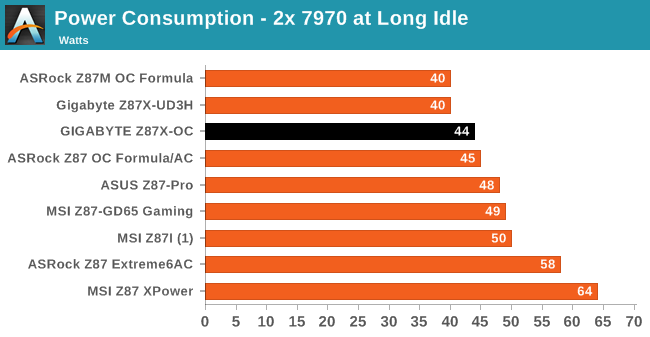
No big shocks from the GIGABYTE in power consumption, falling in the batter half of the field and under 500W for our dual GPU gaming test.
Windows 7 POST Time
Different motherboards have different POST sequences before an operating system is initialized. A lot of this is dependent on the board itself, and POST boot time is determined by the controllers on board (and the sequence of how those extras are organized). As part of our testing, we are now going to look at the POST Boot Time - this is the time from pressing the ON button on the computer to when Windows 7 starts loading. (We discount Windows loading as it is highly variable given Windows specific features.) These results are subject to human error, so please allow +/- 1 second in these results.
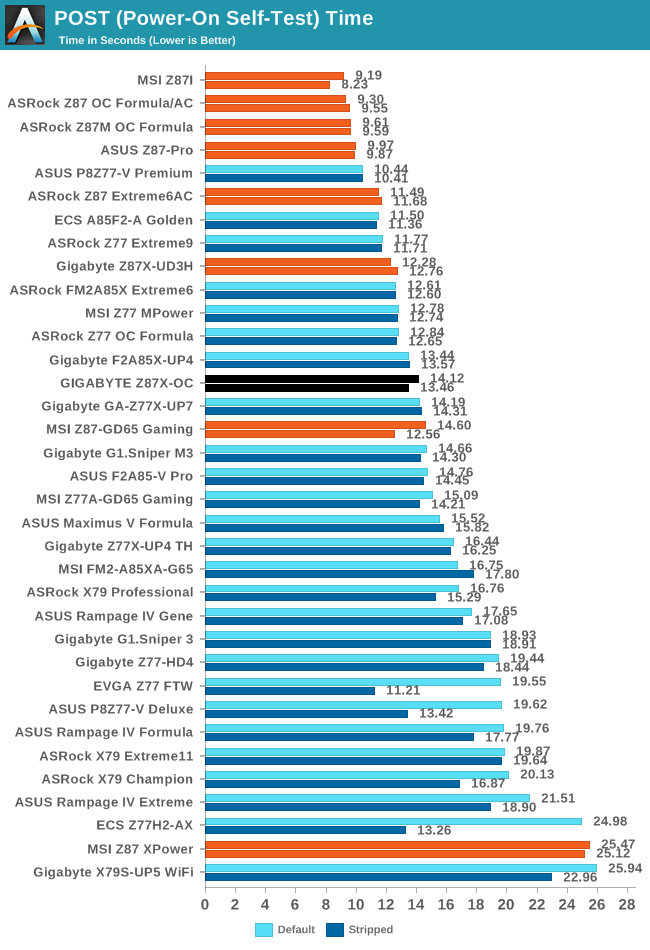
POST time for the Z87X-OC is a little longer than I would have liked (ideally we prefer under 12 seconds). I would have said that the additional USB 3.0 controllers might have been to blame, but the stripped boot option which disables these controllers only saved 2/3 of a second. However the numbers do coincide with a fair number of other GIGABYTE boards, including the Z77X-UP7.










23 Comments
View All Comments
coolhardware - Friday, October 11, 2013 - link
Interesting motherboard. The OC emphasis and the included brace look to make it a pretty cool board for those wanting to up their OC efforts. Glad to hear it was reliable too, that is my primary consideration when purchasing a motherboard. :-)JonesGaron - Wednesday, November 6, 2013 - link
Motherboard seems to be very attractive and interesting looking forward to see the functions of it. http://www.koolchart.comgeniekid - Friday, October 11, 2013 - link
Regarding the audio codec, I feel that anyone who could tell the difference between ALC892 and ALC898 or higher wouldn't be using onboard sound anyway.ShieTar - Monday, October 14, 2013 - link
You obviously ignore the fact that there are college students with good hearing but restricted budgets. Of course those won't usually complain about the money save on the cheaper on-board sound either.AlderaaN - Friday, October 11, 2013 - link
Hello Ian and thank you for the review.Could you please tell us which BIOS version were you using for this review?
I'm currently running under the official one (F6) that's posted on GIGABYTE's Website.
Thanks again!
IanCutress - Friday, October 11, 2013 - link
BIOS F6, as per the images on the BIOS section of the review: http://www.anandtech.com/Gallery/Album/3144#19I only ever use retail BIOSes downloadable from the website, and never 'BIOSes for review'. I want my results to be the ones you guys see.
The only way I ever take beta BIOSes is usually if there's something that is fundamentally broken, or it's prelaunch and the relevant download pages are not available. Then I always ask for something as near to the public launch BIOS as possible.
These reviews are always snapshots in time, as BIOSes in the future could have various performance tweaks or a shift in policy with regard idle states/MultiCore Turbo.
Ian
AlderaaN - Friday, October 11, 2013 - link
Many thanks for the prompt and informative reply!Indeed I've seen the image but wasn't sure if that's what has been used for the actual review.
Alright, time for some more OC tweaks here :)
Regards,
Jasker - Friday, October 11, 2013 - link
Heads up. The links for competing motherboards on the last page are mail links.IanCutress - Friday, October 11, 2013 - link
Thanks :) Fixed!Flunk - Friday, October 11, 2013 - link
This board is really compelling, I think the mix of OC features and mainstream price really speaks to enthusiasts (like us). It is a little sad that there is little reason to upgrade to an overclocked Haswell desktop from an overclocked Sandy or Ivy Bridge desktop because the Haswell chips just don't overclock as well so you end up with very similar performance after overclocking.I'm personally not seeing any reason to upgrade from my current i5-2500 @ 4.7Ghz. Hopefully Intel will release something more exciting sometime soon. Maybe whatever is after Broadwell, which doesn't look very interesting either.