NVIDIA Tegra Note 7 Review
by Brian Klug on November 12, 2013 9:01 AM EST- Posted in
- Tablets
- Mobile
- Tegra 4
- NVIDIA
- Tegra Note
WiFi, Camera, Speaker
WiFi
WiFi onboard Tegra Note is courtesy a TI Wilink 8 (WL18xx) series combo which also powers Bluetooth 4.0/LE. I keep hearing that TI has exited the mobile space completely, the reality is that TI continues to have a combo business and makes the PMICs for NVIDIA’s Tegra 4 SoC lineup. In addition the Tegra Note uses a TI GNSS (GPS and GLONASS).
Anyhow Tegra Note includes single stream 2.4 GHz WiFi, 802.11b/g/n, Miracast, and Bluetooth 4.0/LE. I’d love to see 5 GHz be a baseline, but that’s still not the case here, and also has the side effect of making the Tegra Tab incompatible with GameStream.
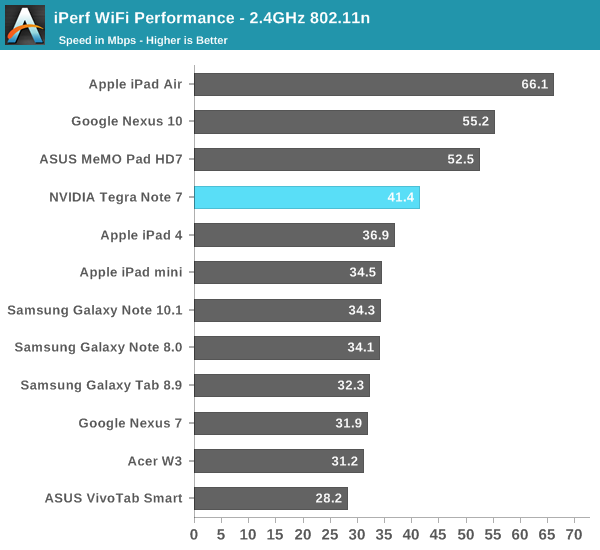
Throughput on iPerf in our test isn’t bad however among the 2.4 GHz only tests.
Camera
Cameras onboard Tegra Note are 5 MP on the rear, VGA on the front. The rear facing camera CMOS is an OV5690, which is a 1/4“ sensor with 1.4µm pixels, and the front facing camera CMOS is an OV7695 1/13” sensor with 1.75µm pixels. The rear facing camera is F/2.0 with a 4.0 mm focal length according to EXIF, although I’m not sure if I actually believe it, as the field of view looks a lot wider than I’d expect.
Regardless the Tegra Note is our first chance to see Tegra 4’s ISP and something else new, Camera Awesome for Android which is launching with Tegra Note 7. I’ve been complaining about the stock Android camera application for a while, which thankfully the Note 7 doesn’t include. Instead the default camera application is Camera Awesome, whose UI implements a number of the Chimera camera architecture features like tap to track, full resolution burst capture, and in a future release, always-on HDR.
Unfortunately the UI makes the same critical mistake that I see in the stock Android camera, and presents a 16:9 aspect crop of the 4:3 image formed on the sensor. The result is that images have more visible area above and below the preview area shown in the camera application.
Still image quality is actually a lot better than I expected it to be, but looks like a smartphone camera from a year or two ago. It’s adequate enough for a tablet but wouldn’t be competitive in the smartphone space, a few images are a bit hazy as well. I made sure to wipe the cover glass atop the camera between shots, but it’s possible this still contributed to the hazy appearance of a few of the sample shots. Tablets just need to have a camera these days, I’d argue that the one in Tegra Note gets the job done well enough.
Video on the rear facing camera is 1080p30, H.264 High profile with 1 reference frame, at 14 Mbps. I’ve uploaded the video to YouTube for quick viewing and to our servers if you want to see it without a transcode. Oddly enough the file format is .3gp, something I haven’t seen in quite a while. Video has an overexposed appearance and exposure distractingly hunts around quickly quite a lot even in the 40 seconds at the bench location, AF also runs quite a bit. I’m a bit disappointed in overall video quality and hope it improves dramatically with the December update. You can check off the box for video recording on Tegra Note, but not much beyond that.
Speaker
Since the HTC One, front facing speakers are starting to be a regular affair. The Nexus 7 (2013) shipped with stereo speakers, but they fire out the back. I measured the Tegra Note 7 using two songs that I’ve used for comparisons before and the sound data logger I’ve always used. I expected the Tegra Note to come out on top just because of the front facing speakers, oddly enough in terms of loudness the Nexus 7 was slightly ahead, although I suspect the A weighting I’ve always used might give it an edge.
| Speaker Loudness Comparison | ||||
| ASUS Nexus 7 (2013) | EVGA Tegra Note 7 | |||
|
Don't Move (dBA) |
82.11 | 81.92 | ||
|
Feel It All Around (dBA) |
83.44 | 82.90 | ||
The reality is that sound pressure level isn’t everything, it’s absolutely true that the Tegra Note has much more dynamic mids and lows than the Nexus 7 which sounds tinny in comparison. I'd subjectively say that the Tegra Note sounds way better, but is slightly quieter. The Nexus 7 is louder, but it's mostly high frequencies and much more tinny sounding. Tegra Note has speaker protection which runs on the Tegra 4 SoC as opposed to onboard a DSP inside a discrete component or elsewhere like I’ve seen for other products.


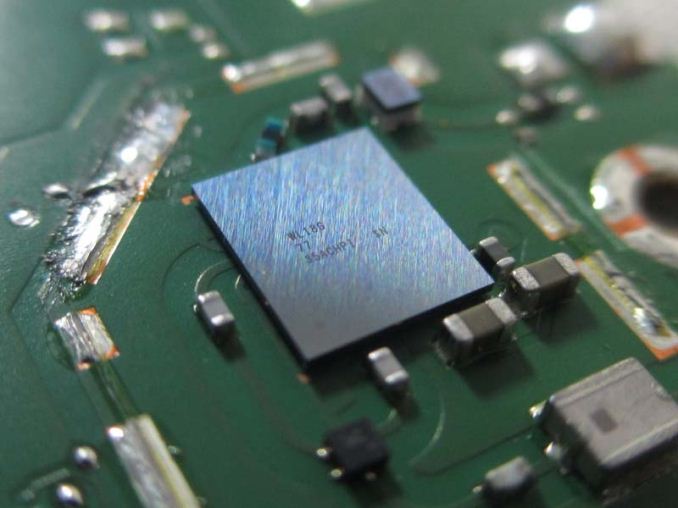
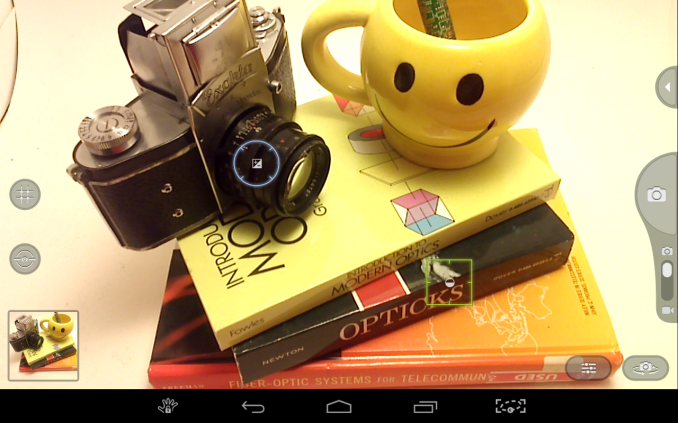







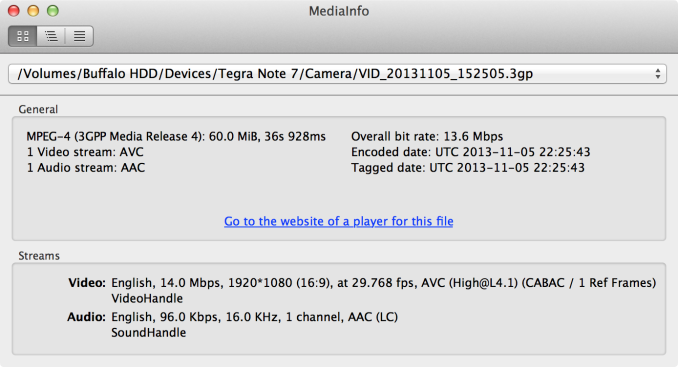








87 Comments
View All Comments
adityarjun - Tuesday, November 12, 2013 - link
Is the pen lag even less than the galaxy note 10.1 2014 and the Microsoft surface pro 2? (I know they are in completely different price ranges but i want to compare)And i am quite surprised that the stylus has less lag than note 3? That is a very costly device. And it doesn't fell laggy at all.
zodiacsoulmate - Tuesday, November 12, 2013 - link
i think on my surface pro the pen lag is not bad considering pressure level sensitivity and the huge canvas and brushes i use. Taking note in onenote is awesome, although onenote is having hard time syncing a large print out document(no idea why). hover is critical when painting. Wacom layer is accurate if calibrated correctly, but it's basically impossible on the edges and corners. i'm using 300 point self calib , it's still very very bad on edge and corners. but for note taking it's good enough.althaz - Tuesday, November 12, 2013 - link
Surface Pro 2 is much better around the edges and corners, just FYI :).newandroidfan - Tuesday, November 12, 2013 - link
This EVGA Nvidia Note 7 tablet is a killer!! Check out the full review right here!! http://goo.gl/mMaaiAethanolson - Tuesday, March 4, 2014 - link
This tablet is the same one as the HP Slate7 Extreme. Well... the back is different. Everything else is the same, even the speaker grill.Mr smurf - Wednesday, November 13, 2013 - link
I read in another article that the tegra note actually has a fifth core in its processor clocked at about 800mhz which is designed specifically for the pen and it also looks for where the pen is on the screen about 300 times a second making it amazingly smoothYojimbo - Friday, November 15, 2013 - link
a fifth core is standard in the tegra 4 line, it's a low-power core intended to save battery life while doing basic tasks by allowing the other cores to be shut off. This Anandtech article says that NVidia is using that low power companion core to also process the stylus input, although from my recollection, the author listed the frequency of the core at something around 670MHz.adityarjun - Tuesday, November 12, 2013 - link
All in all which would be the best options for note taking (keeping in mind that larger screen is a plus but more weight is a minus)- note 10.1 2014, surface pro 2, this, or an ipad with an external stylus like wacom bamboo?GrzegorzWidla - Tuesday, November 12, 2013 - link
If you are serious about your notes, Surface Pro 2 hands down.retrospooty - Tuesday, November 12, 2013 - link
I thought that... Then I saw a Lenovo Yoga 2 Pro in a best buy. Really nice alternative...