Corsair Obsidian 250D Case Review
by E. Fylladitakis on January 21, 2014 12:00 PM EST- Posted in
- Cases/Cooling/PSUs
- Corsair
- Mini ITX
- Case
Test setup
We've reworked our computer case testing methodology to improve on how systems are tested, so as our first Mini-ITX case for the new setup we don't have comparitive results.
Professional testing requires the emulation of real-world situations but with repeatable results; thus, a perfectly controllable test setup and environment is desired, especially for comparable results. Testing the thermal performance of any case with a typical real-world setup technically limits the comparability of the results to this setup alone, as an active system interacts with its environment and the change of a single component can alter myriads of variables. As such, we developed synthetic loads that emulate the thermal output of real systems, with the benefit being that the outputs and loads are passive, steady and quantifiable. As such, the thermal testing now displays the thermal capabilities of the case alone, as if it would have to deal with the entire thermal load by itself, regardless of the system that would be installed inside it.
Laboratory data loggers are being used to monitor the PT100 sensors and control the safety relays, which are fully accessible via our custom software. Three such loads have been developed; the Mini-ITX version simulates a 150 W CPU, 30 W VRM, 20 W RAM and 1 × 120 W GFX card thermal load. Finally, 3.5" HDD dummy loads have also been created, with two of them installed in the Mini-ITX case. Each of them converts 30 W of electrical power to thermal, bringing the total thermal load of the ITX test setup up to 380 Watts. As such, the thermal load is very high and only the best of cases will be able to handle it for more than a few minutes. We are also performing a test with a thermal load of 230W, by removing the VRM and RAM heaters, one disk and using a low-profile, 50 W version GFX load, for comparison with compact Mini-ITX cases that cannot take a full size GFX card at all.
Thermal testing has been performed with all of the case's stock fan operating at maximum speed. Noise testing has been performed with a background noise level of 22.4dB(A).
Results and discussion
Despite the rather slow stock fans, the size and mass of the Corsair Obsidian 250D allows for excellent performance figures. The high-performance Mini-ITX case can easily tackle a passive thermal load of 380W, which is considered to be massive for a Mini-ITX system. Such is the thermal inertia of the case that the temperatures did not stabilize even after over an hour of testing. The temperatures beneath the GFX load are higher than around the CPU area, as the passive thermal load does not interact with its environment and the design expects a GFX cooler to be sucking air from the side panel of the case.
This means that while the Obsidian 250D will work optimally with any GFX card that has a fan, passive GFX cards will be receiving little to no aid by the bulk airflow of the case. This however also stands true for the components of the card that are not being cooled by the card's heatsink, such as secondary heatsinks (i.e. RAM, VRM), passive components, etc. The design also offers little airflow to the HDD cage, which however has ventilation openings on all sides, thus the temperatures remain at good levels during our testing. This also becomes apparent during our 230 Watt load test, as the temperature of the HDD load almost reaches that of the CPU area, despite being less than half the thermal magnitude.
As Corsair apparently installed two of the slowest, quietest fans they could find, the stock cooling of the Obsidian 250D largely relies on the size of the fans and the size of the case. The result is a very quiet running system, as the sound of the fans is only noticeable in an entirely silent room and while they are running at maximum speed. Most single 3.5" HDDs are noisier than the stock cooling fans of the Obsidian 250D. Reducing the speed of the fans does decrease the readings of our instruments, although the change was unnoticeable to a human ear from 1 meter away, as the system appeared entirely silent to begin with. To give you a practical equivalent of the 26.1 dB(A) that our meter registered one meter away from the Obsidian 250D, that's corresponding of a whisper at about 70 cm away.


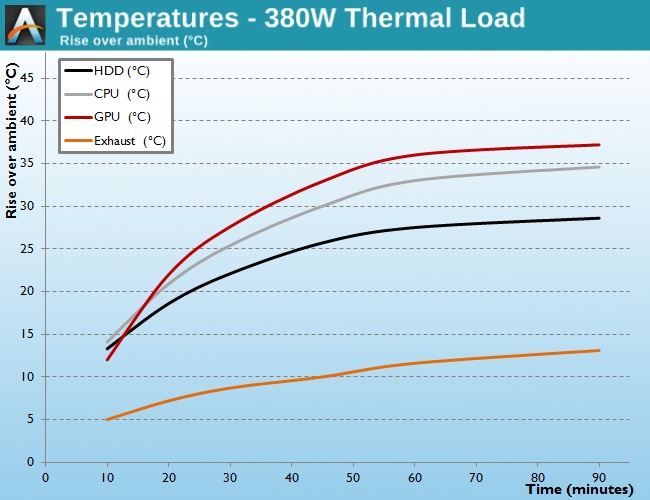
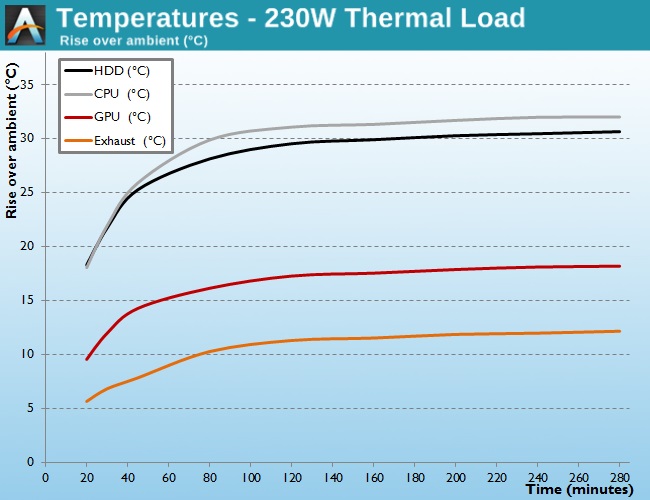
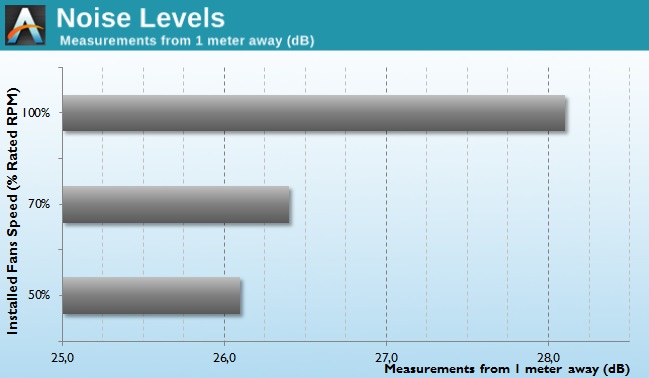








52 Comments
View All Comments
JDG1980 - Tuesday, January 21, 2014 - link
I like the idea of using synthetic thermal loads for reliability, but I'm curious how heat is dispersed from these. Do they have metal heatsinks on them like actual components would? If so, do they have pins or fins - and if the latter, what kind of orientation? That can make a big difference - you'll get much better cooling if the airflow is parallel to the fin direction rather than perpendicular. A case with direct airflow (like the Corsair Air 540) will do very well if the video card's fins are parallel to the long side of the card, while a tower with a side fan (like the NZXT Phantom 630) will probably do better if the fins are perpendicular to the slot. How does your current setup take these things into account?E.Fyll - Tuesday, January 21, 2014 - link
Great thinking JDG1980.True, heat is dispersed via heatsinks. Even though the faux boards are solid copper sheets, their surface alone is not enough to disperse such volumes of energy. Unfortunately, they are commercial products and thus they do have fins. I could not find symmetrical heatsinks available commercially and custom constructions would cost a lot of cash. Unfortunately, that was the best I could do with my limited time and resources at this point of time, although the design will gradually improve over time.
The fins of the faux cards are parallel to the sides of the card. The fins of the Mini-ITX board are parallel to the top/bottom sides of the board.
Specifically regarding the GFX card, the design will favor cases which have a fan blowing right at them. However, cases which have no direct airflow over the card slots rely on passive/bulk airflow only, in which case the orientation of the fins would hardly matter.
To summarize, although the fins can work in the favor of some designs, the bulk airflow is far more important as the load does not in any way aids the airflow/heat dissipation capabilities of the case itself, therefore the error is not high.
dbtc - Wednesday, January 29, 2014 - link
I really like the idea behind developing a more consistent testing strategy. The problem I see is that it, although it may provide a very accurate comparison between cases in their true stock configuration, it might not be a good representation real world usage.For example, adding a single fan or changing the orientation of the CPU sink could drastically improve the performance. I think some brief results addressing optimizing the case would be extremely helpful. Not only for providing a more complete review but also for anyone interested in using the case who would like to know which types of components would work best.
I know, it's a lot of extra work - just my thoughts.
jojo32 - Tuesday, January 21, 2014 - link
Is the front of the case damaged? For me, cosmetic defects and rattling parts are so common when getting cases for a custom PC.sor - Tuesday, January 21, 2014 - link
Sort of looks like they forgot to take the protective film off of the front of the case when taking the photos.HaZaRd2K6 - Tuesday, January 21, 2014 - link
It's probably just wear and tear from the case being shipped around to various reviewers.E.Fyll - Tuesday, January 21, 2014 - link
Camera lens overexposure from the overly bright lighting. I am still waiting for a couple of light diffusers. Sorry...There actually is a small dent at the top right side of the front door, as seen in the picture displaying the I/O ports, but this case went through two custom inspections and an intercontinental three working day delivery. The box makes it clear that it has been somewhat mishandled, it has been opened/repackaged twice and the dent is right behind a thick slab of Styrofoam which was undamaged; therefore, my educated guess would be that the dent was caused by the inspectors or during shipping, rather than on the factory floor.
jojo32 - Thursday, January 23, 2014 - link
Thanks. I didn't think of lighting. Then again, I'm not a photography enthusiaist. I think my phone takes great pictures.I never had a Corsair case but cosmetic defects from manufacuturing, damage from shipping and loose parts happen so often when I bought cases from other companies (BitFenix, Cooler Master, Silverstone and Lian Li).
stratum - Monday, January 27, 2014 - link
Same here. I'm more likely to get damage, loose parts and cosmetic defects than not. Even the $100+ "premium" cases are like this.BigLeagueJammer - Tuesday, January 21, 2014 - link
I'd like more information about the new thermal testing. I thought there wasn't much information for something that's a new concept compared to putting a real system in there. Overall I found it rather confusing and borderline useless.