Dell UP3214Q Review
by Chris Heinonen on April 1, 2014 12:00 AM ESTWith the backlight set to maximum in sRGB mode I measure 322 cd/m2 of brightness with a pure white screen on the UP3214Q. Setting the backlight to minimum results in a reading of 33 cd/m2. I could possibly use a different color preset to get a higher reading, but that usually means tinted whites and a loss of dynamic range, so I prefer to stick to the maximum value you would want in a real world setting.
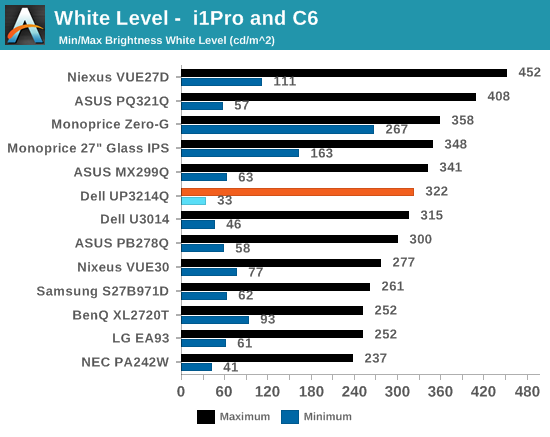
Using the same test setup for black levels, the Dell emits 0.3901 cd/m2 of light with the backlight at maximum and 0.0422 cd/m2 with the backlight at minimum.
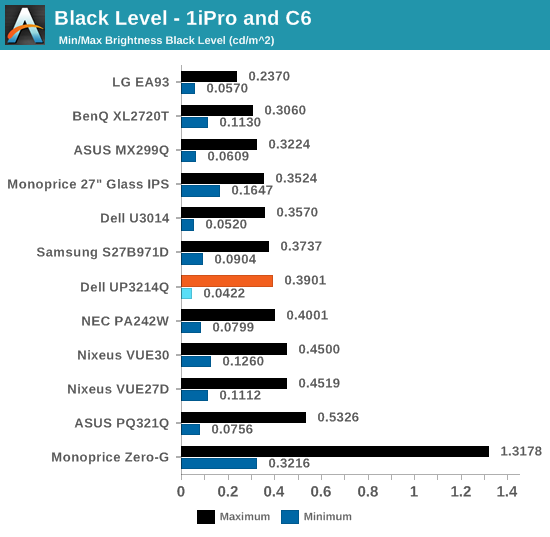
Combined, we get contrast ratios around 800:1. In comparison to the only other UltraHD display reviewed to this point, the ASUS PQ321Q, the Dell has a slightly higher contrast ratio but a slightly lower maximum light output. I believe the combination on the Dell is better for most people as going past 300 cd/m2 produces an image most people find too bright but everyone can utilize a higher contrast ratio. That said, the contrast ratio difference isn’t huge, as you can see.
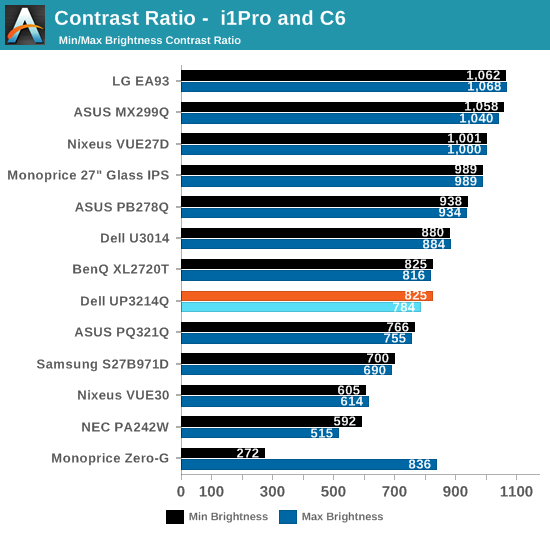
UltraHD displays are still lagging behind QHD displays when it comes to contrast ratio, as those are approaching 1,100:1 now. It isn’t bad, but it’s also an area that hopefully can improve over the next year or two as better panels become available.










84 Comments
View All Comments
Kevin G - Tuesday, April 1, 2014 - link
On the Windows site of things, what video card and driver was used? How AMD and nVidia handle MST support varies slightly so you might have better luck with one over the other.Samus - Tuesday, April 1, 2014 - link
Wow, $2800 bucks...you can have a whole WALL of ZR2740w's for that price.nathanddrews - Tuesday, April 1, 2014 - link
... or a wall of U28D590D for $699 each. 60Hz TN 4K. I'm glad to see the major players offer up affordable 60Hz 4K. Of course, I'd rather have 120Hz 4K DP1.3. Doesn't matter if you can't play games, it would be of tremendous value to me just for desktop operations.Gunbuster - Tuesday, April 1, 2014 - link
Or you could run 4 39" 4K's at 1080p 120hz in multi-monitor and still have 4k resolution and some change left over...Bad pricing is bad.
WithoutWeakness - Tuesday, April 1, 2014 - link
If I'm correct in assuming you're talking about the 39" Seiko TV then I must inform you that those are not 120Hz screens in the same sense that a computer monitor is 120Hz. Those Seiko TV's only take an HDMI input which is currently limited to 4K@30Hz. They then interpolate frames between frames of source material to give the illusion of 120Hz. A 120Hz monitor takes in a 120Hz signal and displays it natively. There are currently no 4K 120Hz monitors on the market (there aren't even any 2560x1600 120Hz monitors I'm aware of).nathanddrews - Tuesday, April 1, 2014 - link
The 50" Seiki 4K TVs do native 120Hz 1080p over HDMI 1.4, but it seems to be a lottery as to whether it needs to be hacked or not. While this resolution is not officially supported, creating a custom EDID makes it possible. In addition, several people have been loading the 50" firmware on the 39", making native 120Hz 1080p possible there as well. So you can have your desktop and videos at 30Hz 4K (not ideal, but still razor sharp) while also gaming at 120Hz 1080p. Some are claiming 720p at native 240Hz... but I'd have to see that to believe it.http://www.avsforum.com/t/1473728/official-seiki-s...
houkouonchi - Friday, April 4, 2014 - link
All seiki 50 inch displays will natively display 1080p@120Hz. The 39 inch models all will to (with a firmware update). The 39 inch monitors with the firmware update do pixel doubling which means ideal scaling for gaming (almost identical to gaming on a big 1080p display with no scaling artifacts).Both the 50 inch (and 39 with the right firmware) will accept 720p@240Hz. It sitll only displays 120Hz but this does halve the input lag from around 9ms to 4.5 ms which is why for games where it really matters (only quakelive for me) I ran at 1280x720@240Hz.
marcosears - Thursday, October 9, 2014 - link
It's nice, but it could be a lot better! /Marco from http://www.consumertop.com/best-monitor-guide/dave_rosenthal - Tuesday, April 1, 2014 - link
Actually, the 39" inch Seiko *does* accept 1080@120hz over hdmi (when flashed with the firmware from 50" Seiko) and output all individual 120 frames per second (it looks very smooth!). You're right that it's limited to 4k@30hz.inighthawki - Tuesday, April 1, 2014 - link
Enjoy your massive bezel and spanning content across monitors.