MSI A88XM-E35 Motherboard Review: Micro-A88X for $68
by Ian Cutress on April 3, 2014 11:59 AM ESTReal World CPU Benchmarks
Readers of our motherboard review section will have noted the trend in modern motherboards to implement a form of MultiCore Enhancement / Acceleration / Turbo (read our report here) on their motherboards. This does several things – better benchmark results at stock settings (not entirely needed if overclocking is an end-user goal), at the expense of heat and temperature, but also gives in essence an automatic overclock which may be against what the user wants. Our testing methodology is ‘out-of-the-box’, with the latest public BIOS installed and XMP enabled, and thus subject to the whims of this feature. It is ultimately up to the motherboard manufacturer to take this risk – and manufacturers taking risks in the setup is something they do on every product (think C-state settings, USB priority, DPC Latency / monitoring priority, memory subtimings at JEDEC). Processor speed change is part of that risk which is clearly visible, and ultimately if no overclocking is planned, some motherboards will affect how fast that shiny new processor goes and can be an important factor in the purchase.
For reference, the MSI A88XM-E35 does not implement any form of Multi-Core Turbo.
Rendering – Adobe After Effects CS6: link
Published by Adobe, After Effects is a digital motion graphics, visual effects and compositing software package used in the post-production process of filmmaking and television production. For our benchmark we downloaded a common scene in use on the AE forums for benchmarks and placed it under our own circumstances for a repeatable benchmark. We generate 152 frames of the scene and present the time to do so based purely on CPU calculations.
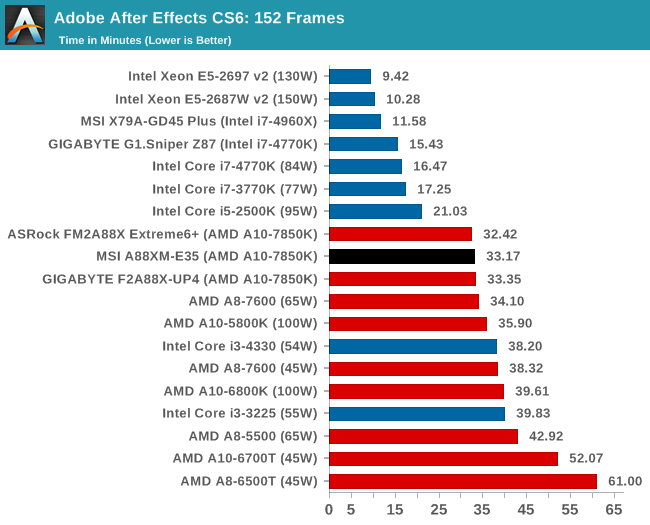
Compression – WinRAR 5.0.1: link
Our WinRAR test from 2013 is updated to the latest version of WinRAR at the start of 2014. We compress a set of 2867 files across 320 folders totaling 1.52 GB in size – 95% of these files are small typical website files, and the rest (90% of the size) are small 30 second 720p videos.
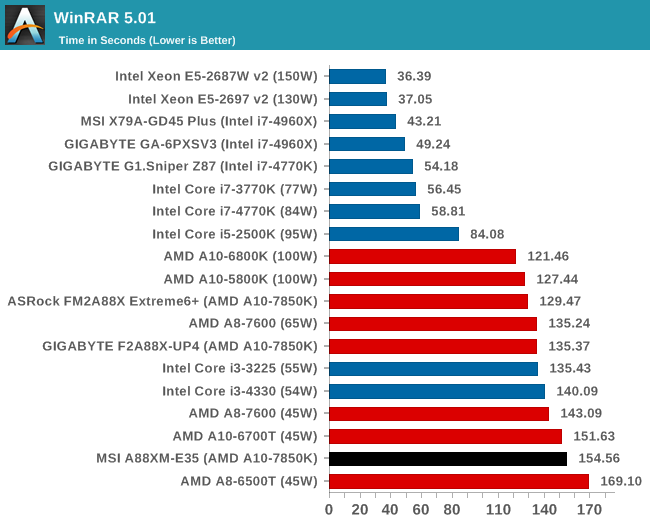
Image Manipulation – FastStone Image Viewer 4.9: link
Similarly to WinRAR, the FastStone test us updated for 2014 to the latest version. FastStone is the program I use to perform quick or bulk actions on images, such as resizing, adjusting for color and cropping. In our test we take a series of 170 images in various sizes and formats and convert them all into 640x480 .gif files, maintaining the aspect ratio. FastStone does not use multithreading for this test, and thus single threaded performance is often the winner.
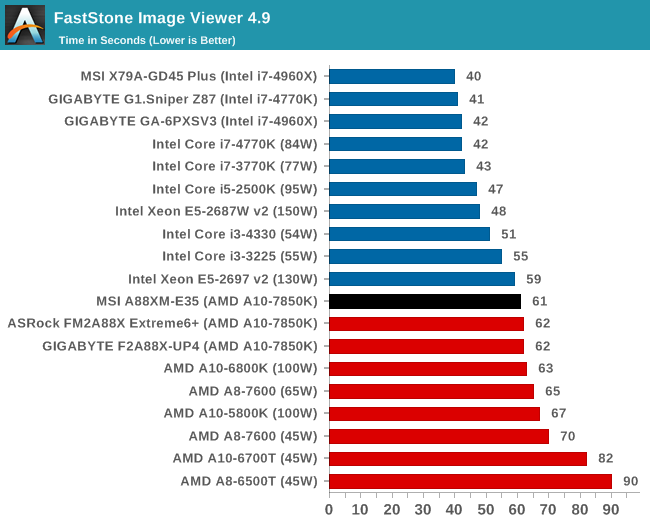
Video Conversion – Xilisoft Video Converter 7: link
The XVC test I normally do is updated to the full version of the software, and this time a different test as well. Here we take two different videos: a double UHD (3840x4320) clip of 10 minutes and a 640x266 DVD rip of a 2h20 film and convert both to iPod suitable formats. The reasoning here is simple – when frames are small enough to fit into memory, the algorithm has more chance to apply work between threads and process the video quicker. Results shown are in seconds and time taken to encode.
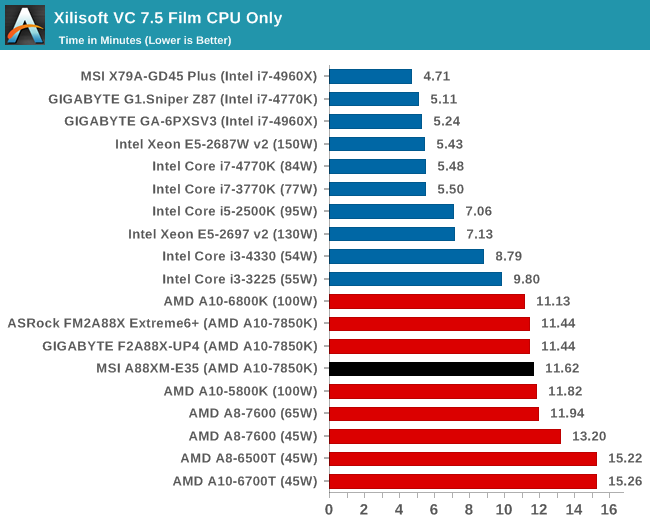
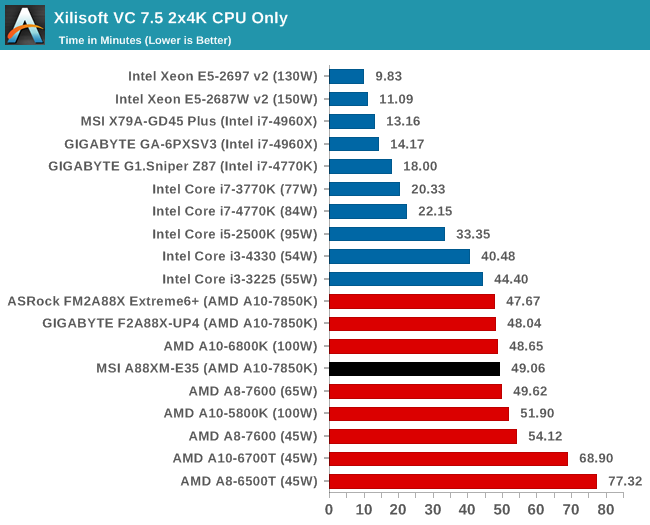
Video Conversion – Handbrake v0.9.9: link
Handbrake is a media conversion tool that was initially designed to help DVD ISOs and Video CDs into more common video formats. The principle today is still the same, primarily as an output for H.264 + AAC/MP3 audio within an MKV container. In our test we use the same videos as in the Xilisoft test, and results are given in frames per second.
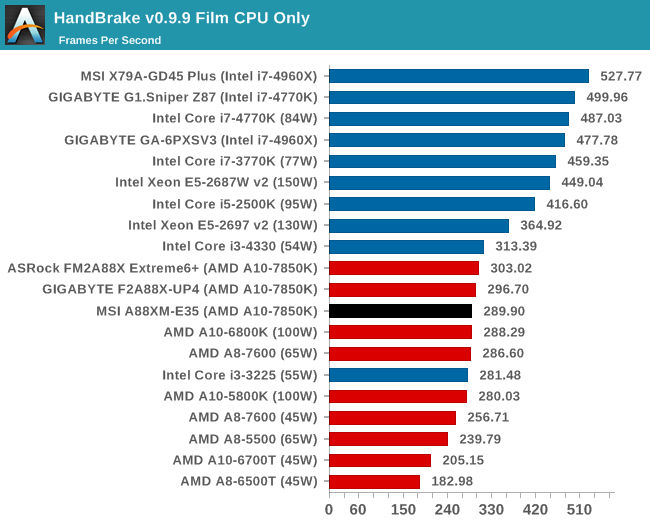
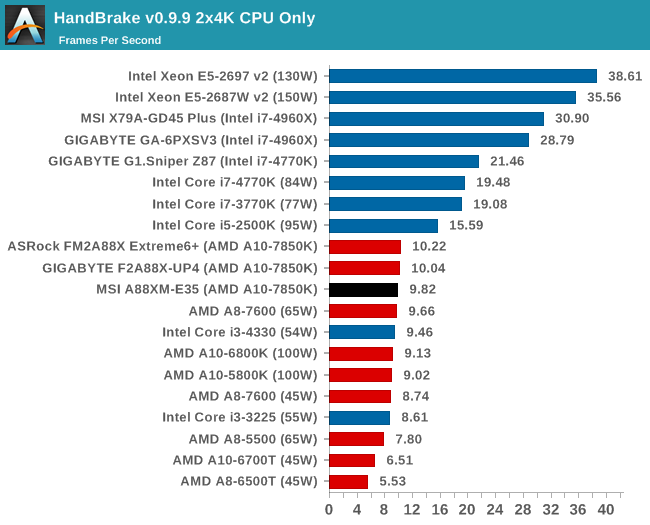
Rendering – PovRay 3.7: link
The Persistence of Vision RayTracer, or PovRay, is a freeware package for as the name suggests, ray tracing. It is a pure renderer, rather than modeling software, but the latest beta version contains a handy benchmark for stressing all processing threads on a platform. We have been using this test in motherboard reviews to test memory stability at various CPU speeds to good effect – if it passes the test, the IMC in the CPU is stable for a given CPU speed. As a CPU test, it runs for approximately 2-3 minutes on high end platforms.
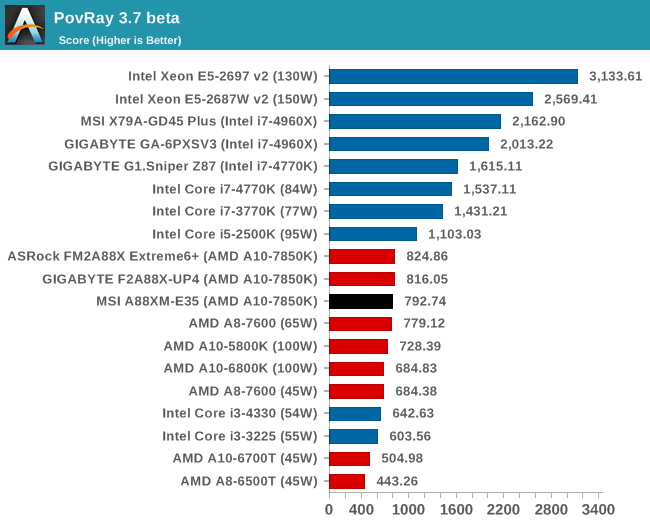










27 Comments
View All Comments
Demiurge - Thursday, April 3, 2014 - link
Good review. I am looking forward to mini-ITX board reviews in the future (hopefully there are some coming)... This is exactly what needs to be analyzed in this class of reviews. This flaw is a good find that an OEM may be aware of, but a retail customer would discover it through a negative experience.Myrandex - Thursday, April 3, 2014 - link
Look into the Gigabyte Mini ITX model. They reviewed it here on Anandtech but I have built a nice SFF system for a customer of mine using that and it was a great experience.Demiurge - Saturday, April 5, 2014 - link
Thanks, Myrandex!extremesheep49 - Thursday, April 3, 2014 - link
Can you elaborate on why this "power delivery" issue would or could happen or post a link to somewhere that discusses the issue? It seems odd to me that replacing a higher power chip (100W Richland) with a lower power chip (65W or 95W Kaveri) would create a heat generation issue.Is it a flaw in the Kaveri chip or just a different design which taxes the motherboard differently? If it's a flaw in the Kaveri design, is it something likely to be fixed by before Carrizo or is just a minor glitch to be fixed by a revision?
I'm just trying to understand the issue you are commenting on.
The_Assimilator - Thursday, April 3, 2014 - link
Considering you can buy a Z77 motherboard with minimal heatsinks on the power delivery circuitry (Z77-D3H comes to mind) that will happily run a 95W Sandy Bridge CPU at a 4GHz overclock without extra cooling, this is very concerning. It sounds to me like either AMD or board manufacturers are cheaping out on power delivery, or AMD has (yet again) engineered a turkey. Would appreciate if AnandTech could investigate and get to the bottom of this.jtd871 - Thursday, April 3, 2014 - link
A few comments:On the Conclusion page, "Performance is consummate with other FM2+..." - the word should probably be "commensurate".
I realize that many will go for the high-end Kaveri APU, but is the power delivery on the current crop of A88X boards really intended (or just better-suited) for the 45W/65W parts instead?
Per the comment on the opening page, I've been thinking about buying/building a Thin-ITX/NUC/Brix-sized system for general home use, and Kaveri (or maybe the next generation) seems to augur well for being able to do this at a modest power (and cooling) budget. Vendors will really have to get the cooling solutions sorted out, though.
lurker22 - Thursday, April 3, 2014 - link
Gotta wonder why Ps2 ports in 2014?sfuzzz - Thursday, April 3, 2014 - link
N-key rolloverFlunk - Thursday, April 3, 2014 - link
I don't think people buying $80 motherboards are generally concerned with USBs 6-key rollover limit seeing as keyboards that support more than 6-key rollover are generally more than $100.Flunk - Thursday, April 3, 2014 - link
The real reason is probably because PS2 ports are cheap and the chipset only supports so many USB ports.