MSI Z97 MPower Max AC Review: Overclocking for $260
by Ian Cutress on May 20, 2014 12:00 AM EST- Posted in
- Motherboards
- MSI
- Z97
MSI Z97 MPower Max AC Software
In previous generations, MSI’s software has centered on many different central software themes, the most noticeable being MSI Suite that formed a list of icons at the top of the screen for each element of the software package. Unlike other motherboard manufacturers, each of those software elements was also a separate icon on the desktop, rather than under a central unified interface. Well with Z97, while each element is still individual, we lose MSI Suite, Click BIOS and Control Center, and Command Center is firmly the lynchpin in MSI’s software implementation.
Most of the individual software elements for Z97 remain unchanged from Z87; however the installation procedure is different. The driver CD uses a new interface to allow users to select what they want to install:
When software or drivers are deselected and installation is initiated, the interface adjusts to an easy to read visual:
One of the downsides here is that Norton Antivirus is automatically selected for install, and it also reappears in Live Update discussed below.
As mentioned, the main element of software is the Command Center, which due to the black and yellow livery of the overclocking motherboard is also black and yellow.
As discussed in previous reviews, here is a basic interface for overclocking frequencies of the CPU and the fan controls, with options to adjust each of the fan gradient points as well as the system fans. The Fan Tune option adjusts the fan gradient points to MSI’s suggested points, however the interface is lacking a set of presets (Silent, Default, Turbo, Full Speed) so users can one click adjust all their fans in one go.
For voltage tuning, the ugly issue with Command Center raises its head again. Here is a CPU voltage adjustment option that goes from Auto to 2.1 volts, making it all too easy to select 2.1 volts! The option stares at you in the face, suggesting it is OK to put that much voltage in a CPU. I have mentioned this to MSI before – this is not on. Extreme overclockers do not need 2.1 volts, let alone regular users, and as such MSI should limit this voltage to 1.40 volts maximum. The only way MSI would open up more extreme voltage selection is if the ExtremeOC option is selected in the BIOS. That is all. Having such a large voltage on display here is a bit crazy.
MSI also has a RAMDisk as part of their software, which on our 8GB DRAM installation offered up to 6GB in size. Unfortunately you have to enable the RAMDisk before selecting the size of it (and thus requiring a double allocation), but MSI does offer some quick options (such as temp files) for implementation as well as restoration options.
MSI does offer basic text options to avoid the graphics:
Or a small monitoring screen for users concerned about speeds and temperatures:
The Mobile Control tool is somewhat hidden away as part of Control Center, the idea being that with an iOS/Android app, the overclocking and monitoring can be performed via a smartphone or tablet.
If MSI want overclockers to use this, I would suggest offering it as a standalone application rather than part of the Control Center package, that way users would not have to install bulky software that might affect the efficiency of their operating system installation.
Eco Center
One of the new applications in MSI’s arsenal is the Eco Center. With this MSI allows users to completely disable power to unused fan headers and ports, thereby saving power of the system overall as the subsequent pathways need not be turned on.
This is a relatively nice idea, allowing users to disable fans and controllers without needing to go into the BIOS. It would doubly benefit MSI if they could somehow measure the power before and after, giving users an indication of how much they might actually save disabling all these ports. If it were only 2W, most people might not bother.
Fast Boot
Now that Windows 8 gives options to boot into the operating system without a chance to enter the BIOS, manufacturers have developed their methods to allow BIOS entry on reboot. Fast Boot encompasses that option, along with Fast Boot options to help the overall boot time of the system to be quicker.
Live Update 6
One of MSI’s best tools in their software package, for a couple of years, has been the Live Update tool. MSI was the first motherboard manufacturer to make and deploy an auto-update tool that worked and was easy to use. Now that the other manufacturers have these tools as well, MSI does not have that unique advantage, however it seems to be taking some suggestions on board.
Users of MSI motherboards might notice that for this new Live Update 6 we can actually see some of the motherboard information, but also the size of downloads. One of my critical points of LU5 was the inability to see how big the audio drivers were before downloading in the event of a restricted bandwidth connection. MSI has now solved this issue.
There is still one more issue to solve. Let me turn off Norton Antivirus as a suggested update. Please.


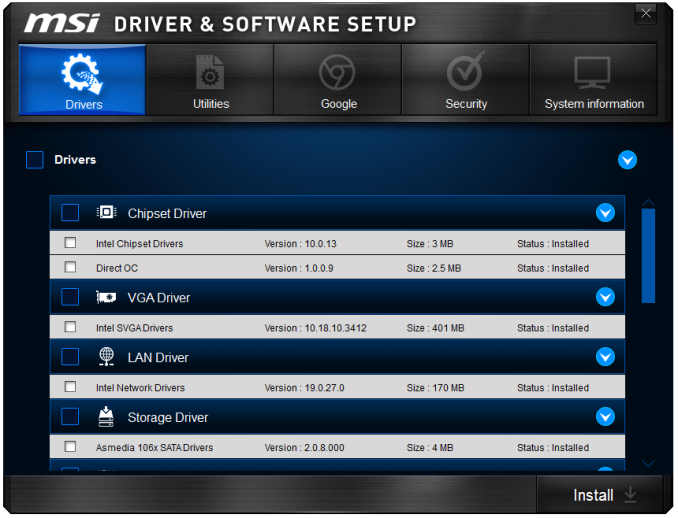
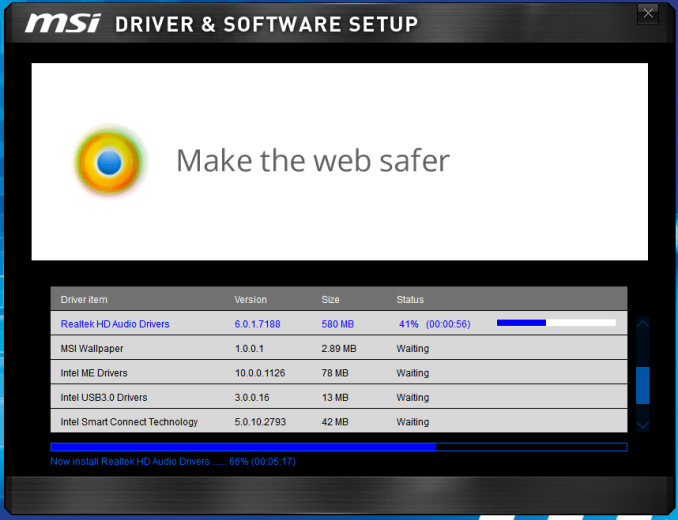

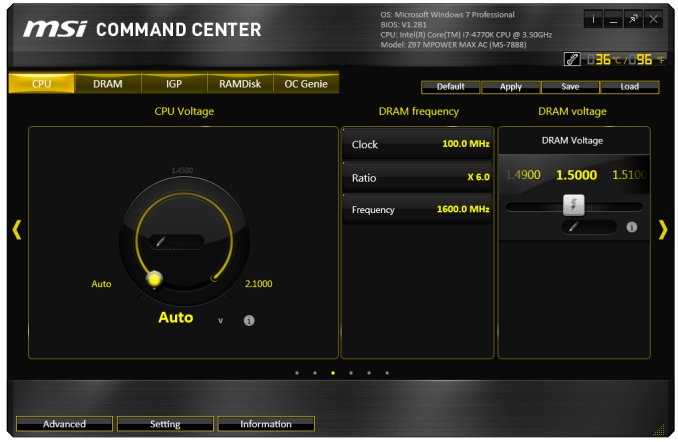
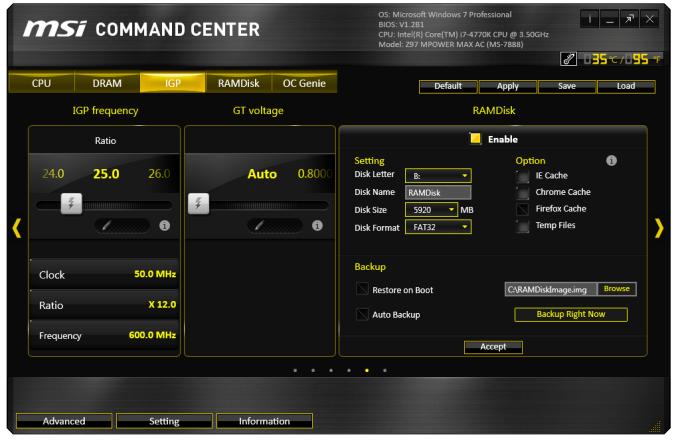
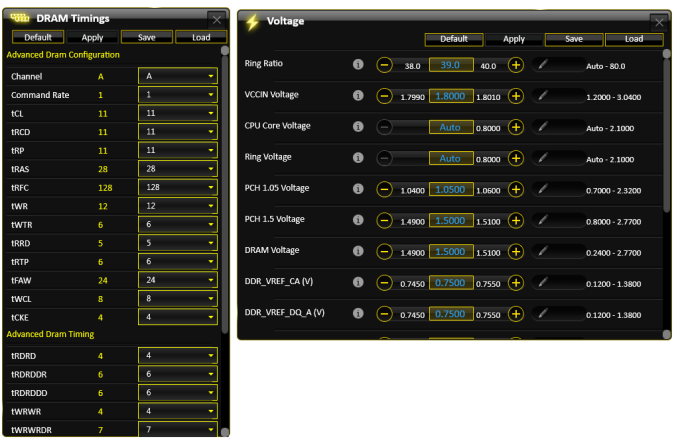
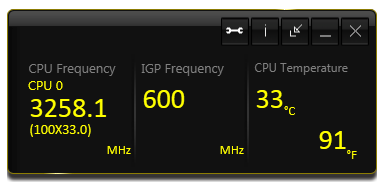
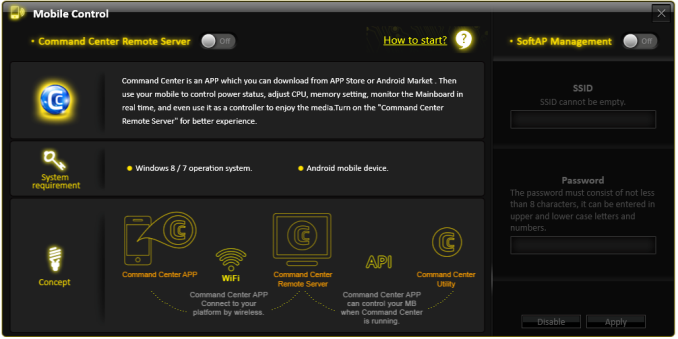
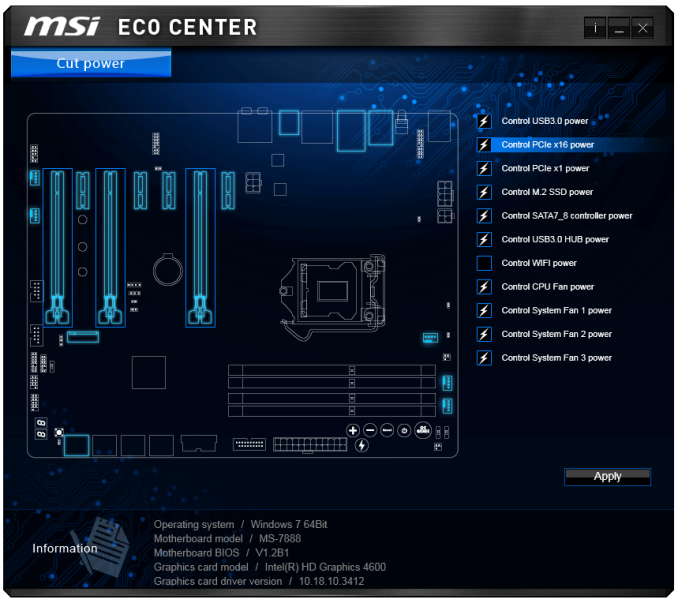
















19 Comments
View All Comments
Nintendo Maniac 64 - Tuesday, May 20, 2014 - link
Can I just say that it still feels weird to see AnandTech benching Dolphin? I mean, I know that I was the guy that sent the email about the benchmark, but emulation just seemed like one of those more "hush hush" things you just didn't talk much about...Also, you've been misspelling "boost" as "post" in every single article with the Dolphin benchmark - "provided a significant post to emulator performance". You may want to fix your typo from wherever you're copy & pasting that text from, not just fixing it in the article.
Ian Cutress - Tuesday, May 20, 2014 - link
Hi NM64, yeah that typo is a carry over from my custom review template. I've fixed in the original now. It's good to have an emulation in general, as not all emulation is perhaps licensed games.silenceisgolden - Tuesday, May 20, 2014 - link
Thank goodness MSI is listening to feedback about connectivity. I wouldn't want a thing changed about this motherboard, and if I wasn't waiting for the new -E line I would upgrade to this. It really is refreshing to see a brand not get caught in the SATA Express hype, cater to old PCI, and realize that USB3 is here in full.Galatian - Tuesday, May 20, 2014 - link
I beg to disagree but to each their own. Personally I feel somewhat letdown by Z97. We have M.2 and SATA Express ports but they are already outdated because they don't use 4 x PCIe 2.0 lanes as they could. Instead they opt out for multiple SATA and USB ports. Realistically: How many of those ports does one need? Me as a gamer I have one SSD in my case and a keyboard, mouse and xbox controller receiver connected to USB. That's all.Morawka - Tuesday, May 20, 2014 - link
the problem is not enough lanes in haswell and Z87/Z97. 2X SLI is already running at 8X 8X. Besides, what they are currently using on this board is enough to saturate what the M.2 SSD's are capable of.reininop - Tuesday, May 20, 2014 - link
Well, from the perspective of another gamer, that also uses his system as a all-purpose system as well, I have a keyboard, mouse, printer, xbox wireless receiver, wireless adapter, headphones, charger for my phone, charger for headphones, extension to monitor usb ports, and maybe one other thing. I'm sure there are others with even more needs.Morawka - Tuesday, May 20, 2014 - link
Metro Last Light Inspired Box?theduckofdeath - Wednesday, May 21, 2014 - link
I was thinking the same :3r3loaded - Tuesday, May 20, 2014 - link
Is Asus coming out with a Maximus VII Formula? It'd be great to compare that with this board as MSI have a very strong competitor here. Either way, it bodes well for the Haswell-E equivalent of this board.Galatian - Tuesday, May 20, 2014 - link
ASUS hasn't introduce their entire line-up for Z97 yet. They are probably waiting for the Devil Canyon chips.