Logic Supply Core-ML320 Fanless Industrial NUC Review
by Ganesh T S on April 30, 2014 3:45 PM EST- Posted in
- NUC
- Industrial PC
- Passive Cooling
- Logic Supply
Power Consumption and Thermal Performance
The power consumption at the wall was measured with the display being driven through the mini-HDMI port. In the graphs below, we compare the idle and load power of the Core-ML320 with other low power desktop / industrial PCs. For load power consumption, we ran Furmark 1.12.0 and Prime95 v27.9 together.
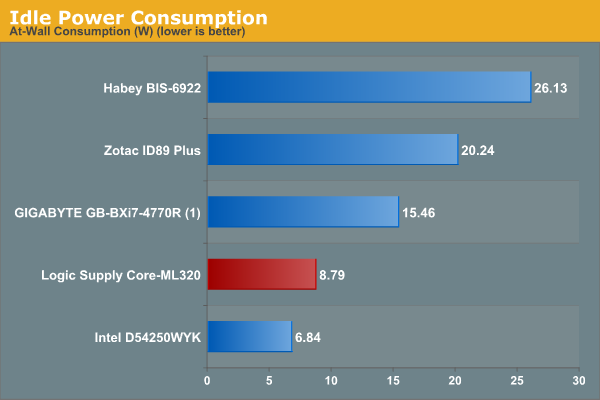
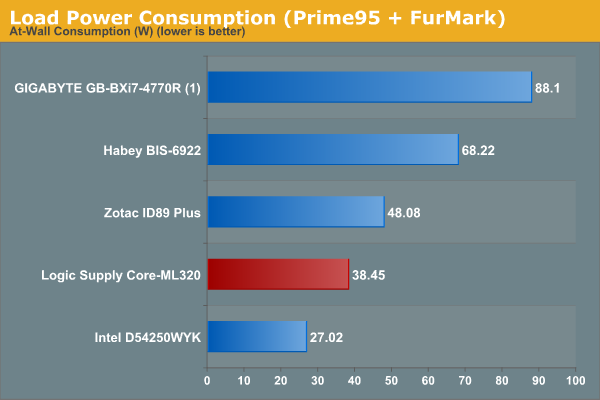
The Aleutia Relia was one of the first fanless units that we evaluated for thermal throttling. The Relia ended up getting throttled when subject to heavy loading even at room temperature (72 F). Aleutia had to get back to the drawing board after our findings were published. After that exercise, I was looking forward to evaluating other fanless PCs in order to gauge their thermal performance under heavy loading. The Habey BIS 6922 came out with flying colours. The i5-4250U has a Tjmax of 100C, and we found that the maximum temperature reached even after 4 hours of full loading of both CPU and GPU was around 95 C only (ambient at 70 F).
The above screenshot (taken just prior to stopping the power virus stress test) shows that the CPU isn't thermally throttled. Further light on this aspect is shed by the two graphs below. In the first graph, we see a plot of the various clock frequencies in the system and how they vary as the power virus test makes progress. For the Core i5-4250U, Intel advertises base clock speeds of 1.3 GHz for the cores and 200 MHz for the GPU. The Core-ML320 advertises 1.9 GHz for the processor. At the beginning of the test, we find that there is a bit of give-and-take between the CPU and the GPU for the TDP budget. The GPU cranks up to 900 MHz while the CPU cores play second fiddle by dropping down to the base frequency (1.3 GHz). Eventually, a steady state is reached with the GPU oscillating between 200 and 600 MHz, while the CPU cores stay put at the advertised 1.9 GHz. Upon removal of the load, the CPUs go down to their idle frequency (around 800 MHz), but, surprisingly, the GPU remains at 600 MHz.
The second graph shows the temperatures of various components in tandem with the frequency graph on top. As noted before, the temperature of the CPU is never allowed to reach Tjunction. The system takes a little bit longer than the Habey BIS-6922 to get back to idling temperature after load removal. That is to be expected because of the difference in the thermal design.
We conclude this section with a thermal profile of the case after four hours of being subject to full CPU and GPU loading. Temperatures are noted in the format (F / C).
(Note: Chassis images above are stock, not of the review unit)


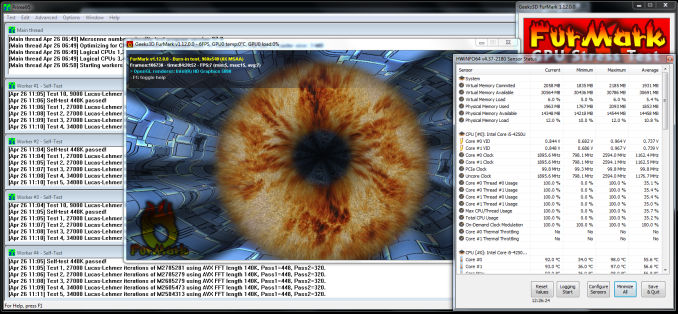
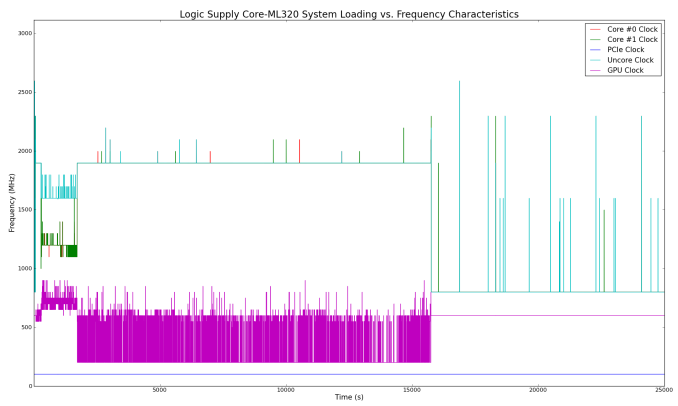
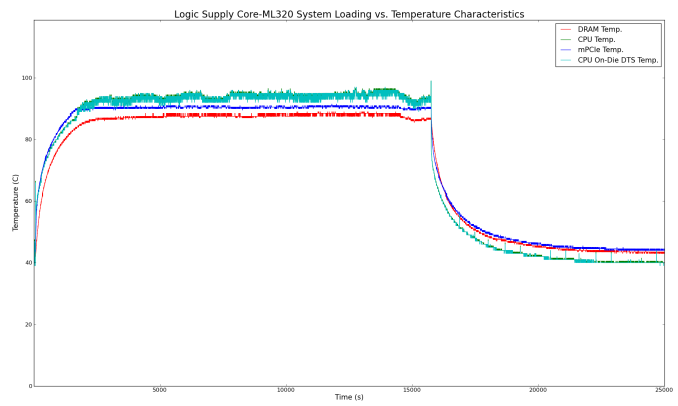










31 Comments
View All Comments
jcknows0 - Wednesday, April 30, 2014 - link
The chassis itself is a little on the pricey side. Its pretty hard to recommend a $1300 i5 system with less than 100 GB SSD space. I just built my latest NUC for under $300, just doesn't seem worth it for fanless.faiakes - Wednesday, April 30, 2014 - link
For Europeans, there is the very similar Alaska Tesla H. High-tech reviewed it and compared it to the Intel and another custom case herehttp://www.bit-tech.net/hardware/cases/2014/03/20/...WithoutWeakness - Wednesday, April 30, 2014 - link
The target market for these types of fanless, industrial, SFF machines is not the same target market as Intel's off-the-shelf NUC or Gigabyte's Brix. Fanless boxes like these are meant to be deployed in areas where the machine likely needs to be running 24/7/365 and any downtime is an order of magnitude more costly than the $1300 that the box costs. Overheating due to fan failures, untimely deaths of non-enterprise-grade SSD's (or, god forbid, platter-based hard drives), and other potential issues can be avoided by getting something like this box that is built specifically for the application. For other uses a NUC makes more sense (I bought a NUC to run as a cheap all-purpose media/backup/Mumble server and I love it) but for industrial and enterprise purposes you're far better off getting something like this.BryanC - Wednesday, April 30, 2014 - link
Why is it acceptable for a fanless industrial SFF machine like this to have an external power supply? Seems like that significantly complicates installation, especially in tight, cramped areas where this type of machine is attractive. Also, I'd be worried about the reliability of the power supply, it doesn't look like it's engineered to last.WithoutWeakness - Wednesday, April 30, 2014 - link
Not a clue. I definitely have to agree that an internal power supply would make the unit far easier to install because you wouldn't have to find a spot to put the brick. My best guess would be that it would make the unit larger and run hotter as the PSU would be unable to vent externally. Apple's Mac Mini is only slightly larger than this and has an internal PSU and 35W CPU but it also has a fan to help keep thermals in check.Mac Mini: 7.7" wide, 7.7" deep, 1.4" tall
Core-ML320: 7.72" wide, 5.17" deep, 1.45" tall
DanNeely - Wednesday, April 30, 2014 - link
Probably because of the optional 6-30VDC input jack. That's flexible enough that you should be able to wire it into the existing power system of whatever machine it's embedded in.evilspoons - Thursday, May 1, 2014 - link
This is exactly the reason. Every industrial panel I've ever installed a PC in already has a 24 VDC power supply for the rest of the control system.BryanC - Thursday, May 1, 2014 - link
Thanks, I learned something today! =)BedfordTim - Saturday, May 3, 2014 - link
I couldn't find the 6-30VDC input jack option on the website, but the NUC motherboard itself does have a 12-24V input. The motherboard manual is inconsistent about input voltages, and Intel haven't been very helpful in clarifying this.Lothsahn - Thursday, May 1, 2014 - link
One reason is that with the industrial market, they'll actually have a DC line they want to wire the devices into.