ASUS X99-A Motherboard Review
by Ian Cutress on December 22, 2014 2:00 PM EST- Posted in
- Motherboards
- Intel
- Asus
- Haswell-E
- LGA2011-3
ASUS X99-A Software
The software stack comes under the AI Suite 3 naming convention, where ASUS’ main play in this area comes from the Dual Intelligent Processors 5 (DIP5) interface. The dual intelligent processors part refers to the onboard EPU and TPU ICs which are an ASUS custom designed IC for monitoring and adjusting both the energy and turbo parts of the system. The 5 at the end of the name refers to both the version and the number of sub-apps within the DIP5 interface.
The five sub-apps are the TPU, Fan Xpert, DIGI+ Power Control, EPU and Turbo App. Alongside these is the 5-Way Optimization option that provides a series of settings to help users perform automatic overclocking.
The TPU part of DIP5 offers the CPU overclock settings for ratios, base frequencies, and voltages in terms of offsets and base values. The graphs showing how the voltage adjusts with the CPU ratio are nice touches as they provide direct feedback to the user based on what they are changing.
The fan settings allow users to apply a bulk fan mode to all the fans or go in and adjust them manually. The Fan Tuning button on the left provides a way for the system to analyze the characteristics of each fan attached by applying different fan power levels and measuring the RPM.
The digital power controls are for enthusiasts willing to push the system a little further. The automatic overclock options also adjust these settings slightly, giving extra CPU load-line calibration or placing the power phases into extreme performance mode. There are digital power options for both the CPU and the DRAM on hand.
The EPU part of AI Suite allows the user to adjust what is enabled when the system is in a low power mode. This includes a target power consumption for the CPU by reducing clocks and voltage, but also by disabling fast-charging USB ports and turning down CPU fan speeds.
The final part of 5WO is Turbo App, which is the newest addition to the interface. This allows the user to adjust overclocks and settings depending on what software is currently loaded. This means for a linear workload, a user can have the fans turned down but the single thread speed high, or when a game is played we have a full-core overclock with fast fans and LAN priority for the game in question:
The interface allows each program to be adjusted for importance, so if two software packages are opened and both have a Turbo App profile, the settings of the more important one will take precedence.
The rest of AI Suite is similar to previous generations on the mainstream platform:
Ai Charger: Gives USB 3.0 charging to BC1.1 compliant devices.
USB 3.0 Boost: Gives a Turbo mode to compatible USB devices.
EZ Update: Online updating software, although still has issues.
System Information
USB BIOS Flashback: Arrange a USB for BIOS Flashback.
USB Charger: Allows charging from certain USB ports in sleep, hibernate or shutdown mode.
Push Notice: Synchronize a tablet or smartphone to receive notifications if system parameters (temperature, fan controls) go beyond a specified range.
One element of the software is TurboLAN, which is a reskinned version of cFos that implements software priority over the network:
ASUS has preinstalled settings for VoIP, Media, Games or File Sharing, although users can adjust these as required.
One point I would like to request from ASUS is for the Update software to receive an update. As far as it has been part of the ASUS software ecosystem, from the UK it has only ever worked once for me. This is a system that MSI had solved a while ago, with ASRock and GIGABYTE implementing their own systems that work. ASUS is still far behind in this regard.
The software package also comes with CPU-Z in order to identify the system:
As well as Boot Setting to allow for easy entry into the BIOS or enabling Fast Boot modes:


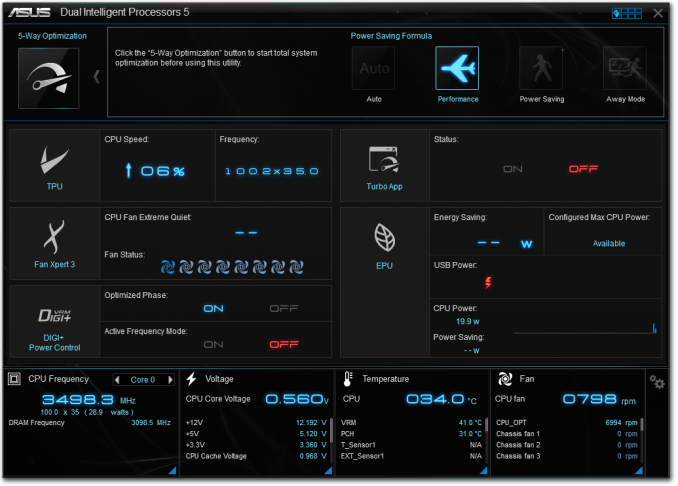

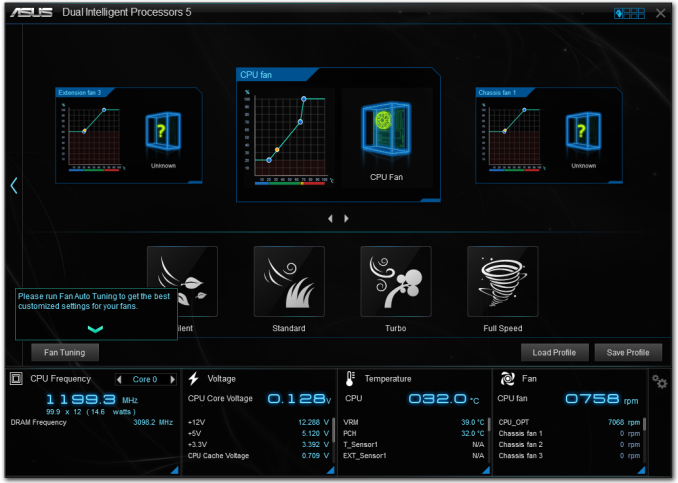

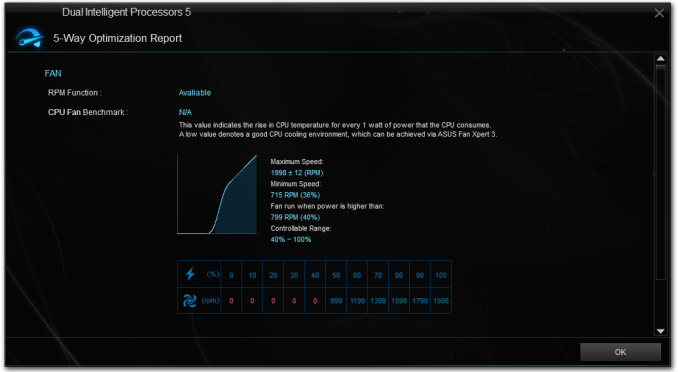
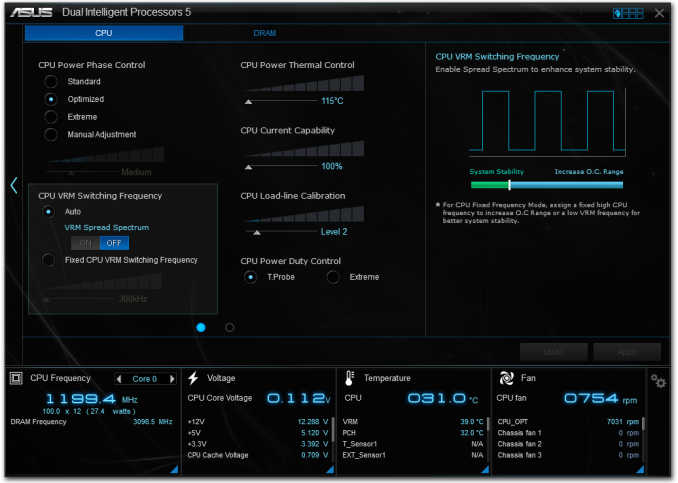

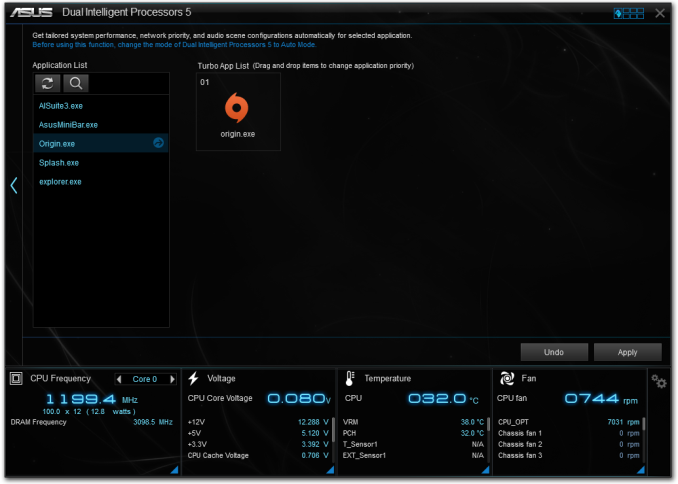

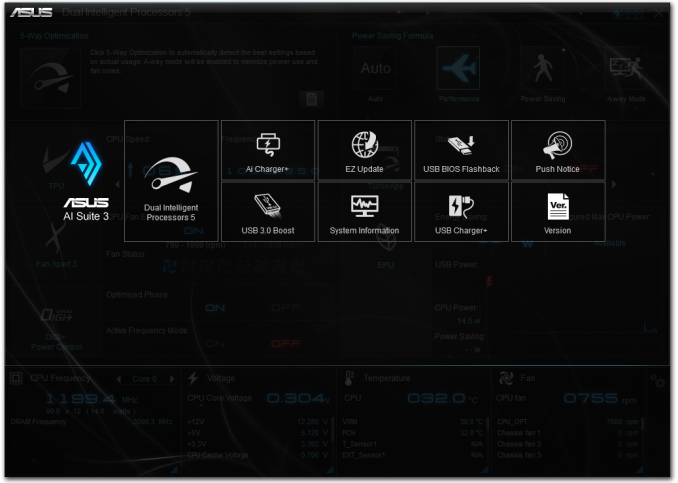
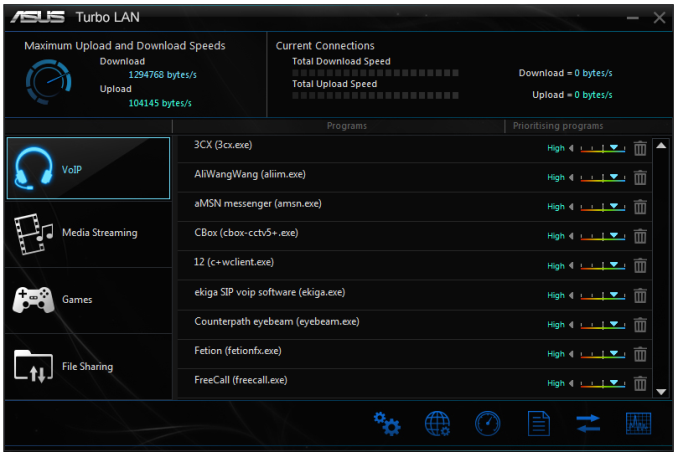
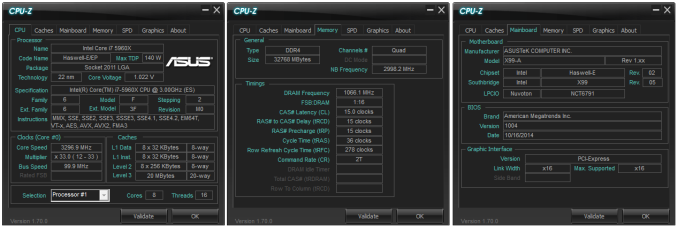















37 Comments
View All Comments
Aibohphobia - Monday, December 22, 2014 - link
Could you make more clear that while all the fan headers will power a PWM fan only the CPU headers actually function in PWM mode?You can look in the manual and see that all the Chassis headers are +5V on the fourth pin (100% duty cycle) and is using only voltage on the second pin for speed control. Of the Asus X99 boards only the Extreme has PWM control on all headers.
GeorgeH - Monday, December 22, 2014 - link
Asus is bragging about the "OC Socket" in their X99 motherboards, but so far it seems like snake oil. Any further comment beyond what was in the Deluxe review?Rajinder Gill - Monday, December 22, 2014 - link
The manual needs updating. Full PWM and DC control is offered on all CPU and chassis fan headers on the ASUS X99 series.-Raja
Aibohphobia - Monday, December 22, 2014 - link
I know both PWM and DC fans can be controlled, but is there an actual PWM signal on the 4th pin?The ROG Z97 boards were supposed to be full PWM control too but the Maximus VII Impact manual was updated in October and it still shows +5V on the 4th pin for the chassis headers as well.
vred - Monday, December 22, 2014 - link
Z97-WS can control PWM-fans using PWM signal, since I connect multiple fans to the same chassis header via the splitter which takes power from a Molex plug, and PWM signal from the motherboard, and RPM control works. I would assume X99 motherboards have the same functionality. Must be an error in the user manual.Rajinder Gill - Tuesday, December 23, 2014 - link
There is full pwm and dc mode on the headers - user selectable(it is a pwm signal on the pin when pwm mode is set for the header). The manual is wrong and needs correcting.Aibohphobia - Tuesday, December 23, 2014 - link
Awesome, that's great to hear. I got both a EVGA and Gigabyte X99 board recently and I was disappointed to find both had only PWM on the CPU header. I'll look forward to possibly switching back to Asus in the future.Grayfenix - Friday, January 9, 2015 - link
That is incorrect. All fan headers are capable of pwm. Switching back and forth in bios now.DanNeely - Monday, December 22, 2014 - link
What's with the Gigabyte board's horrible score in the 2nd Rightmark Audio test? There're a pair of **'s on the graphic implying a footnote explanation; but I can't find one.HollyDOL - Tuesday, December 23, 2014 - link
I would be interested in that too... it though seems like malfunctioned product judging by values presented.It would be also nice to see comparison with dedicated sound cards both synthetically and on ear test. I have yet to hear an integrated audio that doesn't sound terrible if you try to play it on a higher range amplifier (Hi-Fi/audiophile) and speakers (with appropriate cables). But that can hardly be evaluated objectively, we all hear a bit different.