ASRock X99 OC Formula Motherboard Review: What is the Overclocking Formula?
by Ian Cutress on December 30, 2014 10:00 AM EST- Posted in
- Motherboards
- Intel
- ASRock
- Overclocking
- X99
- LGA2011-3
ASRock X99 OC Formula Conclusion
Extreme overclocking on X99 is a niche within a niche. Haswell-E is already limited to those with enough financial backing, and the extreme overclocking world is separated between those who want to play and those who want to get world records. There are several ways to aim for world records, with the two most popular being investing time and money, or being sponsored. Both of these only give the base for the hardware, whereas the skill of the individual and the silicon lottery will decide how far they go. The X99 OC Formula is ASRock’s high end overclocking motherboard for X99, so one would assume that the world record arena is the primary target. They even announced a new 3DMark01 world record on this board relatively recently by UK extreme overclocker 8Pack during one of ASRock’s online competitions. Perhaps somewhat unfortunately for ASRock, this record was beaten 9 days later.
When we compare the OC Formula to the other high end overclocking motherboards on the market such as the SOC Force, the Classified, the XPower and the Rampage V Extreme, it becomes clear that the OC Formula is the cheapest out of the set. Some of the other manufacturers are also aiming low in the price range, but the $300-ish overclocking market ends up being for extreme overclockers who want to mix in with some of the best. The board has its plus points, particularly the BIOS which is easy to use and full of options, as well as full-bandwidth for single and dual GPU setups with support up to four-way. For overclocking on the fly there is the Rapid OC buttons, albeit not as easy to use as one might hope, as well as the voltage check points. The one feature that ASRock does uniquely compared to everyone else is the Conformal Coating, which will help some extreme sub-zero overclockers if the insulation is not as perfect as it should be.
With the X99 OC Formula being ASRock’s only overclocking board, and with it not aiming at the low price points or at the extreme price points, it is a hard one to place. X99 seems to have a bit of a miasma around the $300-$350 mark because the cheaper end models offer value for money (where saving $100 on a motherboard might get more memory or push up a GPU class) or the more expensive models end up with a lot more features or in-the-box contents. Unfortunately the OC Formula is in the middle of this miasma. One way for ASRock to approach this would be to explore a range of OC boards, either a mATX OC Formula (like Z87/Z97), a low cost OC product, or a high end OC Super-Formula. That way we could plot a line through cost, additions and user experience. It can be quite hard to plot a graph with only one data point.
For the 24/7 users, the board comes with a total of 11 USB 3.0 ports, with two headers, six on the rear and an onboard USB 3.0 Type-A port for fixed USB storage, verification dongles or anything else that is best left attached to the system inside a case. We also get the 10 SATA ports from the PCH, XXL heatsinks, dual M.2 x4 (one Gen 3, the other Gen 2) and an upgraded Realtek ALC1150 audio solution. On the rear panel is two network ports, one Intel I218-V and the other is an Atheros AR8171 designed to work with ASRock’s Home Cloud software.
If we look at the system performance, the OC Formula excels at POST times and stock power consumption, showing some 20W less than other boards due to its default CPU voltage being lower than other boards. Stock CPU performance was slightly down due to the lack of MultiCore Turbo being enabled by default on BIOS 1.6, but this is arguable on an overclocking motherboard as any overclock does negate this. The automatic overclock options were quite aggressive, and our mediocre CPU only managed the 4.2 GHz with them, but scored 4.4 GHz in manual overclocking. One element missing in ASRock’s repertoire is a one button overclock on the motherboard or rear panel which might pique the interest of X99 users and gamers who do not want to venture too far into overclocking. I would add though that the 11 or so temperature sensors and improved fan controls are both plus points in favor of the ASRock board. There is still a step to go in terms of integration and user experience, but ASRock is on the right track and offers a competitive product. There might not be the best 'formula' for an overclocking product, but the best constants to add would be the integration of data with the user experience as a whole.



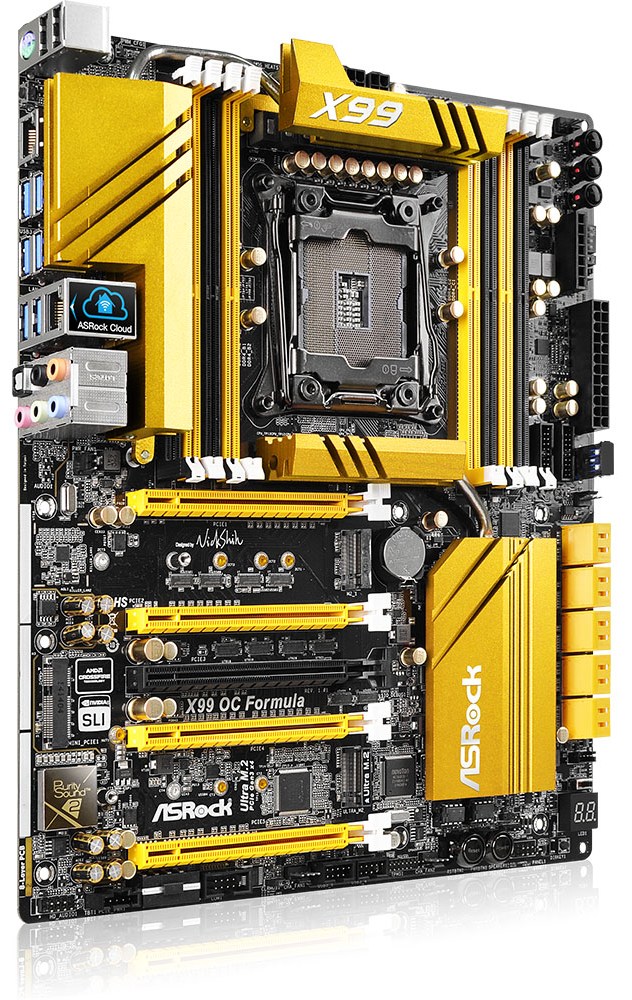








17 Comments
View All Comments
ssamhouu - Tuesday, December 30, 2014 - link
"When we compare the OC Formula to the other high end overclocking motherboards on the market such as the SOC Force, the Classified, the XPower and the Rampage V Extreme, it becomes clear that the OC Formula is the cheapest out of the set."...$300+ wowMorawka - Tuesday, December 30, 2014 - link
dude it's got tons of sata and m.2. wish it had dual intel nic tho. the other one is aethoros on this board.sjprg2 - Tuesday, December 30, 2014 - link
I have never understood why they put dual NICs and don't make them the same. I for one use the dual NICs for transfers to my NAS and the Intel's do it right.leedreamer189 - Tuesday, December 30, 2014 - link
And Conformal Coating is water resistant, how cool is that!Fallen Kell - Tuesday, December 30, 2014 - link
Completely agree. For almost any company that implements dual NICs which are not the same (aside from a Killer NIC+chipset NIC), it is simply a feature checkbox from the marketing department so they can say, "Yep, we have that too."Flunk - Tuesday, December 30, 2014 - link
I disagree with your assertition that "Killer NIC"s are the exception. Dual Intel or bust, Killer is just a way of branding cheap Qualcomm-Atheros parts as if they were quality.Lukart - Tuesday, December 30, 2014 - link
And It performs awesome as well! I made a build using this mobo for a friend, has lots of features, easy install, good software and lots of configuration options.chrnochime - Friday, January 2, 2015 - link
It pays to play at X99 level. If that's too expensive for you go play with Z97 instead.imaheadcase - Tuesday, December 30, 2014 - link
Is anyone else getting to wanting to use just mini-atx boards now-a-days? I just can't justify getting a atx or something like this for features that i would hardly use. The only reason i had a ATX board before is for SLI.But now you can get mini atx boards that do just as well as atx boards for less money. Used to be mini was only basic function, now they are full featured boards. My board for home server was Gigabyte WiFi, and i'm going to get another for this gaming system i use because i like it so much.
DavidBrees - Tuesday, December 30, 2014 - link
Maximus VII Impact is a great board for compact builds. I'm planning on putting it in a NCASE M1. With an M.2 slot and Wifi included in the board it makes it an easy choice.