Dell Latitude 12 5000 Series Review
by Brett Howse on January 19, 2015 10:30 AM ESTWi-Fi
The Latitude 12 5000 series that we received comes with the Intel Dual-Band Wireless-AC 7265 card, which is a 2x2:2 model that also does Bluetooth 4.0 LE. This is also the newer Intel AC card designed for low power usage over the older 7260, thus a prudent point that Dell is keeping up with the later iterations for better battery life. The specification sheet also lists a Dell Wireless 1707 card, which is a single band 802.11n model. Wireless AC is a big bump in performance, and dual-band is going to give you more options for wireless, so the single stream 802.11n version should be avoided if possible. Also optional is the Qualcomm Gobi 4G LTE wireless card, however that was not available on this review unit.
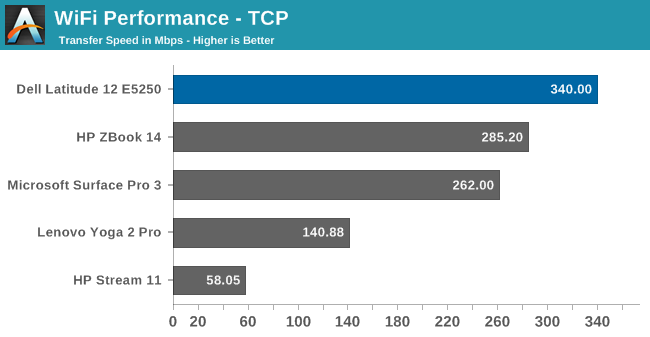
The 802.11ac card did not have the best connection speed. It would briefly connect at 867 Mpbs but then drop to 780 Mbps most of the time, even with the router in line of sight. Still, the performance was good and I was able to achieve 340 Mpbs over Wi-Fi. It is not the highest we have seen, but it is still a good result.
The E5250 is one of the rare laptops these days that also comes with an Ethernet port. File copies over the 1 Gbps connection resulted in 912 Mbps. Even with 802.11ac, there really is no substitute for a hard wired connection at this point. As the Latitude comes with a docking port, I would imagine most in-office scenarios would have the device docked for maximum performance.
Battery Life
For an office worker on the go, battery life can be critical. With the 1080p display, compared to some of the high-DPI displays we have tested, it should not require a very strong backlight by comparison. Add in the U series processor, and I was hoping for good battery life out of this laptop. The results speak for themselves.
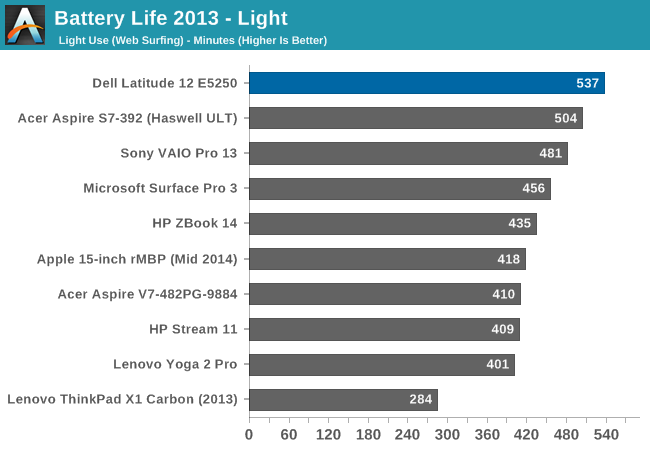
Over Wi-Fi, our standard web browsing battery test resulted in one of our longest results ever, despite there only being a 51 Wh battery. At 537 minutes, the E5250 comes in at just a hair under nine hours of browsing life. That is a great result. Only the Dell XPS 15 with a massive 91 Wh battery, and the MacBook Air with a 54 Wh battery beat the Dell, and only by a handful of minutes.
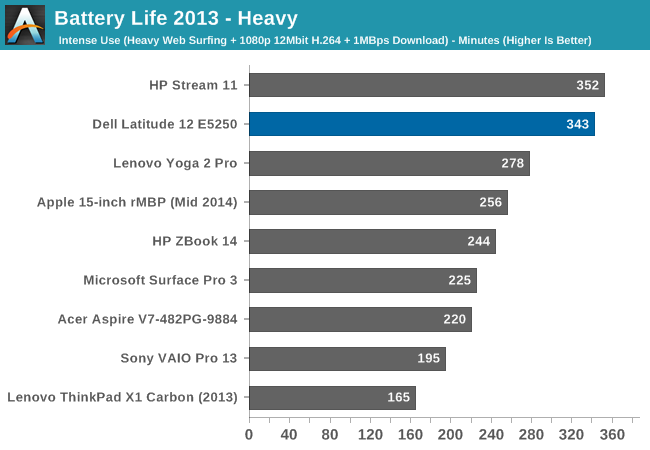
For our heavy test, we ramp up the amount of pages loaded significantly, and add in a 1 MB/s file download and movie playback. Here the Dell scores 5 hours and 43 minutes of use. This is another good result, and only the HP Stream 11 with a 5 watt CPU outpaces the Dell. It gets an amazing one hour longer battery life in this test than the Yoga 2 Pro, which has almost the same CPU. The high DPI display in the Yoga 2 Pro clearly comes at a cost.
We also like to remove the battery size from the equation, to get a feeling for overall platform efficiency.
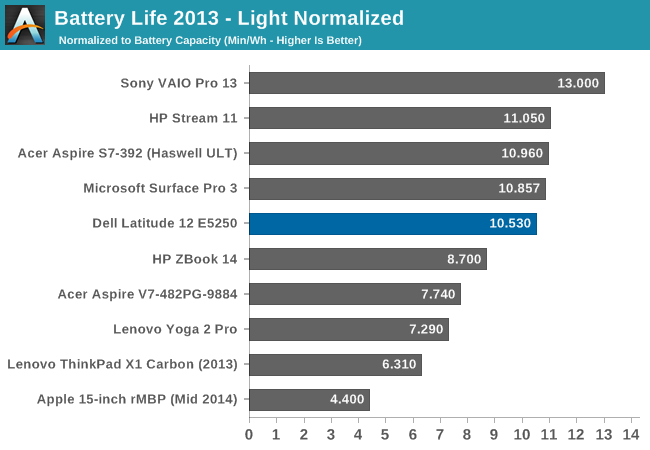
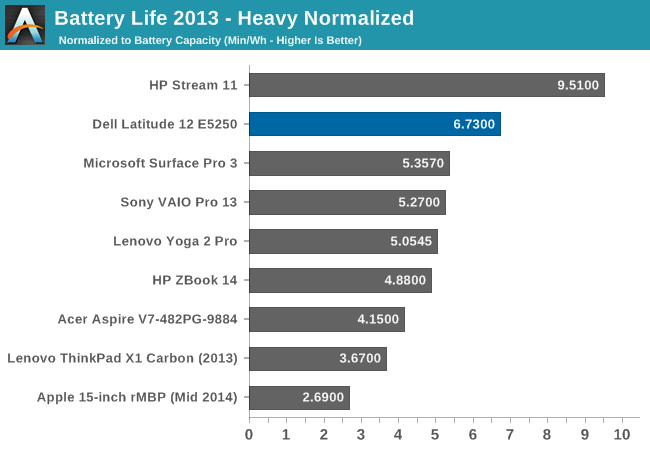
On the light test, the Latitude comes in pretty close to the top, but on the heavy test, there is a big jump over all of the other Haswell U series devices.
Charge Time
The other factor with battery life is how long it takes to charge. The Dell charges its 51 Wh battery at just 26 watts at the beginning of the cycle, and it trickles down to just a few watts when the device is almost full. This is likely in an effort to make the battery last longer.
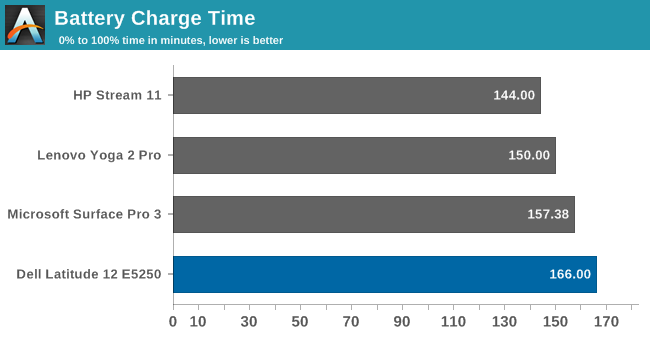
The E5250 is the slowest device to charge to 100% of all the devices we have tested so far. However, total time to 100% is only part of the story.
You can see that the Dell charges to almost 50% in only 40 minutes, and as it gets close to full it really slows down the charge rate. In fact, it takes about 30 minutes to go from 98% to 100%. So if you are on the go, you can charge fairly quickly as long as your battery is low.
Speakers
The Dell Latitude 12 comes with stereo speakers, but they are on the underside of the device. They are right at the front though, so assuming the laptop is on a desk, it is not too bad, but some sound level is going to be lost. As with most laptops, the speakers are going to be very small and will not have much of a chance to cover the entire hearing range.
The speakers on the Latitude 12 5000 are fairly impressive. Overall, I was able to hit around 87 dB playing music, but the frequency response is not too bad. Unlike some laptops I have tested, it can actually do sub 200 Hz sounds, although with some fall off of course. There are some harmonics at 150 Hz which spike the levels, but the overall abilities of these speakers is not too bad considering their size and location.
Noise
The E5250 is very quiet most of the time. The fan is basically inaudible unless heavy work is being done. Unlike some laptops, I have never heard the fan ramp up from basic web browsing or video playback, and the only time I heard it was during benchmarks.
Running Prime95 and Furmark to maximize the heat output, I could only get the fans to hit about 40 dB which is only 5 dB over the SPL floor in my room. This is with the Dell Power Command set to “Ultra Performance”. Running both a full CPU and full GPU stress test at the same times pushes the limits of the TDP though, with the CPU speed throttling to 1 GHz under sustained load.


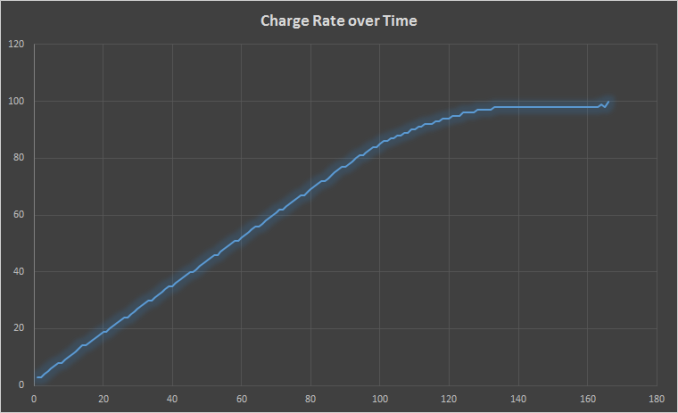
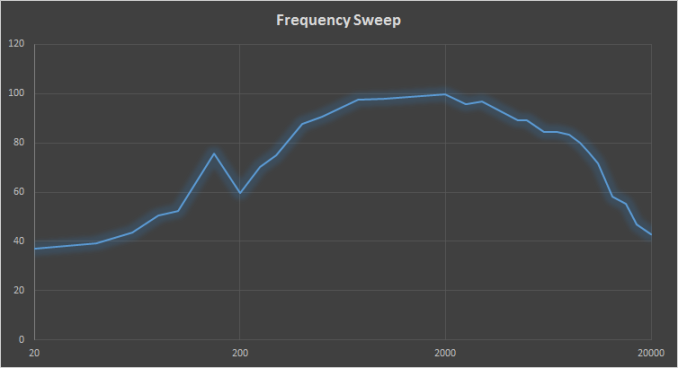








48 Comments
View All Comments
nevertell - Monday, January 19, 2015 - link
Is there a similar laptop with a non-ultra-low-voltage intel CPU ? In the sense that it would be 12" and have a nice keyboard with a pointing stick ?Cookie points for a quad. And a discrete GPU is not necessary, if anything, it only makes it worse.
Taneli - Monday, January 19, 2015 - link
Haswell quads start at 37w TDP, so it's highly unlikely that they fit chassis designed for 17w TDP ULT parts. Razer Blade comes probably closest, though it's larger at 14"Flunk - Monday, January 19, 2015 - link
To get a pointing stick you preitty much need to buy an Thinkpad and the smallest Thinkpad that uses M-series instead of U-series processors is the ThinkPad T440p, which is a 14".LoneWolf15 - Monday, January 19, 2015 - link
The Latitude 7000 series give the pointing stick. I continue to watch the E7240 and E7440; the E7440 or its successor will probably replace my ThinkPad T420 at some point.I'm waiting it out though --the T420 had almost everything (HDD, mSATA, switchable graphics, 16GB RAM capacity), incredible keyboard, and for the time, a 1600x900 display was good. Only thing I could use is a brighter display and a lighter system.
DanNeely - Monday, January 19, 2015 - link
Dell's gallery shows the 7240 and 7250 come without a pointy stick; the 13 detachable is also without. You have to go to the 14" models to get one.crimson117 - Sunday, January 25, 2015 - link
Happily working from my T430s :)marvias - Monday, January 19, 2015 - link
hp 2570p seems to be what you are looking for. But it has IVB, I am not aware of anything newer with haswellmeacupla - Monday, January 19, 2015 - link
You're probably looking for an Eurocom M4eanazag - Monday, January 19, 2015 - link
Macbook Pro 13? Install Windows on it.Taneli - Thursday, January 22, 2015 - link
Dual core ULV parts only.