StarTech.com 8-bay USB 3.0 / eSATA Removable Hard Drive Enclosure Review
by Ganesh T S on August 11, 2015 8:00 AM EST- Posted in
- Storage
- USB 3.0
- eSATA
- DAS
- StarTech.com
Testbed Setup and Evaluation Methodology
Evaluation of the DAS enclosure must be done keeping the use-case in mind. This is not the sort of storage system in which one would even attempt to do reads and writes simultaneously. The typical usage scenario involves either writing a lot of data into the member drives in a backup process, or reading the archived data back. In order to get an idea of the performance of the DAS, we fill up the enclosure with 240GB Intel DC S3510 SSDs and first process our AnandTech DAS Suite on the first drive in the array. It is also possible that a use-case attempt to read or write a number of drives simultaneously. That scenario is tested out using IOMeter.
| AnandTech DAS Testbed Configuration | |
| Motherboard | Asus Z97-PRO Wi-Fi ac ATX |
| CPU | Intel Core i7-4790 |
| Memory | Corsair Vengeance Pro CMY32GX3M4A2133C11 32 GB (4x 8GB) DDR3-2133 @ 11-11-11-27 |
| OS Drive | Seagate 600 Pro 400 GB |
| Optical Drive | Asus BW-16D1HT 16x Blu-ray Write (w/ M-Disc Support) |
| Add-on Card | Asus Thunderbolt EX II |
| Chassis | Corsair Air 540 |
| PSU | Corsair AX760i 760 W |
| OS | Windows 8.1 Pro |
| Thanks to Asus and Corsair for the build components | |
The full details of the reasoning behind choosing the above build components can be found here.
Note that the USB 3.0 port hanging off the PCH of the testbed is indeed capable of UASP (USB-attached SCSI Protocol). The screenshot below shows the information about a SSD in the enclosure, as viewed through the USB 3.0 port. We find that UASP is enabled, and S.M.A.R.T passthrough works.
In the eSATA mode, we used the only freely available SATA port in our testbed. It was the one connecting to the Lynx Point PCH through a PCIe 2.0 x1 link (the path with the ASM1184e and the ASM1061 bridge chips in the board layout below). Luckily, it turned out that the ASM1061 does support port multiplication and there was no issue getting the enclosure to work with an eSATA connection.
One of the ways to evaluate performance for simultaneous access to multiple disks in the array would be to configure a software RAID volume with the member disks. Unfortunately, the disks are recognized by Windows as 'Removable Disks' and the Disk Management feature doesn't allow software RAID to be configured with the disks present in the enclosure. Hence, we decided to go with IOMeter, and access the eight disks as physical drives without partitions.
Four IOMeter traces were processed and the transfer rates as well as the average latencies / response times were recorded:
- 128K sequential writes with a queue depth of 4
- 128K sequential reads with a queue depth of 4
- 4K random writes with a queue depth of 32
- 4K random reads with a queue depth of 32



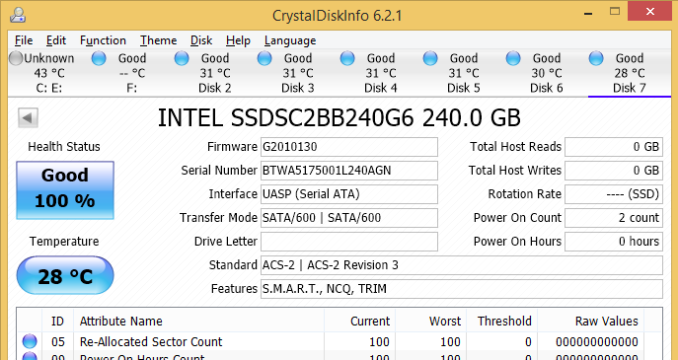
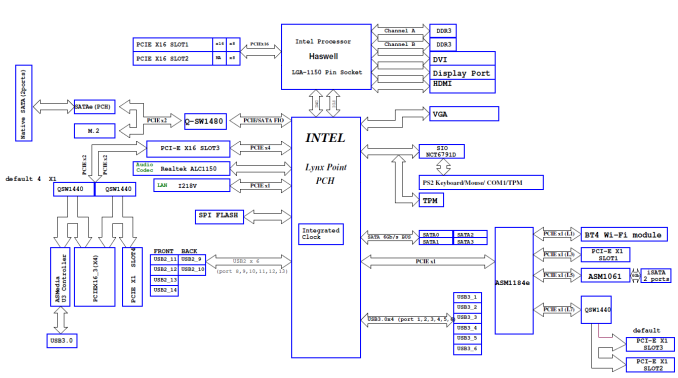
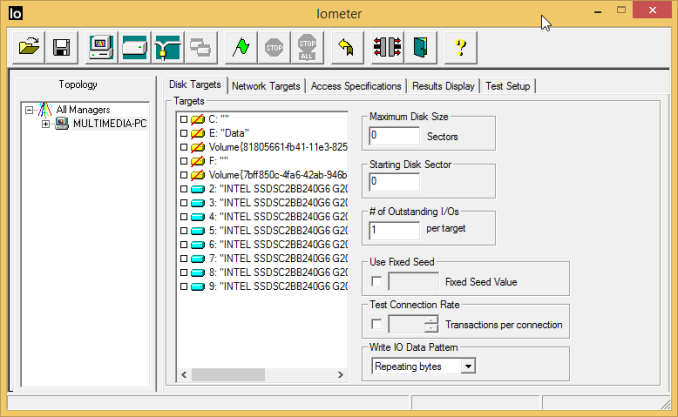








21 Comments
View All Comments
jardows2 - Tuesday, August 11, 2015 - link
Interesting product. As I was reading though, I kept thinking "How would I be able to use something like this?" I couldn't find in my mind any real scenario where this would be better than a NAS, until the last page where it was mentioned you could use this to help rebuild a RAID array. I'd love to see a more in-depth article/HOWTO on this process!dave_the_nerd - Thursday, August 13, 2015 - link
In general, this would be quite a bit faster than a NAS. So if you have any kind of data that's big but only needs to be accessed by a single computer (say, you're doing video production) these sorts of DAS enclosures are a pretty common sight.They're also useful for expanding a homebuilt NAS or file server.
Visual - Friday, August 21, 2015 - link
Um. Plug this in the USB port of most any home router made in the past decade, and you have a NAS.dhotay - Tuesday, August 11, 2015 - link
I don't see the value of testing this case with all SSDs instead of spinners. The thermal and power usage benchmarks are best-case scenarios, thanks to that decision.basroil - Tuesday, August 11, 2015 - link
Recently ran out of SATA ports on my tower and was seriously considering adding one of these devices to my collection. ~200MB/s write and ~100MB/s read is perfect for my photo/raw footage collection mid tier storage. Mind doing a few more of these on 5-10 drive switched enclosures? The cost savings compared to something like a drobo when all you want is direct attached storage is huge.Navvie - Tuesday, August 11, 2015 - link
I have a similar 4 bay JBOD e-SATA enclosure connected to my Gen8 microserver NAS. Adds more drive capacity without having to buy a new machine.I'd struggle to come up with any other use for them. Certainly my next NAS build will have more internal bays.
joex4444 - Tuesday, August 11, 2015 - link
DAS devices have a couple other uses. They are similar to external drives, though they might logically be a RAID device, so they let you choose which volumes are on based on your current needs. This is good because it saves power and reduces noise. Further, if you can use DAS devices to have a single SSD in your build and all your hard drives in the DAS then you reduce the amount of heat in your PC. I'd much rather have 8 drives in a separate box with a separate PSU and fan than try to get my tower to also stay cool with 8 HDDs stuffed in it, which also impede airflow as they dump extra heat into the system.karpodiem - Tuesday, August 11, 2015 - link
Is it possible to do software RAID6 in Linux if all eight drives were empty?digitalgriffin - Tuesday, August 11, 2015 - link
With ZFS you could. However this eSATA enclosure chip only has hardware JBODfackamato - Tuesday, August 11, 2015 - link
So software RAID6 in Linux would work great then?