The Toshiba OCZ RD400 (256GB, 512GB, 1TB) M.2 PCIe SSD Review
by Billy Tallis on May 25, 2016 8:02 AM EST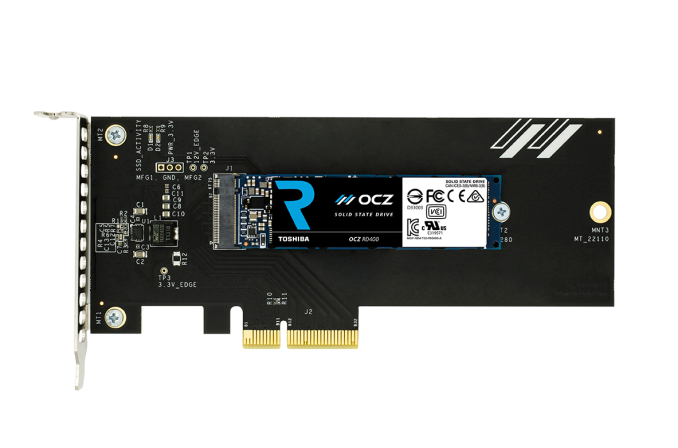
Having recently assimilated OCZ and turned it into an enthusiast-oriented consumer brand, Toshiba has released their first M.2 PCIe SSD into the consumer market. Initially previewed by OCZ as the RevoDrive 400, the new OCZ branding scheme shortens it to RD400. This is the first RevoDrive/RD product with a native PCIe SSD controller and the first PCIe 3 SSD from OCZ.
The RD400 uses Toshiba 15nm MLC and a Toshiba-branded controller that we know almost nothing about. Given how the Toshiba-branded controller in the Trion/TR drives seems to be based on the popular third-party Phison S10, we suspect the RD400 may be using a controller that is also based on a third-party design, most likely the Marvell 88SS1093. Our first look at what would become the RD400 showed that it wasn't the OCZ Jet Express controller, and if Toshiba had another entirely in-house controller that could compete at this level they would probably be talking it up more. The Marvell 88SS1093 is an 8-channel 3-core controller with performance specifications that are similar to the RD400.
Whatever the source of the controller, it makes for a far simpler design than the RAID controller and multiple SandForce SSD controllers used in previous RevoDrive SSDs, and it makes the M.2 form factor an option for the first time.
The RD400 shares its hardware with the OEM-only Toshiba XG3 M.2 SSD but the RD400 has different firmware and comes with a custom NVMe driver for Windows that Toshiba says offers better performance than Microsoft's driver. The Toshiba XG3 was announced in August 2015 and we have since encountered it in the Microsoft Surface Pro 4. As a retail product, the OCZ RD400 will not only benefit from the OCZ custom driver, but is also supported by their SSD managment utilities, and is optionally sold with a PCIe x4 to M.2 adapter that includes a thermal pad under the SSD controller. The SKUs that come with the drive pre-installed in the adapter are referred to in some documents as the RD400A, but the M.2 module is the same with or without the adapter.
| Toshiba OCZ RD400(A) Specifications | ||||
| Capacity | 128 GB | 256 GB | 512 GB | 1 TB (1024GB) |
| Controller | Toshiba TC58NCP070GSB | |||
| NAND | Toshiba 15nm MLC | |||
| Sequential Read | 2200 MB/s | 2600 MB/s | 2600 MB/s | 2600 MB/s |
| Sequential Write | 620 MB/s | 1150 MB/s | 1600 MB/s | 1550 MB/s |
| Random Read IOPS | 170k | 210k | 190k | 210k |
| Random Write IOPS | 110k | 140k | 120k | 130k |
| Form Factor | M.2 2280 single-sided | M.2 2280 double-sided | ||
| Protocol | NVMe 1.1b over PCIe 3.1 x4 | |||
| Encryption | None | |||
| Write Endurance | 74 TB | 148 TB | 296 TB | 592 TB |
| Warranty | 5 years | |||
| DWPD Equivalent | 0.31 | 0.31 | 0.31 | 0.31 |
| MSRP (with PCIe adapter) | $129.99 | $189.99 | $329.99 | $759.99 |
| MSRP (M.2 only) | $109.99 | $169.99 | $309.99 | $739.99 |
The PCIe x4 to M.2 adapter adds $20 to the price tag but may be a welcome option for some desktop users. The card itself is generic and bears OCZ branding but has no specific reference to the RD400. Unlike most cheap adapter cards, the RD400's adapter draws power from the PCIe slot's 12V supply and converts it to the 3.3V required by the M.2 drive. All of our power and performance numbers for the RD400 in this review reflect the effect of the bundled adapter's thermal pad and the overhead of the voltage conversion. Thus, this review is of the RD400 in a typical desktop environment rather than in a notebook environment.
Toshiba's overhaul of the OCZ brand has changed the OCZ SSD Guru software into the OCZ SSD Utility and the ShieldPlus Warranty into the Advanced Warranty Program, but the relevant details are the same. Toshiba has also added a new software tool: CLOUT, the Command Line Online Update Tool. Based on an internal testing tool, it offers all the management capabilities of the graphical SSD Utility but from a scriptable command line interface. The ability to perform a secure erase from a script and without having to reboot to Linux is a killer feature for me as a drive reviewer, and the fully automated testing it enabled made the RD400 the first drive to complete our suite of benchmarks in under 24 hours per drive.
The RD400 comes on the market at a time where it's only the second retail M.2 NVMe drive, as while the newer protocol has gained traction, the longer lifecycle of SSD controllers means that it's taking designers a while to update to NVMe. The competition for the RD400 consists primarily of the Samsung 950 Pro - getting Samsung some needed competition in the retail M.2 space - and the Intel SSD 750, the two which have been the two highest performance PCIe SSDs in the consumer market. They're also two of the most expensive current-generation consumer SSDs for sale: the Samsung 950 Pro is selling for 0.62–0.70 $/GB while the Intel SSD 750 is between 0.87 $/GB and 1.00 $/GB. The 256GB and 512GB RD400 models that compete directly against the Samsung 950 Pro have MSRPs below the current 950 Pro prices, which gives Toshiba some room to be competitive even if performance is lower. The 1TB and 128GB models of RD400 on the other hand have less aggressive MSRPs, likely owing to the lack of direct competitors currently on the market.
Finally, looking at the NAND in the RD400, the 15nm MLC used here presents some changes compared to the 20nm MLC in the Intel SSD 750 and the 3D NAND in the Samsung 950 Pro. The most obvious sign is the reduced write endurance rating: the 256GB and 512GB 950 Pro are both rated for 400TB while the RD400 is rated for 148TB or 296TB for the same capacities.
| AnandTech 2015 SSD Test System | |
| CPU | Intel Core i7-4770K running at 3.5GHz (Turbo & EIST enabled, C-states disabled) |
| Motherboard | ASUS Z97 Pro (BIOS 2701) |
| Chipset | Intel Z97 |
| Memory | Corsair Vengeance DDR3-1866 2x8GB (9-10-9-27 2T) |
| Graphics | Intel HD Graphics 4600 |
| Desktop Resolution | 1920 x 1200 |
| OS | Windows 8.1 x64 |
| NVMe Driver | Toshiba OCZ driver version 1.2.126.827 |
- Thanks to Intel for the Core i7-4770K CPU
- Thanks to ASUS for the Z97 Deluxe motherboard
- Thanks to Corsair for the Vengeance 16GB DDR3-1866 DRAM kit, RM750 power supply, Carbide 200R case, and Hydro H60 CPU cooler


















40 Comments
View All Comments
tarqsharq - Wednesday, May 25, 2016 - link
Interesting article as always. I had been hoping for a larger price gap between this and the Samsung 950 Pro. At current prices, I think the choice is fairly obvious unless you need a 1TB SSD.Chaitanya - Wednesday, May 25, 2016 - link
You have a choice of Sandisk X400 as well if you want 1TB capacity in M.2 form factor.edzieba - Wednesday, May 25, 2016 - link
There's also the OEM version of the OCZ drive, the Toshiba XG3, which is also available in a 1TB m.2 SKU.Lord of the Bored - Thursday, May 26, 2016 - link
And who DOESN'T need a 1TB SSD?MrSpadge - Friday, May 27, 2016 - link
I think you're mixing up "want" and "need".DanNeely - Wednesday, May 25, 2016 - link
"Unlike most cheap adapter cards, the RD400's adapter draws power from the PCIe slot's 12V supply and converts it to the 3.3V required by the M.2 drive."PCIe slots provide 10W of 3.3V power directly. (I believe this was originally done to make converting legacy cards via a bridge chip easier.) Why would the card need to do any DC-DC conversion?
Byrn - Wednesday, May 25, 2016 - link
I'd assume that if they convert they can get cleaner 3.3V than if they use the feed through the PCIe slot, or that they can design in better resilience to sudden power demand changes...Basically, by converting I would have thought they can better fit the power supplied to the drive to the demands it makes.
digitalgriffin - Wednesday, May 25, 2016 - link
You can filter any volt feed with enough capacitors. But you lose power efficiency when you do.Alexvrb - Wednesday, May 25, 2016 - link
Yeah but they're filtering the power either way so converting from 12V -> 3.3V is less efficient than using 3.3V to start with. But getting back to what Byrn was saying... Byrn, they don't have a choice: This drive draws too much power to use the 3.3V supply.Look at idle power figures in this article. ~2.5W @ 12V. At 3.3V that would already be pushing it (right around 9W already). Under a load it's going to draw too much. So they had to use the 12V rail.
Wardrop - Wednesday, May 25, 2016 - link
2.5 watts is 2.5 watts. If it's a higher voltage, it's less amps, and vice versa. I think you've confused watts with amps?