Western Digital My Passport Wireless Pro Wi-Fi Hard Drive Review
by Ganesh T S on June 21, 2016 8:08 AM EST- Posted in
- Storage
- Western Digital
- Gadgets
- wireless storage
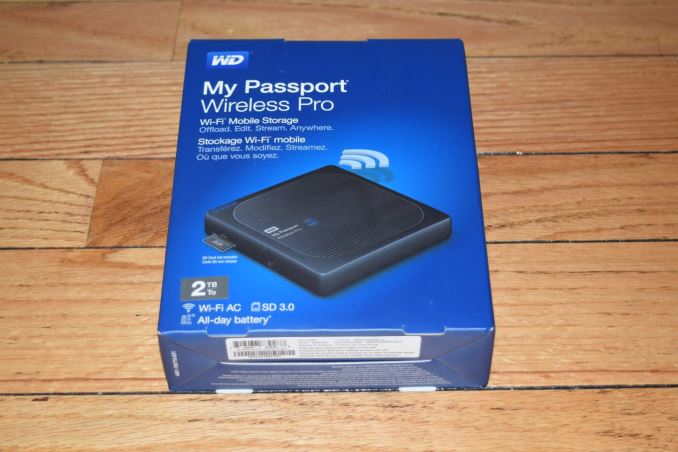
Wireless storage peripherals have traditionally targeted users of mobile devices (where internal storage space is at a premium). As multimedia capture devices (both consumer and professional) become more connected, it makes sense for these storage peripherals to evolve and cater to a professional audience with premium features. Today, Western Digital is launching a suite of Pro products targeting the professional image/video capture market. This includes the My Passport Wireless Pro portable Wi-Fi hard drive, a follow-on to the My Passport Wireless introduced in late 2014.
Introduction
The Western Digital My Passport Wireless Pro is a Wi-Fi mobile storage device. It essentially acts as a battery-operated wireless NAS (network-attached storage) / USB 3.0 DAS (direct-attached storage) / access point. The unit includes a capacious 2.5" hard drive (2TB or 3TB), a 6400 mAh battery for wire-free operation and a simultaneous dual-band Wi-Fi radio enabling it to act as an access point or a wireless NAS / hot-spot mode. Like the previous generation My Passport Wireless, the new unit also sports a SD card slot. In addition, we also have a USB 2.0 host port.
Compared to other wireless mobile storage peripherals, the differentiating aspects / professional features include:
- SD 3.0 card reader (up to 65 MBps reads and 40 MBps writes, depending on the rating of the SD card itself)
- 802.11ac (5 GHz) and 802.11n (2.4 GHz) simultaneous support (1x1)
- High-capacity (6400 mAh) Li-Po battery - provision for up to 10 hours of battery life while streaming HD video (as per WD's claims), and ability to double up as a battery bank for phones and other media capture devices connected to its USB 2.0 host port (up to 5V @ 1.5A).
- Plex app, allowing WD to claim the unit to be the world's first portable Plex media server (no transcoding capabilities, though)
- Native exFAT support for external storage media handling
In terms of software features, Western Digital has retained the FTP server capabilities (which allows advanced digital cameras to directly upload photographs to the unit in the field). In addition, the mobile app (WD My Cloud) has also been updated to support the new My Passport Wireless Pro as well as the Pro NAS units being launched today.
Hardware and Platform Analysis
The My Passport Wireless Pro unit comes with a 12.24W adapter (5.1V @ 2.4A). The output is a standard A-type USB 3.0 receptacle. Bundled with the unit is a 2 ft. USB 3.0 cable (Male-A to Micro-B). The USB 3.0 cable is also used to connect to the PC for usage as a DAS (direct-attached storage) unit as well as charging the internal battery. Other than the main unit and the USB cable / charger, we have a quick start guide.
In order to get more insight into the internals, we dug up the FCC filings for the My Passport Wireless Pro. Selected teardown pictures are provided in the gallery below.
In conjunction with the information gleaned via SSH access to the unit, we can arrive at the following important internal components for the 2TB My Passport Wireless Pro unit:
- Realtek RTD1195 Dual Cortex-A7 SoC
- Realtek RTL871X Wi-Fi SoC
- Realtek 8189ES 802.11n 1x1 2.4 GHz WLAN radio
- Realtek 8811AU 802.11ac 1x1 5 GHz WLAN radio
- WD Blue 2TB 2.5" HDD
- 6400 mAh 3.7V Li-Po battery
The Realtek platform (originally meant for media players) is an interesting choice for the wireless NAS market. However, given that vendors such as QNAP have also used similar SoCs for the TAS-x68 lineup, it is not that much of a surprise. In any case, it is the additional components and the software infrastructure that make the product unique. Coming to the hard drive itself, we get confirmation after running CrystalDiskInfo with the My Passport Wireless Pro connected as a DAS unit over USB 3.0.
The WD20NPVZ is indeed the 2TB WD Blue drive. Looking at the datasheet (PDF), we find that the drive consumes, on an average, only 1.7W for read/write operations. At idle, it drops down to 0.8W and sleep/standby moves it down to 0.2W. This makes it perfect for a USB 3.0 bus-powered drive (since the maximum power that can be delivered over USB 3.0 as per specifications is only 4.5W). These power numbers are essentially the same as the WD Green drive used in the My Passport Wireless.
Setup Process
The setup process is very similar to that of the My Passport Wireless. Powering up the unit (after the suggested full charging routine) creates two SSIDs - 'MyPassport 2.4 GHz' and 'MyPassport 5 GHz'. Both of them are secured with the same key (available in a sticker attached to the main unit). Consumers can choose either a mobile device (with the WD My Cloud app installed) or a computer to connect to the SSID and proceed with the setup. On a mobile device, the app automatically recognizes the My Passport Wireless device responsible for the SSID and provides a way to configure it (in terms of operation mode, access password and other details). We decided to go the PC route.
The dashboard presents all the important details such as remaining hard drive space, remaining battery charge, firmware version, system time etc. The remaining pages (navigable via easy to identify icons in the top bar of the UI) allow for further configuration including setting up of additional Wi-Fi networks, administrator settings, turning on/off SSH and FTP access, diagnostics, media server (Plex / Twonky) and SD card / USB device import settings etc.
On the whole, the setup and usage was quite user-friendly. Western Digital also has excellent documentation which makes product usage simple for all types of consumers. The new features are well-integrated into what is essentially the same UI as that of the My Passport Wireless from 2014.














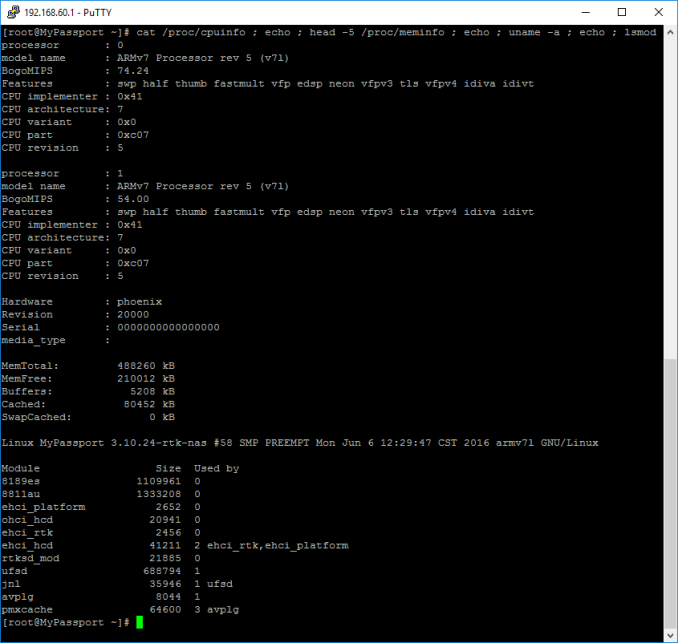
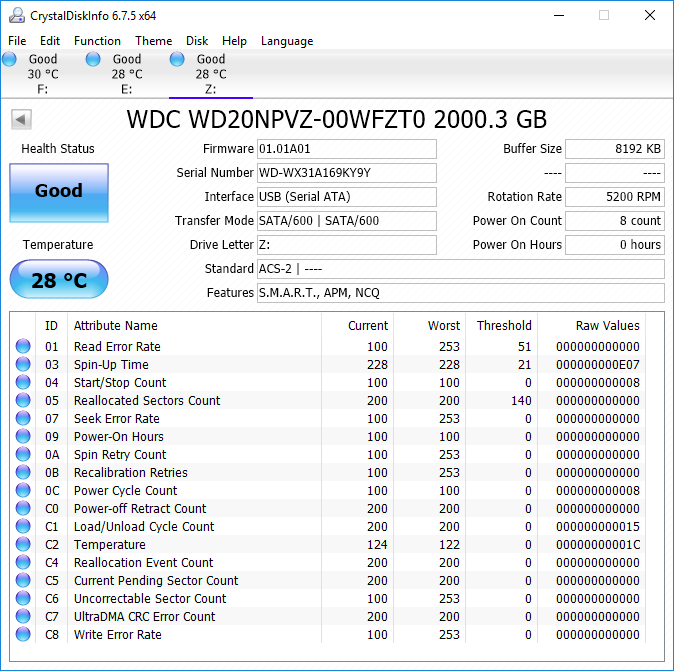




















25 Comments
View All Comments
jabber - Tuesday, June 21, 2016 - link
Oh wow! Does this mean that WD have ditched that totally unnecessary custom SATA connector in the Passport series for good? Have always told customers to avoid those for that reason.Michael Bay - Tuesday, June 21, 2016 - link
I have two USB3 Passport models, and neither has anything over standard USB3 port.jabber - Tuesday, June 21, 2016 - link
No I meant inside the caddy. If you open them up the HDD doesnt have a standard SATA connector. It is wired directly to the USB port or uses a odd connector wired to the USB. So the caddy/USB part can fail but you cant then slot the bare drive in a dock and copy the data off. Not very clever.Michael Bay - Tuesday, June 21, 2016 - link
Oh. I hope I don`t have to pry those open.jabber - Tuesday, June 21, 2016 - link
Yeah keep your fingers crossed on that one. ooer!Goodspike - Tuesday, June 21, 2016 - link
Maybe I missed it, but can you log into your existing wireless network with this device, such that it would just be a network drive either in a more secure location (basically anything not connected to by a cord to a computer someone might steal) or one that just didn't require a cable to connect the device for aesthetics?ganeshts - Tuesday, June 21, 2016 - link
Yes, in the access point mode, it can have an uplink to a different network via Wi-Fi. On that network, it just appears like a wireless NAS. Devices connected on the primary network can access the MPW Pro just like any other NAS with CIFS shares.soliloquist - Tuesday, June 21, 2016 - link
My experience with WD MyCloud products has been mostly positive. They are easy to setup and basically function as intended. My only gripe is when accessing the MyCloud from outside your local network with the app (either desktop or mobile). Doing so for consumption purposes is not a problem, but if you want to copy numerous files to a remote location it is not efficient. The ability to drag and drop to a remote desktop through the app would be more ideal.mr_tawan - Wednesday, June 22, 2016 - link
I have a Passport Wireless and I'd say I'm unimpressed. Originally I planned to use it as a portable NAS as well as a wireless bridge. The NAS-side of the thing seems to be acceptable, but the wireless bridge side leave a lot to desire. I find that it could not find a wireless router located 2 metres away, which render it totally useless in this regard.It ends up as a portable SD card backup storage, in my case.
marvdmartian - Wednesday, June 22, 2016 - link
Personally, I'd rather see this offered as a bare bones model (no hdd or ssd) that I can place MY drive into. That way, if you already have a drive laying around (as I bet some of us do), and would rather not pay for WD's drive. At the retail price we're seeing for the 2.5TB drive ($230), I could see them offering the bare bones drive for ~$125-$150.