Lenovo’s Yoga Book Convertible Scraps Physical Keyboard in Favor of Touch-Sensitive Surface
by Anton Shilov on September 1, 2016 2:05 PM EST
At IFA trade show in Berlin, Lenovo announced its latest addition to the Yoga product line, the Yoga Book convertible laptop that replaces physical keyboard with a large touchpad, which can act as a keyboard and a drawing board. The Yoga Book will be one of the thinnest and lightest convertibles on the market and will be available with Google Android and Microsoft Windows OSes.
From hardware point of view, the Lenovo Yoga Book is an ultra-thin convertible featuring a 10.1” capacitive touch IPS display (1920×1200 resolution) that is based on the Intel Atom x5-8550 which is Intel's Cherry Trail SoC with four cores running at up to 2.4 GHz, 2 MB cache, and 12 EU Gen 8 integrated graphics. The device is equipped with 4 GB of LPDDR3, 64 GB of NAND flash storage (a microSD card is also present), 802.11 ac Wi-Fi as well as LTE connectivity and so on. The Yoga Book system is just 9.6 mm thick and weighs only 690 grams since it is made of magnesium aluminum alloy. However, specifications and dimensions are not the key highlights of the novelty.
The Yoga Book convertible is one of the first products of this kind to scrap a physical keyboard in favor of a large 10.1” touchpad covered with a special anti-glare matte glass and featuring backlighting that turns on when the keyboard is needed. The surface, which Lenovo calls the Halo Keyboard, supports a haptic touch feedback technology to emulate physical keyboard and thus reduce the amount of typos that usually occurs when typing on tablets. To further speed up typing, Lenovo developed a special app that learns its user’s typing habits and tries to predict the words that are typed. The surface is essentially a large digitizer featuring Wacom technologies, it is possible to place a piece of paper on it, draw something, or write a note, and get it digitized automatically. To do so, you’ll need Lenovo’s dual-use active electrostatics (ES) stylus with Wacom Feel tech that supports 2048 levels of pressure sensitivity and can also write/draw on regular paper (special refills are needed).
| Lenovo Yoga Book Specifications | |||
| Yoga Book with Windows 10 | Yoga Book with Android 6.0 | ||
| Processor | Intel Atom x5-Z8550 (Quad-core, up to 2.4 GHz, 2 MB cache) |
||
| Memory | 4 GB LPDDR3 | ||
| Graphics | Intel HD Graphics | ||
| Display | 10.1" IPS 1920×1200 resolution |
||
| Storage | 64 GB | ||
| Networking | 802.11ac 2G/3G/4G (optional) |
||
| SIM | Nano SIM card | ||
| Audio | Dolby Audio Premium Headset jack |
||
| Battery | Li-ion Polymer 8500 mAh 13 hours battery life |
||
| Sensors | Vibrator G-Sensor Ambient Light Sensor Hall Sensor GPS |
||
| Buttons/Ports | USB, HDMI microSD card reader |
||
| Back Side | Hinge with 360° Rotation Air Vents Integral to Hinge |
||
| Dimensions | 10.1" × 6.72" × 0.38" 256.6 × 170.8 × 9.6 mm |
||
| Weight | ~1.52 lbs (0.69 kg) | ||
| Webcam | 2 MP front fixed-focus front webcam 8 MP front auto-focus rear cam |
||
| Extras | Lenovo's software for Halo Keyboard | Lenovo's software for Halo Keyboard Lenovo's enhancements for Android 6.0 |
|
| Colors | Carbon Black | Gold Gunmetal |
|
| Pricing | Starting from $549 | Starting from $499 | |
The replacement of a physical keyboard with touch-sensitive surface allowed Lenovo to make its Yoga Book thinner than other convertibles with flip around hinges. At the same time, this opens up doors to new usage models for the device, at least for those, who use a stylus.
The manufacturer intends to offer several versions of its ultra-thin convertible. The Yoga Book in gold or gunmetal finishes with Google Android 6.0 OS will be available starting at $499. The carbon black Yoga Book Windows 10 will be priced starting at $549, whereas convertibles with Windows 10 Pro will be slightly more expensive. All versions are expected to hit the market in October.
Source: Lenovo









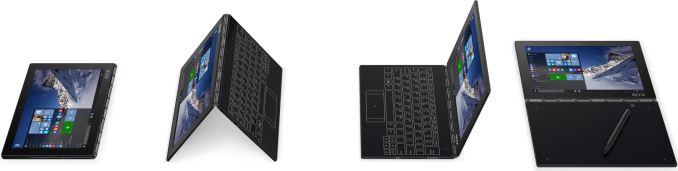














33 Comments
View All Comments
versesuvius - Thursday, September 1, 2016 - link
Wonderful!ddriver - Thursday, September 1, 2016 - link
I've wanted to see something similar for at least couple of years - a decent ips or oled plus a pressure sensitive e-ink cover. While the lack of physical keys is somewhat of a disadvantage, it opens up a lot of possibilities.Sadly, this device comes short far from revolutionary for several reasons:
The pen can't be used on the main display, this is a huge oversight, being able to draw directly on the screen is a huge advantage and omitting that is actually a step back, even if they promote it as a "feature".
The "keyboard" part cannot be used as low power monochrome display, this would do miracles for battery usage, and there are a lot of applications which could be perfectly functional on a monochrome display, notifications, chat, ebooks and whatnot.
Specs are underwhelming, slow cpu, low ram, storage will probably be lousy too, I honestly don't understand the obsession with "thin" I'd happily take a boost of 50% in thickness in exchange for 50% better performance and 50% more battery.
They do not specify it, but I suspect it would be fairly easy to get good touch pressure sensitivity from the keyboard as well, and I mean per touch point, unlike "force touch", and having good pressure sensitivity for touch can have a wide range of uses.
Additionally, the keyboard part can be serviced by something as small and simple as a cortex M core, which should be enough to draw on it, process pen and touch to reduce input latency, and can even run some core apps on the keyboard screen, meaning you could use some of the device functionality without running the main display and the main cpu, which would result in tremendous power saving, and I mean weeks of battery life in that mode.
Another big omission is that they haven't figured to customize the keyboard part for custom UI for different applications. For example, in photoshop the keyboard would be very useful as a GUI controller, where you can have icons for the tools, controls for brushes, undo/redo and whatnot, freeing the color screen. Note that this doesn't explicitly need application support, the gui can be developed by 3rd parties and simply map the controls to keyboard commands. Additionally, it would be very useful to be able to reduce the keyboard size to fit custom shortcuts / always on widgets to control the device and its software.
Congrats to lenovo for finally figuring make something like this, but the way they've envisioned their "revolutionary" new device, it doesn't even come close to scratch the surface of the full potential of this combination. Feel free to take up on my ideas, just don't forget to send me a unit when you make it.
Tams80 - Friday, September 2, 2016 - link
Spot on.One issue with the 'keyboard'. I believe it's etched in. Using a monochrome display would solve that though.
ddriver - Friday, September 2, 2016 - link
Yes, it seems it is just a static keyboard pattern that can be illuminated, replacing it with a backlit e-ink display could do miracles in terms of usability.jackhorizon8 - Sunday, August 30, 2020 - link
Books are incredibly useful, as I learned in my last year in college. When I still had to pass exams, I had to write material on one book, I did not read it at all, but I found an example at https://samplius.com/free-essay-examples/death-pen... which helped me understand how to do it correctly and what to do. Thanks to this, everything turned out as elegantly as possible, and I also gained an awareness of high-quality work, use the link, I am sure that it will be useful to you as well as to me.nikon133 - Monday, September 5, 2016 - link
I think Lenovo's intention is to offer alternative that competes with Arm tablets, which are often used without physical keyboard.Doing high power, productivity laptop with no keyboard would be quite strange... outside of some very niche segments.
mkozakewich - Monday, September 5, 2016 - link
No. The keyboard part could be serviced by a Core M, and weeks of battery life? Atom would be better for that, and any emission of light will eat up battery. I agree an e-paper screen or such would be nice, but running a full display would already eat up a lot more power than just lighting up a pre-etched pattern (which is what they're doing here).I looked at the specs and correctly judged that it would be in the $500 range. You're looking at $1000 for the kind of performance and capacity you want.
I feel like people with no experience tend to have an easier time drawing directly on a screen, but it's less accurate. Decoupling the screen and the tablet surface means you don't have to worry about the sensing being absolutely pixel-perfect across the entire display (which is really hard, as we saw with the Surface Pro), you don't have to worry about the thickness of the glass causing parallax errors depending on your angle of view, and your hand/pen never get in the way of where your cursor is on the screen. Honestly, it's not unilaterally better; there are pros and cons to weigh, and different users will choose differently. (Personally, I like this one far more.)
ddriver - Tuesday, September 6, 2016 - link
The keyboard part could be serviced by a Cortex M4, which is not watts but milliwatts at full load. e-ink displays only use power when the image is changed, they can retain the same image indefinitely, and with an e-ink the led backlight would only be needed in the dark, so it could actually use less power than lighting a static etch. E-ink readers have already proven they can last for weeks on a charge, and they have significantly more power hungry processors than the M4.Graphics tablet that allow direct drawing on the screen are premium products, and every professional out there who can afford one is using one, only wacom's entry level and midrange are just dummy pads with no display on them. Regardless of how experienced you are, it is always easier and better to draw directly on the display.
p1esk - Thursday, September 1, 2016 - link
Those huge ugly bezels...Morawka - Thursday, September 1, 2016 - link
look at the price point.. More than likely they will release a core M version for a grand, that is edge to edge like the XPS 13. This model is gonna test the keyboard functionality and gauge market interests.