ADATA SE730, SV620 and SC660 External SSDs Review
by Ganesh T S on November 4, 2016 2:15 PM EST
We have seen rapid developments in flash technology over the last few years. Performance has been going up at one end (with various new options for interfacing with the host), but, the costs have also been driven down at the other end of the spectrum. The appearance of TLC flash has led to lower costs as well as increased densities in flash-based storage devices (both SSDs and USB drives). MLC flash presents the best balance of performance / endurance and cost, while TLC-based drives are intended for the cost-conscious market segment. Back in July, ADATA introduced three external SSDs - the SE730 with a USB 3.1 Gen 2 Type-C interface, and the SV620 / SC660 with a USB 3.0 Micro-B interface. This review takes a look at how the three devices hold up in our rigorous benchmarking suite for direct-attached storage devices.
Introduction
The ADATA SE730 is the most interesting of the three SSDs, with its compact form factor and a USB 3.1 Gen 2 Type-C interface. The host interface ensures that the claimed performance numbers are as good as what one would get with a high-performance SATA SSD. In addition, ADATA also claims IP68 qualification (totally protected from dust ingress as well as long term immersion in water) for the unit. The SE730 also carries a MIL-STD-810G - 516.6 shock-proofing certification. On the other hand, the SC660 and SV620 are being introduced into the market as affordable external SSD options. These have the same form factor as a thin 2.5" SATA drive, except that the units carry a USB 3.0 Micro-B interface at one end. ADATA provides a helpful comparison table for the three products, and it is reproduced below.
Despite sporting a Type-C interface, the ADATA SE730 is bundled with a Type-C to Type-A cable only. This is not a problem, as consumers can also use their own Type-C to Type-C cable. Given that Type-A ports are more prevalent right now, we are not going to complain about ADATA's cable bundling choice for the device. The SV620 and SC660 both bundle a USB 3.0 Micro-B to Type-A cable. All three devices are bus-powered. From the above table, it appears likely that the SV620 and SC660 carry the same internal drive and only differ in the external casing. Prior to getting into the internal details, it must be noted that the SE730 250GB has a street price of $120, while the SV620 480GB version comes in at $135. ADATA supplied us the SC660 240GB version for this review, and that has a street price of $90.
Internal Hardware Details
CrystalDiskInfo provides us some insights into the internals of the units without having to open them up. The SE730 registers as the ADATA SE730 - a SATA drive behind a USB bridge that supports UASP. Unfortunately, the ADATA SE730 doesn't correspond to any publicly available SATA SSD from ADATA. The SV620 and SC660 both register as the ADATA SP550, which corresponds to the Premier SP550 TLC SSD that we reviewed earlier this year. However, the bridge controller used in these three devices is not immediately evident. However, the amount of SMART data gathered from the SV620 and SC660 are different - pointing to either firmware differences in the SSD itself, or in the bridge chip.
In order to learn more about the devices, we have no option but to pry open the units. Doing so reveals that the SE730 uses the VIA Labs VL716 bridge chip. This is the same as the one used in the Satechi USB 3.1 Gen 2 Type-C 2.5" enclosure reviewed in September. The SSD itself seems to be a M.2 2242 SATA one. It is good to see a thermal pad (on top of the controller) that maintains contact with the metal body. Peeling apart the label on top of the M.2 SSD reveals the JMicron JMF670H SSD controller. This is the same as the one in the ADATA XPG SX930 SATA SSDs launched towards the middle of last year. A single DRAM package (Nanya) and two flash packages (packaged by ADATA themselves) make up the rest of the SSD. The JMF670H supports MLC (no TLC), and this gives us an indication that the flash packaged by ADATA ought to be MLC.
The SV620 and SV660 both use the Premier SP550 SATA SSD as-is inside the chassis (as the gallery below shows). A look at the board connected to the SSD shows that the JMS567 SATA-USB 3.0 bridge (PDF) is used in both, though the part's package numbers are slightly different. The SC660 is slightly longer than the SV620. It uses a horizontally laid out board (relative to the male SATA and micro-USB ports). The SV620, on the other hand, uses a thin vertical board. The gallery below shows the internals of both the SV620 and the SC660.
In the rest of the review, we will take a look at the testbed setup and evaluation methodology, as well as the performance numbers. Following this, we take a look at the performance consistency, power consumption and thermal characteristics. In the final section, we will take a look at TRIM support before concluding with a look at the pricing compared to other similar products in the market.


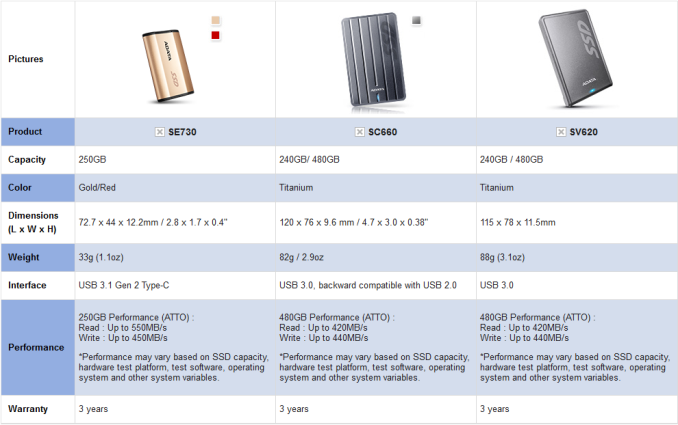






















9 Comments
View All Comments
stephenbrooks - Friday, November 4, 2016 - link
The construction of the SE730 is quite interesting because if the user didn't want it external any more they could plug the M.2 2242 module into their motherboard? I wonder if you could put a different M.2 drive in the casing?zodiacfml - Sunday, November 6, 2016 - link
Thinking the same thing....but I don't see myself purchasing such as these drives are more expensive and large compared to thumb drives to be used as portable storage. Working pros will benefit from the performance of these external drives.Wardrop - Monday, November 7, 2016 - link
Performance is definitely the main reason you'd be a drive like this. Been considering buying an external SSD for my Mac to bring it a little closer to performance to the internal SSD.Michael Bay - Saturday, November 5, 2016 - link
What about data retention? Such drives can spend a lot of time unplugged, I think, so it becomes actuall important.BrokenCrayons - Tuesday, November 8, 2016 - link
That's a good question. It's probably more of a concern for TLC models, but I can't imagine there's a way for Ganesh to test long term data retention and still write a review in a timely manner.pberger - Monday, November 7, 2016 - link
I just bought a new 4TB 2.5" external HDD (Seagate backup plus) for just under $100.Those SSD drives are about 10x more expensive, I pass!
Ithaqua - Monday, November 7, 2016 - link
Give it time.I'm replacing 2@2TB & 1@4TB with 2@8TB external HDD drives (I'd go 10 or 12TB if I could find them cheap).
But when I got the 1st 2TB the cost would be 50-100X for SDD. Now it's 10-20X for SDD. When it gets down to 4x (for me at least) that extra speed with USB 3.1 or 4.0 (or whatever it will be) will be a deciding factor.
BrokenCrayons - Tuesday, November 8, 2016 - link
Yup, for mass storage, it'll be a while before SSDs catch up in cost effectiveness, but I do think that since hard drive sales are slowing down, less R&D budget will be dedicated to capacity increases and mass production benefits will be more difficult to realize due to declining demand. It certainly looks like solid state storage is poised to catch up sooner or later.Like Mikey Bay mentioned in an above post, there's still some data retention problems with current NAND technologies and there's the write endurance problem too in some halo use case situations. For the next few years, I can't see mechanical hard drives going away since they have some small advantages in that respect as long as speed isn't a concern.
I've got to mention that I like solid state external storage though. I had a 120GB BP4 mSATA drive that came out of a laptop that failed. I popped the drive into a tiny USB 3.0 enclosure and it's nice to have something a little quicker than a standard thumb drive that's also pretty much drop-proof to shuffle files around. It's currently serving as a backup disk for documents, photos, and that sort of junk and it does the job nicely.
Ethos Evoss - Sunday, November 13, 2016 - link
Another pointless external ssd enclosure which will NEVER support TRIM as it is via USB interface..Such marketing..