ASUS ROG XG Station 2 eGFX Enclosure with Thunderbolt 3 Launched
by Anton Shilov on December 20, 2016 12:01 PM EST- Posted in
- GPUs
- Asus
- External GPU
- Thunderbolt 3
- eGFX
- XG Station

ASUS last week finally launched theROG XG Station 2 external GPU chassis, to enable Thunderbolt 3 systems to implement discrete graphics. The eGFX enclosure from ASUS integrates a 600 W PSU to ensure compatibility with power-hungry graphics adapters, and can house not only a video card but also an additional 2.5” storage device and bundles in extra USB 3.0 ports. The design of the external GPU box features signature ‘Republic of Gamers’ elements with red LEDs and Mayan-style patterning.
ASUS was among the pioneers of external graphics adapters in 2007 when it first showcased its XG Station with an integrated NVIDIA GeForce 8600 GT GPU. The dock used the Express Card interface, was not upgradeable, was only compatible with select ASUS laptops and its performance was not enough for then-popular games like Crysis (which is partly why it never took off). The company did not bury the idea of external graphics for laptops completely, and at CES 2014 the company showcased its XG Station 2 with a Thunderbolt 2 interface co-developed with SilverStone. The chassis was upgradeable and could house a variety of graphics cards, but the entire platform itself had numerous limitations when it came to bandwidth, hot-plugging, driver support and some others which is why that product was not even released. In January this year, ASUS demonstrated yet another XG Station 2, this time with a proprietary physical interface that used two USB Type-C cables (albeit with 32 Gb/s maximum bandwidth) and was to be compatible with select ASUS laptops. Around that time Intel had managed to finalize its eGFX over Thunderbolt 3 specification with some external help from AMD (see XConnect), whereas Razer showcased their compatible solution up and running (and later commercialized it). The Thunderbolt 3 graphics appeared to be so robust that ASUS decided to drop its proprietary external graphics interface and go with TB3 instead. At Computex in June, the company showcased its XG Station 2 with a Thunderbolt 3 interface, which will finally hit the market in 2017, a decade after the original XG Station (and in the third iteration of its own).
The ASUS ROG XG Station 2 looks exactly like the one demonstrated at Computex: the Mayan patterns serve like the openings to ensure proper cooling and the enclosure is equipped with multiple red LEDs controlled using the ROG AURA technology. The eGFX chassis from ASUS can accommodate a qualified double-wide PCIe x16 video card that is up to 12.2”/310 mm long. Due to TB3 bandwidth limitations, as with all TB3 eGFX enclosures, the GPUs are limited to PCIe 3.0 x4 bandwidth. The company does not specify the exact height of graphics adapters that the XG Station 2 can host, but for demonstrations it has used its ROG Strix boards with enlarged PCBs, hence it is safe to assume that there is plenty of vertical space inside the enclosure. To ensure that graphics cards receive enough power, ASUS integrated a 600 W PSU into the XG Station 2, a more powerful unit than in any other contemporary eGFX chassis. The enclosure has three 80-mm fans to pump up cool air into the box to guarantee proper cooling and enhance GPU overclocking potential for those who need it.
| ASUS ROG XG Station 2 eGFX Chassis Specifications | ||||
| Max Video Card Size | Double-Wide, 12.2" Long (312 × 170 × 44 mm) |
|||
| Max Video Card Power | 500 W (?) | |||
| Connectivity | 1 × Thunderbolt 3 (~40 Gbps via active cable) | |||
| Chassis Size | 6.22 × 17.95 × 10.94 inches (158 × 456 × 278 mm) |
|||
| Internal PSU | 600 W 80 Plus Gold | |||
| System Requirements | Thunderbolt 3 eGFX Certified PC Thunderbolt 3 w/Active Cable (included) Windows 10 |
|||
| Compatible ASUS PCs | ROG G701VI ROG GL502VM ROG GL702VM Transformer T303UA Transformer T305CA Official List |
|||
| Compatible Graphics Cads | AMD Radeon RX-series and later NVIDIA GeForce GTX 10-series and later |
|||
| Shipping Date | Early 2017 | |||
| Price | Not cheap at all | |||
UPDATE: The XG Station 2 does not feature any storage bays, contrary to what earlier documents and reports indicated.
The ROG XG Station 2 is not just an eGFX enclosure, but also rather an expansion dock for laptops that adds Gigabit Ethernet, four USB 3.0 ports as well as one 2.5” bay for a SATA hard drive or an SSD. It is noteworthy that the four USB ports are not involved in the TB3 connection and do not use PCIe bandwidth, but have to be connected using a USB 3.0 Type-B cable (which means that the XGS2 needs three cables: TB3, USB and power). From connectivity and expandability standpoint, the ASUS ROG XG Station 2 is on par with PowerColor’s Devil Box, but leaves the competitor behind it when it comes to the wattage of internal PSU.
When it comes to compatibility, the ASUS ROG XG Station 2 should work with all systems that feature Thunderbolt 3 and support of eGFX through BIOS and TB3 firmware. ASUS lists its computers that can work with its external GPU enclosure on its website, but also lists systems from other makers. Nonetheless, it should not be a problem for the ROG XG Station 2 to work with appropriate non-ASUS PCs (e.g., with Razer’s Blade Stealth) with TB3 and appropriate BIOS/FW.
| Comparison of Thunderbolt 3 eGFX Chassis | ||||||||
| ASUS ROG XG Station 2 | AKiTiO Node |
BizonTech BizonBox 3 |
PowerColor Devil Box |
Razer Core |
||||
| Chassis Dimensions | Length | 45.6 cm 17.95 in |
42.8 cm 16.85 in |
36 cm 14.17 in |
40 cm 15.748 in |
34 cm 13.38 in |
||
| Height | 27.8 cm 10.94 in |
22.7 cm 8.94 in |
20.5 cm 8.07 in |
24.2 cm 9.52 in |
21.84 cm 8.6 in |
|||
| Width | 15.8 cm 6.22 in |
14.5 cm 5.71 in |
8 cm 3.5 in |
17.2 cm 6.77 in |
10.5 cm 4.13 in |
|||
| Max Dimension of Compatible Graphics Card | Length | 31.2 cm 12.2 in |
||||||
| Height (PCB+Cables) |
over 14 cm over 5.51" |
17 cm 6.7 in |
over 14 cm over 5.51" |
14 cm 5.51 in |
15.2 cm 5.98 in |
|||
| Width | 4.4 cm 1.73 in |
5 1.96 in |
4.4 cm 1.73 in |
|||||
| Maximum GPU Power | 500 W (?) | 300 W (?) | 375 W | |||||
| PSU | Wattage | 600 W | 400 W | 200W/400W | 500 W | |||
| Form-Factor | internal proprietary | SFX | external | internal proprietary | ||||
| Cooling Fans (mm) | 3 × 80 | 120 | 2 × 60 | unknown | 3 × 80 | |||
| Connectivity | Thunderbolt | 1 × TB3 | 1 × TB3 | 2 × TB3 | 1 × TB3 | |||
| Ethernet | 1 × GbE | - | 1 × GbE | |||||
| USB | 4 × USB 3.0 1 × USB-B |
- | 4 × USB 3.0 | |||||
| SATA | - | - | 1×SATA 6Gb/s | - | ||||
| DisplayPort | - | - | 1 × DP 1.2 | - | ||||
| Availability | 1/2017 | 12/2016 | 10/2016 | 4/2016 | ||||
| Price | $? | $299 | $649 | $379 | $499 | |||
ASUS plans to start sales of the ROG XG Station 2 in early 2017. The company yet has to disclose the final pricing, but given all the advantages that the product has, we expect it will cost more than an average eGFX box.
Related Reading:
Source: ASUS



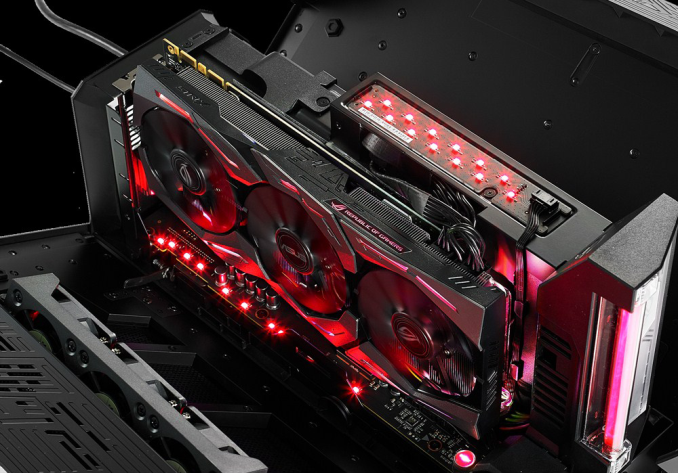















27 Comments
View All Comments
Shadowmaster625 - Tuesday, December 20, 2016 - link
Let's see, should I buy a $400 eGPU enclosure so my $1000 notebook can actual do something useful, or should I just buy a used T3500 off ebay for less money and actually get more FPS from my GPU and not have to worry about docking or dealing with a bunch of cheesy connections that may or may not decide to work? Gee, tough choice.xchaotic - Tuesday, December 20, 2016 - link
I think a proper gaming PC is going to be cheaper than this.With Cloud save games on Steam, uPlay etc, it's probably easier to sync that way, rather than plug a very expensive GPU enclosure.
Flunk - Tuesday, December 20, 2016 - link
Bingo. I currently own BOTH a high-end laptop and gaming PC. This would be more convenient and save me some money the next time around.MisterAlexEsquire - Tuesday, December 20, 2016 - link
Why the clunky, weird case design? I'd much prefer something in a rectangular prism form factor. Rounded edges and such are fine, but this thing looks just hideous.I'd love something I can plug my XPS 13 into for games when I get home, but not if it costs as much as building a second machine, anyway.
Flunk - Tuesday, December 20, 2016 - link
Then buy one of the other ones. The AKiTiO Node for example sounds like it would fit your requirements.iranterres - Tuesday, December 20, 2016 - link
300$ for an enclosure? Come on...ddriver - Tuesday, December 20, 2016 - link
Direct your gratitude at intelxype - Thursday, December 22, 2016 - link
It comes with a power supply and needs to be developed, tested and certified. Add to that that neither of these will sell in huge numbers, and $300 is actually cheap. You can always just build your own, though.Cygni - Tuesday, December 20, 2016 - link
These eGPU enclosures that cost more than a complete gaming computer continue to miss the point.xype - Thursday, December 22, 2016 - link
Small market, people who actually _need_ or _want_ them will pay the price. People on a budget will build their own thigamajigs.