The Supermicro C7Z370-CG-IW Motherboard Review: SM's First Mini-ITX Gaming Board
by Joe Shields on April 30, 2018 12:01 PM EST- Posted in
- Motherboards
- Intel
- Mini ITX
- Supermicro
- Coffee Lake
- Z370
- i7-8700K
- C7Z370
Gaming Performance
All of our tests were done with the 65W Power Limit removed unless where stated.
Ashes of The Singularity
Ashes of the Singularity is a Real Time Strategy game developed by Oxide Games and Stardock Entertainment. The original AoTS was released back in March of 2016 while the standalone expansion pack, Escalation, was released in November of 2016 adding more structures, maps, and units. We use this specific benchmark as it relies on both a good GPU as well as on the CPU in order to get the most frames per second. This balance is able to better display any system differences in gaming as opposed to a more GPU heavy title where the CPU and system don't matter quite as much. We use the default "Crazy" in-game settings using the DX11 rendering path in both 1080p and 4K UHD resolutions. The benchmark is run four times and the results averaged then plugged into the graph.
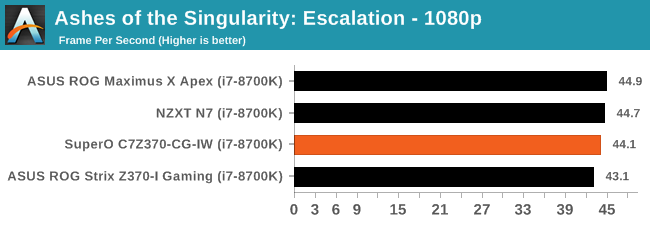
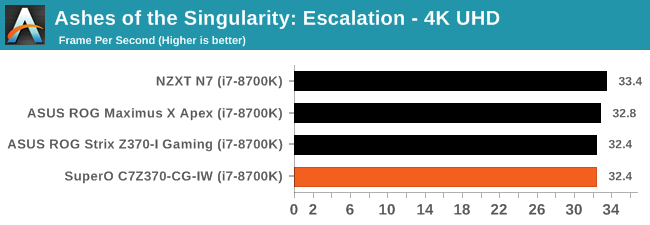
Our AOTSe results here on the Z370 platform are just as close together as our results on the X299 platform. The results can tell us AOTSe can do all of its work with a 6c/12t processor. The SuperO gaming board showed middling results at 1080p reaching 44.1 FPS. When we upped the resolution to 4K, the system was able to produce 32.4 FPS and was single FPS (about 3%) slower than our fastest result so far. One FPS, even down here in the borderline playable range, doesn't seem to make much of a difference in playability of this genre.
Rise of the Tomb Raider
Rise of the Tomb Raider is a third-person action-adventure game that features similar gameplay found in 2013's Tomb Raider. Players control Lara Croft through various environments, battling enemies, and completing puzzle platforming sections, while using improvised weapons and gadgets in order to progress through the story.
One of the unique aspects of this benchmark is that it’s actually the average of 3 sub-benchmarks that fly through different environments, which keeps the benchmark from being too weighted towards a GPU’s performance characteristics under any one scene.
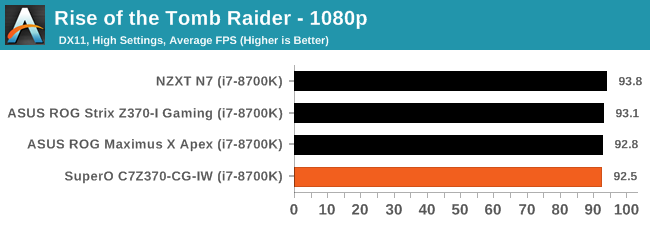
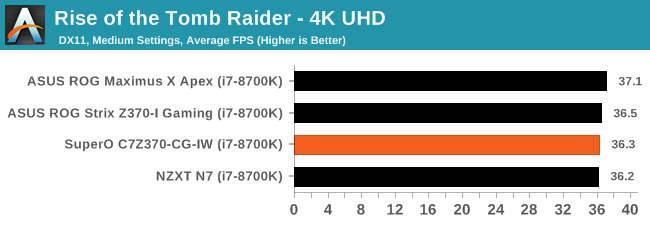
Rise of the Tomb Raider results for the SuperO board was 36.3 FPS which was in close proximity to the other results. So far, all of these runs are within a typical run variance and for all intents and purposes, wouldn't notice a difference.


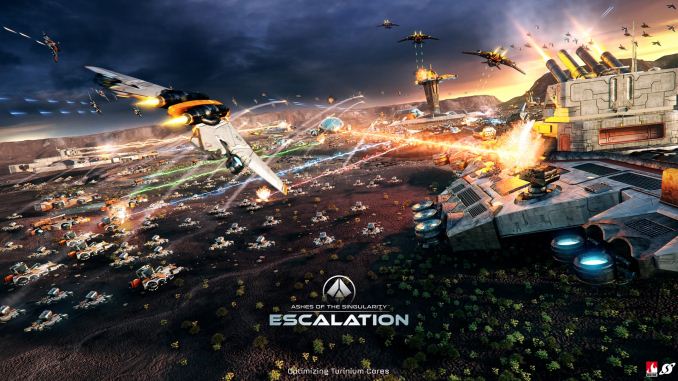









31 Comments
View All Comments
Srikzquest - Monday, April 30, 2018 - link
Hi Joe, How is the Realtek Wifi card compared to Intel? And How many onboard USB Headers are available? and which versions are available, I see you mentioned USB 3.0 but are there others? Thank you...Srikzquest - Monday, April 30, 2018 - link
Sorry, read it again and I see there are 2 USB 3.0 and 2 USB 2.0 onboard headers available. I still would like to know more about the Realtek Wifi Card though, I haven't see any itx boards with that so far.MrCommunistGen - Monday, April 30, 2018 - link
On page 4 of the review under "Board Features" the card is listed as:1 x Realtek TRL9922BE Wi-Fi ac 2T/2R
I don't have any direct experience with this model, but I have used their previous generation RTL-8821AE which is a 1T1R wireless-AC card. It came with a mini-ITX H97 board I bought for home theater use.
For Wi-Fi only duties the card performs fine, but the link rate is limited to 433Mbps due to the single stream nature of the card. With good signal I got almost exactly half the sustained transfer rates as with a 2 stream Intel 7260 or with the 2 stream Broadcom BCM94352. So in that regard performance seemed to be pretty good, matching what was expected based on the specs.
That said, I definitely saw some strange behavior when I tried to use Wi-Fi and Bluetooth simultaneously (playing audio to a BT speaker while watching streaming video online). Either the audio would have frequent dropouts OR the data stream would be interrupted, causing buffering.
My guess would be that, despite having both 2.4GHz and 5GHz capability, they only had 1 full transmit/receive chain and that the radio was having to cycle back and forth between the two to maintain both the wireless AC and Bluetooth. I worked around it by using a USB Bluetooth dongle I had on-hand until I was able to replace the card.
Hopefully Realtek has addressed this with the newer model.
ianmills - Monday, April 30, 2018 - link
There is interference between USB 3.0 and 2.4ghz wifi. As far as I know there is no solution other than moving the 2 as far apart as possible. Intel has a page about it here https://www.intel.com/content/www/us/en/io/univers...MrCommunistGen - Monday, April 30, 2018 - link
Thanks, but:1. I was using 5GHz WiFi
2. The card is mini-PCI-E, not USB.
Yeah, the Bluetooth is probably connected over USB, but I've tested both the Intel 7260AC and Broadcom BCM94352, and neither of those has issues streaming video while also doing Bluetooth audio.
Srikzquest - Tuesday, May 1, 2018 - link
I did further reading and looks like this particular card has MU-MIMO capability, may be that will help with the transmit/receive pipeline.Hakaslak - Tuesday, May 1, 2018 - link
Anything stopping us from pulling out the Realtek Wifi card and putting in a card with the same interface, i.e. mPCIe Intel 8260, or a M.2 2230 9260NGW?DanNeely - Monday, April 30, 2018 - link
As limited as this boards power distribution appears to be I'm not convinced lifting the current limits is a good idea.Roen - Monday, April 30, 2018 - link
The power distribution is better than the Asus, even though it has less phases, it can handle more juice.Srikzquest - Monday, April 30, 2018 - link
It has all the features compared to other flagship boards except for Thunderbolt port I believe which if I am correct not many people use or need but other boards also do have their share of omissions.1. Asus ROG Strix Z370 I (No HDMI 2.0, No rear USB 3.1 ports, only Header available)
2. Asrock Fatality Z370 I (No USB 3.1 Ports)
3. Gigabyte Z370N Wifi (No USB 3.1 Ports)
4. MSI Z370I GAMING PRO CARBON AC (No HDMI 2.0)