The Supermicro C7Z370-CG-IW Motherboard Review: SM's First Mini-ITX Gaming Board
by Joe Shields on April 30, 2018 12:01 PM EST- Posted in
- Motherboards
- Intel
- Mini ITX
- Supermicro
- Coffee Lake
- Z370
- i7-8700K
- C7Z370
Overclocking
Experience with the SuperO C7Z370-CG-IW
I will be the first to admit I went into overclocking on the SuperO board with tempered expectations, but mostly because of the board's size and the fact that second tier manufacturers often have issues when it comes to overclocking. Mini-ITX boards aren't typically geared towards pushing overclocks very far, but many still can. In the case of the C7Z370-CG-IW, it was a disappointing outcome. In fact, in our stock testing, we ran into power limit issues with the AVX based multithreaded testing which needed manual intervention to raise the default 65W power limit so its performance would match the other board's performance (*Fixed in BIOS R1.1).
Overclocking using the SuperO Booster software presets didn't give us a huge increase either. The auto-tuning function yielded a 48x single-core result and 4.3 GHz AVX load using all cores/threads at 1.28V. The OC Mode function has a 4.7 GHz single core, which is the stock boost and runs AVX loads at 4.2 GHz (no offsets). So long as the power limits were raised, which setting the CPU multiplier manually seems to do automatically, then it ran without a hitch.
In the end, we were able to push the CPU to 4.4 GHz using all cores/threads without an AVX offset. After 4.4 GHz, we would see current limit throttling which then cuts the clock speed back. Running into current limits isn't anything new, however, the BIOS doesn't have options to raise current limit so we were, for all intents and purposes, stuck with the limits from the factory. Perhaps in the future SuperO will release a BIOS with the ability to raise the current limits which will extend overclocking headroom. Along those lines, the board did have significant vdroop. With the voltage set to 1.2V in the BIOS, load voltage dropped to 1.12V according to software. Typically this is combated with load line calibration (LLC) settings in the BIOS, however, this SuperO board does not appear to have LLC options. Vdroop isn't a big deal, in fact, it is part of the Intel specification, but many users prefer to minimize or eliminate vdroop which cannot be done on this board with the current BIOS.
While a lot of the features and options are found in the C7Z370-CG-IW BIOS, we do have a couple of items missing that would help with overclocking. That said, we also have to realize this is a Mini-ITX sized board and really not intended for pushing overclocks. I do hope with future BIOS releases these options show up so the board is able to flex some of its muscle hidden underneath.
Overclocking Methodology
Our standard overclocking methodology is as follows. We select the automatic overclock options and test for stability with POV-Ray and OCCT to simulate high-end workloads. These stability tests aim to catch any immediate causes for memory or CPU errors.
For manual overclocks, based on the information gathered from the previous testing, starts off at a nominal voltage and CPU multiplier, and the multiplier is increased until the stability tests are failed. The CPU voltage is increased gradually until the stability tests are passed, and the process repeated until the motherboard reduces the multiplier automatically (due to safety protocol) or the CPU temperature reaches a stupidly high level (90ºC+). Our test bed is not in a case, which should push overclocks higher with fresher (cooler) air.
Overclocking Results
The C7Z370-CG-IW took our i7-8700K to 4.4 GHz. We mentioned earlier we hit CPU clock speed limits in what I would describe as prematurely and was stopped dead in our tracks because of it. The CPU should be able to reach 5 GHz+ as it did on the NZXT N7. But until current limits are raised, there is a glass ceiling for overclocking on the board. The good news is even though the board supports up to DDR4-2666, it didn't have any issues running the XMP profile for our second set of sticks rated for 3200 MHz. But until the current limit is raised, overclocking is quite limited.


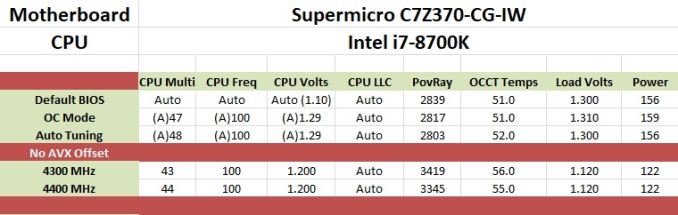
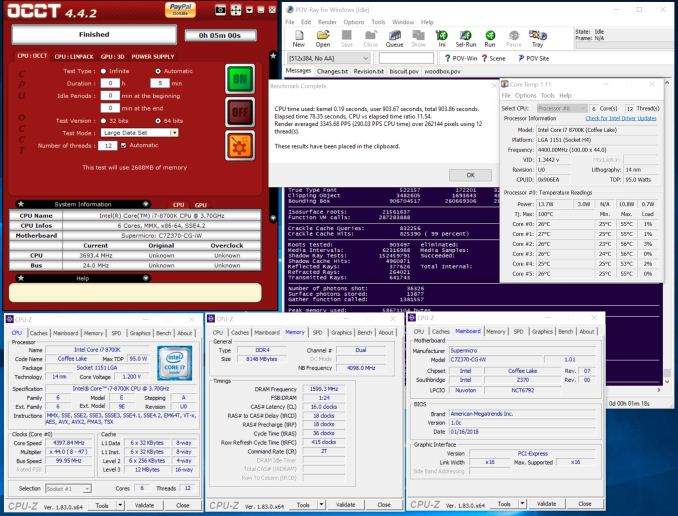








31 Comments
View All Comments
Srikzquest - Monday, April 30, 2018 - link
Hi Joe, How is the Realtek Wifi card compared to Intel? And How many onboard USB Headers are available? and which versions are available, I see you mentioned USB 3.0 but are there others? Thank you...Srikzquest - Monday, April 30, 2018 - link
Sorry, read it again and I see there are 2 USB 3.0 and 2 USB 2.0 onboard headers available. I still would like to know more about the Realtek Wifi Card though, I haven't see any itx boards with that so far.MrCommunistGen - Monday, April 30, 2018 - link
On page 4 of the review under "Board Features" the card is listed as:1 x Realtek TRL9922BE Wi-Fi ac 2T/2R
I don't have any direct experience with this model, but I have used their previous generation RTL-8821AE which is a 1T1R wireless-AC card. It came with a mini-ITX H97 board I bought for home theater use.
For Wi-Fi only duties the card performs fine, but the link rate is limited to 433Mbps due to the single stream nature of the card. With good signal I got almost exactly half the sustained transfer rates as with a 2 stream Intel 7260 or with the 2 stream Broadcom BCM94352. So in that regard performance seemed to be pretty good, matching what was expected based on the specs.
That said, I definitely saw some strange behavior when I tried to use Wi-Fi and Bluetooth simultaneously (playing audio to a BT speaker while watching streaming video online). Either the audio would have frequent dropouts OR the data stream would be interrupted, causing buffering.
My guess would be that, despite having both 2.4GHz and 5GHz capability, they only had 1 full transmit/receive chain and that the radio was having to cycle back and forth between the two to maintain both the wireless AC and Bluetooth. I worked around it by using a USB Bluetooth dongle I had on-hand until I was able to replace the card.
Hopefully Realtek has addressed this with the newer model.
ianmills - Monday, April 30, 2018 - link
There is interference between USB 3.0 and 2.4ghz wifi. As far as I know there is no solution other than moving the 2 as far apart as possible. Intel has a page about it here https://www.intel.com/content/www/us/en/io/univers...MrCommunistGen - Monday, April 30, 2018 - link
Thanks, but:1. I was using 5GHz WiFi
2. The card is mini-PCI-E, not USB.
Yeah, the Bluetooth is probably connected over USB, but I've tested both the Intel 7260AC and Broadcom BCM94352, and neither of those has issues streaming video while also doing Bluetooth audio.
Srikzquest - Tuesday, May 1, 2018 - link
I did further reading and looks like this particular card has MU-MIMO capability, may be that will help with the transmit/receive pipeline.Hakaslak - Tuesday, May 1, 2018 - link
Anything stopping us from pulling out the Realtek Wifi card and putting in a card with the same interface, i.e. mPCIe Intel 8260, or a M.2 2230 9260NGW?DanNeely - Monday, April 30, 2018 - link
As limited as this boards power distribution appears to be I'm not convinced lifting the current limits is a good idea.Roen - Monday, April 30, 2018 - link
The power distribution is better than the Asus, even though it has less phases, it can handle more juice.Srikzquest - Monday, April 30, 2018 - link
It has all the features compared to other flagship boards except for Thunderbolt port I believe which if I am correct not many people use or need but other boards also do have their share of omissions.1. Asus ROG Strix Z370 I (No HDMI 2.0, No rear USB 3.1 ports, only Header available)
2. Asrock Fatality Z370 I (No USB 3.1 Ports)
3. Gigabyte Z370N Wifi (No USB 3.1 Ports)
4. MSI Z370I GAMING PRO CARBON AC (No HDMI 2.0)