Alienware Rolls Out Thin & Powerful m15 Laptop: Coffee Lake & GTX 1070 Plus 4K
by Anton Shilov on October 4, 2018 12:00 PM EST- Posted in
- Laptops
- Dell
- Alienware
- Intel
- Pascal
- Notebooks
- Coffee Lake-H
- Alienware m15
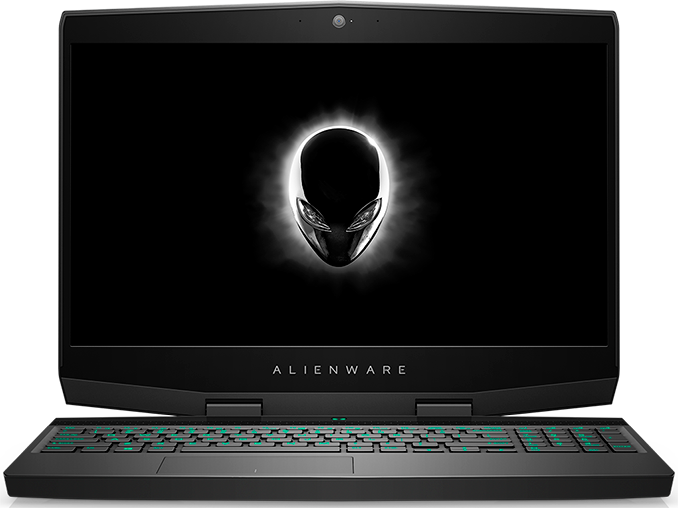
Bringing together performance, style, and portability is always a challenge, but it looks like Dell’s Alienware is on the right track with its m15 laptop. The Alienware m15 notebook features a 15.6-inch display, Intel’s latest Coffee Lake CPU, a discrete GeForce GTX GPU, a hybrid storage subsystem, and a lot more. All of these components are packed into a chassis that is less than 1-inch thick.
The Alienware m15 is based on Intel’s Core i5-8300H and Core i7-8750H CPUs, which offer four and six cores respectively, as well as NVIDIA’s GeForce GTX 1060 6 GB and 1070 8 GB discrete GPUs (see precise specs in the table below). Dell does not talk about cooling system it uses with its new gaming machine, but the notebook has six exhaust openings and given the component selection it is likely that it also uses multiple fans to ensure thermals comfortable for said components.
The laptop can be outfitted with up to 32 GB of DDR4-2667 memory using two SO-DIMMs with 16 GB and 32 GB options running in dual-channel mode. As for storage, the system has two M.2 (SATA or PCIe) slots and a 2.5-inch bay. What Dell offers here is to install one or two M.2 SSDs; or go with one M.2 SSD, a 1 TB HDD, and an 8 GB caching M.2 SSD. As for the maximum storage capacity offered by Dell, it tops at 2 TB.
Dell’s new portable gaming notebook will be offered with three display options. The most advanced Alienware m15 laptops come with a 15.6-inch IPS LCD that features a 4K Ultra-HD (3840×2160) resolution, a max brightness of 400 nits, and covers 100% of the sRGB color gamut. For hardcore gamers seeking high refresh rates, the manufacturer suggests a 15.6-inch TN panel featuring a Full-HD (1920×1080) resolution and a 144 Hz refresh rate. For those who would like to have a Full-HD IPS screen, an appropriate panel is offered too.
Moving on to connectivity. On the wireless side of things, the Alienware m15 is equipped by default with an unknown 802.11ac Wi-Fi + Bluetooth 4.0 module, but this one can be upgraded to Rivet Networks’ Intel-based Killer Wireless 1550 802.11ac + Bluetooth 5 module. When it comes to wired connectivity, the system has a Killer E2500-enabled GbE port, one Thunderbolt 3 header, three USB 3.0 Type-A connectors, two display outputs (mini DisplayPort 1.3, HDMI 2.0), a 3.5-mm TRRS audio jack, and an Alienware Graphics Amplifier port for proprietary external graphics solutions. In addition, the notebook is outfitted with a 1080p webcam, stereo speakers, and a microphone array.
One of the main selling points of any Alienware notebook is its design, and certainly the m15 is not an exception. The laptop comes in Epic Silver or Nebula Red chassis outfitted with the AlienFX RGB lighting comprising of several programmable zones (LCD cover, Alien head, power button, keyboard). It's also worth noting that the machine comes with keyboard featuring a numpad, which is a relatively unique feature on a sub-17-inch notebook.
Time to talk about another key feature of the Alienware m15, its portability. At 20.99 mm z-height (0.8264 inch) and at 2.16 kg (4.76 lbs) weight, Dell’s Alienware m15 is certainly thicker and heavier than a number of other 15.6-inch gaming laptops, especially those featuring NVIDIA’s Max-Q hardware/software design (1, 2, 3, 4). However, if we compare the system to 15.6-inch machines featuring a higher-end GPU and a hybrid storage subsystem comprising of an HDD and an SSD, then it will become evident that the laptop is considerably thinner and lighter than a number of its rivals (1, 2, 3). One thing to keep in mind about the weight is that the Alienware m15 comes with a 60 Wh battery (rated for 7.1 hours of video playback) by default. Meanwhile, it is possible to build-to-order the machine with a 90 Wh battery, but this model will naturally weight more than 2.16 kg.
| General Specifications of Dell's Alienware m15 | ||||
| Alienware m15 1080p 60 Hz |
Alienware m15 1080p 144 Hz |
Alienware m15 4K UHD |
||
| Display | Type | IPS | TN | IPS |
| Resolution | 1920×1080 | 3840×2160 | ||
| Brightness | 300 cd/m² | ? | 400 cd/m² | |
| Color Gamut | 72% NTSC (?) | ? | ~100% sRGB | |
| Refresh Rate | 60 Hz | 144 Hz | 60 Hz | |
| CPU | Intel Core i5-8300H - 4C/8T, 2.3 - 4 GHz, 8 MB cache, 45 W Intel Core i7-8750H - 6C/12T, 2.2 - 4.1 GHz, 9 MB cache, 45 W |
|||
| Graphics | Integrated | UHD Graphics 620 (24 EUs) | ||
| Discrete | NVIDIA GeForce GTX 1060 with 6 GB GDDR5: GP 106, 1280 SPs NVIDIA GeForce GTX 1070 with 8 GB GDDR5: GP 104, 2048 SPs |
|||
| RAM | 8 GB single-channel DDR4-2667 16 GB dual-channel DDR4-2667 32 GB dual-channel DDR4-2667 |
|||
| Storage | Single Drive | 256 GB M.2 SATA SSD 1 TB HDD + 8 GB caching SSD |
||
| Dual Drive | 128 GB or 180 GB PCIe M.2 SSD + 1 TB HDD with 8 GB caching SSD 256 GB PCIe M.2 SSD + 1 TB HDD with 8 GB caching SSD 512 GB PCIe M.2 SSD + 1 TB HDD with 8 GB caching SSD 1 TB PCIe M.2 SSD + 1 TB HDD with 8 GB caching SSD 120 GB Intel Optane SSD + 1 TB HDD with 8 GB caching SSD 256 GB PCIe M.2 SSD + 256 GB PCIe M.2 SSD 512 GB PCIe M.2 SSD + 256 GB PCIe M.2 SSD |
|||
| Wi-Fi + Bluetooth | Default | Dell 802.11ac 2x2 Wi-Fi and Bluetooth 4.0 | ||
| Optional | Killer Wireless 1550 2x2 802.11ac and Bluetooth 5.0 | |||
| Thunderbolt | 1 × USB Type-C TB3 port | |||
| USB | 3 × USB 3.1 Gen 1 Type-A | |||
| Display Outputs | 1 × Mini DisplayPort 1.3 1 × HDMI 2.0 |
|||
| GbE | Killer E2500 GbE controller | |||
| Webcam | 1080p webcam | |||
| Other I/O | Microphone, stereo speakers, TRRS audio jack, trackpad, Alienware Graphics Amplifier port, etc. | |||
| Battery | Default | 60 Wh | ||
| Optional | 90 Wh | |||
| Dimensions | Thickness | 20.99 mm | 0.8264 inch | ||
| Width | 362.86 mm | 14.286 inch | |||
| Depth | 275 mm | 10.8 inch | |||
| Weight (average) | 2.16 kilograms | 4.76 lbs | |||
| Operating System | Windows 10 or Windows 10 Pro | |||
Dell plans to start sales of the Alienware m15 notebook on October 25. The laptop will start at $1,299 for an entry-level configuration with prices of higher-end SKUs skyrocketing to several thousands.
Related Reading:
- Origin PC Unveils EON15-S Laptop: Core i9, GTX 1060, Two PCIe SSDs
- Lenovo's Halo: The ThinkPad X1 Extreme Announced
- Dell's Spring Range: New 8th Gen Alienware, Laptops, and Monitors
- Alienware 13 R3: Quad-Core CPU, GeForce GTX 1060, QHD OLED, VR Ready
- Alienware Refreshes The Alienware 15 And 17 Gaming Notebooks At PAX


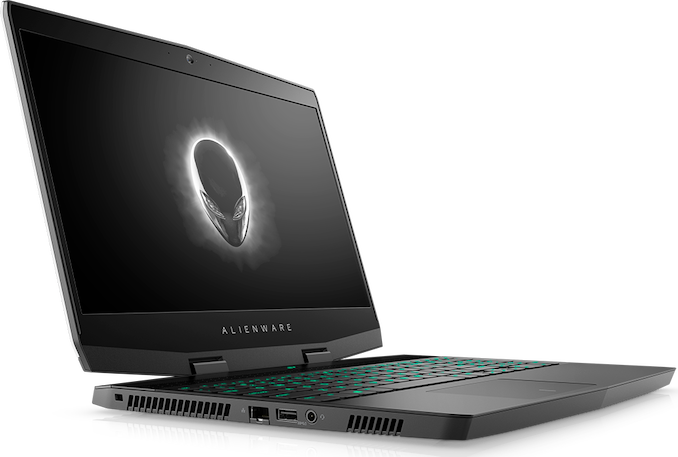



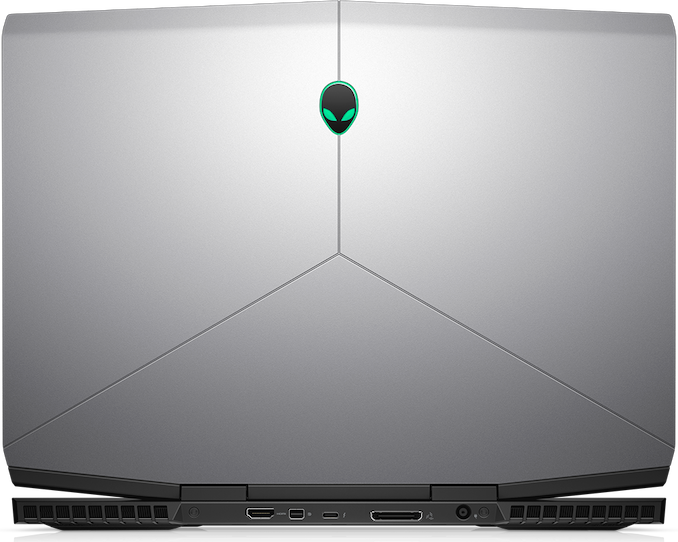
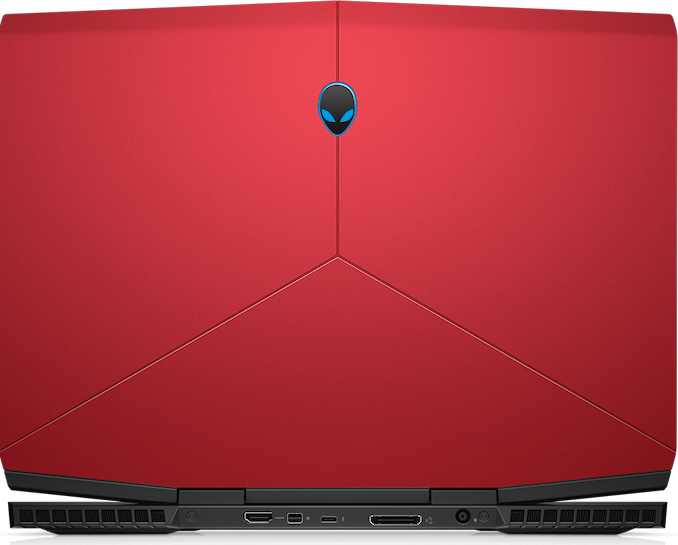














15 Comments
View All Comments
LsRamAir - Thursday, October 4, 2018 - link
Excellent looking machine... My 17R4 has been tip top, and our 17R5s here at work are settling in nicely. Love these.ionuts - Thursday, October 4, 2018 - link
"and an Alienware Graphics Amplifier port for proprietary external graphics solutions."I wonder if this means you can't use eGPUs via TB3...
kingdom9214 - Thursday, October 4, 2018 - link
Every Alienware for the last 4 years have had this same port. Not sure why you would would ever want to use a slower TB3 External GPU vs the Alienware Amplifiers direct x4 PCI lane. Just google the Alienware Amp vs other TB3 External GPU's. The Amp blows them out of the water in terms of performance.ionuts - Friday, October 5, 2018 - link
I've seen no real difference in performance between the AGA and TB3 (4 lanes implementation).Googling for this reveals the same: https://egpu.io/alienware-graphics-amplifier-revie...
AGA is a proprietary port. Not being able to use a TB3 enclosure I own is something important.
UglyFrank - Friday, October 5, 2018 - link
That article is outdated and is comparing dual core laptops.Recent tests with quad core laptops have shown the core has a greater reduction in performance when using the internal display than the AGA did
jordanclock - Thursday, October 4, 2018 - link
I'm assuming the 1080 on the table should be a 1070?arquolo - Thursday, October 4, 2018 - link
Maybe CPUs (8300H and 8750H) have TDP of 45W, not 35W. Thought previous model had issues with thermals so they could decide to drop TDP to solve it.arquolo - Thursday, October 4, 2018 - link
Also there is 1080 in the chart, thought article mentioned 1070.GTRagnarok - Thursday, October 4, 2018 - link
2.16 kg is not 7.76 lbs. I think the lb weight is of the previous model.LordConrad - Friday, October 5, 2018 - link
I love my Alienware 15R3. It's a bit heavy, but so much more capable than my previous laptops.