WD My Passport 5TB DAS Review: Compact and Consistent Capacity Champ Gets SMR Right
by Ganesh T S on October 3, 2019 8:00 AM EST- Posted in
- Storage
- USB 3.0
- Western Digital
- DAS
- 5TB
- My Passport
- HDD

Cost-conscious consumers with bulk storage requirements need to rely on hard drives. On the portable front, HDD vendors have been using 2.5" drives in external bus-powered enclosures to serve the market. Seagate was the first vendor to put out a 5TB portable bus-powered drive, and Western Digital recently introduced a slew of 5TB models of their own. Similar to Seagate, Western Digital has also adopted SMR platters for their portable hard drives over the last couple of generations. Western Digital sent across a review sample of the 5TB My Passport Portable External Hard Drive recently.
Introduction and Product Impressions
The portable bus-powered external hard drive market is served by all three HDD vendors - Seagate, Western Digital, and Toshiba. Seagate has been making use of SMR in the recent past for this segment. Western Digital is known for being coy about divulging the technology used inside its consumer products. It turns out that WD has also been using SMR technology since last 2016 in its external hard drives. In response to our specific query, WD officially confirmed the use of SMR platters in the hard drive inside the WD My Passport 5TB 2019 edition.
The WD My Passport 5TB is Similar to other mass-market bus-powered hard drives in employing a USB 3.0 micro-B interface port. In fact, the bridge chip is soldered on to the drive's PCB. This enables the drive to have smaller dimensions and weight compared to Seagate's Backup Plus Portable, despite the internal disks having the same number of platters. Like the Seagate Backup Plus line, the WD My Passport also comes with a single USB 3.0 Type-A male to Micro-B male cable.
The bundled quick start guide also gives some details about the value additions. The drive comes pre-formatted in exFAT (to ensure wide system compatibility) and includes an installer for the WD Discovery software suite. This suite includes WD Backup (a program to help back up / keep certain folder contents in sync with a copy on the My Passport), WD Security (to activate the hardware encryption capabilities of the drive), and WD Drive Utilities (a utility to configure, manage, and diagnose the attached My Passport). Compared to the value additions offered by Seagate with their Backup Plus lineup, these offerings appear to fulfill the bare minimum requirements for products in this market segment.
Moving on to the technical details, CrystalDiskInfo gives us a quick insight into the internal drive.
| Internal Drive Characteristics | ||
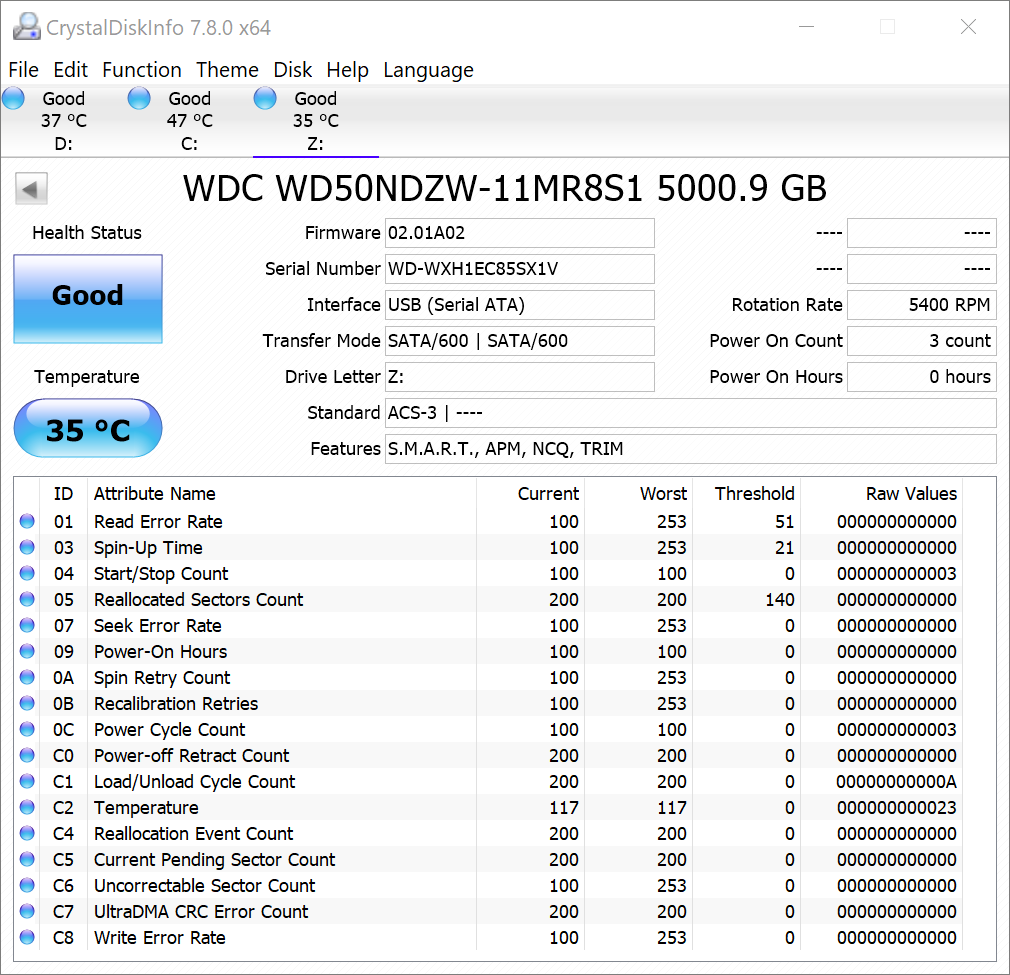 |
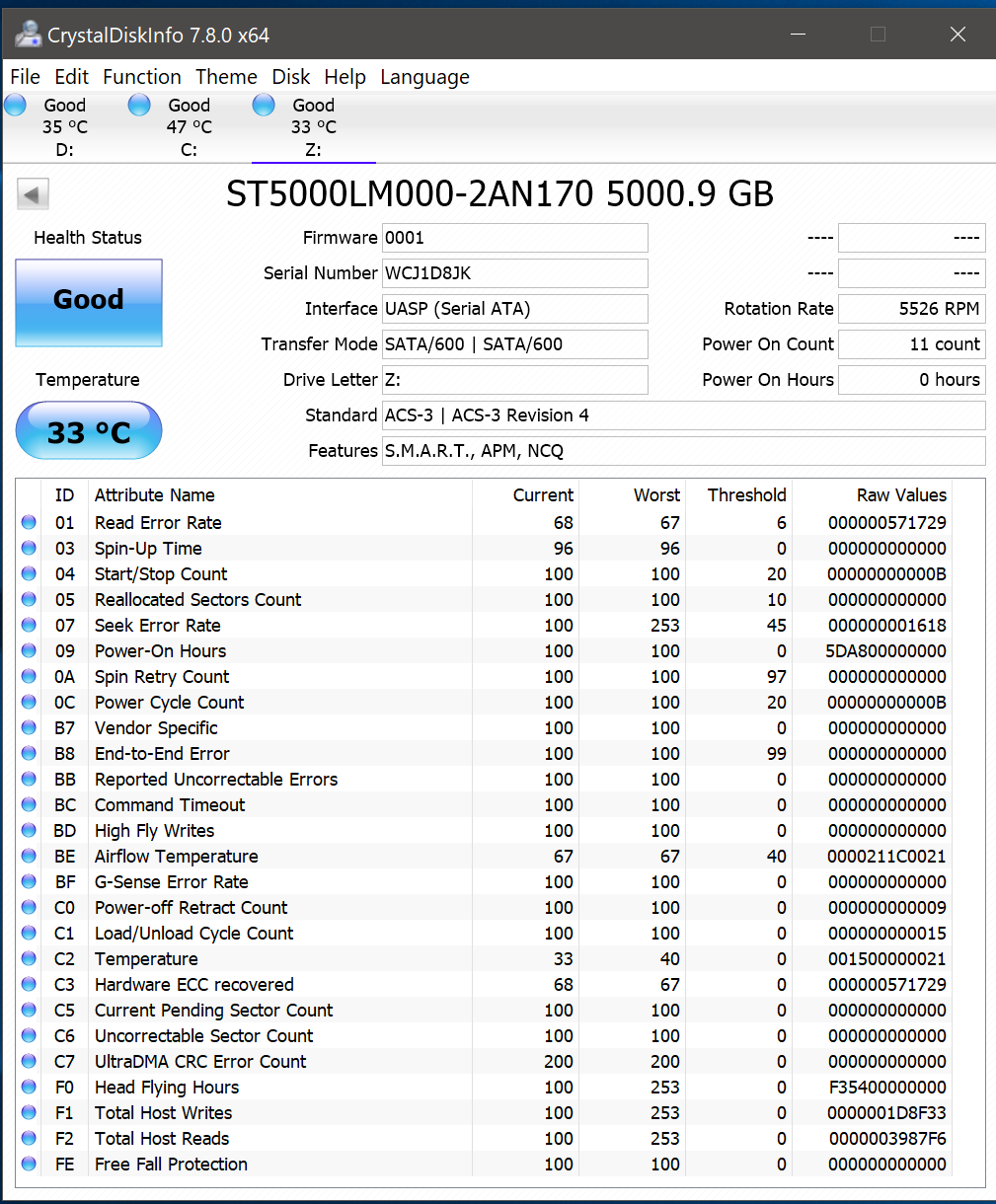 |
|
Similar to the previous iterations in the bus-powered My Passport line, the 2019 My Passport 5TB also uses a 5400 RPM drive internally. Based on WD's naming convention for internal drives, it can be seen that the WD50NDZW corresponds to a 5TB 2.5" drive with a 15mm z-height. It has SED (hardware encryption) capabilities. The 5400 RPM disk has a 128MB cache and the board has an integrated USB 3.0 bridge chip leading to a Micro-B interface.
The table below presents the detailed specifications and miscellaneous aspects of the 2019 WD My Passport 5TB and how they compare against similar external drives currently in the market.
| Comparative HDD-Based Direct-Attached Storage Device Configurations | ||
| Aspect | ||
| Bridge Configuration | SATA III to USB 3.0 Micro-B | SATA III to USB 3.0 Micro-B |
| Power | Bus-Powered | Bus-Powered |
| Internal Drive | WD50NDZW-11MR8S1 5TB 5400 RPM 128MB cache 2.5" SATA Hard Drive WD Self-Encrypting Drive with Integrated USB bridge |
ST5000LM000-2AN170 5TB 5400 RPM 2.5" SATA Hard Drive Seagate Barracuda Compute |
| Physical Dimensions | 107.2 mm x 19.15 mm x 75 mm | 115.3 mm x 20.9 mm x 80 mm |
| Weight | 210 grams | 265 grams |
| Cable | USB 3.0 Micro-B to USB 3.0 Type-A | USB 3.0 Micro-B to Type-A |
| Evaluated Capacity | 5TB | 5TB |
| Price | USD 150 | USD 95 |
| Review Link | Western Digital My Passport [2019] [5TB] Review | Seagate Backup Plus Portable 5TB Review |
The key things to note here are the lower weight and smaller dimensions for the WD My Passport 5TB compared to the Seagate Backup Plus Portable 5TB. In the rest of this review, we first take a look at our standard direct-attached storage benchmarks. Following this, we have some analysis of the SMR implementation in the drive. Finally, we talk about power consumption and provide some concluding remarks.











27 Comments
View All Comments
jabber - Thursday, October 3, 2019 - link
Yeah just hope the USB bridge doesn't fail as it's built into the HDD so you cant just remove the HDD and put it in another caddy.Hence why I don't buy WD Passport types.
rrinker - Thursday, October 3, 2019 - link
Yeah, that got me years ago. I had a small drive in my laptop, wanted a bigger one, and the external drive was much cheaper than the same size bar internal drive (still a mystery, how a drive + interface+enclosure+cable can be sold for less than just the drive but I guess that's why I'm an engineer and not an accountant). Once I got it open though, instead of the expected laptop style IDE drive plugged in to a USB interface, it was an integrated board on the drive. Oh well. I still have it, stuffed in a drawer somewhere. For the capacity, it's too slow (USB 2.0. 3.0 wasn't out yet) to use for large file transfers, plus that laptop is long gone, my current one has 1TB of SSD in it and I no longer have a space problemSamus - Thursday, October 3, 2019 - link
I've repaired many Passport USB-B 3.0 connectors over the years. One the connector from the cable completely snapped inside the receptacle. And yeah, it's unfortunately not as simple as just swapping the case, the USB controller is embedded on the IO board.Really terrible design choice (and a lame attempt to prevent shucking) for otherwise excellent drives.
eek2121 - Saturday, October 5, 2019 - link
I have the Seagate drives that are similar to these. I shucked 8 of them and with a bit of custom engineering put them in a MiniITX system. Sits cool and quiet on my bookshelf. Runs Arch Linux, zfs, Plex, streams 4k h.264, h.265 is too much for the system because the machine is 8 years old. Nothing like ZFS over 40TB of drives in such a small area. There is space for more to fit. I was worried about vibrations, but I use foam insulation between the drives.Anyway, what I am getting at is you may void your warranty, but these drives are excellent for shucking. It is hard to find internal 2.5" drives at this capacity and they are more expensive. If you have the right mini ITX case you could fit dozens of you aren't afraid to be a handyman.
jabber - Saturday, October 5, 2019 - link
The Seagates or the WDs? The WDs will be terrible for shucking.s.yu - Thursday, October 3, 2019 - link
...Why do these still come with B ports?s.yu - Thursday, October 3, 2019 - link
...Micro B though, still.jabber - Thursday, October 3, 2019 - link
First time I saw those Micro B ports, I thought "Why?"GreenReaper - Monday, October 7, 2019 - link
Presumably so you can plug them into a USB 2.0 port with a USB 2.0 A/B cable if you need to. Plenty of old devices out there that don't have USB 3.0, or a free port for it.PeachNCream - Thursday, October 3, 2019 - link
I heard getting these is bad for you so I wouldn't recommend it. It might be best to seek medical attention if you find yourself with shingles.