HP Launches Their S430c 43.4-Inch Ultrawide Curved Display
by Anton Shilov on September 18, 2019 12:00 PM EST- Posted in
- Monitors
- Displays
- HP
- 4K
- Thunderbolt 3
- USB-C
- Curved Display
- 32:10

Along with their new Elite Dragonfly notebook, today HP is also rolling out its first ultra-wide curved display, which is being aimed at replacing dual-display setups used by business customers. The S430c Curved Ultrawide Monitor boasts a sizable 43.4-inch diagonal size, which is laid out in a 32:10 aspect ratio with an ultra-wide 4K resolution. Meanwhile, with its roots firmly in the business side of HP's lineup, the company is also outfitting the monitor with a bevy of business-focused features, such as docking capabilities and a pop-up webcam with IR sensors.
Internally, the HP S430c curved ultrawide monitor uses a 43.4-inch VA panel, which offers a 3840×1200 resolution framed in an 1800R curve. The monitor offers a max brightness of 350 nits, a 3000:1 contrast ratio, a 5 ms GtG response time, 178º/178º vertical/horizontal viewing angles, a 60 Hz refresh rate, and to top things off, the screen has an antiglare coating. Seeing as this isn't a video-focused monitor, HP is sticking just covering the sRGB color gamut (99%), which is the primary color space used by office and productivity applications.
Moving on, for connectivity the display has a DisplayPort 1.2 input, a HDMI 2.0 port, and two USB Type-C (DP alt-mode) inputs, allowing the monitor to be connected to virtually any PC. Both USB-C ports can deliver up to 85 W of power to their host laptops (with a total limit of 100W), meaning the monitor can charge even higher-performance 15.6-inch machines. Those USB-C ports also feed the monitor's built-in USB hub, giving the monitor four downstream USB Type-A ports.
Meanwhile for extra features, the S430c includes a pop-up Full HD webcam with IR sensors for Windows Hello, as well as two microphones. The display also supports HP’s Device Bridge technology, which allows the user to control two PCs at the same time on a split screen without a dedicated KVM.
Like other monitors for professionals, the HP S430c comes with a stand that can adjust height and tilt. Meanwhile, HP will also offer a VESA mount adapter for those who need it.
Sales of the HP S430c Curved Ultrawide Monitor will start on November 9. The monitor will retail for $999.
| The S430c Curved Ultrawide Monitor | ||
| General Specifications | ||
| Panel | 43" VA | |
| Native Resolution | 3840 × 1200 | |
| Maximum Refresh Rate | 60 Hz | |
| Response Time | 5 ms | |
| Brightness | 350 cd/m² | |
| Contrast | 3000:1 | |
| Backlighting | LED | |
| Viewing Angles | 178°/178° horizontal/vertical | |
| Curvature | 1800R | |
| Aspect Ratio | 32:10 | |
| Color Gamut | sRGB: 99% | |
| Dynamic Refresh Rate Tech | - | |
| Pixel Pitch | 0.274 mm² | |
| Pixel Density | 92.7 PPI | |
| Inputs | 1 × DisplayPort 1.2 1 × HDMI 2.0 2 × USB 3.1 Type-C (w/ 85 W PD) |
|
| Audio | speakers (?) 3.5-mm audio jack |
|
| Webcam | Full-HD IR webcam with microphones | |
| USB Hub | 4 × USB 3.0 Type-A connectors | |
| Stand | Height adjustment Tilt: -5~20 degree |
|
| Power | Standby: 0.5 W Typical: 80 W Maximum: 220 W |
|
| MSRP | US: $999 | |
Related Reading:
- Lenovo at CES 2019: 43.4-Inch Curved Monitors for Gaming and Work
- Philips Brilliance 499P9H Ultra-Wide 49-Inch Monitor Now Available
- Samsung Announces CRG9: A 49-Inch Curved 5K 120 Hz FreeSync 2 Monitor
- Philips Preps 499P9H Curved 49-Inch 5K Display with USB-C Docking & Webcam
- LG to Demo UltraWide 38-Inch 144Hz Gaming & 49-Inch Workstation Displays at CES
- Dell U4919DW Curved Display Unveiled: 49 Inches, 5120x1440
- HP 2018 Envy 34-Inch Curved All-in-One Gets Cozier
Source: HP




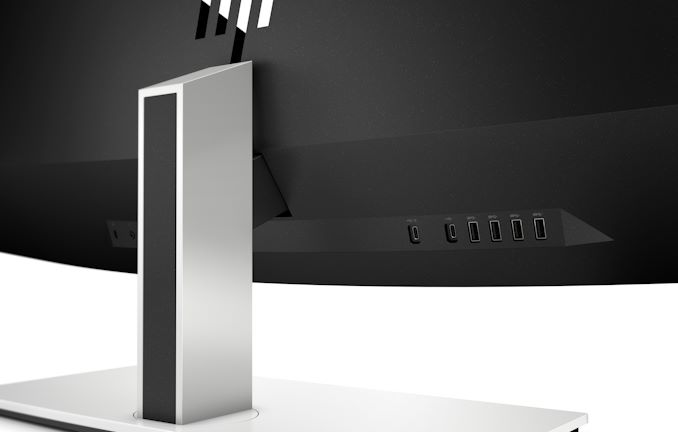

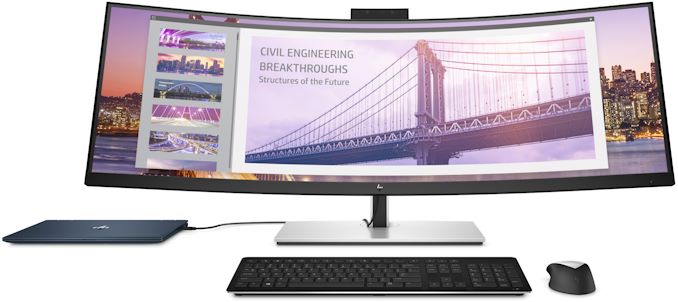








20 Comments
View All Comments
quiksilvr - Wednesday, September 18, 2019 - link
This isn't really aimed at HP in particular because I do see this with other manufacturers, but why oh why do they still insist on EXTERNAL power supplies? These are not slim machines and if Dell can have internal power supplies on their P series monitors and still maintaining relative slimness. why can't others?Valantar - Wednesday, September 18, 2019 - link
Couldn't agree more. External PSUs on monitors are not only a pain for cable routing (both with that annoying brick and the thin, cheap and flimsy DC cable) but often a sign of OEMs cheaping out with cheap, off-the-shelf power bricks that are often poor quality. I've never seen a monitor's internal PSU fail, but I've seen plenty of external ones do. And given how much more heat there is inside a monitor, that can't be coincidence.Morawka - Wednesday, September 18, 2019 - link
I actually see external power supplies as a plus. You can easily replace the bricks whereas swapping out an internal PSU is going to be a pain in the butt, and that's if you can even find the parts. You don't have the part availability problem with external bricks either, just read the voltage levels and amps off the sticker and substitute it with something compatible.goatfajitas - Wednesday, September 18, 2019 - link
A VA monitoir at 3840 × 1200? No thanks. For the same price you can get an IPS 3840 × 1600https://www.amazon.com/dp/B073FHWTPL/ref=psdc_1292...
https://www.amazon.com/LG-38UC99-W-38-21-Standard/...
schujj07 - Wednesday, September 18, 2019 - link
VA vs IPS for me isn't the issue. I don't like the resolution and would agree that 3840x1600 would be better. Even nicer would be 5120x1600 to replace dual 27" 2560x1600.danielfranklin - Wednesday, September 18, 2019 - link
Its a business monitor, designed to replace two 22" 16x10" monitors on office desks.Small pixels and windows scaling are a no no in the business world.
Tams80 - Wednesday, September 18, 2019 - link
If they'd actually read the article they would know that.JanW1 - Thursday, September 19, 2019 - link
Absolutely agree with just a minor correction: this is the size of two 24" 16x10 monitors (not 22"). Which incidentally is the setup I'm using right now at work. This pixel density is perfect to avoid headaches with scaling.And if I ballpark the equivalent curvature from my two slightly angled screens, I come close to 1800R, so this looks just perfect.
goatfajitas - Thursday, September 19, 2019 - link
Businesses aren't generally spending $1000 to replace 2 $150 monitors. No matter how you slice it, this thing is just ridiculously priced.Lakados - Monday, September 23, 2019 - link
Depends on the business, but if anybody in accounting came to me asking for one of these I assure you it would be approved in a heartbeat. But with no VESA mount I doubt any of them would want it.