Intel Thunderbolt 4 Update: Controllers and Tiger Lake in 2020
by Dr. Ian Cutress on July 8, 2020 9:00 AM EST- Posted in
- CPUs
- Tiger Lake
- USB4
- Thunderbolt 4
- TB4
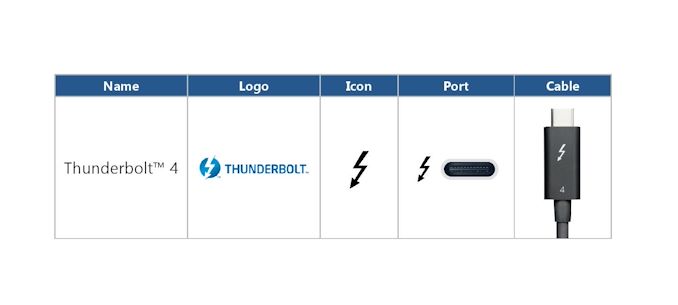
Wired connectivity is converging onto two standards: USB4 and Thunderbolt 4. Both of these are set to debut by the end of the year in Intel’s upcoming Tiger Lake platform, and to set the scene Intel is updating us on the scope of its Thunderbolt 4 efforts.
Thunderbolt 4 is going to be a superset of TB3 and USB4, meaning that any Thunderbolt 4 Type-C host will be able to accept TB4, TB3, USB4, and USB 3/2/1 connections. Thunderbolt 4 will offer speeds up to 40 Gb/s, and there are a number of requirements for Thunderbolt 4 hosts and devices in order to be certified.
These requirements include:
- Video, support 2x 4K or 1x 8K (No detail at what refresh/bit-rate/chroma)
- Data, PCIe at 32 Gbps (storage up to 3 GB/s)
- Support for TB4 docks with four TB4 ports (one upstream, 3 downstream)
- PC Charging on at least one port (for laptops up to 100 W)
- Wake from sleep by peripherals connected to a TB4 dock
- Requires Direct Memory Access protection (more on this later)
The first devices to come to market with TB4 support will be Intel’s Tiger Lake platform, for use in laptops, which will have TB4 baked right into the silicon. TB4 will be one of the base requirements for Intel’s Project Athena certification program, and Intel is set to release a new TB4 2m cable for most use cases. Intel is also working on optical 5-50 meter cables, which will also now support the TB4 multi-port accessory architecture, enabled by 4-port TB4 hubs.
There will be two host controllers, known as Maple Ridge JHL8540 and JHL8340, for use as host controllers in desktops, workstations, and laptops. We are told the package size and power requirements are essentially in-line with previous Titan Ridge TB3 controllers. The device controller, for use in docks, monitors, storage devices and such, is the Goshen Ridge JHL8440. All three of these controllers will be available by the end of the year.
Thunderbolt 4 has no costs associated with using it, the branding, or the logo, however there is a branding/logo license. Intel has opened up the TB4 standard, but as it stands is the only company that has publically announced its intention to make host and device controllers. The cables will be branded with the Thunderbolt Logo and a number 4, however ports on systems will only have the Thunderbolt Logo, making TB3 and TB4 use indistinguishable (we disagree with Intel that users don’t check what their system uses so using the same logo makes no difference to these users – we think the same argument can be used in order to showcase the logo on devices with the number 4).
Here’s a main slide showcasing the difference between all the different standards. Ultimately TB4 is backwards compatible with TB3 and USB4/3/2/1 standards.
One of the key focal points in our briefings with Intel is that Thunderbolt 4 will have an additional requirement this time round – Direct Memory Access protection to prevent physical attacks. In our briefing (and shown on the slide below), Intel initially stated that this requires Intel VT-d technology, which raised questions about Thunderbolt 4 being limited to Intel only systems.
The spokesperson later clarified that in order to gain certification, DMA protection is required, and Intel is using VT-d to do it. Intel refused to comment on how other vendors might implement DMA protection, stating that it would be up to them. While additional security protections are always a good thing, they ideally need to be based around open vettable standards, something which might limit Thunderbolt for another generation as an Intel-only technology (whereas USB is far more ubiquitous).
We’ve reached out to AMD late in the day, and they’ll be supplying a comment soon. I will update this post when I get something.
Update, AMD says the following:
The “Zen 2” architecture supports DMA security in pre-boot and OS environments via AMD-Vi (IOMMU) on USB and PCIe interfaces.
When asked specifically if AMD-Vi meets the requirements for TB4, AMD stated:
If the question is to do we support DMA? The answer is yes. Any questions about if this would satisfy another companies requirements for an interface they are developing would need to be directed at them.
When we asked Intel to confirm if AMD-Vi met the requirements for TB4's DMA protection, we were given the following quote:
Thunderbolt is open to non-Intel-based systems. Like any other system, devices must pass Thunderbolt certification and end-to-end testing conducted by third-party labs. Thunderbolt 4 requirements include Intel VT-d based or an equivalent DMA protection technology that provides IO virtualization (often referred to as IO Memory Management Unit or IOMMU), as well as OS implementation support. If the equivalent technology supports prevention against physical attacks, then that should meet the requirement.
Overall, TB4 seems like a very capable standard, providing backwards compatibility, top class speeds, as well as new connectivity topologies. It will be interesting to see what the additional cost of adding TB4 onto various systems will be with Intel’s controllers, especially in the desktop space.


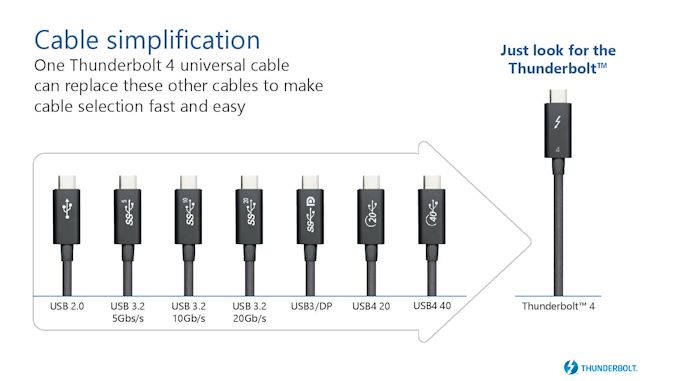
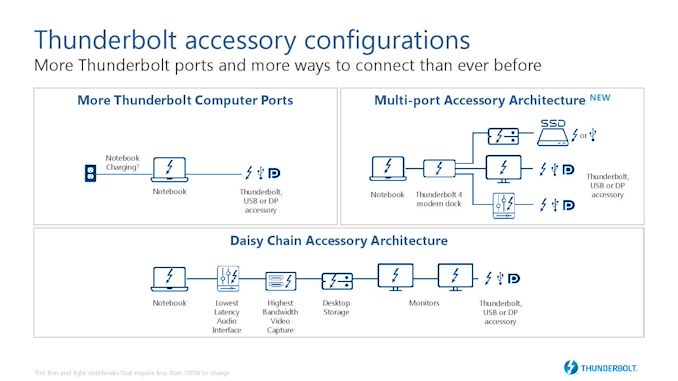
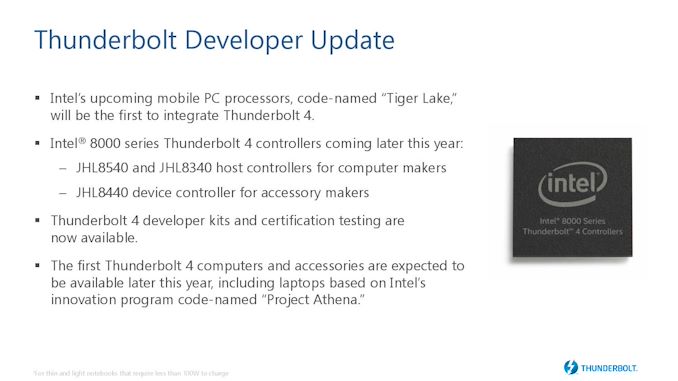
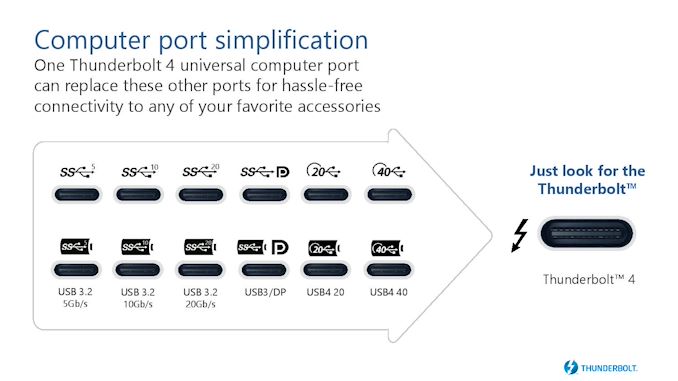
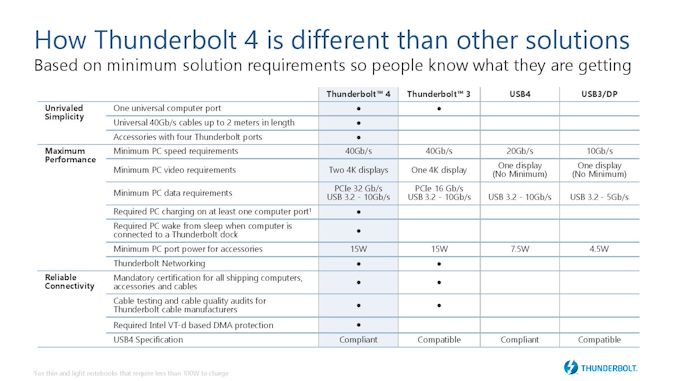
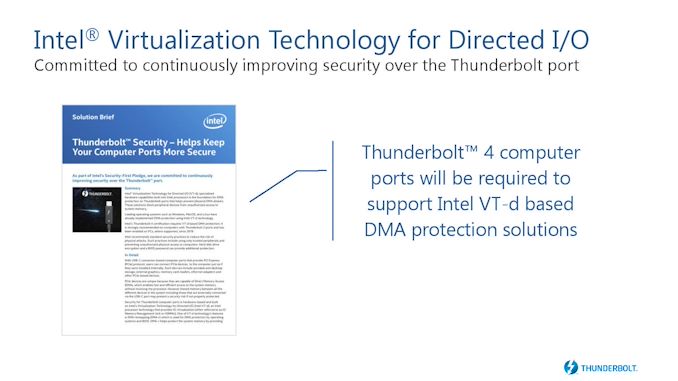
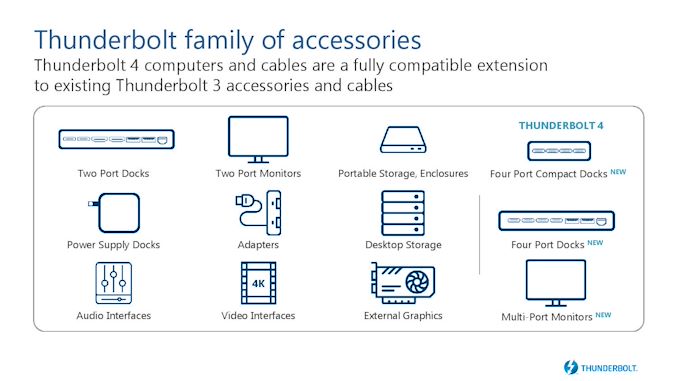














76 Comments
View All Comments
ikjadoon - Wednesday, July 8, 2020 - link
The type-C port identification debacle continues full-steam ahead, muddling any attempt for docks to proliferate (and lower in cost). The USB-IF Board (Apple, Intel, HP, Microsoft, Renesas, STMicroelectronics, and Texas Instruments) has done next to nothing useful for the better part of a decade, i.e., USB-C was finalized in 2014.At this point, I'd instead appreciate a OS-based menu that detailed each type-C port's capabilities in a silly matrix chart. Someone mentioned this and it seems...almost too logical.
It's over for consumer understanding of type-C: it's utterly unsalvageable. Maybe type-D in 2030. But for people who just want compatible docks / parts, operating systems should take over with a simple menu accessed in their Settings app.
That would also solve the # / bitrate display issue (the OS knows which GPU), there are no godforsaken logos every OEM seems to hate, and you can't lose it like a product info webpage 404'ing years later or a lost manual.
And for TB3, it could detail whether x2 and some are x4, whether dedicated silicon or partially integrated (Ice Lake) or fully integrated (Tiger Lake) [lower latency w/ more integration].
Your OEM doesn't care.
USB-IF doesn't care.
Dock manufacturers are screwed every which way.
Consumers are priced out of the market.
Just another silly and greedy reason why work from home should've been an easier transition, but just sheer greed has prevented even a little bit of industry collaboration.
cc: Microsoft, Apple, Google
Spunjji - Wednesday, July 8, 2020 - link
+1 to this. I had such high hopes for USB-C, but it was all downhill once Thunderbolt piggybacked on the connector.I'm not blaming Intel for this specifically - the USB-IF have done their best to make USB 3's various sub-standards into a complete joke - but that splitting point marked the beginning of the end.
repoman27 - Wednesday, July 8, 2020 - link
The only reason the USB-IF has the Type-C connector at all is because Apple wanted a small reversible connector like Lightning that they could use for Thunderbolt, DisplayPort, USB and USB Power Delivery.Strunf - Thursday, July 9, 2020 - link
I doubt that, Apple is known to go their own ways just to keep overcharging for their certified connectors, they even went after all those that were using their proprietary connectors in non certified accessories, also the iPhone still doesn't use USB-C.The USB-IF made the USB-C probably cause of market pressure, Samsung and others for sure were not happy seeing how Lightning was so much better.
rahvin - Friday, July 10, 2020 - link
USB-C was only partially apples fault but mostly for designing the widely adopted and horrible design standard that was micro-usb, a connector designed to be so weak the connector would fail under routine use after a couple hundred inserts. They were trying to find a better design than micro-usb which was so strong it broke the board rather than the cable and failed miserably the other direction.USB C was developed to solve the quantum USB-A insert problem where it always takes 3 attempts to insert it the right direction. It also dealt with the USB-IF desire to increase the wire count to accommodate future needs by raising the number of pins and wires to 24 (which allowed the inclusion of alt-mode uses like video delivery, power delivery and all the other additions.
No the problem with USB-C has always been that USB-IF allowed the cable manufacturers to deliver cables and devices that only partially met the spec. The result is you need a doctorate in USB-C to understand what part of the standard each cable and device using USB-C supports. Today as a result of USB-IF bowing to marketers you have a standard with cables that don't support anything higher than USB-2 because 2/3rds of the wires are missing.
The result of all this is the table above of all the different icons needed to indicate what a USB-C device is capable of, and the icons aren't mandatory. So get your diploma in USB-C if you want to buy something supporting it because god knows the manufacturers lie their asses off and that is all the USB implementation forum's fault.
rahvin - Friday, July 10, 2020 - link
I mistyped and didn't proof read properly,Micro-USB was a badly designed solution to the Mini-USB standard damaging/destroying circuit boards when the cable was violently removed. Apple went too far the other direction and designed a cable connector that was so weak it failed under routine use. A typical micro-usb cable has to be replaced every few hundred insertions. USB-C was meant to find the right balance, and solve the directionality problem that Type-A suffered while raising wire count and allowing for the alt-modes.
Overall I think USB-C is a great connector, the problem was not forcing compliance with the whole specification to use the connector.
repoman27 - Wednesday, July 8, 2020 - link
Since 2014, the USB-IF has, among other things, released revisions 1.1, 1.2, 1.3, 1.4, and 2.0 of the USB Type-C Cable and Connector Specification, revision 2.0 versions 1.1, 1.2, 1.3 and revision 3.0 versions 1.0, 1.0a, 1.1, 1.2, and 2.0 of the USB Power Delivery Specification, revision 1.0 of the USB 3.2 Specification, and version 1.0 of the USB4 Specification. So not exactly nothing. And given that it generally takes several years to go from spec to silicon, a lot of what they have done is not yet visible to consumers.There are obviously cases where vendors have failed to properly implement the USB Type-C and USB Power Delivery specifications leading to... suboptimal user experiences.
However, I think you may be looking at "consumer understanding" differently than the USB-IF. Their goal is more along the lines of "if it fits, it works". 99% of the time, all the end user wants is data and/or power to flow between two connected devices. Whether you're transferring data or charging at the maximum possible rate is rarely the primary concern. In which case, any passive USB Type-C to Type-C or Type-C to legacy cable that actually follows the spec will just work if the connectors on both ends fit.
If a device manufacturer doesn't advertise a product as supporting USB Power Delivery or specific Alternate Modes, you should probably assume that USB port is just a USB port. And like any USB port, that means you should also assume it only supports USB 2.0 and not more than 500 mA (2.5 W) over the VBUS. Anything beyond that is a bonus. The number of workflows that actually depend on SuperSpeed USB transfer rates in excess of 435 MB/s (the practical limit of USB3 Gen 1 x 1) is essentially zero. Even when it comes to eGPU usage or digital video workflows, Thunderbolt 3 PCIe throughput of more than 1400 MB/s (the limit when the Thunderbolt controller is connected to the host / device via a PCIe Gen3 x2 or Gen2 x4 link) is rarely a necessity.
Active cables, on the other hand, are an actual problem. People really don't seem to understand why certain cables only support certain signaling modes, and vendors have done very little to make this clear.
Maxed Out - Wednesday, July 8, 2020 - link
While you are absolutely correct, there is no stopping stupid.We had color-coded and keyed connectors and people couldn't plug in things properly.
This is coming from a former onsite computer technician, who has built and supported everything from HTPC to Data Centers.
rhysiam - Wednesday, July 8, 2020 - link
There will always be a portion of the user base who need everything done for them (a certain tech-support call logging the PC's broken "coffee holder" (=CD drive) comes to mind), but there are many competent users for whom @ikjadoon's post is bang on IMHO. Let's say in a few years my mate wants a dock for his laptop which provides two external displays, power deliver, 10GBe and a couple of USB4 connectors: Which dock should he buy? He shouldn't have to ask me and I shouldn't have to spend significant time going digging up product manuals, confirming compatibility and checking he's got the right cables for that all to work.I agree a small portion of the user base wouldn't have got it whatever was done, but some basic colour differences, or symbols, or something - mandated by the standard - would have a gone a long way here!
BedfordTim - Thursday, July 9, 2020 - link
Exactly. When you go to buy something the exact specification is incredibly hard to find. Even basics like does it support PD are tucked away in a manual you have to register to view.