Dell Catches A Tiger Lake For The XPS 13 And XPS 13 2-in-1
by Brett Howse on September 28, 2020 9:00 AM EST
With Intel’s launch of their latest 11th generation Core products, code-named Tiger Lake, it is time for the fall refresh from Intel’s customers, and one of the first out of the gate is Dell who is refreshing the XPS 13 and XPS 13 2-in-1 to utilize the newest processor. Last year, the XPS 13 7390 2-in-1 was one of the first on the market with Intel’s first properly launched 10 nm laptop parts, with the XPS 13 9300 showing up a bit later on. For Tiger Lake, both models are getting refreshed with availability on September 30th for both of the new models, which are now both branded the same 9310 series from Dell.
XPS 13 9310
The big changes for the XPS lineup happened with the previous generation, with Dell moving to a 16:10 display, and including the latest iteration of their Infinity Edge display. Both the clamshell XPS 13 and convertible XPS 13 2-in-1 with the new refreshed design move Dell at or near the top of the pack for the 13-inch range, and if you have not checked out the reviews for the clamshell XPS 13 and 2-in-1 yet, please do, as the majority of the design is moving forward to this new model year with the exception of some processor updates.
| Dell XPS 9310 Lineup | |||||
| XPS 13 | XPS 13 2-in-1 | ||||
| CPU | Intel Core i3-1115G4 2C / 4T 1.7 GHz - 4.1 GHz Intel UHD Graphics 48 EUs 1250 MHz Intel Core i5-1135G7 4C / 8T 900 MHz - 4.2 GHz Intel Iris Xe 80 EUs 1300 MHz Intel Core i7-1165G7 4C / 8T 1.2 GHz - 4.7 GHz Intel Iris Xe 96 EUs 1300 MHz Intel Core i7-1185G7 4C / 8T 1.2 GHz - 4.8 GHz Intel Iris Xe 96 EUs 1350 MHz |
Intel Core i3-1115G4 2C / 4T 1.7 GHz - 4.1 GHz Intel UHD Graphics 48 EUs 1250 MHz Intel Core i5-1135G7 4C / 8T 900 MHz - 4.2 GHz Intel Iris Xe 80 EUs 1300 MHz Intel Core i7-1165G7 4C / 8T 1.2 GHz - 4.7 GHz Intel Iris Xe 96 EUs 1300 MHz |
|||
| Memory | 8 / 16 / 32 GB LPDDR4x-4267 i3 limits memory to 3733 |
||||
| Display | 13.4-inch Display Base: 1920x1200 InfinityEdge 100% sRGB With or without Touch Optional: 3840x2400 Infinity Edge HDR 400 90% P3 Touch |
13.4-inch Display Base: 1920x1200 InfinityEdge 100% sRGB Touch Optional: 3840x2400 Infinity Edge HDR 400 90% P3 Touch |
|||
| Storage | 256 GB to 2 TB PCIe 3 x4 NVMe | 256 to 1 TB PCIe 3 x4 NVMe | |||
| Wireless | Killer AX1650 Wi-Fi 6 2x2:2 Bluetooth 5.1 |
||||
| I/O | Thunderbolt 4 x 2 Micro SD Headset 3.5mm |
||||
| Webcam | 720p with IR | 720p | |||
| Battery | 52 Wh 45-Watt Type-C Adapter |
51 Wh 45-Watt Type-C Adapter |
|||
| Dimensions | 296 x 199 x 14.8 mm 11.64 x 7.82 x 0.58 inches |
297 x 207 x 14.35mm 11.69 x 5.15 x 0.56 inches |
|||
| Weight | 1.2 kg / 2.64 lbs Non-Touch 1.27 kg / 2.8 lbs Touch |
1.32 kg / 2.9 lbs | |||
| Starting Price (USD) | $999 | $1,249 | |||
| Availability | September 30, 2020 | ||||
For the Tiger Lake refresh, Dell is offering the Core i3-1115G4 as the base, the Core i5-1135G7 as the mid-tier, and the Core i7-1165G7 as the top model on the 2-in-1, and the XPS 13 clamshell keeps the same lineup, but adds the Core i7-1185G7 at the high-end. Along with the new processor options comes the introduction of faster memory as well, with 8-32 GB of LPDDR4x-4267, up from LPDDR4x-3733 last gen.
With Tiger Lake also comes Thunderbolt 4, and Dell offers this on both models, still utilizing the USB Type-C connector, but offering additional features and performance. Thunderbolt 4 is the only true one-stop-shop for connectivity, with every Thunderbolt 4 port supporting the entire array of connectivity, video, and power requirements, whereas USB 4 over Type-C is a bit of a mess, as any one port could support an array of options. Thunderbolt 3 had fairly wide support, so hopefully Thunderbolt 4 continues building on those design wins.
For those looking for native Linux support, Dell is continuing with its XPS 13 Developer Edition and comes with Ubuntu 20.04 LTS pre-installed. New for this year though is that any XPS 13 owner can download the Ubuntu install which Dell uses, and run it side-by-side with Windows, or as a clean-install.
Also new to the XPS 13 clamshell model this year is that Dell has managed to squeeze an IR camera in the top bezel, and the laptop will therefore support Windows Hello facial recognition login, in addition to the fingerprint-based biometrics it previously supported.
With the XPS 13 and 2-in-1 being two of the best notebooks around, if you are after a Tiger Lake launch devices, these would be a great place to start looking. The XPS 13 will be available September 30 starting at $999 USD, and the 2-in-1 will be available on the same day, starting at $1249 USD.
Source: Dell



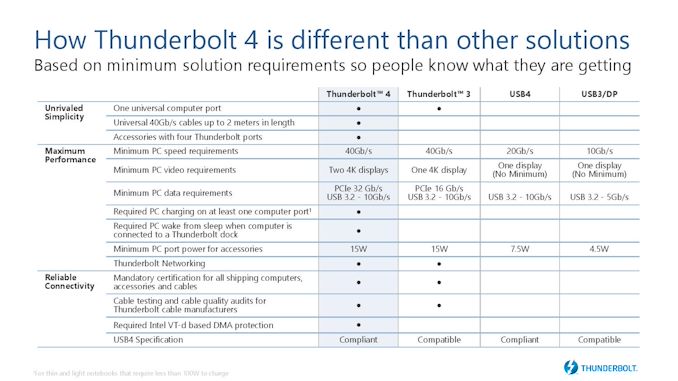









28 Comments
View All Comments
tipoo - Monday, September 28, 2020 - link
I'm never going to financially recover from thisyeeeeman - Monday, September 28, 2020 - link
i3 with 2 cores in 2020 at 1000$ is A JOKE Intelyeeeeman - Monday, September 28, 2020 - link
They should have had 4 cores for i3 and i5 and 6 cores for i7...this way they could have fought with 4800U.Jorgp2 - Monday, September 28, 2020 - link
Lol.This is a premium Ultrabook, why would you compare it to a $500 craptop
Spunjji - Tuesday, September 29, 2020 - link
Did they do that, though? Or just point out that a dual-core CPU on a premium device is a bit of a sad joke in 2020? At least the base RAM is at 8GB now.drothgery - Monday, September 28, 2020 - link
and almost none of these will be sold with the i3 (as has been the case with every XPS model that even had an i3 option); it's just around so they can advertise a lower entry-level price.Spunjji - Tuesday, September 29, 2020 - link
Genuinely interested in a citation for this. I'm not doubting you, just curious as to where the info comes from.lmcd - Tuesday, September 29, 2020 - link
From the fact that the Inspiron exists lolAlso worth noting that i3 models are the first to get pulled from the website before generation refreshes. If you watch the Dell website, the i3 models regularly disappear as if they never existed.
drothgery - Tuesday, September 29, 2020 - link
Honestly, I'm just guessing. But I'm pretty sure if you're seriously concerned with price, you aren't buying an XPS (also, you typically can't configure them with reasonable amounts of memory or non-tiny SSDs with i3s).s.yu - Monday, September 28, 2020 - link
Wait till you see the $2000 fanless.