Apple's 15-inch Core i5 MacBook Pro: The One to Get?
by Anand Lal Shimpi on April 14, 2010 10:38 PM EST- Posted in
- Mac
- MacBook Pro
- Arrandale
- Core i5
- Laptops
Faster, Not Slower
The 15-inch and 17-inch MacBook Pros offer your choice of Core i5 or i7 processors. If you follow Intel’s model numbers, you can get either a Core i5 520M, 540M or Core i7 620M. These chips run at 2.40GHz, 2.53GHz or 2.66GHz by default.
Wait! But the old 15-inch MacBook Pro ran at 2.53GHz, 2.66GHz or 2.80GHz by default. These new models are slower! After reading that a few times online yesterday, I knew it was time for a quick refresher on microprocessor architecture and performance.
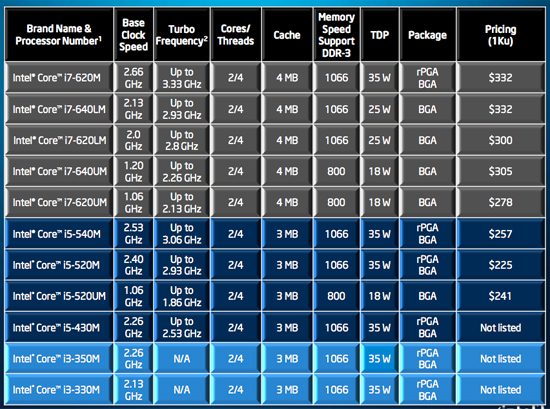
Intel's Arrandale Lineup
There are three ways we can improve CPU performance these days: increase clock speed, increase IPC or increase thread count. The first improvement is the obvious one. Keep all other variables the same, just make the chips run at a higher frequency. The second one requires that we increase the amount of work our CPU does in each clock cycle (increasing the number of instructions completed per clock, or IPC). And the third one is to simply increase the number of simultaneous threads our CPU can handle, either through multiple cores or multiple threads per core.
With Arrandale, the mobile Core i5 and i7, Intel actually used all three tricks to improve performance.
I’ll start with the middle improvement: increasing IPC. Arrandale brings a dual-channel memory controller on-package (it’s actually on the GPU and not the CPU as you may remember). This improves bandwidth which in turn keeps the CPU cores fed with data and thus increases overall IPC.
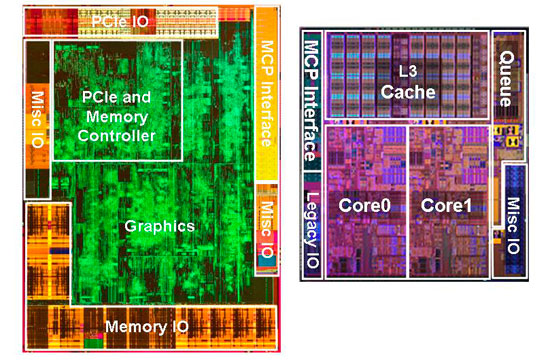
The Arrandale die. Graphics on left, CPU on right.
The cache hierarchy has changed quite a bit since the Core 2 days. Instead of a large shared L2 cache, each of the two Arrandale cores have their own private 256KB L2 cache. The cache is the fastest of any desktop CPU today requiring only 10 cycles to access it. As I wrote in the past, the L2 is quickly becoming the new L1 so low latency access matters more than size. The catch-all cache moves down a level and Arrandale has a large 4MB L3 cache. On the Core i7s you get the full 4MB, while the i5s disable 1MB leaving you with 3.
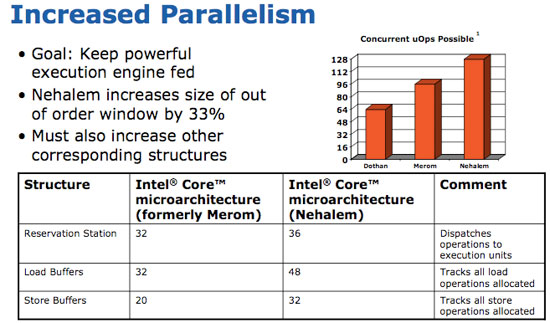
There are some instruction and execution level improvements as well, which I’ve detailed here and here. Specific to Arrandale (and the rest of the Westmere family) are new AES instructions designed to accelerate encryption/decryption operations.
The takeaway here is any slight drop in default clock speed is at least partially negated by the increase in performance per clock. If that’s not enough, Arrandale also brings Turbo Boost to Intel’s mobile chips.
These Core i5 and i7 processors have about a million transistors dedicated to power management. It’s a little section of the CPU called the PMU (Power Management Unit). The PMU monitors CPU temperatures, current draw and power consumption. Based on these inputs as well as the current load on the CPU, the PMU can tell the rest of the CPU to increase its clock frequency. The CPU is allowed to increase its operating frequency in 133MHz steps up to a predefined max speed. The max speed is determined by Intel as well as the number of cores that are actively doing work on the chip.
The whole process works like this. If you have all cores active and the workload they’re running isn’t maxing out the CPU’s specified current or power draw, the cores can run at a higher frequency. If you have only one core active, the other core is power gated (effectively shut off) and the active core is allowed to turbo up several bins as long as it remains within its current, temperature and power limits.
The result is that most of the time your 2.40GHz Core i5 runs at 2.66GHz, and if you’re only running single threaded applications you’ll see it bounce from 2.66GHz to 2.80GHz and 2.93GHz. So even if the IPC improvements brought on by Arrandale weren’t enough, you’ll rarely run at your base clock speed when you need the performance. Intel’s Turbo Boost works beautifully in practice and the transition to OS X seems to have gone well.
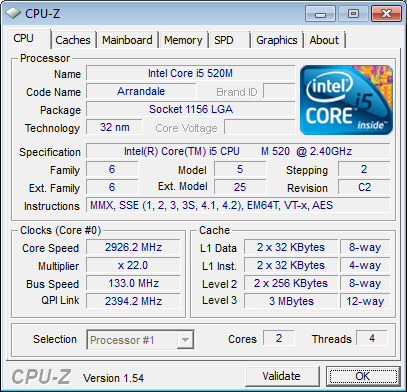
The 2.40GHz MacBook Pro running at 2.93GHz thanks to Turbo
The final vector for performance improvement is by increasing the number of threads your CPU can work on at once. Threads are nothing more then collections of instructions, which themselves are the basic work units of any CPU. The more threads you can actively complete in parallel, the higher your overall CPU performance.
All Arrandale based Core i5 and i7 CPUs are dual-core processors, that’s two threads right there. Each core however can work on two threads at the same time thanks to Intel’s Hyper Threading bringing us up to four total threads on the new MacBook Pro. Two of those threads are virtual and are simply designed to occupy any idle resources on a core. Hyper Threading doesn’t give the same performance boost as you’d get from four cores, but what it does give you is better-than-dual core performance without the power requirements of four physical cores. For a notebook designed with portability in mind, the tradeoff is ideal.

The downside to all of this? Only the 15-inch and 17-inch models get Arrandale, the 13-inch MacBook Pro sticks with the old Penryn derived Core 2 Duo architecture. If you were holding out for a 13-inch Arrandale model, you’ll have to keep waiting.
| Apple's 2009 Lineup | 13-inch MacBook Pro (Early 2010) | 13-inch MacBook Pro (Late 2009) |
| CPU | Intel Core 2 Duo 2.40GHz | Intel Core 2 Duo 2.26GHz |
| Memory | 4GB DDR3-1066 | 2GB DDR3-1066 |
| HDD | 250GB 5400RPM | 160GB 5400RPM |
| Video | NVIDIA GeForce 320M (integrated) | NVIDIA GeForce 9400M (integrated) |
| Optical Drive | 8X Slot Load DL DVD +/-R | 8X Slot Load DL DVD +/-R |
| Screen Resolution | 1280 x 800 | 1280 x 800 |
| USB | 2 | 2 |
| SD Card Reader | Yes | Yes |
| FireWire 800 | 1 | 1 |
| ExpressCard/34 | No | No |
| Battery | 63.5Whr | 60Whr |
| Dimensions (W x D x H) | 12.78" x 8.94" x 0.95" | 12.78" x 8.94" x 0.95" |
| Weight | 4.5 lbs | 4.5 lbs |
| Price | $1199 | $1199 |










114 Comments
View All Comments
san1s - Wednesday, April 14, 2010 - link
This or one of the new Sony Vaio Z series?rowcroft - Thursday, April 15, 2010 - link
I chose the Sony Z- love the size and was able to get it with the i5 and a SSD for around $1,900. 3.5lbs and 1600x900 13" was too much for me to resist (and I do like OS X).androticus - Friday, April 16, 2010 - link
I just tried out a Z at the Sony Store -- sweet! The 15" MBP is huge and heavy by comparison. I really feel that Apple is not offering a compelling upgrade this time -- and even upping the base model price by $100!SandmanWN - Wednesday, April 14, 2010 - link
Steep price for only 5400 rpm drives!All that room and can't add a number pad to the keyboard.
The plug on the power brick has got to be annoying sometimes.
Nice resolution on the screens.
Overall for the price the attention to detail is kind of disappointing. Not to mention the styling feels sooooooo old now.
Brian Klug - Wednesday, April 14, 2010 - link
Honestly, I'm really confused why they're shipping 5400 RPM drives as well. Ordering online, the 7200 RPM drives are a whole $50 more, which, in the big perspective of things is change next to the MacBook price.It seems like the volume discount from shipping exclusively 7200 RPM drives on a "pro" machine would've made more sense than a bunch of default configurations with 5400 RPM drives destined to sit in stores.
-Brian
randfee - Thursday, April 15, 2010 - link
styling = old? Kidding me?The Style is rather new, just one and a half years now, isn't it? The prior design lasted for 6 years and my mid 2007 MBP still looks stunning, a timeless design and the aluminum surface is VERY durable. Comparing my almost three year old one to a most other brands with the same age makes people say mine looks like new.
ltcommanderdata - Wednesday, April 14, 2010 - link
I'm still curious why Apple chose the nVidia GT330M with it's 23W TDP. ATI's Mobility HD5650 is supposed to have a TDP between 15-19W, while still being faster so would seem like the ideal choice if performance/watt is the major concern. Hopefully, Apple developing their on dynamic GPU switching implementation was motivated by trying to make a GPU agnostic method to not be tied to say nVidia and Optimus. Presumably, the GT330M drivers are more mature in OS X due to similarity with existing nVidia GPUs and that combined with price and bundling offers with the 320M cause Apple to choose nVidia in this round, but hopefully ATI isn't permanently locked out of Apple notebooks.It's also interesting to note that the GT330M is underclocked at 500MHz core versus up to 575MHz and 1100MHz shaders versus up to 1265MHz being supported by nVidia. Apple's clocks actually match the GT230M. If this was done to reduce power consumption and thermals, that's another reason the HD5650 would have been a better choice.
jimhsu - Thursday, April 15, 2010 - link
Or simply opting for 335M (50% more shader cores) would boost graphics performance even more. Though with the heat comments, maybe that isn't such as good idea. I'm reminded with the quite unsatisfactory heat performance (i.e. OMG WTF THIS IS BOILING) of my first gen Macbook Pro (early 2006) with some of the comments in this article. Worrisome. Care to post some temps?redbone75 - Thursday, April 15, 2010 - link
I would guess it's because Nvidia, not ATI, is their partner and they have to honor that relationship. Think of how p/o'd Intel was when Apple ditched them in favor of Nvidia's chipsets.MySchizoBuddy - Wednesday, April 14, 2010 - link
based on the table Core i5 540M looks better than Core i7 620M