Apple's 15-inch Core i5 MacBook Pro: The One to Get?
by Anand Lal Shimpi on April 14, 2010 10:38 PM EST- Posted in
- Mac
- MacBook Pro
- Arrandale
- Core i5
- Laptops
They’re Actually Faster
Benchmarking under OS X isn’t difficult, you just need to get creative. Luckily I’m in dire need of creative outlets so creating OS X benchmarks works for me. I’m using the same tests I introduced in my Holiday 2009 Macbook Pro roundup and running on the same hardware (specs listed in the tables on the previous pages). The Core i5 system is the new entry level 15-inch MacBook Pro.
We’ll start with general application performance.
General OS usage is a difficult thing to quantify, but one measure of performance has always been the number of bounces an icon in the dock makes before an application loads. I decided to take it to the next level and write a quick script to launch 15 applications in a row, timing how long the entire process takes.
I launched, in order: Mail, Safari, Activity Monitor, iTunes, iCal, DVD Player, iPhoto, Photo Booth, Quicktime Player, Disk Utility, Preview, iMovie, Front Row, Garage Band and Aperture.
The entire process stresses both the disk and CPU, which is why we see a huge improvement when going to an SSD as well as differences between CPU speeds.
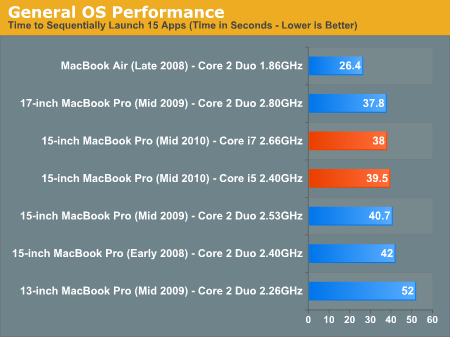
My application launch test absolutely rocks on the MacBook Air because it ships with an SSD by default. The MacBook Pros are stuck with mechanical hard drives and thus don’t perform nearly as well. If you’re curious, installing an Intel X25-M G2 in any of the MBPs will drop their times to 16 seconds or less.
The new MacBook Pro also doesn’t improve performance that much. I measured a 3% increase in performance, which although repeatable, isn’t really spectacular. This is compared to the old 2.53GHz Core 2 Duo and should serve as a baseline for the minimum performance improvement you should see. In other words, the 2.4GHz 15-inch MacBook Pro should perform no worse than last year’s 2.53GHz model.
The $2199 model with a Core i7 running at 2.66GHz pushes performance up another 3.9% over the base model. That's actually more than I expected but the real strength of the i7 is visible in the more CPU bound tests.
Adobe Photoshop CS4 Performance
The Retouch Artists Speed Test we use for our CPU testing under Windows also works under OS X. We're running the exact same benchmark here, basically performing a bunch of image manipulations and filters and timing the entire process.
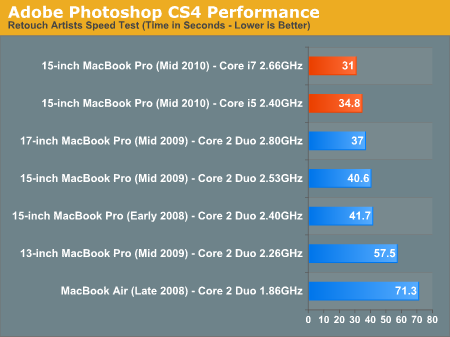
The old 13-inch MacBook Pro is penalized by only shipping with 2GB of memory, which is why it performs so poorly here. The real comparison is between the 2.4GHz Core i5 vs. the 2.53GHz Core 2 Duo from last year. The former is 16.6% faster in our Photoshop test. In fact, the new 15-inch MacBook Pro is even faster than the older 2.80GHz 17-inch model I reviewed.
The Core i7 model is 12.3% faster than the baseline Core i5 2.40GHz. Definitely noticeable.
Aperture 2 RAW Import
For my Aperture test I simply timed how long it took to import 203 12MP RAW images into the library.
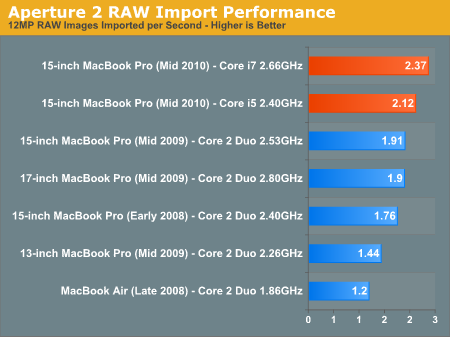
The new entry level 15-inch MBP is 10.9% faster than the old MacBook Pro, and again, it’s faster than the old 17-inch model as well. Moving to the Core i7 gives you another 11.8%.
Cinebench R10
I’m a fan of the Cinebench test because it lets me show off both single and multithreaded performance in the same workload. First, the single threaded performance:
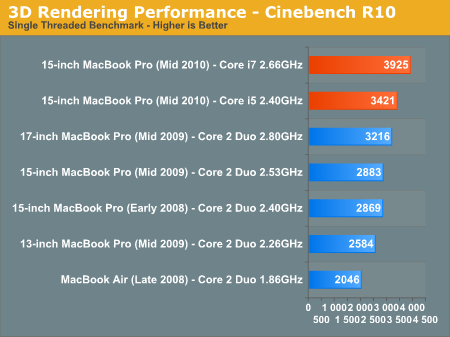
Here we have a huge advantage on the new MacBook Pro. Intel’s Turbo Boost is active here, resulting in a large performance advantage, not to mention all of the enhancements present in the Nehalem/Arrandale architectures. This is one of the best situations for the Core i7 vs. the i5. The extra $400 gives you another 14.7%, not bad at all.
Multithreaded performance is equally impressive:
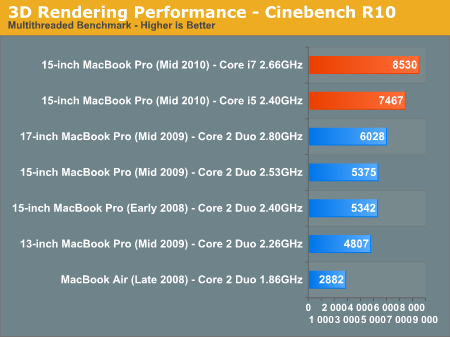
Thanks to Hyper Threading, the new Core i5 puts a generational gap between itself and last year’s MacBook Pro in this test. Whether you’re running single threaded or multithreaded applications, the Core i5 can be noticeably faster than the Core 2 Duo.
Quicktime H.264 Video Encoding
Our final benchmark is more consumer focused. Here I'm taking an XviD and converting it to an iPhone-supported H.264 format.
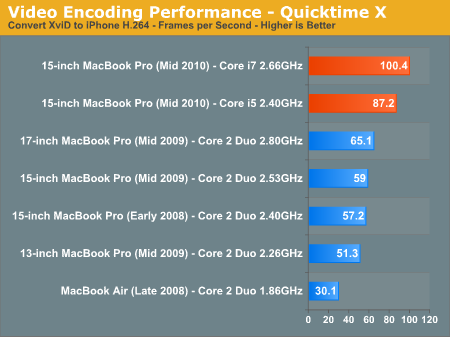
Video encoding is one of the i5’s definite strengths. If you do a lot of video encoding on your notebook, the jump from Core 2 to i5 is tremendous - approaching 50% in this case even despite the “lower” default clock speed. This is also the best showing for the Core i7 - count on an extra 15% over the base Core i5.
Core i7 vs. Core i5 Performance Summary
The two Core i5 models Apple offers ship with a 2.40GHz or 2.53GHz processor, both with a 3MB L3 cache. The $2199 15-inch MacBook Pro comes with a 2.66GHz Core i7, with a full 4MB L3 cache. Compared to the entry level model that's an 11% increase in clock speed and a 33% increase in L3 cache.
While I don't believe there's much reason to go for the 2.53GHz over the 2.40GHz model (L3 cache size remains the same, clock speed goes up by a small amount), the Core i7 is actually pretty decent. For a 22% increase in total system cost you end up with 11 - 15% better performance in CPU bound applications. It actually even feels snappier in general use as well.
I'd still suggest opting for an SSD before considering any CPU upgrades, but if you're looking to keep your new MacBook Pro for a while the Core i7 is worth it.










114 Comments
View All Comments
san1s - Wednesday, April 14, 2010 - link
This or one of the new Sony Vaio Z series?rowcroft - Thursday, April 15, 2010 - link
I chose the Sony Z- love the size and was able to get it with the i5 and a SSD for around $1,900. 3.5lbs and 1600x900 13" was too much for me to resist (and I do like OS X).androticus - Friday, April 16, 2010 - link
I just tried out a Z at the Sony Store -- sweet! The 15" MBP is huge and heavy by comparison. I really feel that Apple is not offering a compelling upgrade this time -- and even upping the base model price by $100!SandmanWN - Wednesday, April 14, 2010 - link
Steep price for only 5400 rpm drives!All that room and can't add a number pad to the keyboard.
The plug on the power brick has got to be annoying sometimes.
Nice resolution on the screens.
Overall for the price the attention to detail is kind of disappointing. Not to mention the styling feels sooooooo old now.
Brian Klug - Wednesday, April 14, 2010 - link
Honestly, I'm really confused why they're shipping 5400 RPM drives as well. Ordering online, the 7200 RPM drives are a whole $50 more, which, in the big perspective of things is change next to the MacBook price.It seems like the volume discount from shipping exclusively 7200 RPM drives on a "pro" machine would've made more sense than a bunch of default configurations with 5400 RPM drives destined to sit in stores.
-Brian
randfee - Thursday, April 15, 2010 - link
styling = old? Kidding me?The Style is rather new, just one and a half years now, isn't it? The prior design lasted for 6 years and my mid 2007 MBP still looks stunning, a timeless design and the aluminum surface is VERY durable. Comparing my almost three year old one to a most other brands with the same age makes people say mine looks like new.
ltcommanderdata - Wednesday, April 14, 2010 - link
I'm still curious why Apple chose the nVidia GT330M with it's 23W TDP. ATI's Mobility HD5650 is supposed to have a TDP between 15-19W, while still being faster so would seem like the ideal choice if performance/watt is the major concern. Hopefully, Apple developing their on dynamic GPU switching implementation was motivated by trying to make a GPU agnostic method to not be tied to say nVidia and Optimus. Presumably, the GT330M drivers are more mature in OS X due to similarity with existing nVidia GPUs and that combined with price and bundling offers with the 320M cause Apple to choose nVidia in this round, but hopefully ATI isn't permanently locked out of Apple notebooks.It's also interesting to note that the GT330M is underclocked at 500MHz core versus up to 575MHz and 1100MHz shaders versus up to 1265MHz being supported by nVidia. Apple's clocks actually match the GT230M. If this was done to reduce power consumption and thermals, that's another reason the HD5650 would have been a better choice.
jimhsu - Thursday, April 15, 2010 - link
Or simply opting for 335M (50% more shader cores) would boost graphics performance even more. Though with the heat comments, maybe that isn't such as good idea. I'm reminded with the quite unsatisfactory heat performance (i.e. OMG WTF THIS IS BOILING) of my first gen Macbook Pro (early 2006) with some of the comments in this article. Worrisome. Care to post some temps?redbone75 - Thursday, April 15, 2010 - link
I would guess it's because Nvidia, not ATI, is their partner and they have to honor that relationship. Think of how p/o'd Intel was when Apple ditched them in favor of Nvidia's chipsets.MySchizoBuddy - Wednesday, April 14, 2010 - link
based on the table Core i5 540M looks better than Core i7 620M