ASUS P3V4X Apollo Pro 133A Slot-1 ATX
by Mike Andrawes on March 17, 2000 1:05 AM EST- Posted in
- Motherboards
Just as ABIT has somewhat of a cult following, ASUS has a similar claim to fame. While the name ASUS wasn’t associated with extreme overclocking when the ABIT BH6 was stealing the lime light during the days of the Celeron 450A combo, ASUS actually introduced the overclocking market to the 83MHz FSB frequency with their T2P4, arguably the first motherboard to ever support the 83MHz FSB frequency.
Now the ASUS fans are rallying around the K7M, K7V, K7V-RM, and the P3V4X. The latter board is the focus of this review. It has already been featured briefly in our initial VIA Apollo Pro 133A Roundup, but this review will provide a full look at the board.
|
Motherboard Specifications |
|
| CPU Interface |
Slot-1
|
| Chipset |
VIA Apollo Pro 133A
VIA 694X North Bridge VIA 596B South Bridge |
| L2 Cache |
N/A (on-chip)
|
| Form Factor |
ATX
|
| Bus Speeds |
66 / 68 / 75 / 80 / 85 / 90 /
95 / 100 / 103 / 105 / 110
112 / 115 / 116 / 118 / 120 / 124 / 126 / 130 / 133 / 135 138 / 140 / 142 / 144 / 146 / 148 / 150 / 155 / 160 / 166 |
| Voltages Supported |
1.65V - 2.10V (in 0.05V increments)
2.10V - 2.40V (in 0.1V increments) |
| Memory Slots |
4 168-pin DIMM Slots
|
| Expansion Slots |
0 AMR Slot
1 AGP Slot 6 PCI Slots (6 Full Length) 1 ISA Slot (1 Shared / 1 Full Length) |
| Onboard Sound |
None
|
| BIOS |
Award Medallion v6.00
|
The Good
The ASUS P3V4X began to impress us as soon as we pulled it out of the box. The first thing you'll notice is the excellent expansion capabilities of the board, starting with a 6/1/1/0 (PCI/ISA/AGP/AMR) expansion slot configuration. All 6 slots are capable of accepting bus mastering devices. Ultra ATA 66 support is provided by the VIA 596B Mobile South Bridge.
A green heatsink sits atop the 694X North Bridge from VIA, which brings AGP 4X and official 133MHz front side bus frequency support to the Slot-1 platform. Unlike the i820 with its RAMBUS interface, the 694X uses an SDRAM memory interface, which is a large part of its huge popularity. The memory bus itself can run at either the FSB frequency, which by default is 100MHz, or at FSB +/- 33MHz which would put the memory bus at 133MHz while the FSB runs at 100MHz. The ability to set the memory bus frequency allows PC100 memory owners to use their memory without having to upgrade to PC133 while at the same time not sacrificing performance for those that do have PC133 memory. For full details on the Apollo Pro 133A chipset, see our VIA Apollo Pro 133/133A Motherboard Roundup and our first look at the VIA Apollo Pro 133A.
Memory support is provided by 4 DIMM slots sandwiched right up next to the VIA 694X North Bridge, which can hold up to 2GB of SDRAM. The slots themselves are capable of accepting PC100 or PC133 SDRAM as well as VC100 or VC133 Virtual Channel SDRAM. With the latter two being nothing more than vaporware in the market right now, PC100/PC133 memory is really what you can expect to use with the board. The proximity of those DIMM slots may prevent the use of some larger heatsinks, but most users should be just fine.
Thanks to the Apollo Pro 133A's flexible memory configuration, you can use your old PC100 SDRAM with a newer 133 MHz FSB CPU. Alternatively, you can run your memory at 133 MHz, while the CPU plugs along with a 100 MHz FSB. This is all configured in the Award BIOS, where the memory can be set to run at the FSB speed or FSB +/- 33 MHz. On the P3V4X, it's the options are actually listed as 66, 100, 133, or Auto.
The 694X North Bridge also drives the AGP 4X support claimed by the P3V4X. Our sample featured the updated AGP 4X core that's available on the CE revision of the chipset. The updated stepping of the AGP core eliminates all problems with running graphics accelerators in AGP 4X mode, an issue which plagued some of the first AGP 4X boards based on VIA's chipsets but, because of the updated core, are not present on the P3V4X. All VIA 133A boards, including that P3V4X, that are in the channel now should feature the CE revision of the 694X.
The board itself features a universal AGP slot which isn't keyed specifically for AGP 2X or AGP 4X cards, which lets the user install virtually any currently available AGP card in the slot, whether it is an AGP 1X/2X or 4X card. The P3V4X is actually one of the few recent ASUS boards that does not feature an AGP Pro slot. Since only one AGP Pro card has made its way into the AnandTech lab, the NVIDIA Quadro DDR reference board, this isn't really a big deal. That Quadro DDR ran just fine in a standard AGP slot anyway.


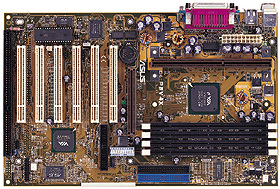








3 Comments
View All Comments
Jose_Luis - Thursday, June 1, 2017 - link
The specifications about ASUS P3V4X aren't completed correct because it supports memory 1GB modules so that you can upgrade it until 4GB not 2GB as described here. The operative system can manage 3GB because it needs to use some addresses for the hardware that's because I've been using 3 memory ECC modules of 1GB, total 3GB. The system works perfectly with Windows 7 Professional 32 bit and the latest BIOS upgrade 1006.004.Still_Using_p3v4x - Sunday, August 21, 2022 - link
I tried to go beyond 2GB of RAM and can confirm that the p3v4x will accept a 1GB module but when I put in 3 modules the tower beeped 3 times on startup and the startup graphics didn't display. Can you give me more details on how you made 3GB work? I would love to have that.jack89798 - Thursday, September 2, 2021 - link
Really glad for given me https://freeskinsblog.com it amazing article.