AMD's Trinity : An HTPC Perspective
by Ganesh T S on September 27, 2012 11:00 AM ESTIntel started the trend of integrating a GPU along with the CPU in the processor package with Clarkdale / Arrandale. The GPU moved to the die itself in Sandy Bridge. Despite having much more powerful GPUs at its disposal (from the ATI acquisition), AMD was a little late in getting to the CPU - GPU party. Their first full endeavour, the Llano APU (we're skipping Brazos / Zacate / Ontario as it was more of a netbook/nettop part), released towards the end of Q2 2011. The mobile version of the next generation APUs, Trinity, was launched in May 2012.
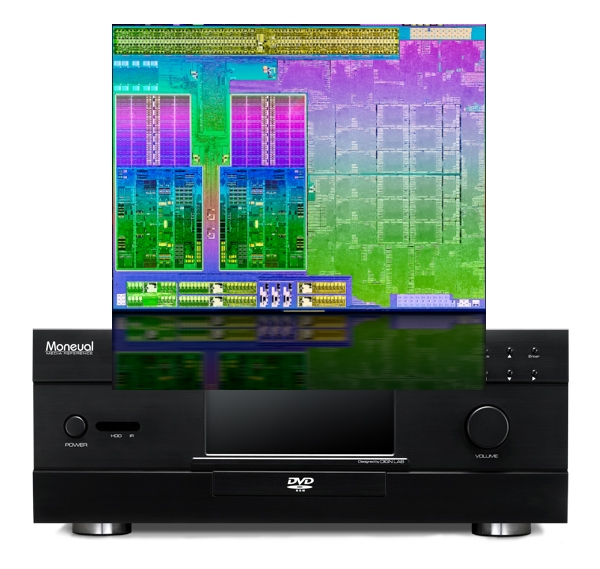
The desktop version of Trinity will be rolling out shortly. We have a gaming centric piece with general observations here. This piece will deal with the HTPC aspects. Llano, while being pretty decent for HTPC use, didn't excite us enough to recommend it wholeheartedly. Intel's Ivy Bridge, on the other hand, surprised us with its HTPC capabilities. In the rest of this review, we will see whether Trinity manages to pull things back for AMD on the HTPC front.
Some of the issues that we had with Llano included differences in video post processing for Blu-ray and local videos, issues with the Enforce Smooth Video Playback (ESVP) feature and driver problems related to chroma upsampling. Our first step after setting up the Trinity HTPC testbed was to check up on these issues. At the very outset, we are happy to note that advancements in software infrastructure, driver quality and to some extent, the hardware itself, have resolved most of the issues.
We see that the Trinity GPU is much better than Intel's HD4000 from a gaming viewpoint. Does this translate to a better performance when it comes to HTPC duties? As we will find out in the course of this piece, the answer isn't a resounding yes, but AMD does happen to get some things right where Intel missed the boat.
In this review, we present our experience with Trinity as a HTPC platform using an AMD A10-5800K (with AMD Radeon HD 7660D). In the first section, we tabulate our testbed setup and detail the tweaks made in the course of our testing. A description of our software setup and configuration is also provided. Following this, we have the results from the HQV 2.0 benchmark and some notes about the driver fixes that have made us happy. A small section devoted to the custom refresh rates is followed by some decoding and rendering benchmarks. No HTPC solution is completely tested without looking at the network streaming capabilities (Adobe Flash and Microsoft Silverlight performance). In the final section, we cover miscellaneous aspects such as power consumption and then proceed to the final verdict.










49 Comments
View All Comments
Marlin1975 - Thursday, September 27, 2012 - link
Later, when you hace access, can you do the same test with the lower end dual core 65watt Trinity?I think that would be the best HTPC Trinity if it also keeps up.
But looks good for a HTPC/Light gaming rig.
coder543 - Thursday, September 27, 2012 - link
gotta agree. The A10 would not be my choice of processor for an HTPC. I would go with something lower cost and lower wattage... but maybe other people enjoy transcoding videos on their HTPCs.ddrum2000 - Thursday, September 27, 2012 - link
I partially disagree (personal preference). I'd like to the 65W A10-5700 reviewed as opposed to the A10-5800K since a 65W part makes much more sense for an HTPC then a 100W part. By extention, the A8-5500 would be interesting as well though I'm curious how much of a difference the number of Radeon cores makes in terms of HTPC usage.coder543 - Thursday, September 27, 2012 - link
that's what we said. how do you disagree?Silent Rage - Thursday, September 27, 2012 - link
You said, "The A10 would not be my choice of processor for an HTPC."He said, "I'd like to the 65W A10-5700 reviewed as opposed to the A10-5800K since a 65W part makes much more sense for an HTPC then a 100W", hence the partial disagreement.
MonkeyPaw - Thursday, September 27, 2012 - link
I transcode on my HTPC, but I just use Quicksync on my i3 with HD 3000 graphics. I use Arcsoft media converter 7 and rip HD TV recordings down to a manageable size to play on my Iconia tablet. Considering the fact that it only takes 20-30 minutes to take a 1080p show down to 720p at 1/6 the original file size, I can't complain about the results. Intel offers an HD 4000 i3, and that would be my HTPC CPU of choice if I had to buy today.Arbie - Thursday, September 27, 2012 - link
The features you are testing are never obvious from a spec sheet, so a targeted hands-on review like this is very important. At least it is to me, because my next laptop choice will be based on its capabilities for media viewing and gaming. And battery life, followed by weight.Thanks!
coder543 - Thursday, September 27, 2012 - link
this was a desktop review. The Trinity mobile reviews happened months ago..stimudent - Sunday, September 30, 2012 - link
I'm glad that Anandtech has explained to us that this is a staged released and has offered its review based around that by looking to past performance. This is better reporting. Not the immature biased reporting being done by Tech Report.If Intel did this, it's almost a sure thing TechReport.com would not have said a thing about a staged release and gone ahead with its review the same way Anantech did here.
ChronoReverse - Thursday, September 27, 2012 - link
Isn't giving you 23.977 what you'd actually want over 23Hz? I can't think of when you'd want 23Hz (whereas 24Hz, 25Hz and 30Hz are all useful) whereas 23.976 is what you'd want from telecined material.