Gigabyte Z77X-UP7 Review: OC Oriented Orange Overkill
by Ian Cutress on March 1, 2013 10:30 AM EST- Posted in
- Motherboards
- Intel
- Gigabyte
- Z77
Aside from Gigabyte’s gaming motherboards (the G1 Series) and its channel motherboards (such as theUP4 TH, MX-D3H), there exists the OC Oriented series of motherboards. The first participant in this specific range was the X58A-OC, a stripped down LGA1366 motherboard for Gulftown CPUs to focus on the top overclocking scores with up to 4-way GPU action. The latest in the line is the Z77X-UP7, a strike at the heart of Sandy Bridge and Ivy Bridge CPUs, which we are testing today. With a fuller feature set than the X58A-OC, our black and orange UP7 is designed to take world records by extreme overclockers, while perhaps still being a motherboard for the high end enthusiast with a deep wallet.
Overclocking for Z77 – Why Focus on Extreme Overclockers?
The motherboard market shrank in 2012, with reports suggesting that from the 80 million motherboards sold in 2011, this was down to 77 million worldwide in 2012. In order to get market share, each company had to take it from someone else, or find a new niche in an already swollen industry. To this extent, after the success of the ROG range, the top four motherboard manufacturers now all have weapons when it comes to hitting the enthusiast or power user with an overclocking platform. These weapons are (with prices correct as of 2/13):
$400 – Gigabyte Z77X-UP7
$369 – ASUS Maximus V Extreme
$270 – ASUS Maximus V Formula
$230 – ASRock Z77 OC Formula (our review)
$200 – MSI Z77 MPower (our review)
$200 – ASUS Maximus V Gene
There are two main differentiators between the low (<$270) and the high (>$350) end. The first is usually the choice to include a PLX PEX 8747 chip to allow 3-way or 4-way GPU setups. We covered how the PLX chip works in our 4-board review here, but to summarize, this functionality can add $30-$80 onto the board depending on the bulk purchase order of the manufacturer and the profit margins wanted. The second is usually attributed to the functionality and power delivery – the 32x IR3550s used on the Gigabyte Z77X-UP7 costs them a pretty penny, and the extensive feature list of the ASUS ROG boards usually filters through.
In the past there have been attempts at pure overclocking boards, such as the Gigabyte X58A-OC, which was entirely stripped of all but the necessary components for pushing overclocks under sub-zero conditions for competitions. The board itself was cheaper due to the functionality not present, but it did not provide a rock solid home system for many users. The ASUS ROG range, as we reviewed in 2012, has been releasing motherboards for both gaming and overclocking for several years, trying (and succeeding) with the mATX Gene, ATX Formula and Extreme. All three of these boards continuously push both the gaming and OC frontiers, with a slight gaming focus on the Formula and an OC focus on the Extreme, but all boards cross over into each other’s territory very easily.
For the purposes of this review, it should be noted that one philosophy at Gigabyte (and ASUS) is to help supply the enthusiast with information. For any component company (CPUs, GPUs, motherboards, audio, storage) there will be users who are enthusiastic about the products that the company produces, and many active online forums will have various advocates for each company (as well as various detractors). If these particular power users on the forums enjoy using their products, then they will advise regular users, and sales may filter through. In order to help this, Gigabyte (and other companies) have cultivated relationships with several of these power users, and are giving them support such that they can aid and answer the questions on the forums better, or produce review content as products go on sale. It helps also that some of them are talking direct with Gigabyte on support issues or design feedback from the forums. As mentioned, this strategy has potential, as long as the aficionados do not corrode their own integrity in public verbal wars (which may happen in debates on The Internet™) or are labeled by the enthusiast community as a wielder of immediate bias. This philosophy has good intentions on all sides – it is a primary benefit for these companies to have voices within active communities, as these are the enthusiasts that will influence the regular users down the chain. The additional downside to this strategy is being able to track quantitatively the benefits to the company and to sales. If an executive or power user does not understand the situation in its entirety, and there are no hard numbers to back up the policy for internal reports, it could be dropped in times of austerity or reorganization.
The Z77X-UP7 lands dead center inside the enthusiast/power-user/overclocker arena, and makes a big dent. The only question is if it makes any shockwaves in terms of gaming or regular users. On the face of the specification sheet, I would say no – a user would have to want 5 GHz from an extreme Ivy Bridge water cooling setup as well as 3+ GPU capability to consider the Z77X-UP7. For all other usage scenarios, Gigabyte has users well covered – the G1.Sniper 3 for gamers, the Z77X-UD5H for power users, or the Z77X-UP4 TH for Thunderbolt users. In my analysis, the Z77X-UP7 is the best example of the word niche, for motherboards, I have encountered on the Z77 platform.
Gigabyte Z77X-UP7 Overview
I am not going to sugar coat it - $400 is a lot of money for anyone to spend on a motherboard, especially when the most expensive retail CPU (non-Xeon) that you can buy is only $320. For $400, stability, feature set and a sense of achievement are needed up and down the product. We criticized the $450 ASUS P8Z77-V Premium for offering too much functionality for an individual consumer and the Gigabyte Z77X-UP7 is surreptitiously straddling that borderline.
The title of this review is ‘OC Oriented Orange Overkill’. One feature in particular on the Z77X-UP7 is mildly described as ‘overkill’ – the power delivery. Since Computex 2012, Gigabyte have been getting to grips with International Rectifier’s IR3550 60A PowIRstage, a high efficiency, small footprint power delivery IC designed to supply power and produce less heat while doing it. The IR3550 is not a cheap IC, with IR’s own website quoting $2.65 each when purchased in units of 10k, meaning ‘~$3.20’ each when on a motherboard. Gigabyte decide to use 32 of them on the Z77X-UP7 (~$100, or 1/4 of the overall price), and are often showcasing up to 2000W of deliverable power through the platform. This is despite an i7-3770K requiring <100W at stock, ~250W at 5 GHz and ~600W on crazy 6.8 GHz liquid nitrogen overclock scores. Having 32 IR3550s on the board is complete overkill – no extreme enthusiast power user will ever need to come close to half the 2000W of deliverable power. We are reminded the analogy of power supplies and cars – going everywhere at 70 mph in an old Fiat Panda that has 80 mph max speed can be frustrating, but using a 160 mph Porsche to cruise at 70 mph is relatively comfortable. While the analogy is a bit of a stretch on the power delivery, the IR3550s should definitely run cool, even at 5 GHz for a daily build, and is akin to swatting a fly with a Buick for high overclocks, but there is a price in that privilege.
The Z77X-UP7 is also very orange. The importance of color coordination on the high end motherboards is essential, both in terms of the motherboard manufacturer promoting the product, and the end users that like to show it off in theme builds or overclocking contests. So we get the custom heatsinks, the PCIe slots and memory slots to match, and everything else is black (apart from all the white surrounding every onboard component). In my opinion the orange works well, though it will be hard to see in a gaming case using >3 PCIe devices and a full array of memory – perhaps some orange strip LED additions along the heatsink would not be too out of place. Even with the orange, an overclocker will full insulation can easily hide any trace of the hardware they are using, making the styling void:
K404 from Team GB Overclockers breaking the record for 3xGTS250 using a Z77X-UP7 and an i7-3770K at 5938 MHz, all under Liquid Nitrogen, at a 2012 UK OC event
Another main feature from the UP7 is to do with the PCIe slots – the price of the Z77X-UP7 puts it squarely in the ‘boards with PLX8747 chips’ bracket. We covered several Z77 motherboards with this PLX8747 chip, which enables the Z77 platform to have up to 4-way GPU functionality on board at more than x8/x4/x4 allocations (click here for our detailed explanation on how the chip works). There are many ways to splice how the PLX8747 operates, as it introduces a minor % overhead on frame rates compared to native setups. Gigabyte have kept it simple and oriented the board such that when a single PCIe device is in use, the black PCIe slot bypasses the PLX chip for default and no overhead running at PCIe 3.0 x16. When more than one device is needed, the orange slots split into x16/-/x16/-, x8/x8/x16/- or x8/x8/x8/x8 as required. The chipset diagram in the manual explains it best, although we have our own diagram later in the review. We initially estimated the cost of this chip around $80, though sources suggest that <$40 is a more reasonable figure.
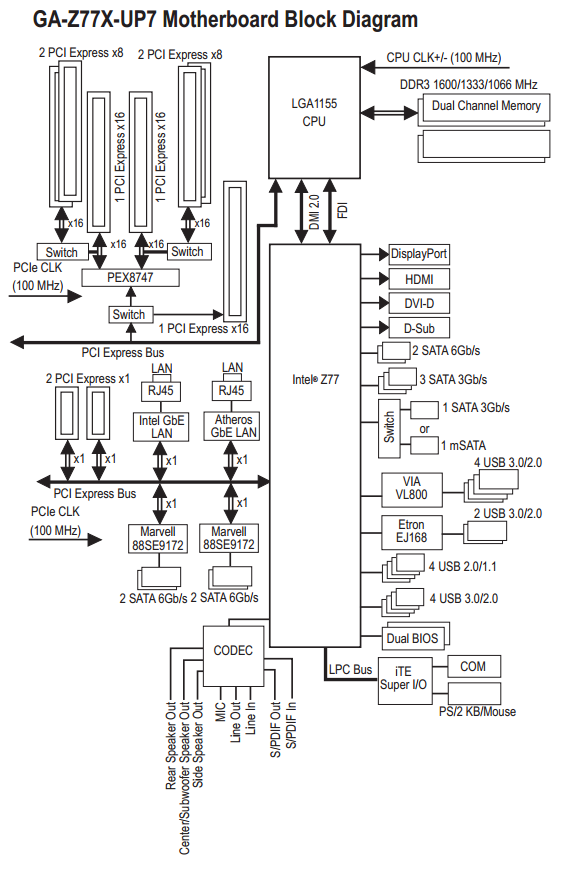
Even if we generously partition off the power delivery and PLX chip as a $175 of the motherboard cost to manufacture combined, that leaves $225 still to go. The Z77X-UP7 is aimed at extreme overclockers first, a stable multi-GPU platform second, with gamers and others being the after thought. With that in mind, our overclocking features include onboard buttons (‘OC Touch’) to manipulate both the CPU multiplier ratio and the BCLK on-the-fly. We also have voltage read points, with included cables to make connections easier, as well as power/reset buttons, an LN2 switch, a two-digit debug and DualBIOS in case of BIOS corruption.
For non-overclock related hardware, users get a total of 10 SATA ports, such that there are four SATA 3 Gbps and two SATA 6 Gbps from the chipset, with another four SATA 6 Gbps coming from a pair of Marvell 88SE9172 controllers. There is an onboard mSATA port, although it shares bandwidth with one of the SATA 3 Gbps ports. USB 3.0 comes in thick on the UP7, with four ports from the chipset split between a header and the rear IO, four more ports on the rear IO from a VIA VL800, and another onboard header powered by an Etron EJ168 chip, making 10 in total. We also get seven fan headers on board to play with.
Despite the UP7 being a board for GPU users, Gigabyte went with the full array of video outputs (VGA/DVI-D/HDMI/DP), rather than filtering them down and adding in USB 2.0 ports. The two GbE NICs on board are a single Intel and a single Atheros implementation, though no Killer NICs as seen on the G1 series, despite the price. Whereas ASUS have an add-in card for the IO plane with a BT/WiFi module in order to free up PCIe space, Gigabyte have to include a PCIe x1 card in the box to match up. The Gigabyte GC-WB300D card included in the box is a 2x2:2 802.11 a/b/g/n implementation for dual band (2.4 GHz and 5 GHz) as well as Bluetooth 4.0. The ASUS implementation in this regard is more ideal, especially when video outputs are not completely necessary on a board like this.
For $400, there are a lot of goodies in the box inter alia a USB 3.0 front panel, the afore mentioned GC-WB300D WiFi/BT card, a handful of SATA cables, and an eSATA back plate. Unfortunately there is nothing specific to the UP7, nothing orange and Z77X-UP7 branded, such as the SLI bridges or a small gimmicky addition, such as the Z77X-UP7 key chains being handed out at Gigabyte sponsored events:
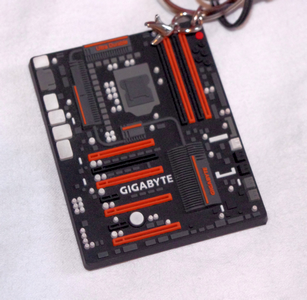
While the motherboard and the box is UP7 styled, the BIOS and software are straight from the main channel products. Our old punching bag ‘3D BIOS’ is out for another spin, which still is not a perfectly smooth experience, and we experienced some minor glitches during our overclocking tests when the CPU voltage was too low. We should point out that Gigabyte has been extensively working on pushing the high-end memory kit compatibility for memory overclockers, similar to ASUS. The software on the UP7 is in need of a pick-me-up, with EasyTune needing an update soon. There is no UP7 specific software features (desktop backgrounds, Windows themes), which is a shame.
As with all Gigabyte Z77 motherboards, the Z77X-UP7 implements MultiCore Turbo when XMP is enabled, giving some extra MHz at stock under constant loading. Interestingly Gigabyte did not implement MCT-Plus on the UP7 like on the G1.Sniper 3, and as such did not give it an extra multiplier across the board at stock. This board is designed to be overclocked, so MCT is a minor feature, but our testing suggested that the efficiency of the Z77X-UP7 is in the top 3 out of the Z77 MCT motherboards we have tested.
Overclocking on the Z77X-UP7 was a little up and down in all honesty – the automatic overclock settings are only in the OS software, and the top auto overclock ran quite hot during our OCCT test. A small issue with ET6 means that if you save an OC profile but clear the BIOS, ET6 will still load your overclock on the next OS boot, implementing BCLK adjustments in the BIOS itself. For manual overclocking, the BIOS options are a little annoying, with the important data always in a different menu to the rest of the settings. It took slightly more voltage to hit various speeds than the MSI Z77 MPower and the ASRock Z77 OC Formula at the low end, but as we passed 4.9 GHz, the voltages matched up.
Our minor testing issue with the board was more down to GPU drivers than anything else. As part of our normal testing routine our AMD games tests are done with Catalyst 12.3 drivers. When using these in a 3-way or 4-way GPU setting, the orange PCIe slots that max out at PCIe 3.0 x8 would boot and run a game at x8, but reduce to PCIe 3.0 x1 after the GPUs enter an Ultra Low Power State. When waking the GPUs, they would spin up but any attempt to stress them would cause a blue screen. We eventually got some 4-way results to compare to results on other motherboards (which do not have this problem) after testing two different boards, but both had the same issue. After double testing it was not the fault of the GPUs, or the memory, or the motherboard, or the power supply, the issue was strangely resolved after updating the drivers to Catalyst 13.1. Speaking to Gigabyte gave the simple answer – some sets of AMD drivers work and some do not. Specifically 12.3 and 12.6 do not, but 12.4 and 13.1 do. This is an odd circumstance to be in, especially if the better drivers end up being the ones that cause the system to crash in the future.
Overall, the Z77X-UP7 is a tough sell to most users. $400 is a lot of money to put down on a motherboard, especially if it does not have Thunderbolt, built-in WiFi, a better than Realtek audio codec, and the software/BIOS needs some work. For overclockers, the voltage read points and auto-OC buttons are great, and the IR3550 power delivery should be able to cope with anything you throw at it. But strip that all way and we are left with a G1.Sniper 3 under the hood with minor changes. Comparing the G1.Sniper 3 to the UP7 (minus IR3550s) gives the G1 a Killer NIC, better audio, TPM, a PCI slot and better stock speed, but the UP7 has a single PCIe bypassing the PLX, OC Touch, more fan headers and separate BIOS switches. This makes the G1.Sniper 3 the choice for gamers, and the Z77X-UP7 the choice for overclockers that want on-the-fly adjustments.



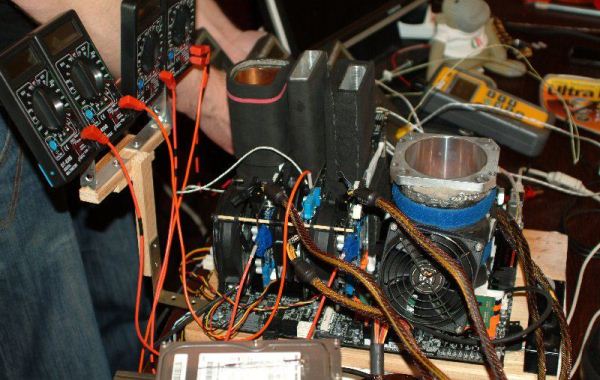









41 Comments
View All Comments
scaramoosh - Friday, March 1, 2013 - link
Why would you have the SLI x16s side by side? Space them out mobo manufacturers! Sick of it.IanCutress - Friday, March 1, 2013 - link
It's not side by side. As mentioned repeatedly and several times in the review, the PCIe x16 in black is used when one GPU is installed, and the orange slots are used when more than one PCIe device is in use. With two GPUs, you use the first and third orange slots at x16.Ian
scaramoosh - Friday, March 1, 2013 - link
That's as useless because it makes every other port on the board useless. I have 3 PCI-E x 1 devices and it basically means they sit right next to the cards getting hot.They need to have the x 16 spaced out at the top and then throw all the PCI-E x1s at the bottom.
IanCutress - Friday, March 1, 2013 - link
If any of the orange are populated the black x16 is disabled. You can still use the top x16 for a single GPU and put other devices in the other PCIe slots. If you have 3 PCIe x1 devices, this board is probably not aimed at your usage scenario - it's aimed at 3x and 4x GPU usage or multi-card with additional x8 RAID cards. There are plenty of other boards that have your usage scenario covered :)Ian
JeBarr - Friday, March 1, 2013 - link
Problem is, if you are a gamer looking to use 3x GPU and wish to add an audio card, ethernet card and PCIe storage card...out of luck. No such product exists. There are a few boards with enough slots but most cases will rob PCIe 3.0 lanes from one or two of the GPUsFlunk - Saturday, March 2, 2013 - link
That is because the standard ivy bridge CPU and chip set only have so many lanes. If you want more you'll need to move up to ivy bridge-e.Besides, no one really needs 3 GPUs, they just don't make games that need that amount of GPU processing power. The market is just too small. Heck, most games are console ports that will run at max settings on a GTX 460.
zenonu - Saturday, March 2, 2013 - link
Incorrect. You don't even need multiple monitors. It's not hard to max out dual 680s in SLI at 2560x1600 on modern games (Far Cry 3, Crysis 3) with complex outdoor environments.CeriseCogburn - Sunday, March 3, 2013 - link
I agree with zenonu, a Titan just tries to clear 1920X1200 single monitor, and it doesn't quite do it.A GTX 460 will get you by, not arguing that.
A 680 or 7970 doesn't cover 1920X1080 single monitor - it's dial down time.
Uber_Roy - Wednesday, March 6, 2013 - link
You sir have obviously not played Crysis 3 lately! Im waiting for the Nvidia 800 series or AMD 8000 series to max this game out, My two 7970s a i7 3930k@4ghz and 16gb of ram does not even play this game on high setting well let alone the Ultra high settingSabresiberian - Friday, March 1, 2013 - link
I so much agree here. Mainboard manufacturers just don't think in terms of an enthusiast that truly wants excellence on all fronts. This isn't helped by Intel, which has decided on-die graphics capabilities are more important than adding more PCI lanes, apparently. That's all good for those not interested in a separate graphics solution, but it's worthless to me.Really, I want 3 fully functional PCIe 3 slots (x16 on all of them, loaded up) and a fourth for a RAID controller, that doesn't gimp my graphics solution, and a PCIe 1 slot for a sound card. I really don't think that's too much to ask for in today's computing enthusiast world.
Stop spending my money by adding a half-ass sound daughter card, and let me install the sound solution I want!
I've been thinking I'll replace my x58 rig with a Haswell one, but I haven't heard anything about PCI lanes - and where's Thunderbolt support? Thunderbolt could feasibly go a long way to help people like me, I think.