Gigabyte Z77X-UP7 Review: OC Oriented Orange Overkill
by Ian Cutress on March 1, 2013 10:30 AM EST- Posted in
- Motherboards
- Intel
- Gigabyte
- Z77
Many thanks to...
We must thank the following companies for kindly donating hardware for our test bed:
Thank you to OCZ for providing us with the 1250W Gold Power Supply and USB testing SSD
Thank you to Micron for providing us with the SATA SSD
Thank you to G.Skill for providing us with the memory kits
Thank you to ASUS for providing us the AMD GPUs and some IO Testing kit
Thank you to ECS for providing us the NVIDIA GPUs
Test Setup
| Test Setup | |
| Processor |
Intel Core i7-3770K Retail 4 Cores, 8 Threads, 3.5 GHz (3.9 GHz Turbo) |
| Motherboards |
ASRock Z77 Extreme4 ASRock Z77 Extreme6 ASRock Z77 Extreme9 ASRock Z77 OC Formula ASRock Fatal1ty Z77 Professional ASUS P8Z77-V Pro ASUS P8Z77-V Deluxe ASUS P8Z77-V Premium Biostar TZ77XE4 ECS Z77H2-AX EVGA Z77 FTW Gigabyte GA-Z77X-UD3H Gigabyte GA-Z77X-UD5H Gigabyte GA-Z77MX-D3H Gigabyte G1.Sniper 3 Gigabyte GA-Z77X-UP4 TH Gigabyte GA-Z77X-UP7 MSI Z77 MPower MSI Z77A-GD65 |
| Cooling | Thermalright TRUE Copper |
| Power Supply | OCZ 1250W Gold ZX Series |
| Memory |
GSkill RipjawsZ 4x4 GB DDR3-2400 9-11-11 Kit GSkill TridentX 2x4 GB DDR3-2666 11-13-13 Kit |
| Memory Settings | XMP (2400 9-11-11) |
| Video Cards |
ASUS HD7970 3GB ECS GTX 580 1536MB |
| Video Drivers |
Catalyst 12.3 NVIDIA Drivers 296.10 WHQL |
| Hard Drive | Micron RealSSD C300 256GB |
| Optical Drive | LG GH22NS50 |
| Case | Open Test Bed - CoolerMaster Lab V1.0 |
| Operating System | Windows 7 64-bit |
| USB 2/3 Testing | OCZ Vertex 3 240GB with SATA->USB Adaptor |
Power Consumption
Power consumption was tested on the system as a whole with a wall meter connected to the OCZ 1250W power supply, while in a dual 7970 GPU configuration. This power supply is Gold rated, and as I am in the UK on a 230-240 V supply, leads to ~75% efficiency > 50W, and 90%+ efficiency at 250W, which is suitable for both idle and multi-GPU loading. This method of power reading allows us to compare the power management of the UEFI and the board to supply components with power under load, and includes typical PSU losses due to efficiency. These are the real world values that consumers may expect from a typical system (minus the monitor) using this motherboard.
While this method for power measurement may not be ideal, and you feel these numbers are not representative due to the high wattage power supply being used (we use the same PSU to remain consistent over a series of reviews, and the fact that some boards on our test bed get tested with three or four high powered GPUs), the important point to take away is the relationship between the numbers. These boards are all under the same conditions, and thus the differences between them should be easy to spot.
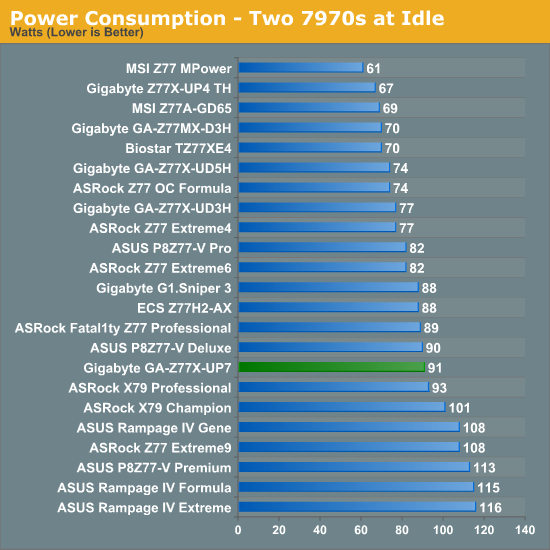
The Z77X-UP7 is stuck between a rock and a hard place on power usage. The IR3550s it uses are very efficient for power, but having 32 on the board (and 8 working at idle) causes a little more power usage than the other OC boards across our range of tests.
POST Time
Different motherboards have different POST sequences before an operating system is initialized. A lot of this is dependent on the board itself, and POST boot time is determined by the controllers on board (and the sequence of how those extras are organized). As part of our testing, we are now going to look at the POST Boot Time - this is the time from pressing the ON button on the computer to when Windows starts loading. (We discount Windows loading as it is highly variable given Windows specific features.) These results are subject to human error, so please allow +/- 1 second in these results.
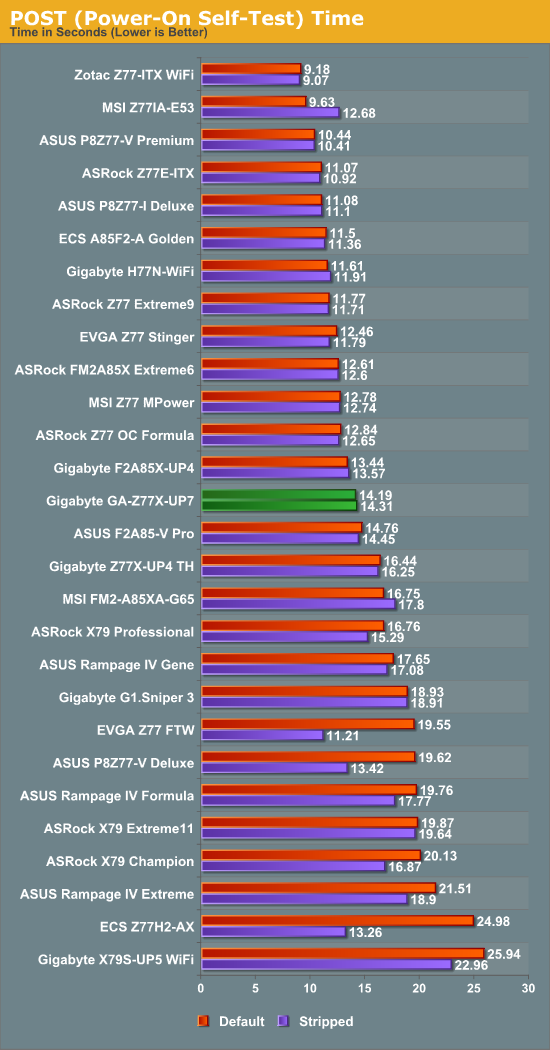
Boot time for the UP7 does not touch our artificial ‘sub-12 second’ ideal line, but at 14 seconds is the fasted Gigabyte Z77 board we have tested.










41 Comments
View All Comments
scaramoosh - Friday, March 1, 2013 - link
Why would you have the SLI x16s side by side? Space them out mobo manufacturers! Sick of it.IanCutress - Friday, March 1, 2013 - link
It's not side by side. As mentioned repeatedly and several times in the review, the PCIe x16 in black is used when one GPU is installed, and the orange slots are used when more than one PCIe device is in use. With two GPUs, you use the first and third orange slots at x16.Ian
scaramoosh - Friday, March 1, 2013 - link
That's as useless because it makes every other port on the board useless. I have 3 PCI-E x 1 devices and it basically means they sit right next to the cards getting hot.They need to have the x 16 spaced out at the top and then throw all the PCI-E x1s at the bottom.
IanCutress - Friday, March 1, 2013 - link
If any of the orange are populated the black x16 is disabled. You can still use the top x16 for a single GPU and put other devices in the other PCIe slots. If you have 3 PCIe x1 devices, this board is probably not aimed at your usage scenario - it's aimed at 3x and 4x GPU usage or multi-card with additional x8 RAID cards. There are plenty of other boards that have your usage scenario covered :)Ian
JeBarr - Friday, March 1, 2013 - link
Problem is, if you are a gamer looking to use 3x GPU and wish to add an audio card, ethernet card and PCIe storage card...out of luck. No such product exists. There are a few boards with enough slots but most cases will rob PCIe 3.0 lanes from one or two of the GPUsFlunk - Saturday, March 2, 2013 - link
That is because the standard ivy bridge CPU and chip set only have so many lanes. If you want more you'll need to move up to ivy bridge-e.Besides, no one really needs 3 GPUs, they just don't make games that need that amount of GPU processing power. The market is just too small. Heck, most games are console ports that will run at max settings on a GTX 460.
zenonu - Saturday, March 2, 2013 - link
Incorrect. You don't even need multiple monitors. It's not hard to max out dual 680s in SLI at 2560x1600 on modern games (Far Cry 3, Crysis 3) with complex outdoor environments.CeriseCogburn - Sunday, March 3, 2013 - link
I agree with zenonu, a Titan just tries to clear 1920X1200 single monitor, and it doesn't quite do it.A GTX 460 will get you by, not arguing that.
A 680 or 7970 doesn't cover 1920X1080 single monitor - it's dial down time.
Uber_Roy - Wednesday, March 6, 2013 - link
You sir have obviously not played Crysis 3 lately! Im waiting for the Nvidia 800 series or AMD 8000 series to max this game out, My two 7970s a i7 3930k@4ghz and 16gb of ram does not even play this game on high setting well let alone the Ultra high settingSabresiberian - Friday, March 1, 2013 - link
I so much agree here. Mainboard manufacturers just don't think in terms of an enthusiast that truly wants excellence on all fronts. This isn't helped by Intel, which has decided on-die graphics capabilities are more important than adding more PCI lanes, apparently. That's all good for those not interested in a separate graphics solution, but it's worthless to me.Really, I want 3 fully functional PCIe 3 slots (x16 on all of them, loaded up) and a fourth for a RAID controller, that doesn't gimp my graphics solution, and a PCIe 1 slot for a sound card. I really don't think that's too much to ask for in today's computing enthusiast world.
Stop spending my money by adding a half-ass sound daughter card, and let me install the sound solution I want!
I've been thinking I'll replace my x58 rig with a Haswell one, but I haven't heard anything about PCI lanes - and where's Thunderbolt support? Thunderbolt could feasibly go a long way to help people like me, I think.