OCZ Announces ZD-XL PCIe SQL Accelerator SSD Solution
by Anand Lal Shimpi on July 23, 2013 8:00 AM EST- Posted in
- Storage
- IT Computing
- SSDs
- OCZ
- Enterprise SSDs
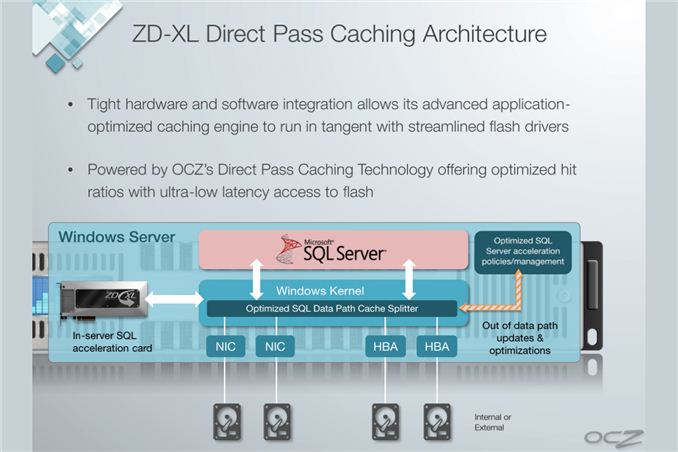
About a year and a half ago OCZ announced the acquisition of Sanrad, an enterprise storage solutions company with experience in flash caching. Today we see some of the fruits of that acquisition with the announcement of OCZ's first SQL accelerator card: the ZD-XL.
Enterprise accelerator cards are effectively very high performance SSD caching solutions. Some enterprise applications and/or databases can have extremely large footprints (think many TBs or PBs), making moving to a Flash-only server environment undesirable or impossible. The next best solution is use a NAND based SSD cache. You won't get full data coverage, but if you size the cache appropriately you might get a considerable speedup.
OCZ's ZD-XL is specifically targeted at servers running Microsoft SQL. Although technically the solution caches all IOs to a given volume, OCZ's ZD-XL software is specifically tuned/optimized for SQL server workloads. The ZD-XL only supports a physical Windows Server environment, OCZ offers a separate line of products for accelerating virtualized environments.
The ZD-XL SSD itself is based on OCZ's Z-Drive r4, featuring 4 or 8 SF-2000 series controllers on a single PCIe Gen 2 x8 card, depending on capacity. OCZ doesn't make the NAND or controller, but the card is built in-house. The ZD-XL implementation comes with a custom firmware and software solution, courtesy of OCZ's Sanrad team. The architecture, at least on paper, looks quite sensible.
The ZD-XL card comes with a special firmware that enables support for the ZD-XL software layer, preventing Z-Drive r4 owners from simply downloading the ZD-XL caching software and rolling their own solution. The software layer is really where the magic happens. All IOs directed at a target volume (e.g. where your SQL database is stored) are intercepted by a thin driver (cache splitter) and passed along to the target volume. An out-of-band analysis engine takes a look at the stream of IOs and determines which ones are best suited for caching. Frequently accessed data is copied over to the ZD-XL card, and whenever the cache splitter sees a request for data that's stored on the ZD-XL it's served from the very fast PCIe SSD rather than from a presumably slower array of hard drives or high latency SAN.
The analysis engine supports multiple caching policies that it can dynamically switch between, depending on workload, to avoid thrashing the cache. There's even cache policy support for deployment in a SQL AlwaysOn environment.
OCZ's software supports automated pre-warming of the cache. For example, if you have a large query that runs between 9AM and 11:30AM every day the ZD-XL can look at the access patterns generated during that period and ensure that as much of the accessed data is available in the cache as possible during that time period.
OCZ's ZD-XL can be partitioned into cache and native storage volumes. In other words you don't have to use the entire capacity of the card as cache, you can treat parts of it as a static volume (e.g. for your log files) and other parts of it as a cache for a much larger database.
The large capacities OCZ offers with the ZD-XL (600GB, 800GB, 1.6TB) will likely help ensure good cache utilization, although there's no pre-purchase way of figuring out what the ideal cache size would be for your workload. This seems to be a problem with enterprise SSDs in general - IT administrators have to do a lot of work to determine the best SSD (or SSD caching) solution for their specific environment, there aren't many tools out there to help categorize/characterize a workload.
OCZ published a white paper showing performance gains for simulated workloads with and without the ZD-XL accelerator. In all of OCZ's test cases the improvements were tremendous, which is what you'd expect when introducing a giant PCIe SSD into a server that previously only had big arrays of mechanical hard drives. Queries complete quicker, servers that aren't CPU bound can support more users, etc...
Just as we've seen in the client space, SSD caching can work - the trick is ensuring you have a large enough cache to have a meaningful impact on performance. Given that the smallest ZD-XL is already 600GB, I don't think this will be an issue.
The only other requirement is that the caching software itself needs to be intelligent enough to make good use of the cache. OCZ's internal test data obviously shows the cache doing its job well in caching very long queries. Building good caching software isn't too difficult, it's just a matter of implementing well understood caching algorithms and having the benefit of a large enough cache to use.
The ZD-XL is priced at $7800, $9800 and $15,200 for 600GB, 800GB and 1.6TB capacities. The prices include software and drivers.


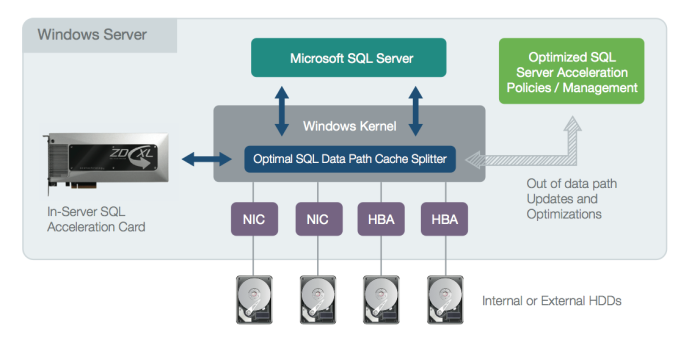
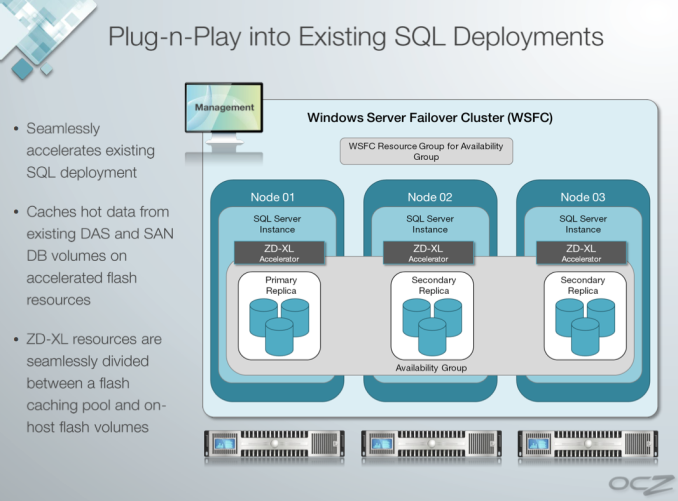
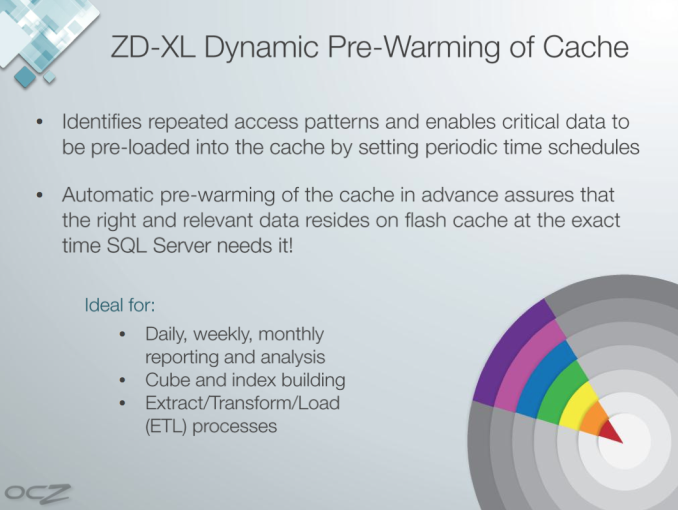
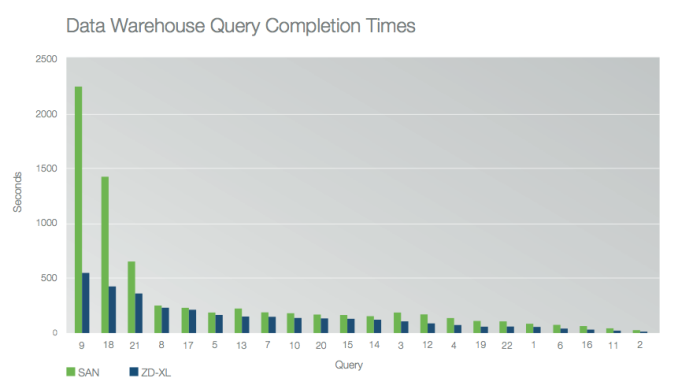
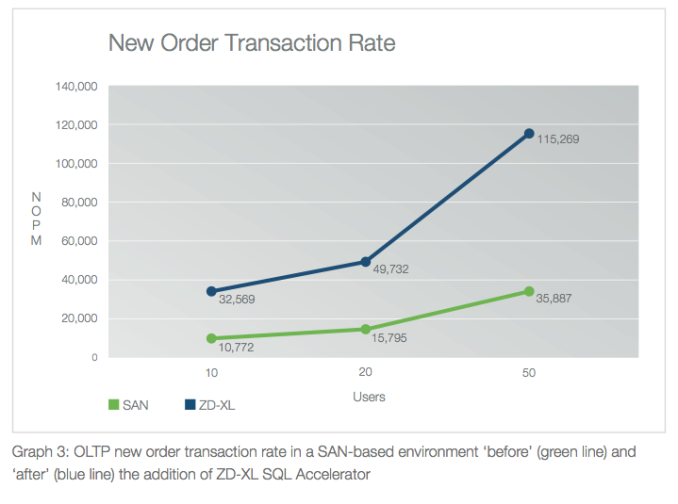
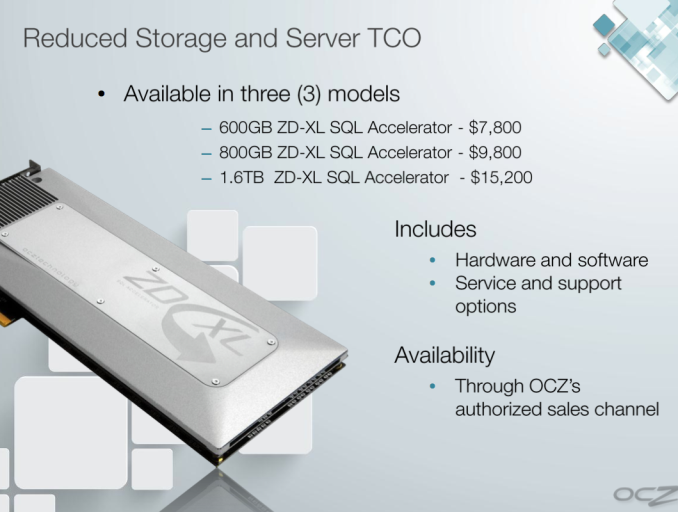








26 Comments
View All Comments
davidedney123 - Tuesday, July 23, 2013 - link
I posted of an OCZ Vertex 2 SSD this morning - the 2nd or 3rd time it's died. I've only trialed a handful of OCZ drives here as upgrades for laptops but seen a 100% failure rate (and had replacements fail) so somehow I think I'll be finding PCIe SSDs from a real company to put in my servers. You'd have to be a lunatic or a daredevil to put a product from a company with the "pedigree" of OCZ in a production server of any importance.zero2dash - Tuesday, July 23, 2013 - link
+1Just came to post the same thing...I've also had a 100% failure rate on OCZ SSD's and as far as I'm concerned they can close down the doors and never make another product again and I'd be perfectly fine with that.
I wouldn't put an OCZ product in a budget desktop build let alone in the same building as any production equipment.
Death666Angel - Tuesday, July 23, 2013 - link
I've had an Agility 60GB and a Vertex 2 120GB running happily for the past years as a desktop system drive and then a laptop system drive, no issues. Just to give the other side of these anecdotal complaints. :Pdavidedney123 - Tuesday, July 23, 2013 - link
I take your point, but I have over 100 Samsung 480, 830 and 840 series SSDs in use and have not seen a single failure. Some very intensive workstation usage at that. Go anywhere you care and read user reviews of OCZ drives and they are mixed at best - why take that risk when there are alternatives available?What you have to ask yourself is this "What do the OEMs who offer next day man on site support on their hardware for 3 to 5 years use". They validate intensively and will focus heavily on reliability because the cost of sending a man out to swap a drive will wipe out the profit on that laptop. I'll give you a hint: You will not find a single OEM stupid enough to put OCZ drives in their machines.
Guspaz - Thursday, July 25, 2013 - link
The one friend that I ever recommended to buy an OCZ SSD (they were on a fantastic sale) ended up having a 100% failure rate: the OCZ SSD failed, the warranty replacement OCZ SSD failed, and the replacement's replacement failed.After apologizing profusely to my friend for his pain, I recommended he buy an Intel SSD to replace it. It's been running perfectly ever since.
Moral of the story? OCZs drives are to be avoided at all costs. They don't necessarily all fail, but their failure rate is ludicrously high compared to their competitors like Intel or Samsung.
f0d - Tuesday, July 23, 2013 - link
i have a 60gb vertex 2 that has been operating flawlessly in my main pc since they were first releasedi also have a 120gb agility in my laptop that has been running with no hassles since i purchased it years ago
dgingeri - Tuesday, July 23, 2013 - link
I have a total of 8 OCZ SSDs, from a 60GB Apex to two Vertex 4s and an Agility 4. All are still in consistent use in various systems in my home. I had problems with the Vertex 2s, not wanting to start up after a system went into standby, but I found that many restarts (<30 on one and <60 on the other) using a USB to SATA adapter caused the drives to come back up. After updating the firmware, they never shut down like that again.That's the big thing with OCZ drives: you have to make sure you update the firmware when they release new versions. The latest firmware keeps the drives from falsely 'dying.' I say falsely because most of the drives I've seen fail are easily brought back, either through power cycling repeatedly or through the OCZ firmware updater. The hardware is fine, but the software gets stuck somehow.
Also, I have found with several other brand SSDs, including an Intel 180GB 330 and a Mushkin 60GB Chronos, that standby is a very SSD unfriendly process. I have had so many drives, both my own and in other family members' systems, stop operating after going into standby. I was able to get each and every one of them back up with repeated power cycles. Also, Window's "shut down the hard drive" function in power management seems to do this. If you're going to use an SSD, make sure and turn these things off. Firmware updates seem to correct this, but not 100%.
I would be willing to bet the troubles you all see are related to this. They are fixable, and they are avoidable.
davidedney123 - Tuesday, July 23, 2013 - link
Nope. OCZ Vertex 2 drives have a well known problem with just locking up in a way the end user cannot recover from on resuming from sleep. All of the drives I've had fail were on the latest firmware at the time, including the one that died yesterday. I've never had any problems with other brands of SSD going in and out of sleep, and to be honest for something in a laptop form factor to have an issue with something as fundamental to a laptop as sleeping and waking up is hardly acceptable.Powering off and on again 100 times will not bring these to life. THey are not detected by any system and so flashing the firmware with the OCZ updater is not an option. More to the point, why should I even have to do that? The product is crap.
I'm dealing with a sample size of maybe 150 - 200 SSD drives. Not vast, but enough to see clear patterns.
Notmyusualid - Wednesday, July 24, 2013 - link
I want to agree with you, but here are my stats;2 x OCZ drives failed. The old, terrible (Indillix? ones).
1 x 160GB X25M, dead on arrival. Replacement going strong to this day, but poor write performance.
2 x Kingston-branded 100GB (Force?) drives failed in Mac Books. Put a mechanical disk in that to keep the customer happy.
1 x Patriot Wildfire 240GB. Part of MY raid0, on my machine. Other one is fine. Will RMA that today. 2yrs old and they are honoring the warranty, nice.
1x X25E 64GB, no problems, never, ever, never. Still going strong, not so much as a hiccup.
1 x Samsung 840 120GB. No problems yet, but its early days...so can't comment much on that.
So I'm tired of complaints losing data, rebuilding volumes, and wasting my time.
I'll never put a non-enterprise SSD in a machine again, based on the experience of the X25E - the best SSD I ever had. I know the cost of enterprise SSDs is high, but that is for a reason, they are great.
sparcusa - Tuesday, July 23, 2013 - link
I've had a totally different experience with OCZ drives. I own 10 and starting with the Agility series up to the current Vector 450's. All 10 drives are operating and have been since installation. All also add that the conversion of my laptop to a 512mg Vector was flawless thanks to the included cloning software. These drives are revolutionary and have saved me the time, money and hassel of having to upgrade my older computers. OCZ rocks!