ASRock Z87E-ITX Review: Motherboard Juxtaposition
by Ian Cutress on November 6, 2013 10:00 AM EST- Posted in
- Motherboards
- ASRock
- Mini ITX
- Haswell
- Z87
Computational Benchmarks
Readers of our motherboard review section will have noted the trend in modern motherboards to implement a form of MultiCore Enhancement / Acceleration / Turbo (read our report here) on their motherboards. This does several things – better benchmark results at stock settings (not entirely needed if overclocking is an end-user goal), at the expense of heat and temperature, but also gives in essence an automatic overclock which may be against what the user wants. Our testing methodology is ‘out-of-the-box’, with the latest public BIOS installed and XMP enabled, and thus subject to the whims of this feature. It is ultimately up to the motherboard manufacturer to take this risk – and manufacturers taking risks in the setup is something they do on every product (think C-state settings, USB priority, DPC Latency / monitoring priority, memory subtimings at JEDEC). Processor speed change is part of that risk which is clearly visible, and ultimately if no overclocking is planned, some motherboards will affect how fast that shiny new processor goes and can be an important factor in the purchase.
For reference, on BIOS 2.10 as tested, the Z87E-ITX does NOT implement MultiCore Turbo by default, and thus follows Intel specifications.
Point Calculations - 3D Movement Algorithm Test
The algorithms in 3DPM employ both uniform random number generation or normal distribution random number generation, and vary in various amounts of trigonometric operations, conditional statements, generation and rejection, fused operations, etc. The benchmark runs through six algorithms for a specified number of particles and steps, and calculates the speed of each algorithm, then sums them all for a final score. This is an example of a real world situation that a computational scientist may find themselves in, rather than a pure synthetic benchmark. The benchmark is also parallel between particles simulated, and we test the single thread performance as well as the multi-threaded performance.
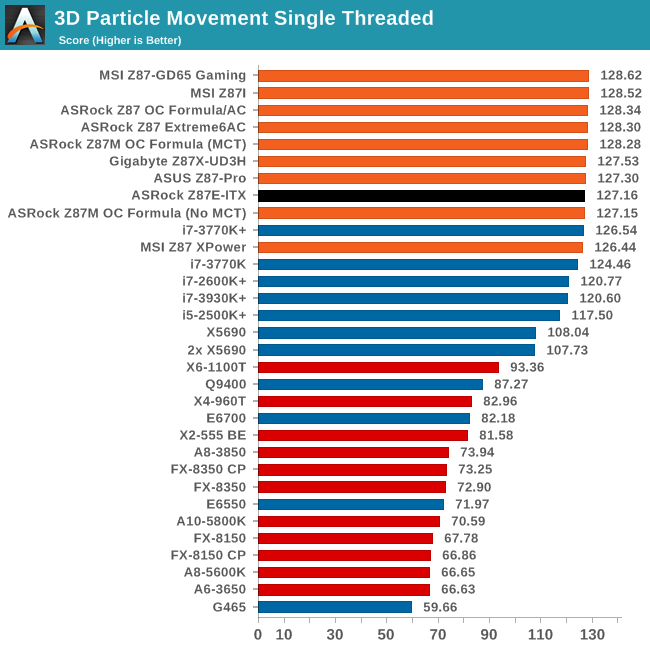
In single core performance, where MCT does not matter, the Z87E-ITX does not set any records alight, even performing near the rear end of our Z87 testing in line with the Z87 OC Formula with a No MCT BIOS.
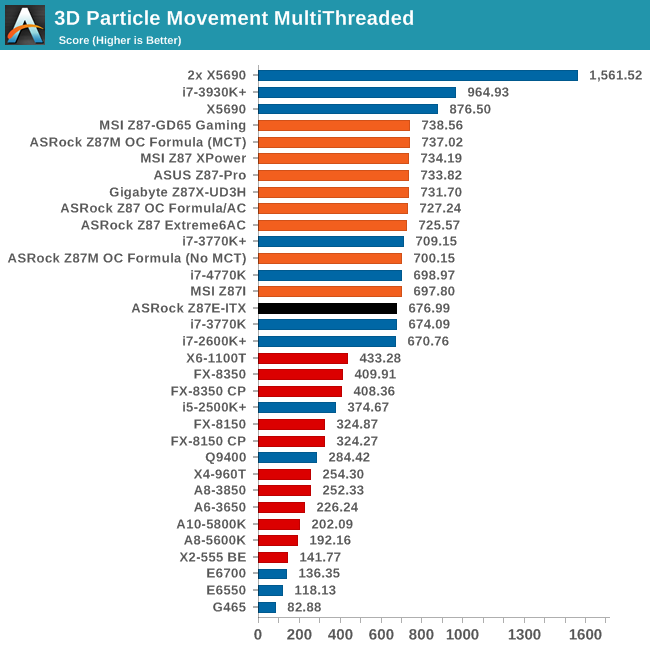
The lack of MCT should affect the multi-threaded test more, but the Z87E-ITX actually performs worse than expected, somewhere near a 3770K with MCT.
Compression - WinRAR 4.2
With 64-bit WinRAR, we compress the set of files used in the USB speed tests. WinRAR x64 3.93 attempts to use multithreading when possible, and provides as a good test for when a system has variable threaded load. WinRAR 4.2 does this a lot better! If a system has multiple speeds to invoke at different loading, the switching between those speeds will determine how well the system will do.
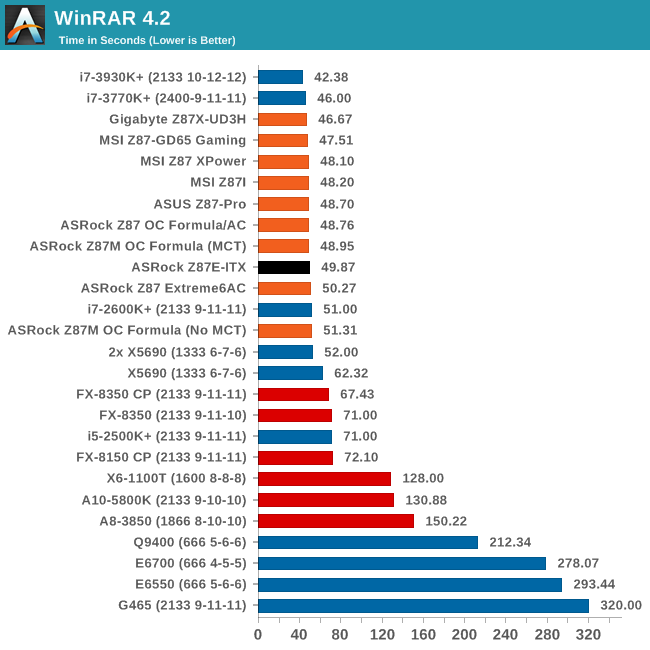
Surprisingly the Z87E-ITX performs better than the Z87 Extreme6/AC, which did have MCT enabled. It would seem that ASRock have optimized some of their turbo boosting routines from launch.
Image Manipulation - FastStone Image Viewer 4.2
FastStone Image Viewer is a free piece of software I have been using for quite a few years now. It allows quick viewing of flat images, as well as resizing, changing color depth, adding simple text or simple filters. It also has a bulk image conversion tool, which we use here. The software currently operates only in single-thread mode, which should change in later versions of the software. For this test, we convert a series of 170 files, of various resolutions, dimensions and types (of a total size of 163MB), all to the .gif format of 640x480 dimensions.
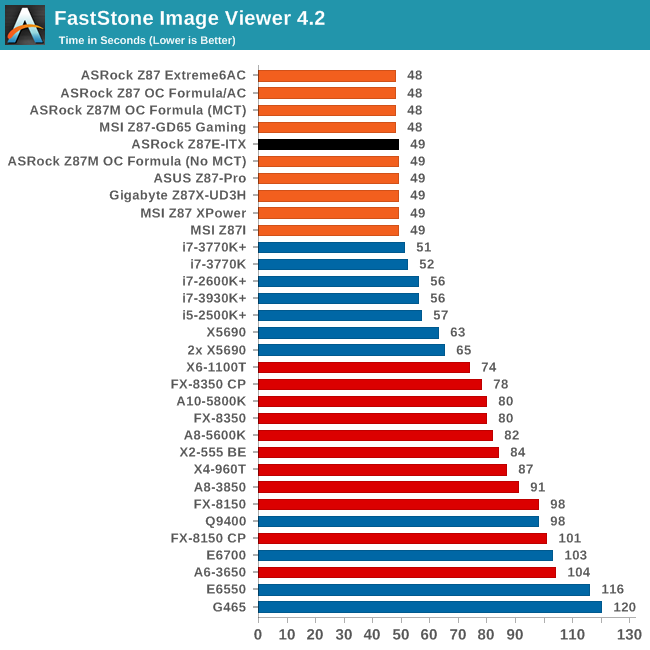
No surprises here – all motherboards taking 48-49 seconds in FastStone.
Video Conversion - Xilisoft Video Converter 7
With XVC, users can convert any type of normal video to any compatible format for smartphones, tablets and other devices. By default, it uses all available threads on the system, and in the presence of appropriate graphics cards, can utilize CUDA for NVIDIA GPUs as well as AMD WinAPP for AMD GPUs. For this test, we use a set of 33 HD videos, each lasting 30 seconds, and convert them from 1080p to an iPod H.264 video format using just the CPU. The time taken to convert these videos gives us our result.
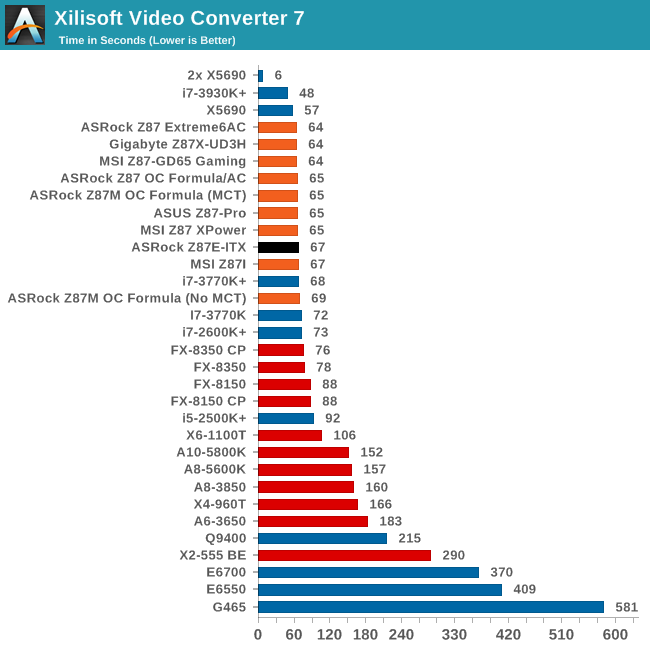
In the XVC test, the Z87E-ITX beats the OC Formula without MCT, and is actually on par with the MSI Z87I which did have MCT enabled.
Rendering – PovRay 3.7
The Persistence of Vision RayTracer, or PovRay, is a freeware package for as the name suggests, ray tracing. It is a pure renderer, rather than modeling software, but the latest beta version contains a handy benchmark for stressing all processing threads on a platform. We have been using this test in motherboard reviews to test memory stability at various CPU speeds to good effect – if it passes the test, the IMC in the CPU is stable for a given CPU speed. As a CPU test, it runs for approximately 2-3 minutes on high end platforms.
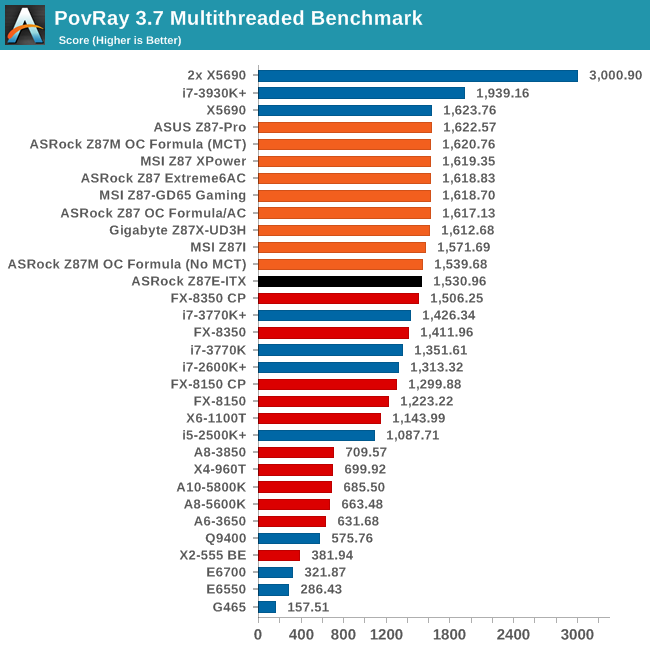
The Z87E-ITX joins the No MCT results from the OC Formula at the bottom of the Z87 testing for PovRay.
Video Conversion - x264 HD Benchmark
The x264 HD Benchmark uses a common HD encoding tool to process an HD MPEG2 source at 1280x720 at 3963 Kbps. This test represents a standardized result which can be compared across other reviews, and is dependent on both CPU power and memory speed. The benchmark performs a 2-pass encode, and the results shown are the average of each pass performed four times.
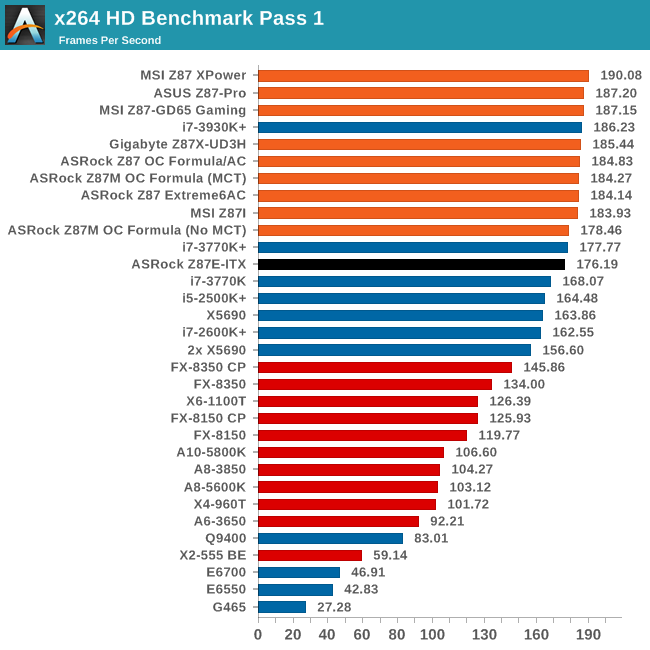
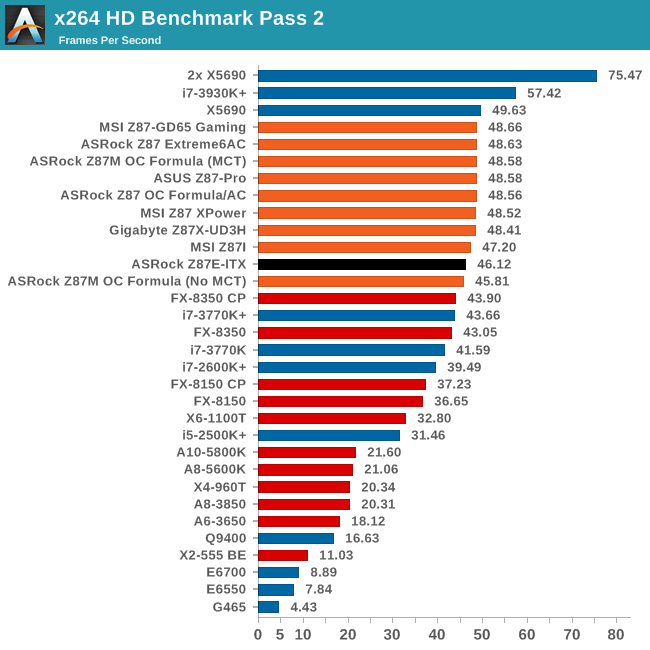
Grid Solvers - Explicit Finite Difference
For any grid of regular nodes, the simplest way to calculate the next time step is to use the values of those around it. This makes for easy mathematics and parallel simulation, as each node calculated is only dependent on the previous time step, not the nodes around it on the current calculated time step. By choosing a regular grid, we reduce the levels of memory access required for irregular grids. We test both 2D and 3D explicit finite difference simulations with 2n nodes in each dimension, using OpenMP as the threading operator in single precision. The grid is isotropic and the boundary conditions are sinks. Values are floating point, with memory cache sizes and speeds playing a part in the overall score.
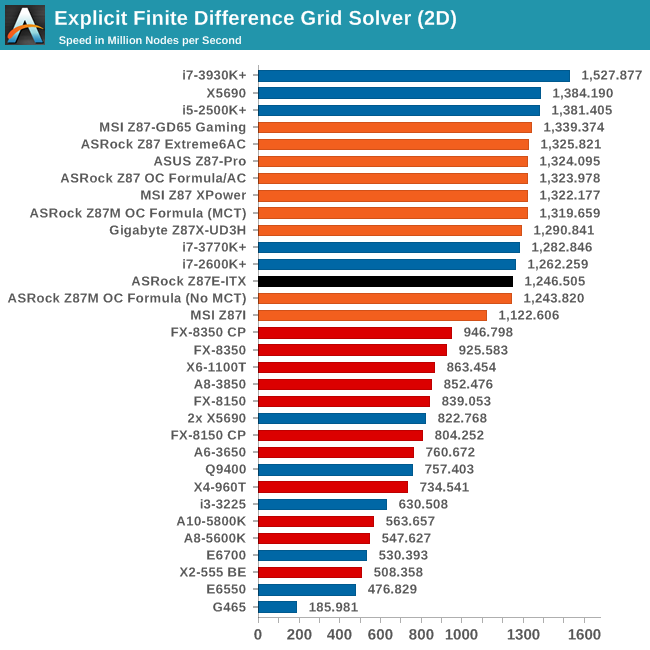
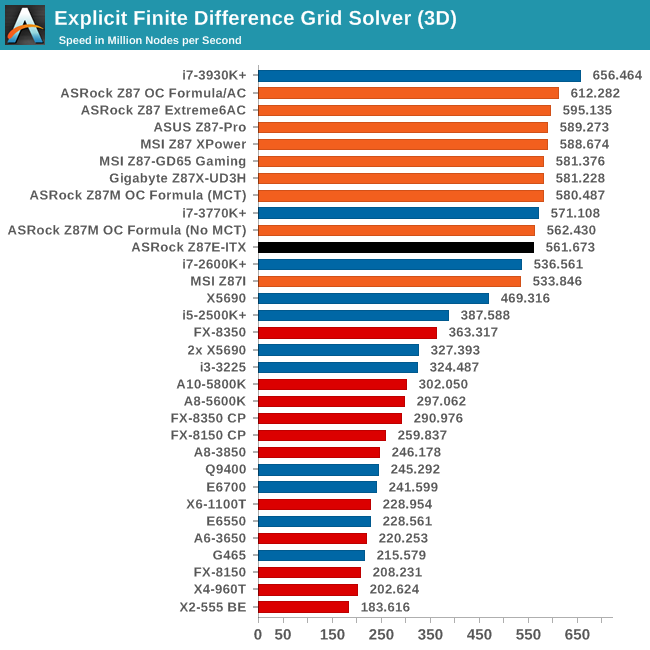
Explicit Finite Difference loves a bit of IPC, but due to the lack of MCT out of the box, the Z87E-ITX joins the other non-MCT results.
Grid Solvers - Implicit Finite Difference + Alternating Direction Implicit Method
The implicit method takes a different approach to the explicit method – instead of considering one unknown in the new time step to be calculated from known elements in the previous time step, we consider that an old point can influence several new points by way of simultaneous equations. This adds to the complexity of the simulation – the grid of nodes is solved as a series of rows and columns rather than points, reducing the parallel nature of the simulation by a dimension and drastically increasing the memory requirements of each thread. The upside, as noted above, is the less stringent stability rules related to time steps and grid spacing. For this we simulate a 2D grid of 2n nodes in each dimension, using OpenMP in single precision. Again our grid is isotropic with the boundaries acting as sinks. Values are floating point, with memory cache sizes and speeds playing a part in the overall score.
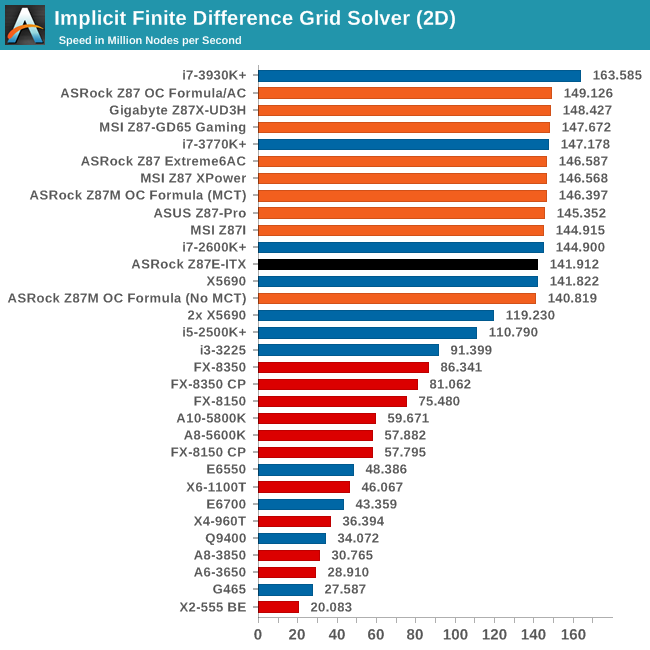
Point Calculations - n-Body Simulation
When a series of heavy mass elements are in space, they interact with each other through the force of gravity. Thus when a star cluster forms, the interaction of every large mass with every other large mass defines the speed at which these elements approach each other. When dealing with millions and billions of stars on such a large scale, the movement of each of these stars can be simulated through the physical theorems that describe the interactions. The benchmark detects whether the processor is SSE2 or SSE4 capable, and implements the relative code. We run a simulation of 10240 particles of equal mass - the output for this code is in terms of GFLOPs, and the result recorded was the peak GFLOPs value.
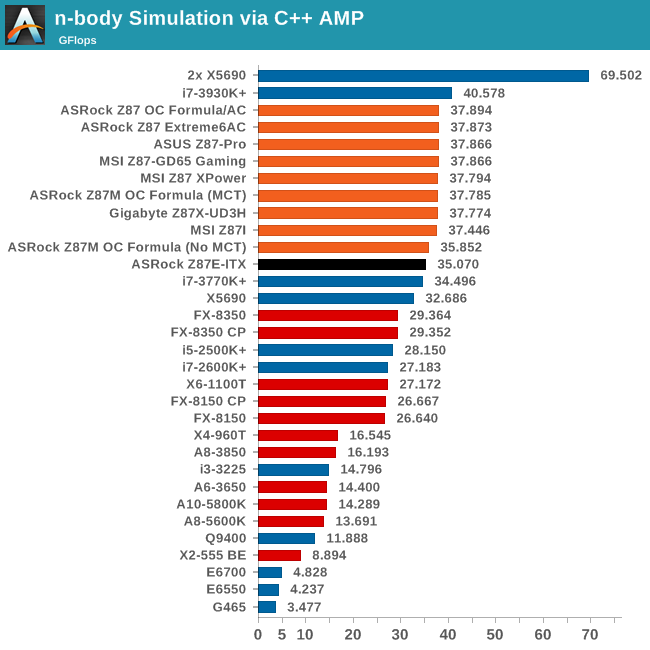










43 Comments
View All Comments
jhoff80 - Wednesday, November 6, 2013 - link
I bought one of these a while ago and it really is a good motherboard. I was having some issues with 1.35V RAM at first, but UEFI version 2.10 cleared that up for me. The Bluetooth part of the 802.11ac/BT module gave me issues as well, but that was all driver-related. Even still, I swapped it out for an Intel part that's performed much better.My biggest issue with the motherboard though, is I really can't believe that Asrock removed their consumer IR header in this generation. I know it's a very niche thing to need, but it'd be perfect for my gaming/media PC. And there's still space for it in the spot it used to be in, they seem to have just decided not to include it this time.
Samus - Wednesday, November 6, 2013 - link
I have the H87 version of this board, and had the same exact problem with 1.35v RAM until the August BIOS update v1.5. That BIOS also fixed a crazy Windows 8.1 (beta at the time) problem causing the event viewer to log a ton of disk IO errors that were in actuality, inert.So far ASRock support has been exceptional. I'm traditionally an ASUS user (and use an Asus H77 ITX board in my file server with a Areca RAID controller) and the BIOS is nearly identical to ASRock. The ASUS software, however, is slightly more "professional" looking, but the XFAN utility and other tools function virtually the same. They're the same company, after all.
But the only problem with the H87 version of this board is four SATA instead of six. Not a problem for my tiny case, but it could be an issue for people with a lot of drives (like a BitFenix case, etc)
Gigaplex - Wednesday, November 6, 2013 - link
"So far ASRock support has been exceptional."I find this hard to believe. I've got an ASRock A75M-HVS as a file server, booting via UEFI. They released a firmware update for Windows 8, which broke UEFI booting for me, so I had to roll back to the older firmware. I emailed their support about it multiple times and never got a response other than their automated "we have received your email and will contact you soon".
Samus - Wednesday, November 6, 2013 - link
The Gigabyte A75 chipset boards have UEFI problems as well, so I think it is more an FM1 chipset problem than a board manufacture problem. But then again, Gigabyte isn't always great with their support either.To be fair to AMD, the A75 was their first chipset to support UEFI so it isn't a shock there are bugs here and there in the same way there were TONS of issues migrating Z68 boards to a UEFI BIOS (many didn't ship with UEFI so it was added to later BIOSes and that was a mess, especially once again for Gigabyte.)
Tull-Power - Thursday, November 7, 2013 - link
Speaking from experience, Asrock do offer excellent support, even on their budget priced boards. I built a number of workstations using the (almost) mini-itx sized G41-VGS3, and after a while noticed that AsRock were releasing updated BIOSes for similar models but not this one. One update improved significantly the CPU fan speed management, something which my users would've appreciated. I e-mailed them and the next day they had sent me a BIOS file with all the updated (including the fan speed) from other models. It flashed flawlessly and considering the rock bottom price, I couldn't be happier.fluxtatic - Sunday, November 10, 2013 - link
Asus spun ASRock off several years ago, along with Pegatron.Lonyo - Wednesday, November 6, 2013 - link
Do the eSATA ports and mSATA ports take away from the 6 ports on the board, or are they in addition to the 6 ports?From the look of it, you're limited to 6 devices total, e.g. 1 eSATA, 1 mSATA and 4 regular or 6 regular and no e/m?
jhoff80 - Wednesday, November 6, 2013 - link
They take away from it. 6 total.Ninhalem - Wednesday, November 6, 2013 - link
Do you have official documentation or something else that backs that up?I've been looking for a long time for a board that has 6 SATA slots and an mSATA for my home server.
kirk444 - Wednesday, November 6, 2013 - link
the user manual will clarify it for you, but the eSATA and mSATA each share a physical SATA port on the board. You are limited to 6 SATA devices.What I've done, is stick a 2 port SATAIII MiniPCI-E HBA into the top-side mPCI-E slot. (I am not using the wi-fi/bluetooth).
I've seen conflicting reports on whether the back-side mPCI-E can be used without disabling the use of the mSATA associated SATA port. My very brief testing seems to show that even if you just use it as a mPCI-E (as in, shove the wireless card on the back side) that you still lose the SATA port. ASRock tech support told me otherwise, but I think they just misunderstood the question.