ASRock Z87E-ITX Review: Motherboard Juxtaposition
by Ian Cutress on November 6, 2013 10:00 AM EST- Posted in
- Motherboards
- ASRock
- Mini ITX
- Haswell
- Z87
Gaming Benchmarks
Metro2033
Our first analysis is with the perennial reviewers’ favorite, Metro2033. It occurs in a lot of reviews for a couple of reasons – it has a very easy to use benchmark GUI that anyone can use, and it is often very GPU limited, at least in single GPU mode. Metro2033 is a strenuous DX11 benchmark that can challenge most systems that try to run it at any high-end settings. Developed by 4A Games and released in March 2010, we use the inbuilt DirectX 11 Frontline benchmark to test the hardware at 1440p with full graphical settings. Results are given as the average frame rate from a second batch of 4 runs, as Metro has a tendency to inflate the scores for the first batch by up to 5%.
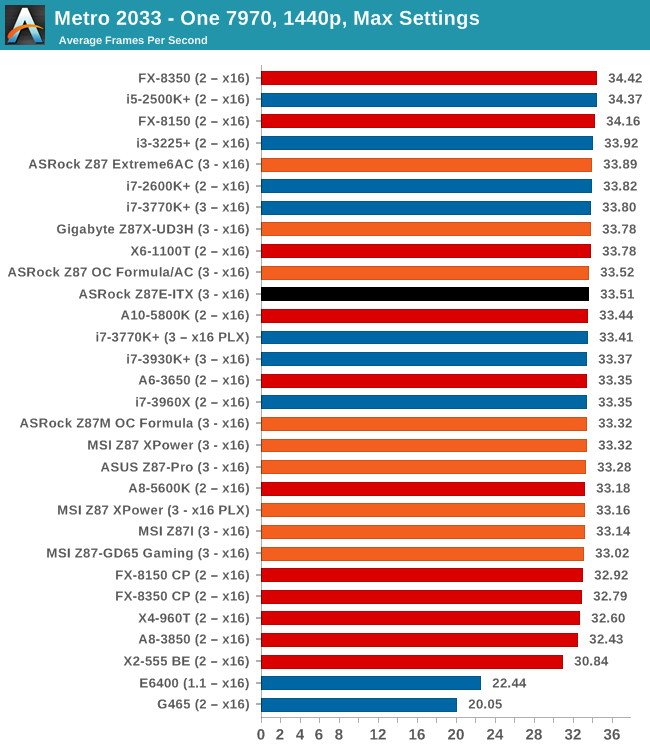
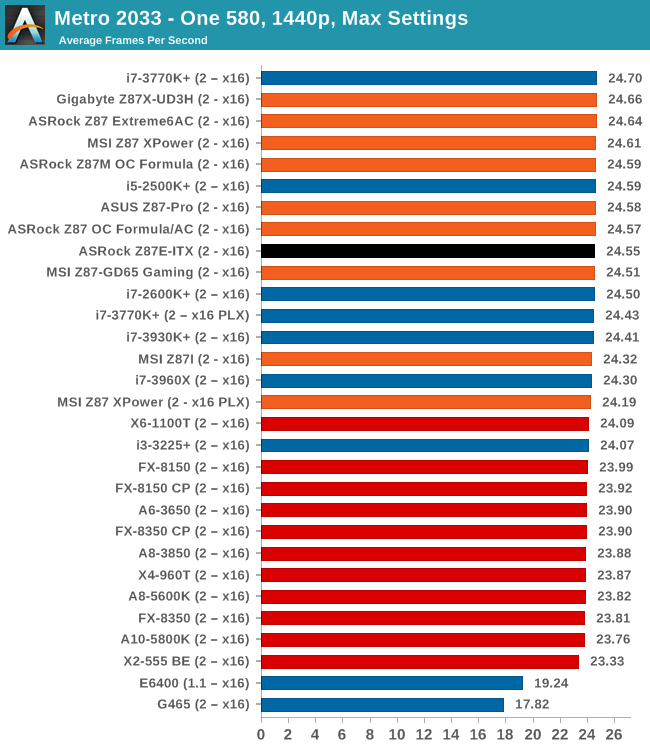
Dirt 3
Dirt 3 is a rallying video game and the third in the Dirt series of the Colin McRae Rally series, developed and published by Codemasters. Dirt 3 also falls under the list of ‘games with a handy benchmark mode’. In previous testing, Dirt 3 has always seemed to love cores, memory, GPUs, PCIe lane bandwidth, everything. The small issue with Dirt 3 is that depending on the benchmark mode tested, the benchmark launcher is not indicative of game play per se, citing numbers higher than actually observed. Despite this, the benchmark mode also includes an element of uncertainty, by actually driving a race, rather than a predetermined sequence of events such as Metro 2033. This in essence should make the benchmark more variable, but we take repeated in order to smooth this out. Using the benchmark mode, Dirt 3 is run at 1440p with Ultra graphical settings. Results are reported as the average frame rate across four runs.
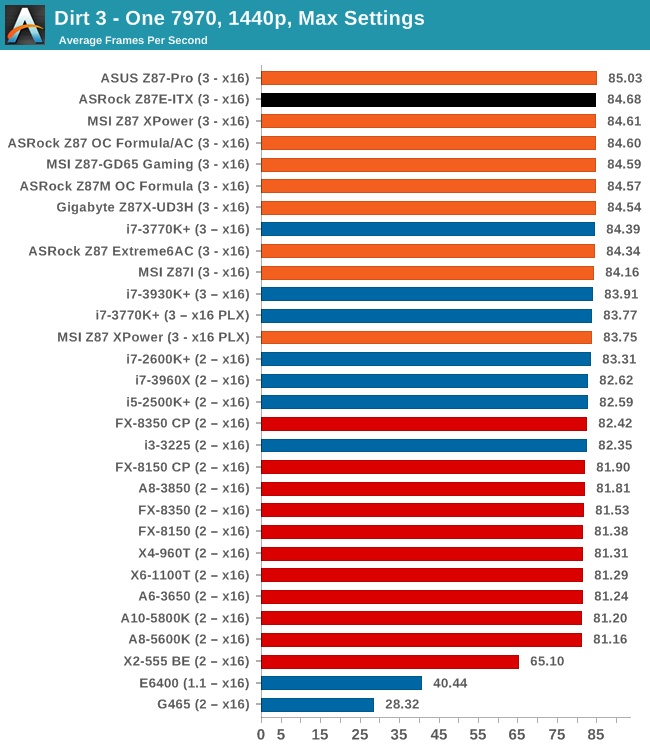
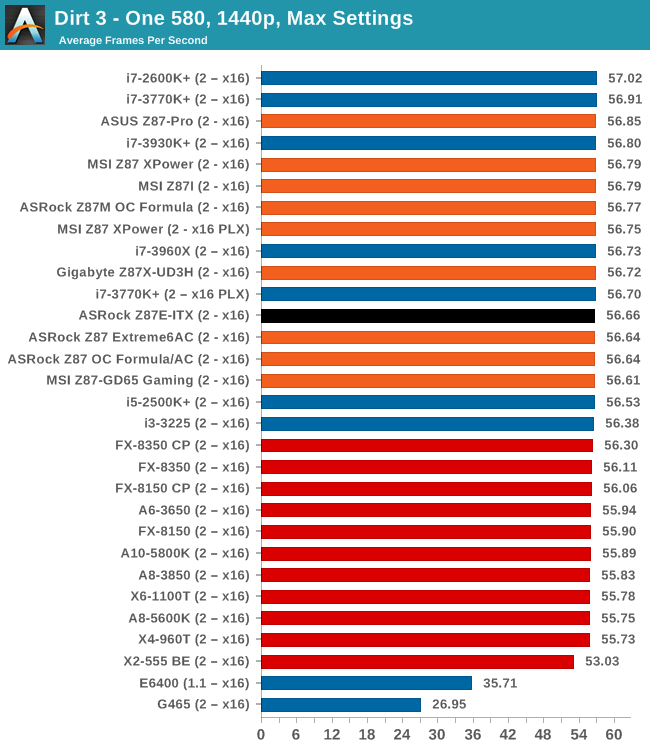
Civilization V
A game that has plagued my testing over the past twelve months is Civilization V. Being on the older 12.3 Catalyst drivers were somewhat of a nightmare, giving no scaling, and as a result I dropped it from my test suite after only a couple of reviews. With the later drivers used for this review, the situation has improved but only slightly, as you will see below. Civilization V seems to run into a scaling bottleneck very early on, and any additional GPU allocation only causes worse performance.
Our Civilization V testing uses Ryan’s GPU benchmark test all wrapped up in a neat batch file. We test at 1080p, and report the average frame rate of a 5 minute test.
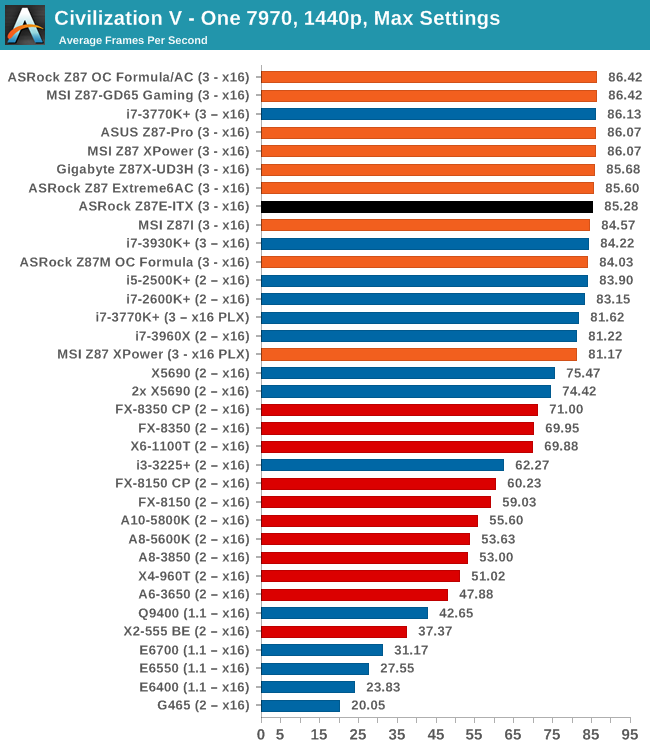
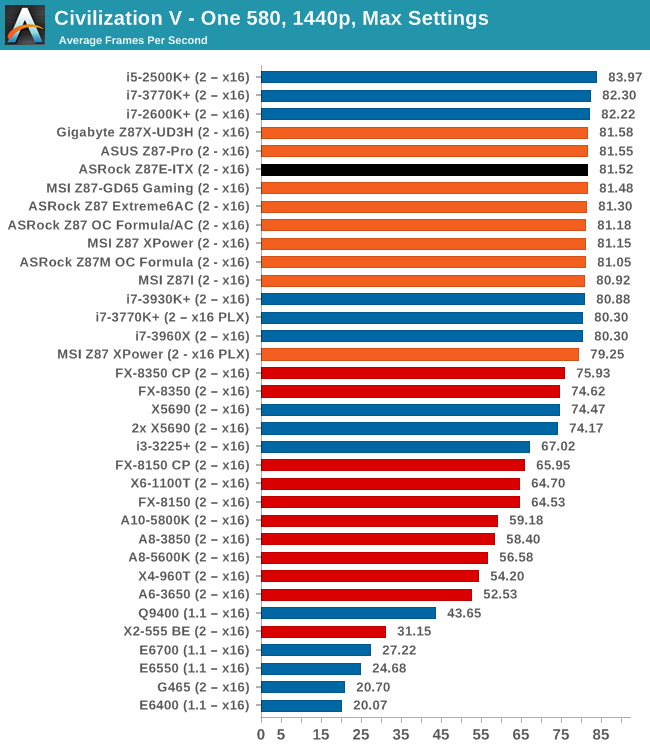
Sleeping Dogs
While not necessarily a game on everybody’s lips, Sleeping Dogs is a strenuous game with a pretty hardcore benchmark that scales well with additional GPU power due to its SSAA implementation. The team over at Adrenaline.com.br is supreme for making an easy to use benchmark GUI, allowing a numpty like me to charge ahead with a set of four 1440p runs with maximum graphical settings.
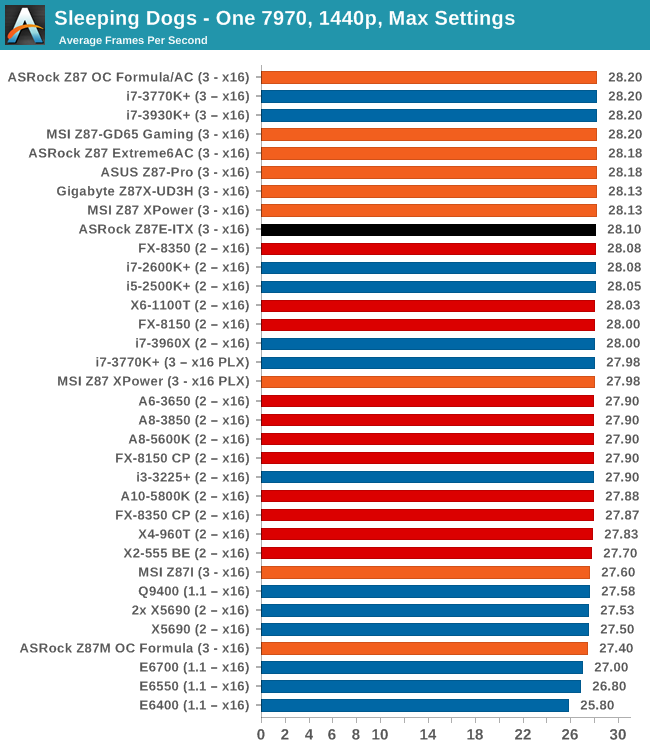
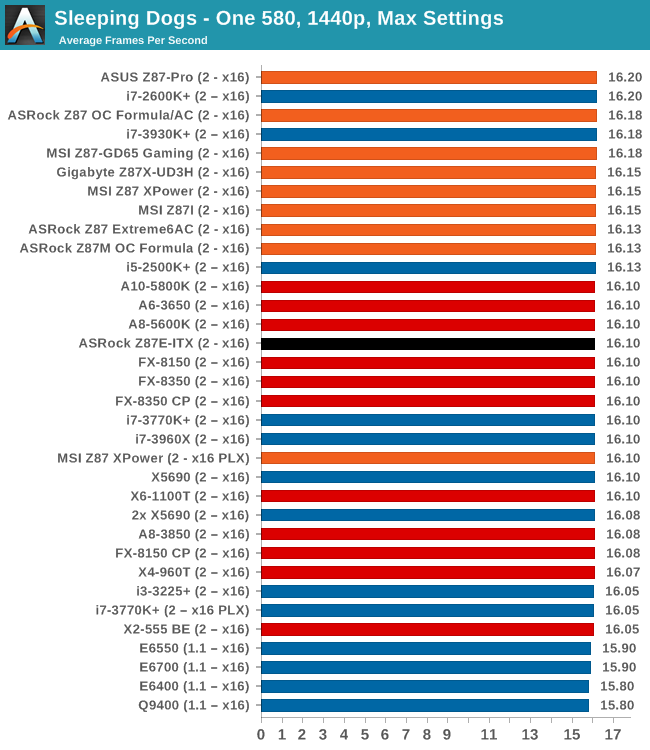
Conclusion
Despite the lack of MCT, the Z87E-ITX does hold its own in the gaming tests, more often than not coming in the top half (if not nearer the top) when compared to the other Z87 motherboards tested.










43 Comments
View All Comments
jhoff80 - Wednesday, November 6, 2013 - link
I bought one of these a while ago and it really is a good motherboard. I was having some issues with 1.35V RAM at first, but UEFI version 2.10 cleared that up for me. The Bluetooth part of the 802.11ac/BT module gave me issues as well, but that was all driver-related. Even still, I swapped it out for an Intel part that's performed much better.My biggest issue with the motherboard though, is I really can't believe that Asrock removed their consumer IR header in this generation. I know it's a very niche thing to need, but it'd be perfect for my gaming/media PC. And there's still space for it in the spot it used to be in, they seem to have just decided not to include it this time.
Samus - Wednesday, November 6, 2013 - link
I have the H87 version of this board, and had the same exact problem with 1.35v RAM until the August BIOS update v1.5. That BIOS also fixed a crazy Windows 8.1 (beta at the time) problem causing the event viewer to log a ton of disk IO errors that were in actuality, inert.So far ASRock support has been exceptional. I'm traditionally an ASUS user (and use an Asus H77 ITX board in my file server with a Areca RAID controller) and the BIOS is nearly identical to ASRock. The ASUS software, however, is slightly more "professional" looking, but the XFAN utility and other tools function virtually the same. They're the same company, after all.
But the only problem with the H87 version of this board is four SATA instead of six. Not a problem for my tiny case, but it could be an issue for people with a lot of drives (like a BitFenix case, etc)
Gigaplex - Wednesday, November 6, 2013 - link
"So far ASRock support has been exceptional."I find this hard to believe. I've got an ASRock A75M-HVS as a file server, booting via UEFI. They released a firmware update for Windows 8, which broke UEFI booting for me, so I had to roll back to the older firmware. I emailed their support about it multiple times and never got a response other than their automated "we have received your email and will contact you soon".
Samus - Wednesday, November 6, 2013 - link
The Gigabyte A75 chipset boards have UEFI problems as well, so I think it is more an FM1 chipset problem than a board manufacture problem. But then again, Gigabyte isn't always great with their support either.To be fair to AMD, the A75 was their first chipset to support UEFI so it isn't a shock there are bugs here and there in the same way there were TONS of issues migrating Z68 boards to a UEFI BIOS (many didn't ship with UEFI so it was added to later BIOSes and that was a mess, especially once again for Gigabyte.)
Tull-Power - Thursday, November 7, 2013 - link
Speaking from experience, Asrock do offer excellent support, even on their budget priced boards. I built a number of workstations using the (almost) mini-itx sized G41-VGS3, and after a while noticed that AsRock were releasing updated BIOSes for similar models but not this one. One update improved significantly the CPU fan speed management, something which my users would've appreciated. I e-mailed them and the next day they had sent me a BIOS file with all the updated (including the fan speed) from other models. It flashed flawlessly and considering the rock bottom price, I couldn't be happier.fluxtatic - Sunday, November 10, 2013 - link
Asus spun ASRock off several years ago, along with Pegatron.Lonyo - Wednesday, November 6, 2013 - link
Do the eSATA ports and mSATA ports take away from the 6 ports on the board, or are they in addition to the 6 ports?From the look of it, you're limited to 6 devices total, e.g. 1 eSATA, 1 mSATA and 4 regular or 6 regular and no e/m?
jhoff80 - Wednesday, November 6, 2013 - link
They take away from it. 6 total.Ninhalem - Wednesday, November 6, 2013 - link
Do you have official documentation or something else that backs that up?I've been looking for a long time for a board that has 6 SATA slots and an mSATA for my home server.
kirk444 - Wednesday, November 6, 2013 - link
the user manual will clarify it for you, but the eSATA and mSATA each share a physical SATA port on the board. You are limited to 6 SATA devices.What I've done, is stick a 2 port SATAIII MiniPCI-E HBA into the top-side mPCI-E slot. (I am not using the wi-fi/bluetooth).
I've seen conflicting reports on whether the back-side mPCI-E can be used without disabling the use of the mSATA associated SATA port. My very brief testing seems to show that even if you just use it as a mPCI-E (as in, shove the wireless card on the back side) that you still lose the SATA port. ASRock tech support told me otherwise, but I think they just misunderstood the question.