QNIX QX2710 LED DPmulti True10 Review
by Chris Heinonen on April 11, 2014 6:00 AM ESTBrightness and Contrast
As I mentioned, I am not using the dynamic contrast feature for any of these measurements. Since it does not allow you to adjust the brightness when it is enabled, it will be far too bright for regular use and seems designed to mostly produce a number that looks good on spec sheets. In use it also takes nearly 3 seconds to respond to a change in average picture level, which most people will find too slow and annoying in actual use.
When the backlight is set to the maximum, a white field puts out 307 cd/m2 of light. Setting the backlight to minimum causes the white reading to fall down to 26 cd/m2. While the backlight setting is adjustable from 0-100, it is only adjustable in increments of 3, so it is really 0-33. These coarse adjustments cause issues later on as hitting 200 cd/m2 is a bit harder.
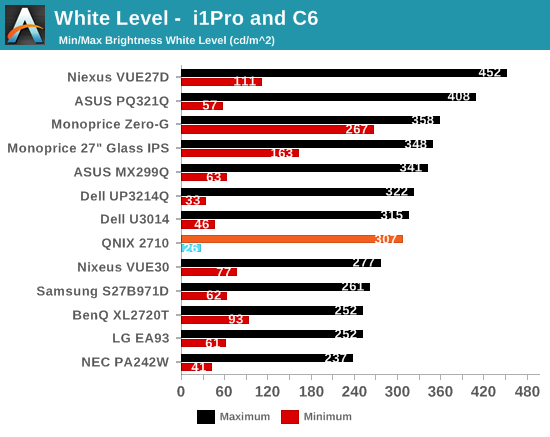
The black level with the backlight at maximum is a rather high 0.4122 cd/m2 and with it at minimum it is 0.0369 cd/m2. While the AUO panel used is AHVA, this is really more of an IPS type panel as opposed to being a VA type panel. AHVA (Advanced Hyper-Viewing Angle) is fundamentally different than VA (Vertical Alignment), and PVA/MVA panels would generally show much better black levels than this.
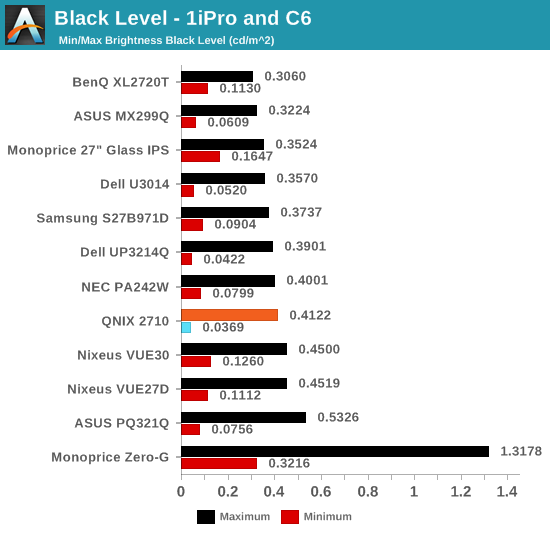
These combine to have mediocre contrast ratios of 717:1 and 744:1. Modern IPS panels are now doing over 1,000:1 and VA panels can be past 4,000:1. Since this is the first AHVA panel I’ve seen I’m not sure if this is an overall flaw with the AHVA technology or with the implementation in this monitor -- or perhaps a bit of both.
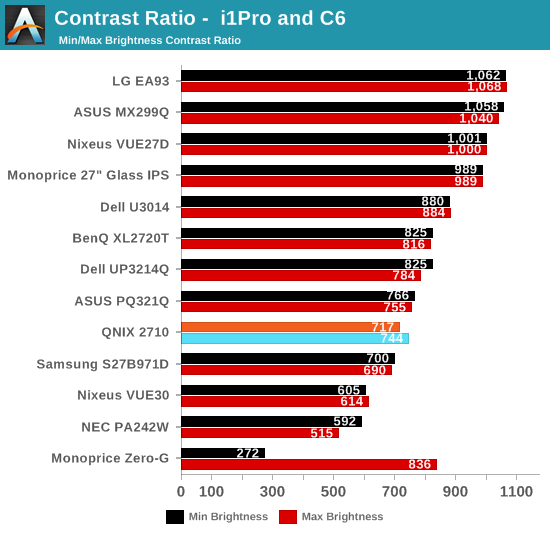
The QNIX is plenty bright and offers a nice lower level brightness setting as well. The rest of the brightness settings are too coarse to easily select a specific level, while the black level and contrast ratios suffer overall. In short, this isn't a professional grade display, but then the pricing and source should have already made that abundantly clear.










85 Comments
View All Comments
coburn_c - Friday, April 11, 2014 - link
Wow I always assumed these cheapo panels were garbage, but 500:1 contrast and a 50% uniformity? I'll take a cheap 1080p *VA over this any day.peterfares - Friday, April 11, 2014 - link
If color accuracy is most important to you then that's probably good idea.I on the other hand don't need color accuracy for what I use my computer for. For me, resolution is king.
dylan522p - Friday, April 11, 2014 - link
I con't really mind the color accuracy. My problem was the unifromity, you can visually see the difference between blacks on one part of the screen and on another part. The white point is also off. Both of those things were deal breakers for me.jtrdfw - Wednesday, May 14, 2014 - link
Back light bleed is the most common complaint with QNIX (and related) since that has to do with the manufacturing quality of the metal frame the panel is in, then case quality. Colors, contrast ratio, input lag, refresh rate, and quality of the panel are not. Note that this is not the common Qnix 2710, but a different and far less popular version.In general, it is an unbeatable quality monitor for ~$310 shipped. And shipping takes 1-2 days from Korea (literally).
It's unfortunate someone sent them a True10 version of this as it is not the same.
marcosears - Thursday, October 9, 2014 - link
This is just another pretty bad monitor from QNIX. I don't see why people get it when the are much better monitors on the market. /Marco from http://www.consumertop.com/best-monitor-guide/edlee - Friday, April 11, 2014 - link
I am troubled by the fact that the Dell U2713Hm, samsung were left out of most benchmarks results which would compared better than having the dell 32" led in the tests?Its still readily available, and it would have have been a better comparison since it matches same resolution and screen size.
Sabresiberian - Saturday, April 12, 2014 - link
They don't all test out so poorly. Of course if you really want a quality display for production work, pay the price, this is never going to work for you.As I always say, fit your hardware choice to your purpose; not everything will work for your tastes or needs. :)
laweijfmvo - Friday, April 11, 2014 - link
sorry, but this is just poorly written. it took me until the bottom of the first page to realize this wasn't a 4k screen, and sentences like this just baffle me:"... and utilized the same panel as more expensive offerings, though often with a lower grade panel."
rpg1966 - Friday, April 11, 2014 - link
Yes. The line under the heading referring to 2560x1440 confused me as well...pattycake0147 - Friday, April 11, 2014 - link
I too was confused about the resolution of the monitor. The first line of the article talked about "QuadHD displays from South Korea" which made me think that's what I was going to be reading about.Your quoted line about panels caught me off guard too, but after carefully re-reading it about four times I figured out what the author meant.