QNIX QX2710 LED DPmulti True10 Review
by Chris Heinonen on April 11, 2014 6:00 AM EST_678x452.jpg)
The best thing to happen to the computer monitor marketplace has been the introduction of inexpensive QuadHD displays from South Korea. At a time when a $700 monitor was considered cheap in the United States, these were available on Ebay for around $300 and utilized the same panel as more expensive offerings, though often with a lower grade panel. The introduction of these displays forced mainstream vendors in the USA to introduce more affordable models, and saw other vendors introduce more affordable products as well.
As good as this introduction has been for consumers, I always held back from recommending the displays to most people. One reason is that as an imported product that lacks a US distributor, there was very little warranty associated with them. If you received a model that had issues from a seller on Ebay, the service or replacement options you could expect were really up in the air.
Second, there was no real testing being done on them. A review sample of a foreign, imported product was impossible to get, and just buying them to test isn’t feasible. Now I finally have been offered one of these displays to test, the QNIX QX2710 LED DPmulti True10 (henceforth called the QNIX in this review). With an updated 10-bit panel and a DisplayPort input, it offers more spec-wise than the previous models. Instead of being limited to a DVI input, it also includes DSub, DisplayPort, and HDMI inputs. The panel is a 10-bit model which it accomplishes by being 8-bit with A-FRC to simulate the last two bits. Taking full advantage of a 10-bit panel is hard to do and is usually limited to just a few applications, but being true 8-bit is important.
There is an on-screen menu system that offers adjustments for Brightness and Contrast, color temperature, and a dynamic contrast mode. Enabling the Dynamic Contrast mode disables the Brightness and Contrast controls, while also setting the light output to a retina-searing level. Navigating the menu system is pretty easy overall, though not at the level of the best displays.
There is a pair of 5W speakers built into the rear of the display and they sound like most speakers on the rear of a monitor. Sound is muffled and they’ll work in a pinch, but I wouldn’t want to use them on a daily basis. One semi-interesting feature is that the QNIX can accept a 4K input and then it scales it to 2560x1440. I don’t see a reason to do this with a PC, but with a video device (i.e. a future 4K Blu-ray player, or a video game system) where your output choices are limited to 4K or 1080p, the downscaled 4K image could look better on the QNIX than upscaled 1080p.
The specs suggest that the QNIX can be overclocked to 120Hz by using a custom resolution setting for the video card, but I am unable to make it work in any configurations that I've tried (DisplayPort or DVI, AMD or NVIDIA cards). Going to 110Hz worked fine, but higher settings did not for me. It might be a panel lottery, where some work at 120Hz and some do not, but I wouldn’t assume you will get 120 Hz to work for certain. Still, pushing beyond 60Hz is at least possible.
Update: Commenters pointed out that the QNIX "overclocks" by dropping frames. To test this I used the QNIX on TestUFO.com at both 90Hz and 60Hz and took 1/5 second exposures of the Frame Skipping Check. Below you can see screenshots showing that at 90Hz, the QNIX is simply dropping frames instead of creating extra frames. At 110Hz I began to get sparkles on the screen, obviously pushing the limits of what the panel can do. Because of this, I'd discount any overclocking mentions from the QNIX as it isn't a true higher referesh rate panel.
The monitor stand offers only a tilt adjustment, with no height, pivot or swivel. A nice design cue is the inputs being on the side of the monitor and not on the bottom. Placing them on the bottom makes hooking things up hard and I wish fewer companies would do it, particularly on budget models with no height adjustment.
| QNIX QX2710 LED DPmulti True10 | |
| Video Inputs | HDMI 1.4a, DisplayPort, DVI, Dsub |
| Panel Type | AHVA |
| Pixel Pitch | 0.231mm |
| Colors | 1.07 Billion |
| Brightness | 350 cd/m2 |
| Contrast Ratio | 1000:1 |
| Response Time | 4ms GtG |
| Viewable Size | 27" |
| Resolution | 2560x1440 |
| Viewing Angle (H/V) | 178 / 178 |
| Backlight | LED |
| Power Consumption (operation) | 46 W |
| Power Consumption (standby) | 0.5 W |
| Screen Treatment | Anti-Glare |
| Height-Adjustable | No |
| Tilt | Yes |
| Pivot | No |
| Swivel | No |
| VESA Wall Mounting | Yes, 100mm VESA |
| Dimensions w/ Base (WxHxD) | 25 3/8" x 18 1/2" x 6 3/4" |
| Weight | 10.2 lbs. |
| Additional Features | 3.5mm stereo in, 3.5mm stereo out, 2x5W speakers |
| Limited Warranty | 1 year |
| Accessories | 3.5mm audio cable, DVI cable, power adapter |
| Price | Around $365 via eBay |


_thumb.jpg)
_thumb.jpg)
_thumb.jpg)
_thumb.jpg)
_thumb.jpg)
_thumb.jpg)
_thumb.jpg)
_thumb.jpg)
_thumb.jpg)
_thumb.jpg)
_thumb.jpg)
_thumb.jpg)
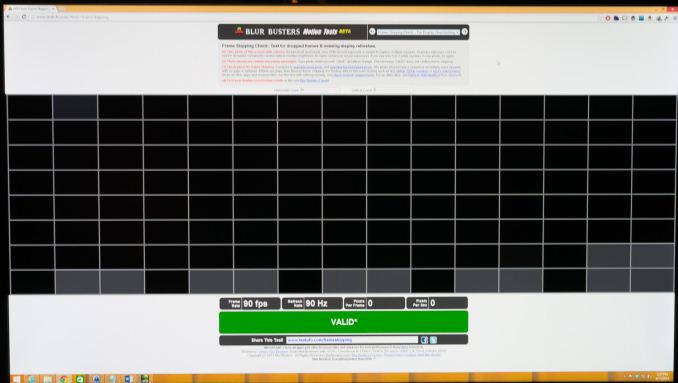
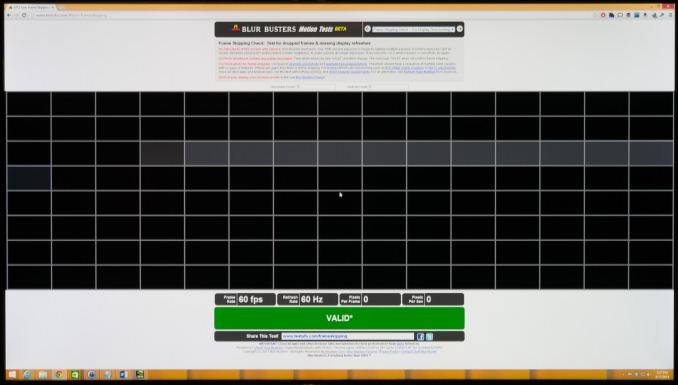








85 Comments
View All Comments
coburn_c - Friday, April 11, 2014 - link
Wow I always assumed these cheapo panels were garbage, but 500:1 contrast and a 50% uniformity? I'll take a cheap 1080p *VA over this any day.peterfares - Friday, April 11, 2014 - link
If color accuracy is most important to you then that's probably good idea.I on the other hand don't need color accuracy for what I use my computer for. For me, resolution is king.
dylan522p - Friday, April 11, 2014 - link
I con't really mind the color accuracy. My problem was the unifromity, you can visually see the difference between blacks on one part of the screen and on another part. The white point is also off. Both of those things were deal breakers for me.jtrdfw - Wednesday, May 14, 2014 - link
Back light bleed is the most common complaint with QNIX (and related) since that has to do with the manufacturing quality of the metal frame the panel is in, then case quality. Colors, contrast ratio, input lag, refresh rate, and quality of the panel are not. Note that this is not the common Qnix 2710, but a different and far less popular version.In general, it is an unbeatable quality monitor for ~$310 shipped. And shipping takes 1-2 days from Korea (literally).
It's unfortunate someone sent them a True10 version of this as it is not the same.
marcosears - Thursday, October 9, 2014 - link
This is just another pretty bad monitor from QNIX. I don't see why people get it when the are much better monitors on the market. /Marco from http://www.consumertop.com/best-monitor-guide/edlee - Friday, April 11, 2014 - link
I am troubled by the fact that the Dell U2713Hm, samsung were left out of most benchmarks results which would compared better than having the dell 32" led in the tests?Its still readily available, and it would have have been a better comparison since it matches same resolution and screen size.
Sabresiberian - Saturday, April 12, 2014 - link
They don't all test out so poorly. Of course if you really want a quality display for production work, pay the price, this is never going to work for you.As I always say, fit your hardware choice to your purpose; not everything will work for your tastes or needs. :)
laweijfmvo - Friday, April 11, 2014 - link
sorry, but this is just poorly written. it took me until the bottom of the first page to realize this wasn't a 4k screen, and sentences like this just baffle me:"... and utilized the same panel as more expensive offerings, though often with a lower grade panel."
rpg1966 - Friday, April 11, 2014 - link
Yes. The line under the heading referring to 2560x1440 confused me as well...pattycake0147 - Friday, April 11, 2014 - link
I too was confused about the resolution of the monitor. The first line of the article talked about "QuadHD displays from South Korea" which made me think that's what I was going to be reading about.Your quoted line about panels caught me off guard too, but after carefully re-reading it about four times I figured out what the author meant.