Apple WWDC 2014 Live Blog
by Anand Lal Shimpi on June 2, 2014 12:21 PM EST- Posted in
- Trade Shows
- Mac
- Apple
- iOS
- WWDC 2014

09:24AM PDT - The live blog begins in 37 minutes, Josh is on photos, I'm on text
09:29AM PDT - Change of plans, Josh is going to be on the Surface Pro 3 handling text
09:29AM PDT - I'll be contributing images and text, let's see how this works
09:33AM PDT - 28 minutes to go
09:33AM PDT - Sorry for the mixup with initial post ordering, Josh tried to break the engine
09:34AM PDT - Oops. I'll be on text, hi everybody.
09:37AM PDT - Josh is experimenting with different kickstand positions
09:38AM PDT - Josh on the Surface Pro 3: this is totally viable I think
09:38AM PDT - WiFi is ok: http://www.speedtest.net/my-result/3538576875
09:39AM PDT - This is turning into our Surface Pro 3 review
09:40AM PDT - Back to the Mac
09:43AM PDT - If it hasn't been said enough by now, WWDC is definitely going to be a software show this time around
09:44AM PDT - Broadwell ULT parts won't be available until September timeframe, so it's too early for an official rMBA release
09:45AM PDT - It's too early for iPhone 6, too early for iPad Air next
09:46AM PDT - 15 minutes until showtime!
09:48AM PDT - We're both on text right now, for the most part it'll be Josh on text once the thing gets started
09:52AM PDT - 9 minutes until start time
09:52AM PDT - Anand here back on text, so can we talk about CarPlay integration with Ferrari and in general?
09:52AM PDT - The experience didn't look particularly Apple-like from the Geneva videos I saw
09:53AM PDT - I feel like getting into automotive without going all in becomes a major challenge
09:53AM PDT - But Apple doesn't strike me as the type of company to start building reference iOS platforms for auto makers
09:54AM PDT - Then again I felt strongly that Apple wouldn't build its own microprocessor architecture at one point
09:55AM PDT - Auto makers have proven that they don't understand user interfaces or UI performance
09:55AM PDT - And 5-year development cycles are a pain to deal with
09:55AM PDT - If Apple wants to deliver a truly differentiated experience there, I feel like there needs to either be a hardware play or a strict set of requirements
09:56AM PDT - 5 minutes until we start
10:01AM PDT - Lights dimming, audience clapping
10:01AM PDT - We're a-go
10:02AM PDT - Staring with a video about apps and how developers are stereotyped
10:04AM PDT - Baseball is apparently a place where apps can serve a purpose by analyzing a swing
10:05AM PDT - Robotic prosthetic hand plugs into an app on iOS
10:06AM PDT - Definitely a long intro video for WWDC, highlighting the focus of this as a very developer centric show
10:06AM PDT - Tim Cook is on stage now -Josh
10:06AM PDT - "Good morning and welcome to San Francisco"
10:07AM PDT - "25th anniversary of the conference"
10:08AM PDT - More statistics about WWDC
10:08AM PDT - Youngest dev is 13
10:09AM PDT - Student scholars are apparently here on a scholarship
10:09AM PDT - 9M developers up 50% from last year
10:09AM PDT - most developers ever added in a single year
10:09AM PDT - OS X and iOS are the focus for this
10:09AM PDT - "you're going to see how they've been engineered to work seamlessly together"
10:09AM PDT - "mother of all releases for all developers"
10:09AM PDT - "we've dedicated an entire section of the presentation just for this"
10:10AM PDT - OS X first, YoY growth of Macs is going up 12% while PC is -5%
10:10AM PDT - Over 80M installs of OS X
10:10AM PDT - "Mavericks has done really great"
10:11AM PDT - Rehashing the key features of Mavericks, over 40M copies
10:11AM PDT - User adoption of Mavericks is 51%, fastest adoption rate ever of any PC OS
10:11AM PDT - Windows comparison is happening, Windows 8 adoption is at 14% when launching a year earlier
10:11AM PDT - "Need I say more?"
10:12AM PDT - "we could not be happier with Mavericks"
10:12AM PDT - Craig is on stage now
10:14AM PDT - Time for a new codename. New OS X codename is Yosemite
10:14AM PDT - Key points are interface, apps, continuity
10:14AM PDT - OS X design started with aqua, evolved through now
10:15AM PDT - New video about the design of Yosemite
10:15AM PDT - New typeface
10:15AM PDT - The dock is apparently changed and iconography is new as well
10:15AM PDT - Flatter interface, looks like iOS7 in some ways
10:16AM PDT - Started with fundamental controls like the window buttons and window structure
10:16AM PDT - Translucency to show place like iOS&
10:16AM PDT - A bit of translucency to change the color of the windows based on wallpaper
10:17AM PDT - Also applied to when overlay happens over multiple windows
10:17AM PDT - New iconography is much flatter
10:17AM PDT - Consistent typography
10:17AM PDT - Pro users want to focus on the center of the screen so they introduced a dark mode
10:18AM PDT - Facetime and iMessage and Reminders all have a sidebar interface
10:18AM PDT - To make the application more focused
10:18AM PDT - Notification center is next
10:18AM PDT - Dark translucent, tight type, and Today view for notification center
10:19AM PDT - You can extend the Today view with apps and widgets from third parties
10:19AM PDT - "That is notification center"
10:19AM PDT - Spotlight is next
10:19AM PDT - Yosemite changes it so that the search bar is centered and large, can launch apps much faster or in line preview
10:19AM PDT - Local and internet sources
10:20AM PDT - Quick demo of the UI in Yosemite
10:20AM PDT - Titlebar reacts to the content below in the app
10:20AM PDT - Calendar has a new look, has a day view that's new
10:21AM PDT - "Let's look at messages"
10:21AM PDT - Translucent sidebar reacts to the messages underneath it, titlebar reacts as well
10:21AM PDT - Today view is also interactive with widgets
10:22AM PDT - The word widget keeps coming up, does this mean anything for iOS?
10:22AM PDT - Spotlight basically works like Google search on Android
10:22AM PDT - It adds events and reminders as well
10:23AM PDT - They're searching for docs by app as well
10:23AM PDT - So you can see the recent documents opened in an application in the search app
10:23AM PDT - Spotlight does live conversion of units
10:24AM PDT - Drag and drop right into the document for ease of conversion/use
10:24AM PDT - Wiki, news, maps, and such from a single search query
10:24AM PDT - You can search up food and get search results from maps, etc
10:24AM PDT - You can also search a movie and get showtimes and local theaters and streamable content from iTunes
10:25AM PDT - End of demo
10:25AM PDT - iCloud Drive is happening
10:25AM PDT - Documents in the cloud can be accessed from Finder
10:26AM PDT - You can synchronize iOS apps across Macs now
10:26AM PDT - All can be accessed from iOS and Windows as well
10:26AM PDT - Mail has changed too
10:26AM PDT - "Elegant new Yosemite-style UI"
10:27AM PDT - Oh man, fast switching between mailboxes and fast syncing in Yosimite mail, so necessary
10:27AM PDT - Mail Drop fixes attachment size issues in email
10:27AM PDT - Can be sent through iCloud seamlessly
10:27AM PDT - Up to five gigs in size for attachments
10:27AM PDT - Markup is also changed
10:28AM PDT - You can doodle on your mail attachments such as PDFs and images
10:28AM PDT - You can sign PDFs on the trackpad
10:28AM PDT - Safari is changed too
10:28AM PDT - Safari UI is now just a single bar so more room for content
10:28AM PDT - You can bring back your old favorites bar
10:29AM PDT - Spotlight search also integrated
10:29AM PDT - Sharing button is also added, can subscribe to RSS from the browser with one button
10:29AM PDT - You can also share a link to messages in one click
10:29AM PDT - Tabs are better because you can see a birds-eye view
10:30AM PDT - Privacy is now improved, you can create private window on the fly
10:30AM PDT - Private window is sandboxed
10:30AM PDT - Independent private browsing windows now
10:30AM PDT - WebGL, for 3D graphics, HTML5 for premium video so you can stream from Netflix without plugins
10:30AM PDT - Up to 2 hours longer on Netflix using Safari
10:31AM PDT - Safari is the most efficiency by far, DOM performance is faster too
10:31AM PDT - Javascript is also the fastest
10:31AM PDT - "6.5x typical JS performance advantage over other browsers"
10:32AM PDT - There's also stacked view for tabs on the same website for helicopter view
10:32AM PDT - Instant access to favorites from search
10:32AM PDT - Spotlight suggestion can insert itself into the Safari search bar
10:33AM PDT - No matter how many tabs are open, scrolling is smooth
10:33AM PDT - Sorry for some slow typing the Surface Pro 3 trackpad is annoying at times
10:33AM PDT - Can now smooth scroll through tabs, looks like a trackpad gesture while hovering over the tab bar
10:34AM PDT - Sharing in Safari is easy, recent recipient feature lets you send it to people through iMessage or Mail, can add MarkUp for fast editing in Mail
10:34AM PDT - Live demo shows annotation of an image
10:34AM PDT - You can do a zoom effect on an image and then use the trackpad to draw on the image
10:35AM PDT - It recognizes that an arrow is drawn and does interpolation to make it look better
10:35AM PDT - You can make cartoon bubbles through the same method
10:36AM PDT - Now talking about Continuity, a new feature in Yosemite
10:36AM PDT - AirDrop now works between iOS and the MAc
10:36AM PDT - Airdrop now works between iOS and the mac
10:37AM PDT - Continuity brings HandOff
10:37AM PDT - You can pickup on work from the Mac from an iPad
10:37AM PDT - Swipe gesture to bring up the same application and open work on iPad
10:38AM PDT - Or you can compose email on phone and then go to Mac and finish composition in seamless manner
10:38AM PDT - Just a notification on the dock
10:38AM PDT - Creating a hotspot is also simple, it will automatically enroll on the phone for wifi hotspot if mac is without wifi
10:38AM PDT - No need to enter a password or anything, no need to turn on the hotspot
10:39AM PDT - SMS is also continuous now with Mac and iOS
10:39AM PDT - Very interesting, you can do SMS on a Mac now
10:39AM PDT - Same for phone calls, just need your phone somewhere
10:39AM PDT - You can use your Mac as a speakerphone
10:40AM PDT - This works even if your phone is across the house
10:40AM PDT - Ok Continuity is pretty badass
10:40AM PDT - Phonecalls work from both receiving and making calls
10:40AM PDT - Live demo of continuity
10:40AM PDT - HandOff is first feature
10:40AM PDT - Composing an email on iPhone, handoff to the mac just takes a click to bring up the same message
10:41AM PDT - Phone call/SMS integration across OS X and iOS is awesome, such an important step in the evolution of things
10:41AM PDT - Works in other direction, takes a text message from the mac and easily brought up on iPad
10:41AM PDT - Used Safari for this demo, no word on 3rd party plug in
10:42AM PDT - Phonecall is being screened from the desktop
10:42AM PDT - He makes a call by clicking on a phone number on a webpage on the Mac
10:43AM PDT - He's calling Dr Dre
10:43AM PDT - Dre is on speakerphone
10:44AM PDT - Yosemite conclusion: New UI, better apps, and continuity
10:44AM PDT - A solid evolution on Mavericks
10:44AM PDT - Available to devs today
10:45AM PDT - Everyone else gets it in the fall for free
10:45AM PDT - Public beta during the summer
10:45AM PDT - Can sign up for access soon
10:45AM PDT - Back to Tim Cook
10:46AM PDT - iOS is next
10:46AM PDT - Well over 800M iOS devices
10:46AM PDT - Each category has set its own sales records
10:46AM PDT - iPod touch past 100M iPad past 200M iPhone past 500M
10:46AM PDT - New Apple customers in the last year over 130M
10:47AM PDT - Many switched from Android apprently
10:47AM PDT - "They bought an Android phone by mistake and sought a better experience... and a better life"
10:47AM PDT - Nearly half of our customers in China in the past six months switched from Android to iPhone
10:47AM PDT - iOS 7 took the experience to a higher level
10:48AM PDT - 97% satisfaction with iOS7
10:48AM PDT - OTA updates are available to as many customers as possible
10:48AM PDT - 89% installed iOS7
10:48AM PDT - 11% on other versions
10:49AM PDT - Only 9% on 4.4 KK
10:49AM PDT - Over a third are still on Gingerbread
10:49AM PDT - Security updates aren't available for Android users, apparently 99% of malware made for Android
10:50AM PDT - iOS 8 is announced
10:50AM PDT - "Giant release"
10:51AM PDT - Great end user features and incredible developer features
10:51AM PDT - You can build new apps that weren't possible before
10:51AM PDT - UX is first, Craig is back
10:51AM PDT - Builds on iOS7
10:51AM PDT - Notification center is refined
10:52AM PDT - Interactive notifications so you can reply to messages without having to leave an app
10:52AM PDT - Works for all kinds of notifications
10:52AM PDT - Works on lockscreen too
10:52AM PDT - Multitasking can be used to use recent people access
10:52AM PDT - Tabview also comes to iPAd
10:52AM PDT - Sidebar from Yosemite is in iOS 8 too
10:53AM PDT - Mail can have mark unread with a single gesture, or flag, or delete
10:53AM PDT - Email composer can be swiped down to view inbox
10:53AM PDT - and then you swipe right back up to go back to composer
10:53AM PDT - Live demo on iPhone
10:54AM PDT - You can swipe across calendar event on lockscreen to accept or decline invitations
10:54AM PDT - Notification swipe down on text to write messages without leaving music
10:54AM PDT - You can flick away notification too
10:54AM PDT - Third party integration for this system
10:55AM PDT - You can automatically call or message or Facetime contacts from multitasking UI
10:55AM PDT - Mail is on iPad
10:55AM PDT - Dinner appointment in mail is automatically suggested for calendar add event
10:55AM PDT - Demo of swipe to unread, flag, delete
10:56AM PDT - Compose feature is demoed as well
10:56AM PDT - Starts replying to message, swipes down composer, goes back to inbox message, copies text, goes back to composer to paste
10:57AM PDT - Spotlight is next for iOS
10:57AM PDT - Pull down on homescreen to launch apps, search email, and also get app store suggestion, points of interest
10:57AM PDT - Also news, resataurants, songs on iTunes or local
10:58AM PDT - Movies also for local theaters and streaming suggestions
10:58AM PDT - You can get at a glance suggestions from Spotlight
10:58AM PDT - New keyboard using QuickType technology
10:58AM PDT - Autocorrect is dramatically improved, predictive typing like SwiftKIey
10:59AM PDT - SwifKey, sorry for typo
10:59AM PDT - Smart and context sensitive for this new keyboard
10:59AM PDT - It will read messages and give suggestions based on context
10:59AM PDT - It will also learn how you type to certain people
11:00AM PDT - Apple says no tracking of keystrokes online and strong privacy protection
11:00AM PDT - Continuity again on iOS 8
11:00AM PDT - You can do instant hotspot on iPad using iPHone
11:00AM PDT - Messages is the most frequently used app on iOS
11:00AM PDT - You can take calls, send texts, etc through iPad if on iPhone
11:01AM PDT - add and remove people, name thread, end notifications on per thread basis and leave threads on demand
11:01AM PDT - Can share location to people within iMessage
11:01AM PDT - You can see a picture/attachment view
11:01AM PDT - Also can press on mic button and dictate, then swipe up to stop and send
11:01AM PDT - Live demo of Messages app
11:02AM PDT - He goes straight into messages from lock screen, then opens details button
11:02AM PDT - Shows location of people in the thread that choose to share location
11:03AM PDT - He can share his location for a certain amount of time or infinitely until stopped
11:03AM PDT - Do not disturb button temporarily turns off notifications for a thread
11:03AM PDT - Details tab also shows all attachments in one view
11:03AM PDT - Can do audio or video message with just a swipe
11:04AM PDT - No transcription in this case
11:05AM PDT - It will automatically delete the audio or video with a certain timeframe to save space or you can keep it
11:05AM PDT - Can listen to audio messages or reply to them from the lockscreen
11:06AM PDT - Automatically records when you raise the phone to the head, sends when you lower the phone
11:06AM PDT - End of demo
11:06AM PDT - iCloud Drive is next
11:07AM PDT - You can also work across applications to open documents from other applications in iCloud Drive
11:07AM PDT - No versioning problems, can access from Mac and Windows
11:07AM PDT - Enterprise is next
11:07AM PDT - 98% of the Fortune 500 use iOS
11:08AM PDT - iOS tailored apps, and Enterprise management features are key
11:08AM PDT - Device enrollment program means you can configure without taking the phone out of the box
11:09AM PDT - Passcode protection of apps as needed
11:09AM PDT - VIP threads mean you can get notifications on email messages
11:09AM PDT - Automatic reply for out of office in Mail
11:09AM PDT - Third party document providers are supported
11:09AM PDT - Can manage books and PDFs for education/enterprise
11:10AM PDT - Health is next
11:10AM PDT - Samsung did Voice of the Body, time to see what happens here
11:10AM PDT - iOS brings an app that integrates health info with HealthKit
11:10AM PDT - Health app will show all of the metrics that are gathered
11:11AM PDT - It can plug into third party applications for extra health information
11:11AM PDT - You can track running/fitness, blood pressure, heart rate, etc.
11:12AM PDT - The application can do live notification of doctor at health care facility when certain measurements are out of spec for the patient
11:12AM PDT - One example is Mayo Clinic app
11:12AM PDT - Epic systems and other partners to integrate into HealthKit so more doctors can see info
11:12AM PDT - "That is Health"
11:12AM PDT - Family sharing is up next
11:13AM PDT - It's now very easy to set up family sharing to share photos, calendars, reminder lists, and auto configure find my friends/iPhone
11:14AM PDT - It's now possible to share apps and media bought in iTunes with family members
11:14AM PDT - Up to six family members who share the same credit card
11:14AM PDT - Works great for kids because you can require prompting on parent device if buying from a child's device
11:14AM PDT - Next is photos
11:15AM PDT - Merging photos with iCloud
11:15AM PDT - Every photo you take is available on all iOS devices
11:15AM PDT - Common organization and edits and can view photos over the air to avoid filling local storage
11:15AM PDT - You can also search photos based on location, date, etc
11:16AM PDT - You can also search for albums
11:16AM PDT - New editing tools for light and color, along with auto straightening and cropping
11:16AM PDT - Live demo of photos
11:17AM PDT - I wonder how many photos can be stored in the cloud and what deletion policies exist
11:17AM PDT - He uses editing tools to fix levels for light in an underexposed photo
11:17AM PDT - Under the hood it's automatically changing brightness, contrast, shadows, etc. based on smart image anlysis
11:17AM PDT - The same is true for colors
11:18AM PDT - Shows before and after view
11:19AM PDT - Just showed how favorites live sync across devices in photos
11:19AM PDT - Temporary drop in connection, sorry for the delay
11:20AM PDT - Photos apps on the Mac, looks like iOS application
11:20AM PDT - Same editing tools on Mac photos as iOS photos
11:20AM PDT - You can see real time adjustment of the sliders
11:20AM PDT - Can do the same for color, no need to change sliders manually
11:21AM PDT - End of demo
11:21AM PDT - Can also see photos on Windows via iCloud. Original format and full resolution
11:21AM PDT - First 5 GB for free, then 20 gb for 99cents a month
11:22AM PDT - Siri now recognizes songs using Shazam, iTunes purchases through Siri as well, and streaming voice recognition for live preview of dictation
11:22AM PDT - 22 new dictation languages
11:23AM PDT - Greatly improved maps and turn by turn, along with lunar calendar and new prediction/weather data for China
11:23AM PDT - Now on to Enterprise, Tim is back
11:23AM PDT - Scratch that, developers
11:23AM PDT - New apps that weren't possible before
11:24AM PDT - Over 1.2M apps in app store
11:24AM PDT - 300M visitors to app store every week
11:24AM PDT - They're downloading apps, over 75B app downloads
11:24AM PDT - A number of new features starting with explore tab to find new apps
11:25AM PDT - Trending searches are also a thing
11:25AM PDT - scrolling results that are continuous, with related search suggestions
11:25AM PDT - Editors' choice logos to show good apps
11:25AM PDT - App bundles are also here to buy multiple apps for one price (presumably discounted compared to a single one)
11:26AM PDT - App previews mean you can make short videos of some great features
11:26AM PDT - Helps to make the user certain of the app quality
11:26AM PDT - TestFlight is the new beta test service in app store
11:26AM PDT - Lets you have users beta test from the app store for free
11:26AM PDT - Many more features to come throughout WWDC
11:27AM PDT - Everything will be available in the fall
11:27AM PDT - SDK is up next
11:27AM PDT - Superman/Craig is back to talk up the SDK
11:27AM PDT - "Clearly some kind of endurance training thing"
11:28AM PDT - Over 400 new dev APIs
11:28AM PDT - Extensibility is first
11:28AM PDT - apps from the app store can connect with apps as a service
11:28AM PDT - Sandbox/security means that this was previously not possible
11:29AM PDT - Apple builds on sandbox, other applications can request and receive data from other sandboxes via API in IOS
11:29AM PDT - An app could do live translation of a web page, etc
11:30AM PDT - Widgets are happening in notification center
11:30AM PDT - Time for live demo of photo filters
11:30AM PDT - Can use VSCO cam to add filters or manipulate filter through the Apple photos interface
11:31AM PDT - No need to ever go to another app
11:31AM PDT - Widgets are next, in Today view
11:31AM PDT - An app can put in a notification widget for Today view
11:31AM PDT - You can see data like sports team scores at a glance
11:31AM PDT - Interactive widget from Ebay demoed, you can bid from the notification screen
11:32AM PDT - Next up is Safari
11:32AM PDT - Goes to Japaneses web page, uses Bing extension to do live translation in the webpage
11:33AM PDT - Then he automatically posts to Pinterest of a specific image within Safari as a popup
11:33AM PDT - End of that demo
11:33AM PDT - One key extension, third party keyboards
11:33AM PDT - This means SwiftKey and Swype can be used across the entire system
11:34AM PDT - TouchID is next
11:34AM PDT - TouchID 83% use it on iPhone 5s
11:35AM PDT - Third party apps can now use TouchID for authentication, unlocks keychain items but won't reveal data to apps
11:35AM PDT - Remains secure
11:35AM PDT - Camera is next, camera API exposes exposure, white balance, exposure
11:35AM PDT - Faster perf, can read and write library, etc
11:36AM PDT - Fired off a bunch of improvements to camera
11:36AM PDT - HomeKit is next
11:36AM PDT - You can use the iPhone to control hone automation systems using a common network protocol and secure pairing
11:37AM PDT - You can group devices and change multiple things on the fly
11:37AM PDT - Siri can automatically set certain tasks in home integration
11:37AM PDT - CloudKit is next
11:37AM PDT - Had to write two apps before for server-side and client-side
11:38AM PDT - CloudKit is a new API replaces server-side code, effectively free
11:38AM PDT - 3D graphics is next
11:38AM PDT - Called metal
11:38AM PDT - YES! New 3D API
11:39AM PDT - OpenGL ES is standard on iOS
11:39AM PDT - OpenGL is a layer of overhead, so iOS will fix that
11:39AM PDT - Means you can get much closer to the metal to increase perf, up to 10x draw call rates
11:39AM PDT - Also can use GPU for compute, supports multitthreading and precompiled shaders
11:40AM PDT - Apple is working with many gaming partners for metal
11:40AM PDT - Live demo of a console level title running on iOS
11:40AM PDT - Over 1.3M triangles, depth of field effects, using Frostbite console engine on mobile
11:40AM PDT - Crytek can do 4000 drawcalls per frame for some games
11:41AM PDT - Tim Sweeney on stage now
11:41AM PDT - He's worked with metal, live demo of zen grden
11:42AM PDT - A ton of materials on screen without slowdown
11:42AM PDT - Hundreds of fish can do AI without lag
11:43AM PDT - Can have a 3500 butterflies to do AI and animations
11:43AM PDT - Prior to metal, this was basically impossible
11:44AM PDT - As iOS 8 launches Zen Garden will come to app store
11:44AM PDT - Sorry for some of the typos trying to keep up at times
11:44AM PDT - Casual gaming is next, with SpriteKit
11:44AM PDT - Supports light forces, field forces, per pixel physics, and inverse kinematics for animation
11:45AM PDT - SceneKit is new to iOS 8
11:45AM PDT - Adds 3D, new physics engine, particles, and scripting
11:45AM PDT - XCode is next
11:45AM PDT - One of the most popular pro apps on the platform, downloaded 14M times
11:45AM PDT - Objective C is used in XCode
11:46AM PDT - New language is happening
11:46AM PDT - New programming language called Swift
11:46AM PDT - "totally rules"
11:46AM PDT - Swift is even faster than Objective C
11:47AM PDT - Especially in complex object sort, RC4 encryption
11:47AM PDT - Closures, generics, type inference, multiple returns, and namespaces
11:47AM PDT - the crowd just went wild
11:48AM PDT - You can reduce a common pattern into a line, many programming errors is impossible
11:48AM PDT - Can run alongside Objective C and C in an application
11:48AM PDT - New feature called Playgrounds
11:49AM PDT - Live demo, runs code as it is written for a live preview
11:49AM PDT - Infers what you want to do
11:49AM PDT - In XCode that is
11:49AM PDT - Can use Metal, etc.
11:50AM PDT - Loads a resource/image with live preview based on code
11:50AM PDT - Generics allow a lot to be done with little code
11:50AM PDT - Can apply closure and load a list of images with one line of code with live preview
11:51AM PDT - Swift can visualize history of a value over the time of a run
11:51AM PDT - Can change code and get live preview of what will happen as code changes
11:52AM PDT - Immediate feedback on code, Swift enables this
11:52AM PDT - Can insert APIs and seamlessly add effects
11:52AM PDT - Can also pause and slow-motion run the preview
11:53AM PDT - Showing finished product on iOS without any problems
11:53AM PDT - SceneKit meant it's easy to build a 3D version of the game demoed
11:54AM PDT - Complete Xcode support, language guide, reference documentation, and easy day-one app submission of Swift-coded apps
11:55AM PDT - Review of everything in iOS 8
11:55AM PDT - Available to all devs for beta today
11:55AM PDT - Available for consumers in fall
11:56AM PDT - Emphasizing harmony of devices, continuous experience across all products
11:57AM PDT - "Only Apple can do this"
11:57AM PDT - Thousands of people that made things possible for this
11:58AM PDT - and we're done! Thanks for reading!

















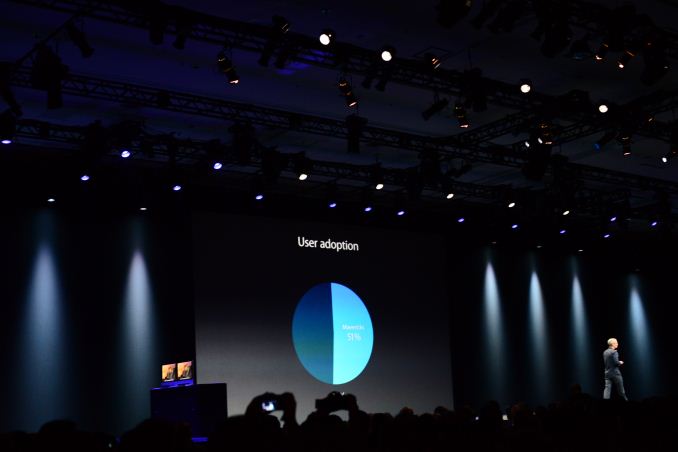

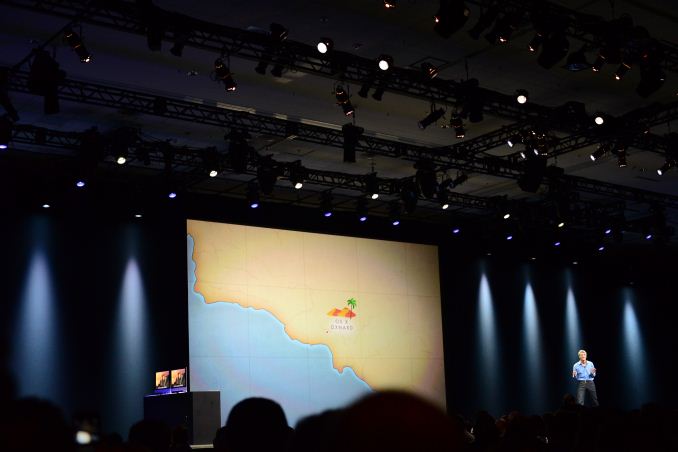
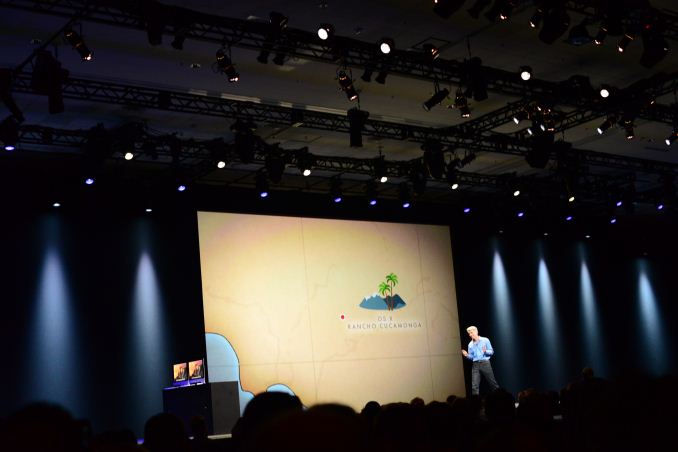
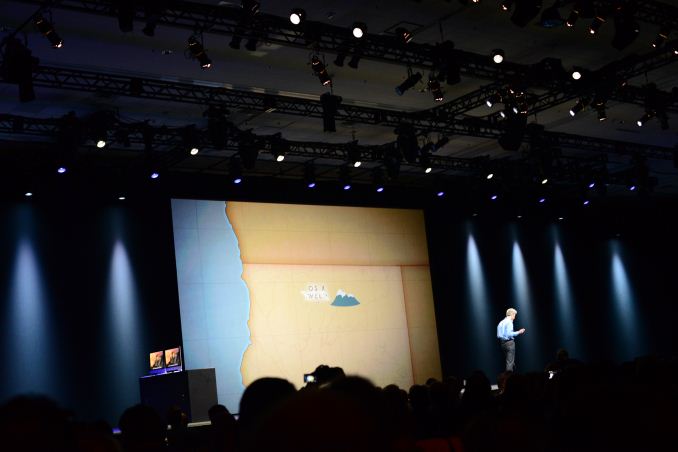


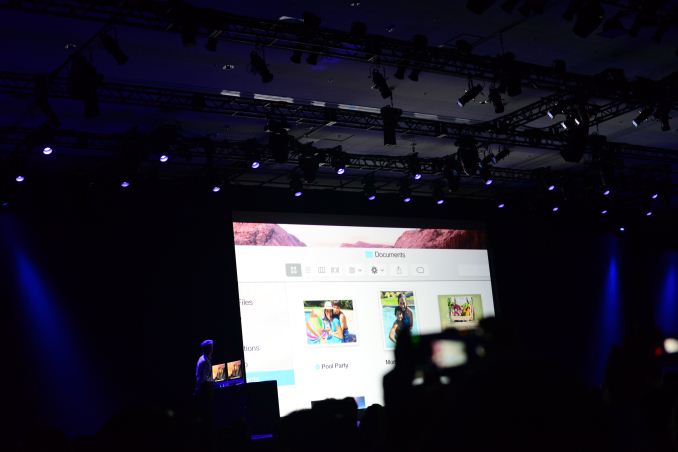
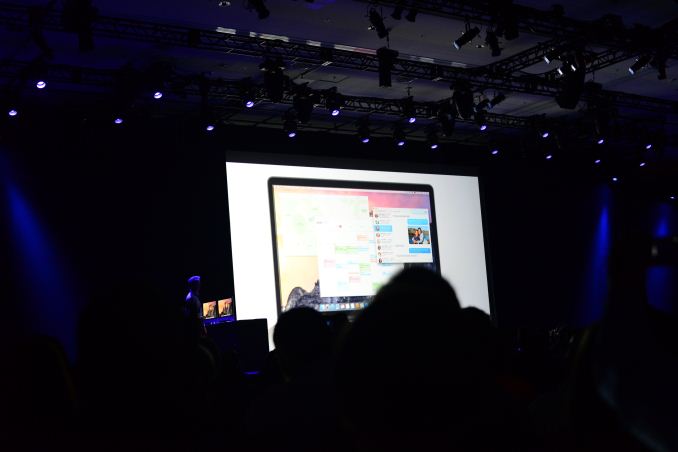



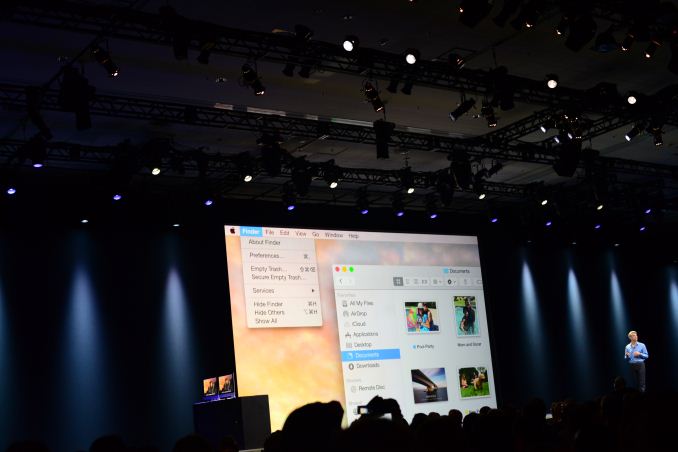












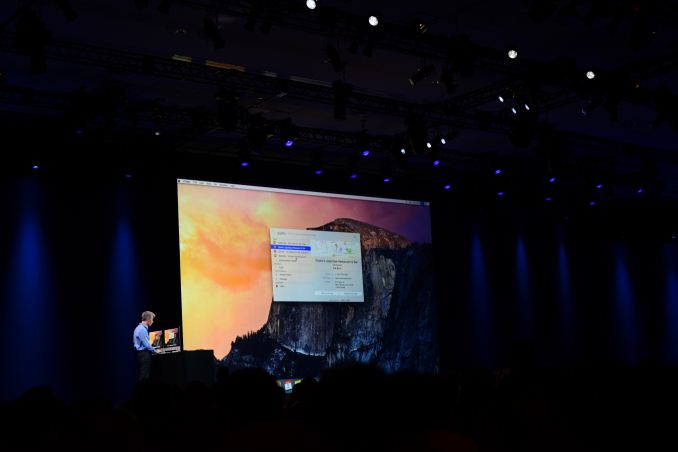







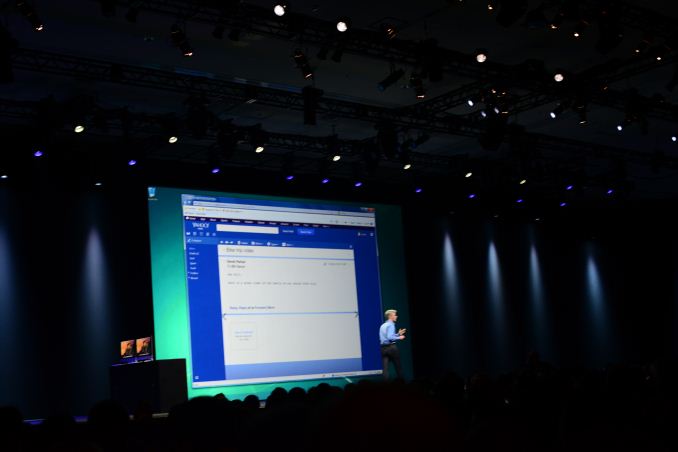
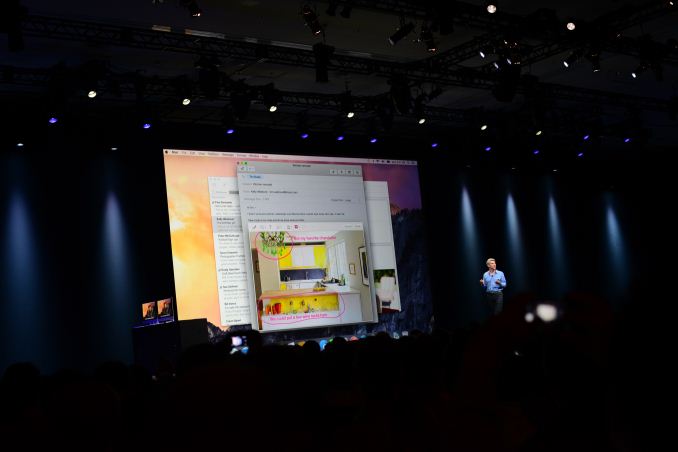
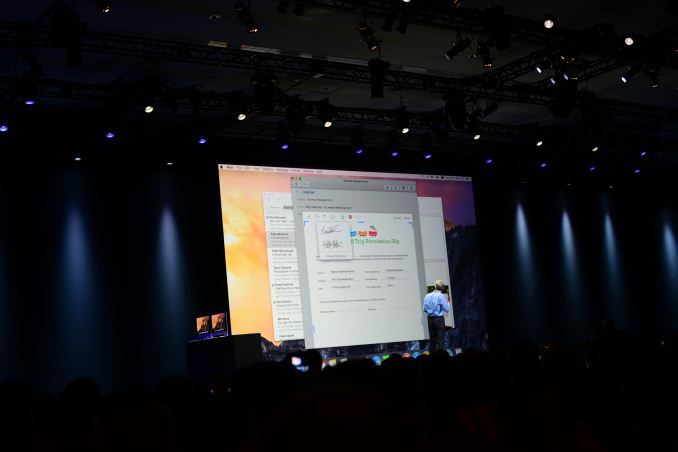


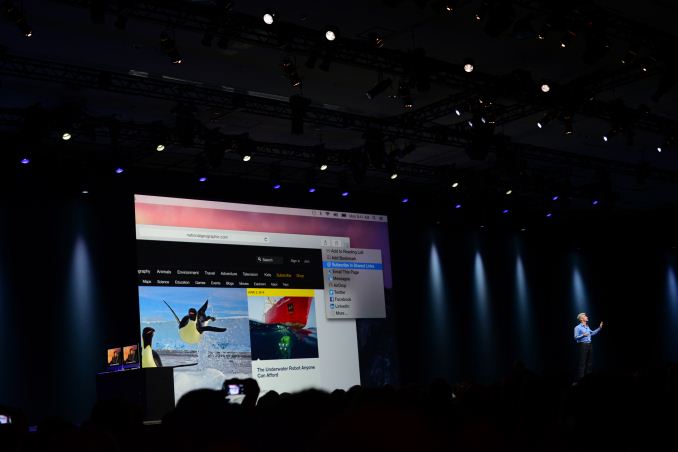






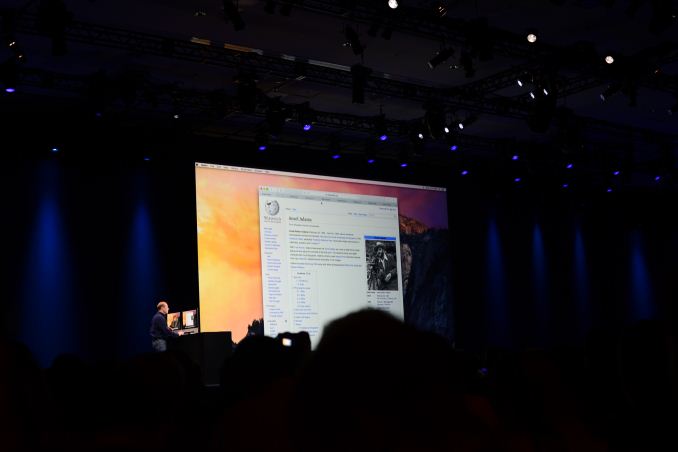







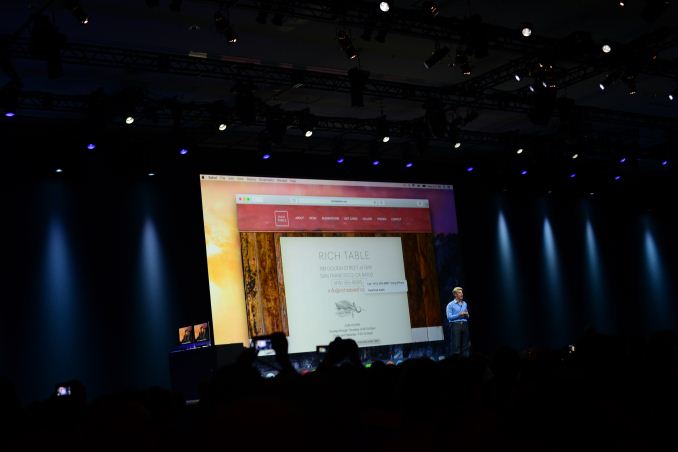



























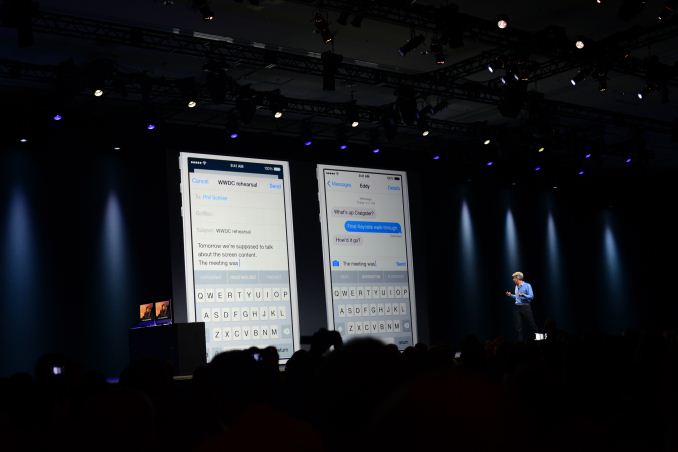




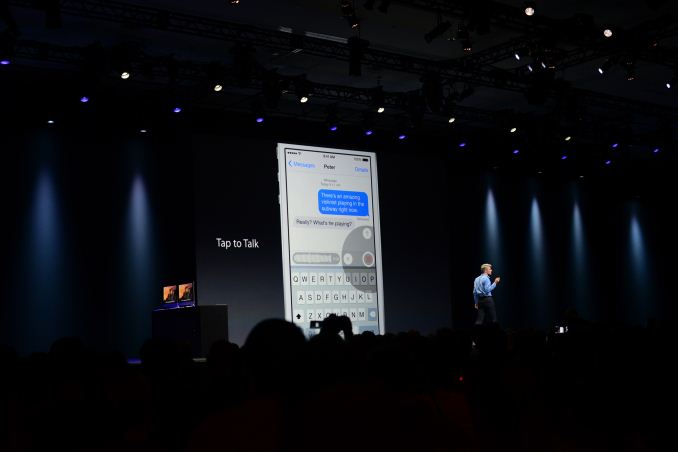
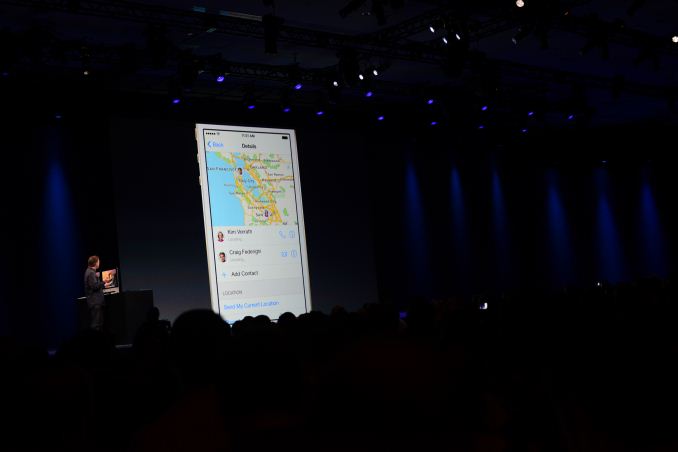
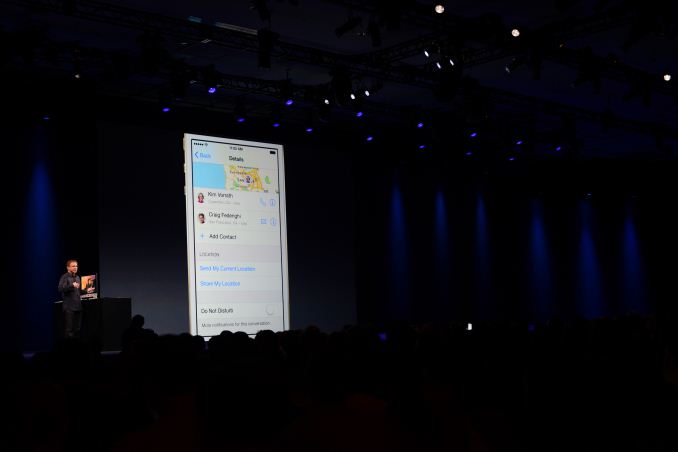

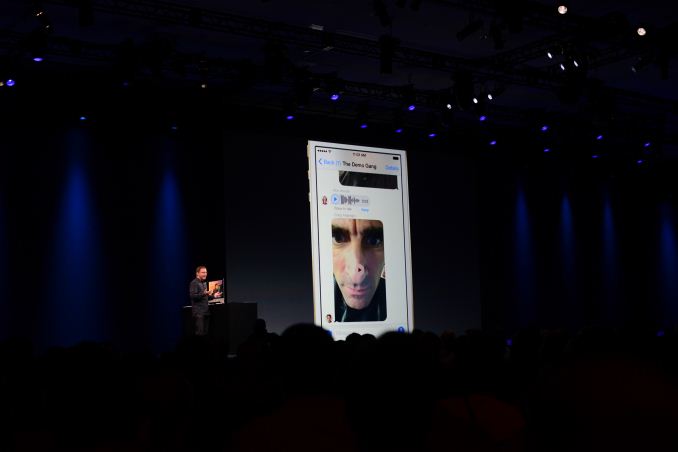




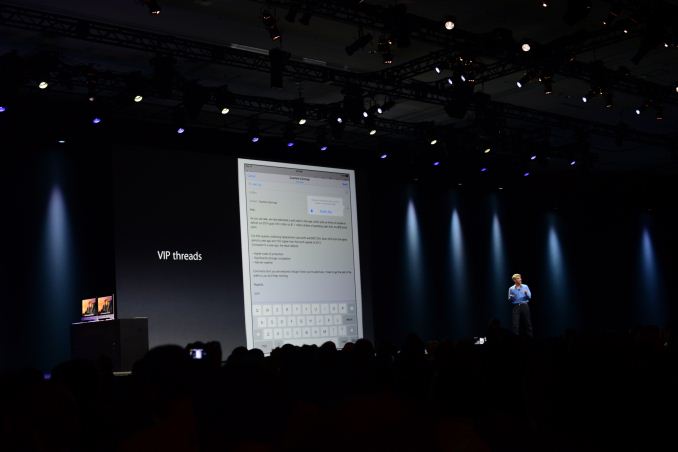
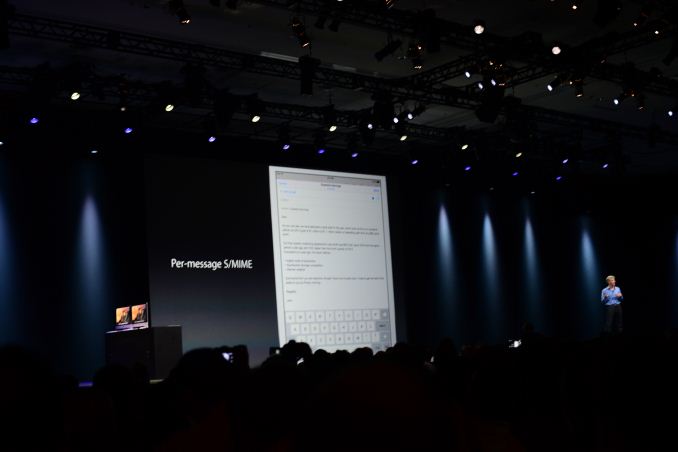
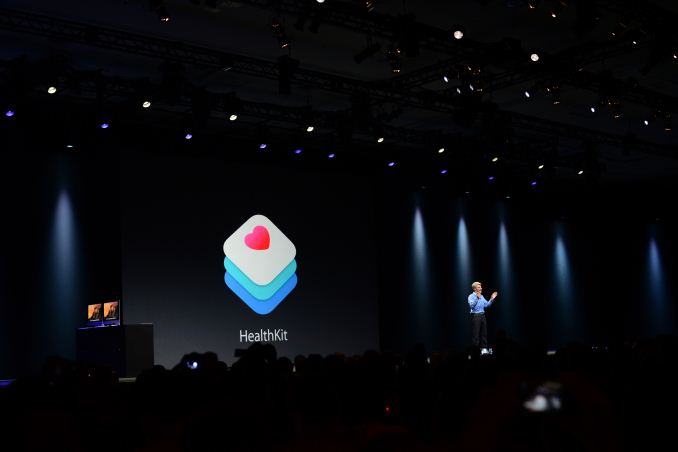
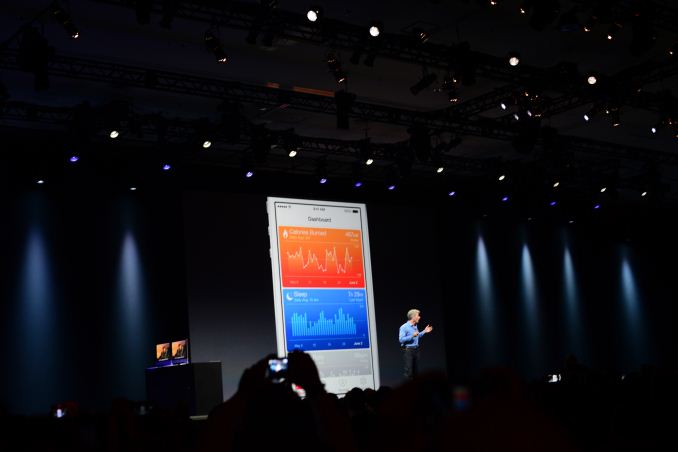

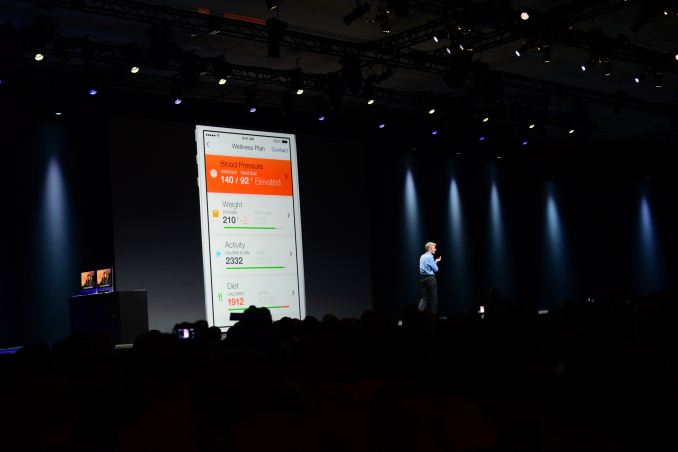


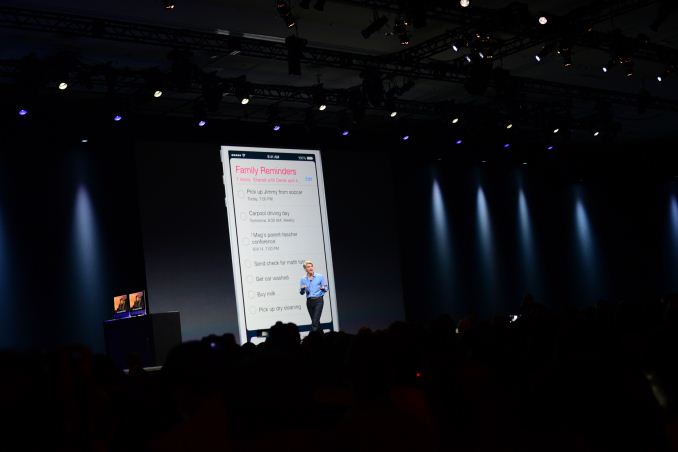










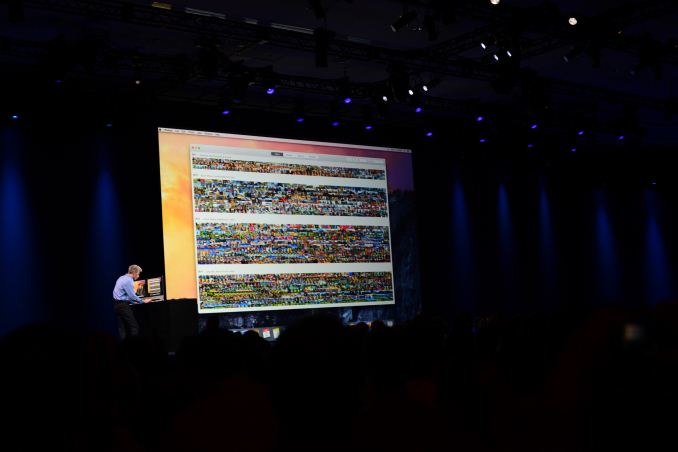









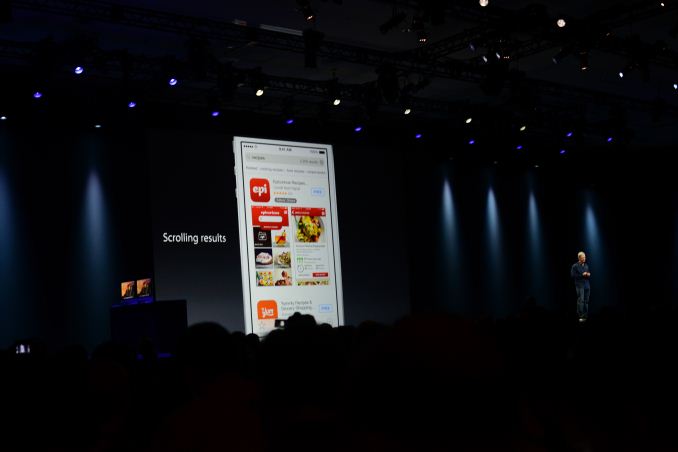
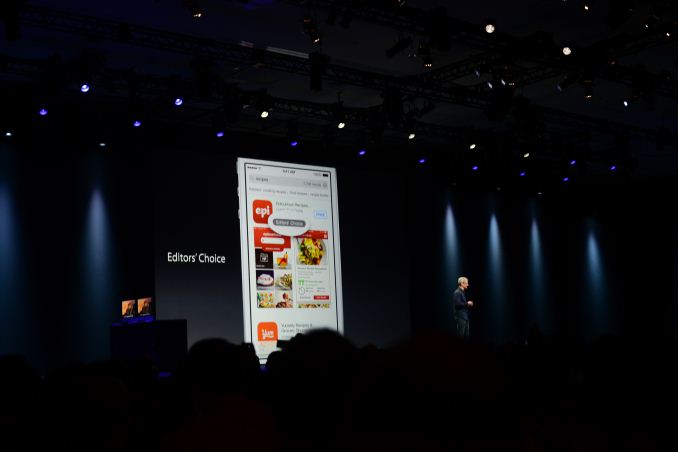

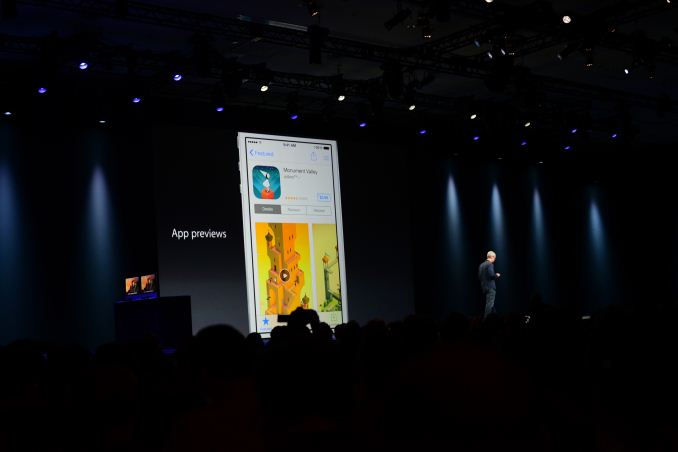






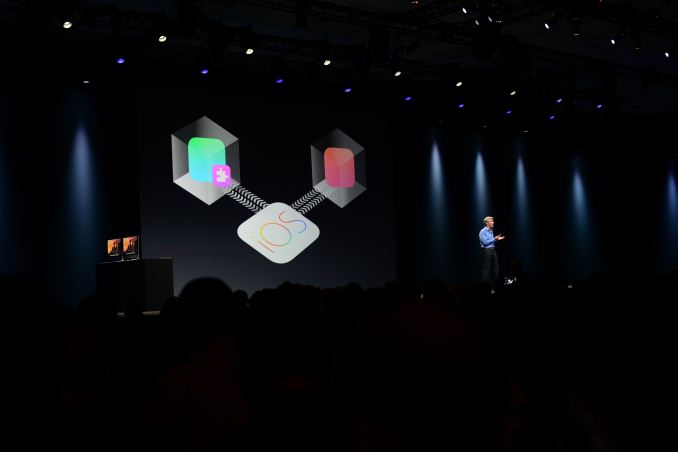

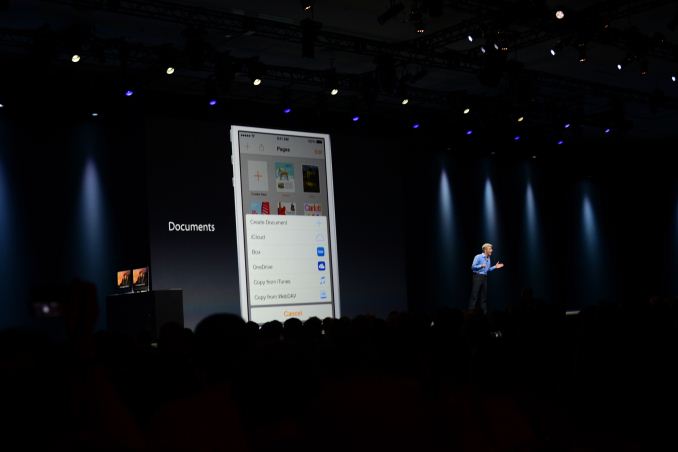










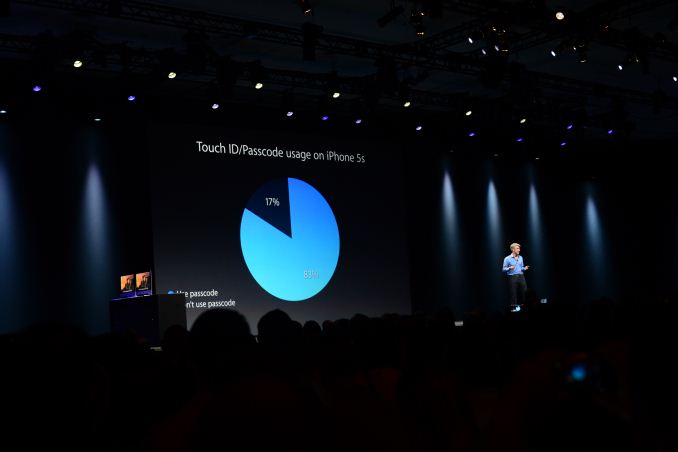










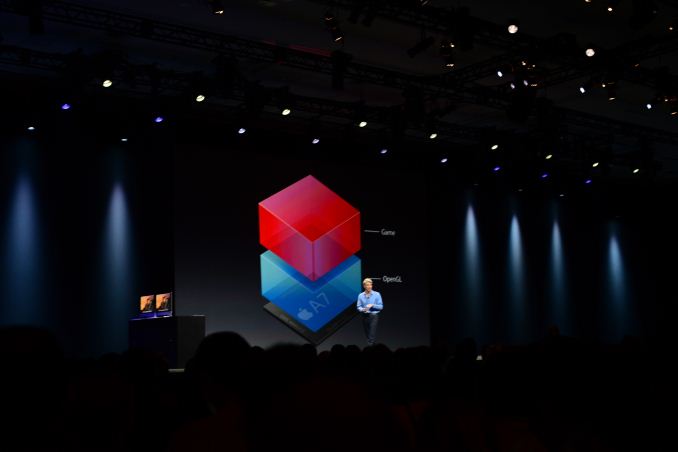








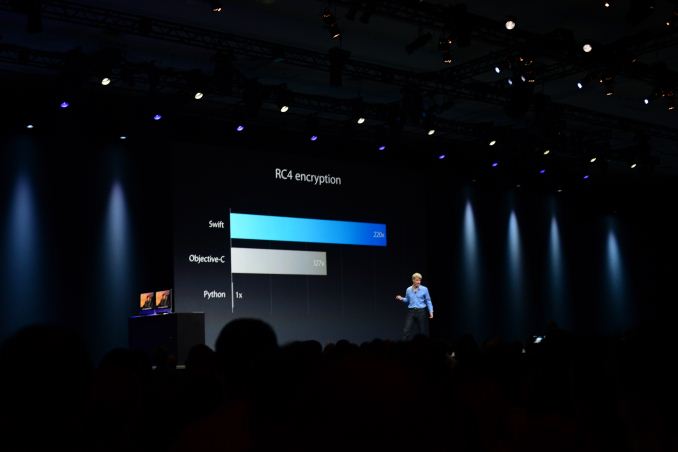




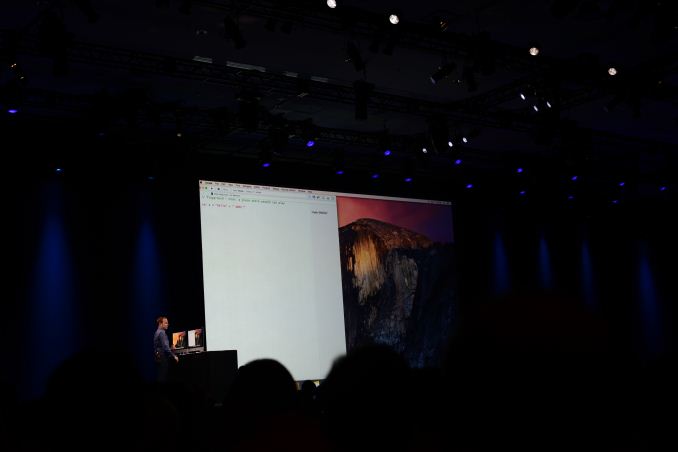
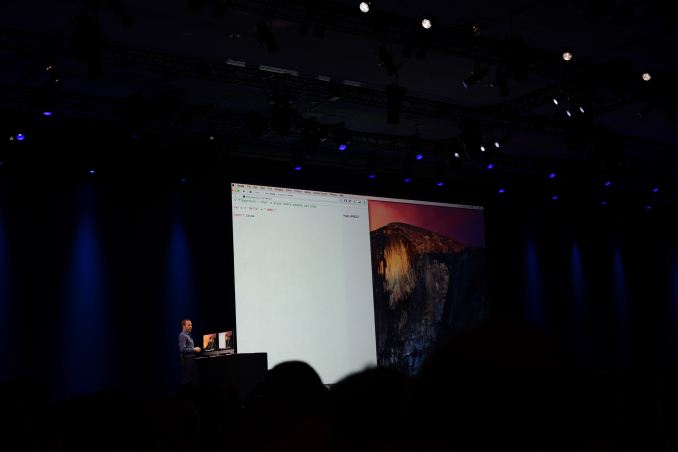
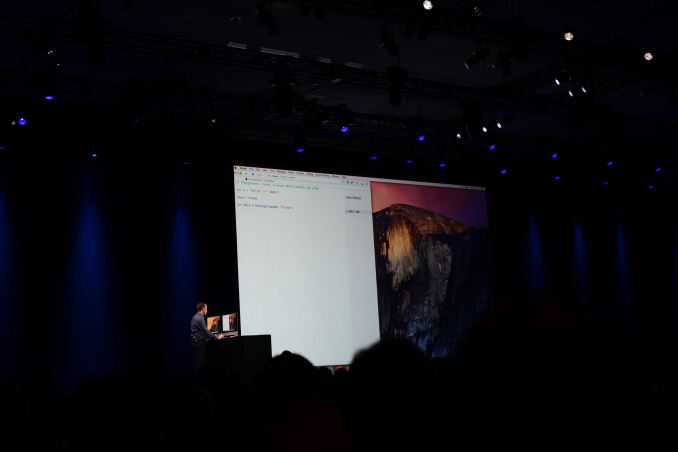
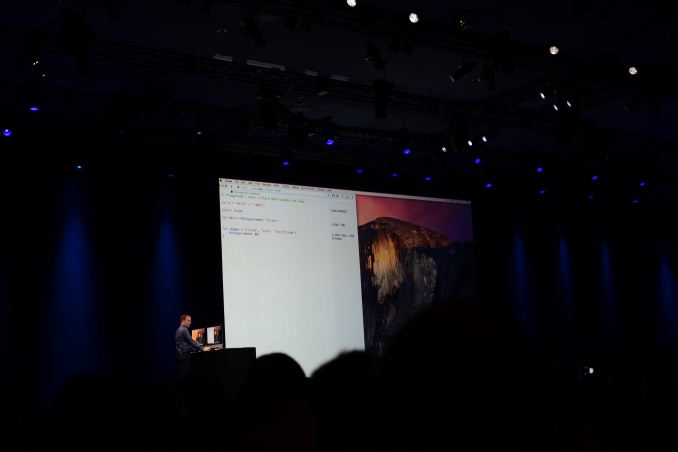
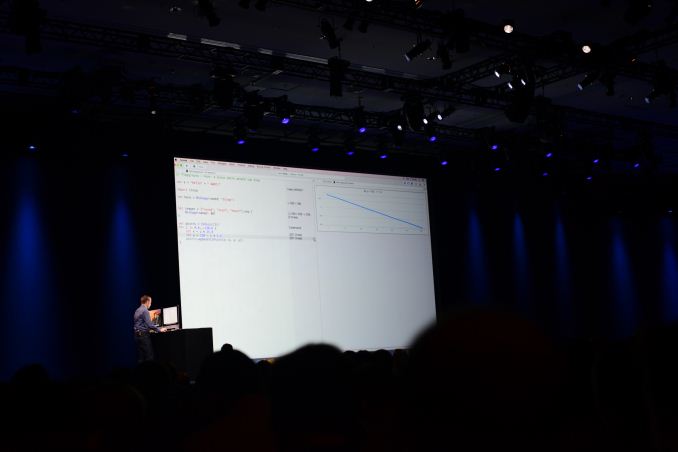












44 Comments
View All Comments
Zink - Monday, June 2, 2014 - link
I still don't know who is on text...Zink - Monday, June 2, 2014 - link
Oh I've got it, Josh is on text. Looks like you need a Macbook Air, I hope they mention a next gen Macbook Air.colonelclaw - Monday, June 2, 2014 - link
Don't get your hopes up - isn't this conference normally all about the software? (the clue is in the title!)kron123456789 - Monday, June 2, 2014 - link
LoL they made Metal and new programming language just for continue installing 1GB RAM in their devices)))Dman23 - Monday, June 2, 2014 - link
This looks like it's going to be a GREAT release. Can't wait!Aikouka - Monday, June 2, 2014 - link
I would be rather interested to see what an Apple infotainment system would look like. However, I think one of the most important aspects is definitely the human interface. How do we control it? I've found that controlling the head unit tends to be painful, tedious and all-around cumbersome. For example, if I want to scroll through a large list, I need something more like a mouse wheel that I can scroll quickly. While I'm scrolling quickly, all I want to see on the screen is the first letter of the current entry (e.g. 'M' for "Music"). We also need to get rid of this ancient poke-to-move navigation system. I have MyFord Touch in my car, but I almost never use the navigation, because it's too difficult to use quickly compared to my phone. Part of that is the speed (it takes some time to even come up) and having to poke to move around. So, when I'm just looking for a quicker route to get somewhere, I'd rather pull over and get out my phone.colonelclaw - Monday, June 2, 2014 - link
Those are good points. Whether we like it or not, Apple has become the technology world's design bureaux. A better car interface is what we all need right now. Almost every one I've ever tried, from my mum's humble Hyundai, my friend's Prius, to my brother's massive Jaguar (he's rich, I'm not!) has an utterly crap interface.VengenceIsMine - Monday, June 2, 2014 - link
97% satisfaction rating?? Come on, that's obviously a slanted stat in some way, nothing in the computer industry ever gets anywhere near that kind of consensus. It's too much like a Russian sham 'election', douchebag dictator gets 97% of the vote......repoman27 - Monday, June 2, 2014 - link
It's derived from studies such as those performed by ChangeWave Research which poll several hundred customers and ask them whether they would rate their overall satisfaction with their device as "Very Satisfied", "Somewhat Satisfied", "Somewhat Unsatisfied" or "Very Unsatisfied". When you total the first two groups for participants with devices running iOS 7, apparently you arrive at 97%.Customers vote with their dollars, and the results of the ballot are the respective market shares. This is more like asking people after they just voted how satisfied they are with the way they cast their vote.
Deelron - Monday, June 2, 2014 - link
One quibble, the result of the ballot is most definitely not market share, many times cost is a much, much greater factor in market share then satisfaction (and sometimes it's a major factor in both). I'd suspect most consumers would be more satisfied with a luxury automobile if it cost the same as a moped.