ASUS X99 Launch: Rampage V Extreme, X99-Deluxe, X99-A and X99-Pro
by Ian Cutress on August 29, 2014 12:04 PM EST- Posted in
- Motherboards
- Intel
- Asus
- X99

The launch today is one of the biggest in the last few years, with DRAM, CPU and Chipset all getting a refresh. Understandably ASUS is getting in on the action, and they sent over their PRs detailing what they have in store. The primary mainstream model is the X99-Deluxe, which we have in for our initial X99 coverage (stay tuned for that), but it takes a significant detour from previous ASUS color schemes. Rather than the gold or grey of recent times, here we go with a black and white livery.
Aside from dual SATA Express, dual Intel NICs, a vertical M.2 x4 arrangement and the Crystal Sound 2 shield around the audio and rear panel we also get a tri-stream 802.11ac setup included. This makes the X99-Deluxe the first consumer motherboard to come with a 3T3R shipped, and makes sense given that the Deluxe is to be the flagship ‘mainstream’ X99 model.
One of ASUS’ new features is a patent-pending OC socket that contains extra pins to connect to normally unused pads on the Haswell-E CPUs. Via propriatery circuitry, ASUS is expecting this innovation to lead to higher memory frequencies, lower latencies and stability while overclocking.
Due to the large space requirements of M.2, ASUS has decided to turn it vertical with an included bracket to support up to full length M.2 cards. For most users in a case this should not be an issue, but it is a good way to save precious PCB space for other features. The system also comes with an M.2 to PCIe converter card, allowing users to add a second M.2 card:
Also out on an extra daughter board are a series of fan headers on a controller card, useful for placing them where you need them in a case. These extra fan headers, like those on board, will be DC and PWM compatible.
Another new feature that ASUS likes to mention is the multi-GPU switch on board. For those users who have two or three GPUs, this switch will light up an LED next to the ports you need to use. It is a simple idea that negates having to look at the manual. We have the X99-Deluxe in for review, so check that out when it gets published. The ASUS X99-Deluxe will be available from launch at an MSRP of $400.
ASUS is planning to launch their X99-A at $280 in early September, and the X99-Pro in October, price still to be determined. For both of these boards we are waiting on images to see what they will be like.
Also on the cards for launch day is the highly anticipated ASUS ROG Rampage V Extreme motherboard. Users who follow the industry will know that Z97 never received a Maximus VII Extreme model, and the Rampage V Extreme is the reason why: because ASUS sees the Extreme line as the top of the top, when a major socket release comes around it requires extra time and effort to ensure day one satisfaction.
Aside from the big EXTREME on the rear panel, the red and black make the system look relatively normal. We see an eight-phase power delivery with a full assortment of DRAM slots. Next to these on the right is an M.2 slot, supporting full side 110mm drives. The SATA ports look extensive due to the dual SATA Express included.
There is the header for the included ROG OC Panel on the bottom of the motherboard, as well as the Thunderbolt header and a button for ASUS’ new Keybot system. At the top of the motherboard are the voltage check points, an LN2 mode header, a slow mode switch, the MemOK button, a Retry button and the usual array of power/reset buttons alongside a two-digit debug. ASUS is keen to point out that the power delivery has been upgraded to a PowIRstage IR3555 design with user-controllable VRM switching under Extreme Engine DIGI+ IV.
ASUS has equipped the motherboard with SupremeFX audio and their SoundStage functionalisty. Additional PCIe power comes via a molex connector, and the system has two extra USB 3.0 headers for good measure. The TPU and EPU custom ICs from ASUS feature on the Extreme, making good use of the 5 Way Optimization software included.
The X79 based Rampage IV Extreme was a best seller for that platform, and ASUS is hoping that the Rampage V Extreme can do similarly well. ASUS is also reaching out to aid overclockers, especially with fine-tuning the recently announced Corsair DDR3-3300 Dominator Platinum modules specifically for motherboards like the Rampage V Extreme.
The Extreme should be out today at an MSRP of $500.



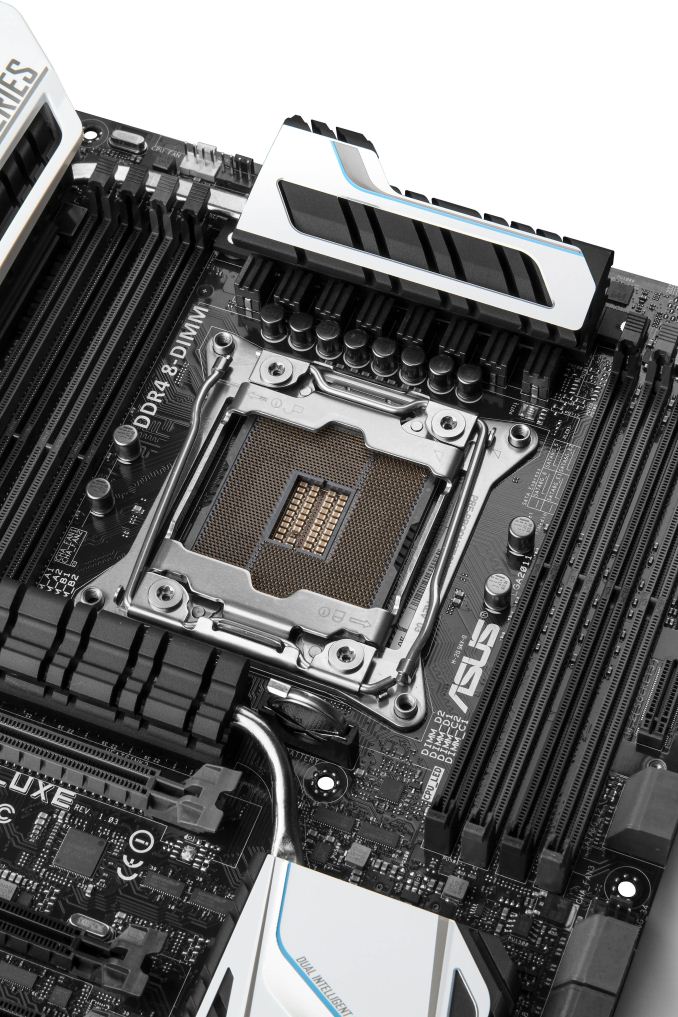
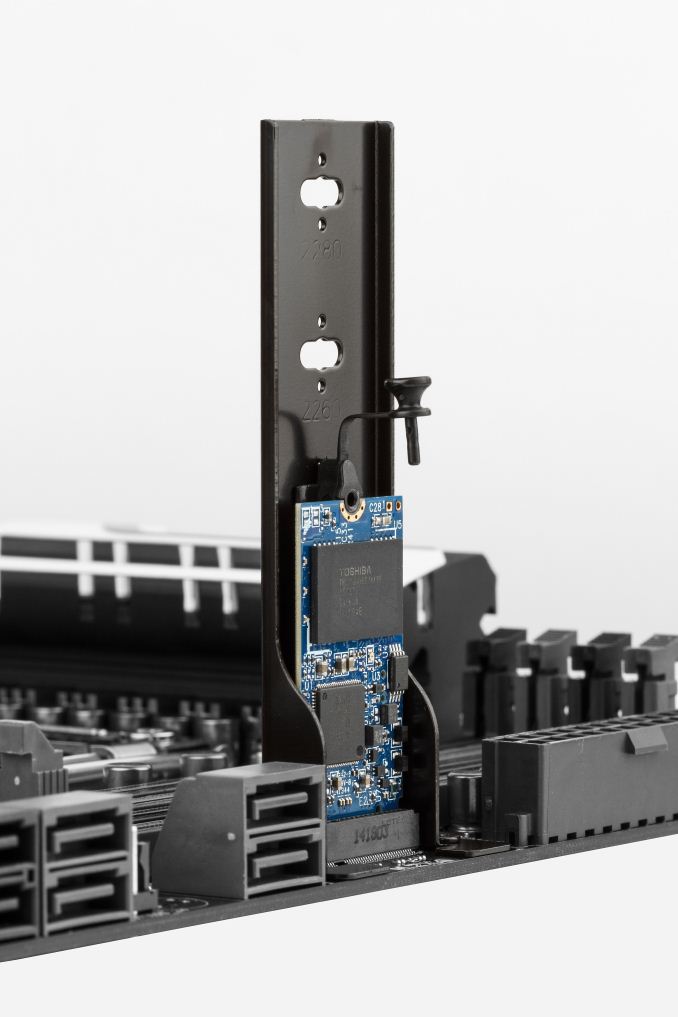










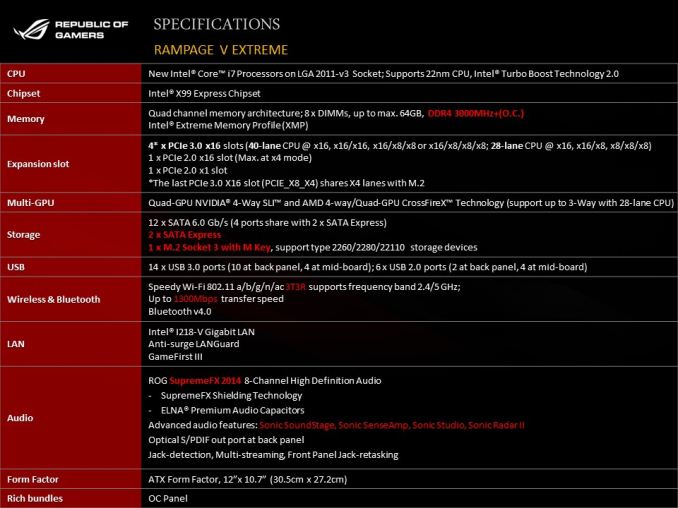














14 Comments
View All Comments
danjw - Friday, August 29, 2014 - link
I think you meant "full size 110mm drives" not "full side 110mm drives".xgt&7etdg - Friday, August 29, 2014 - link
Can you really do dual M.2 PCIe 3.0 4x with this board? Do any one of you know a motherboard that can do this without the adapter (natively)?Redstorm - Friday, August 29, 2014 - link
Asrock OC Formula and Professional can do 2 m.2 without an adapter.SirKnobsworth - Friday, August 29, 2014 - link
It looks like most of the X99 models we're seeing today can. Most Z97 boards are 2.0 x2 but a few aren't. Really the only distinction is hooking up the M.2 slot to the CPU rather than the PCH.Lithium - Friday, August 29, 2014 - link
NO NO NOSpecifications in that table must be wrong.
Black x16 slot should be 8 lines direct from CPU and it should disable second red slot.
Than it can do triple SLI with space between and one sound card for DTS Connect.
Seems that ASRock X99 WS can do triple SLI with space and support DTS Connect.
But only with 40 line CPU-s.
ANAND HELP...clarify this as you always did.
Lithium - Friday, August 29, 2014 - link
Triple SLI with space betweenDone a little research on this topic:
EVGA X99 FTW and Classified splits PCI-E lines just beautifully.
Space only with 40 lines CPU-s.
ASRock X99 WS with 40 lines CPU-s need clarification.
ASUS Rampage IV Extreme 40 lines CPU-s need clarification.
And than biggest question off them all.
Can ASUS X99-E WS do it with 28 lines CPU-s.
The P9X79-E WS uses two PLX PEX 8747.
If X99 does same, with 28 lines CPU-s it is possible to supply PLX chips with only 8 lines.
Please pay attention on PCI-E lines split out in reviews.
And DTS Connect support too.
Etern205 - Saturday, August 30, 2014 - link
On Asus site, that Plx chip provides a additional 48 lanes. So if you got a 40 lane cpu with this plx chip, you get a total of 88 pcie lanes.pdf - Friday, August 29, 2014 - link
Why isn't everyone just doing audio via HDMI in 2014, instead of crap like DTS?Sabresiberian - Saturday, August 30, 2014 - link
Because my headphones don't come with an HDMI connector? Because the mainstream computer user doesn't use a separate receiver with HDMI input powering their speakers? Because HDMI doesn't supply any power, just a signal?Because I understand that HDMI from a video card is subject to the quality of the drivers supplied by the GPU manufacturer, and isn't just a pass-through? Maybe I'd rather put my trust in someone that actually makes sound components than someone that makes video components and throws sound in on the side.
Because (hypothetically) my sound solution uses a set of powered speakers, and I can put the power part of that, built into the "sub-woofer", under my desk, but I would have to put a receiver somewhere that it wouldn't be subject to the dirt that putting something on the floor is, and I don't have room for that kind of thing on top of my desk or on a shelf nearby, and my powered speakers don't have an HDMI input?
Because I'm not an ignorant elitist (back in the day we'd just call you a snob) that goes around bashing standards I have no clue what are, much less how they effect the sound I'm listening to? Your comment about DTS being "crap" is just silly.
devione - Saturday, August 30, 2014 - link
*stands up and claps enthusiastically*