Nixeus MODA Mechanical Keyboard Capsule Review
by E. Fylladitakis on October 14, 2014 9:00 AM EST- Posted in
- Keyboard
- Nixeus
- mechanical
- tenkeyless
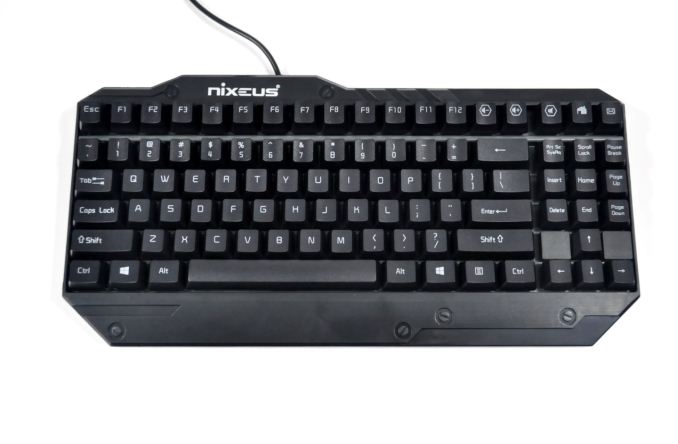
Introduction
With the exception of the Raptor K40 and a few HTPC options, all of the keyboard reviews we've posted this year are advanced to top-tier mechanical keyboards. Today we are going to look at something fundamentally different: a budget mechanical keyboard. Nixeus supplied us with a sample of the MODA, a tenkeyless USB keyboard that has been designed with simplicity and economy in mind. Even though the notion of calling a $70 keyboard a "budget" product appears rather controversial, the Nixeus MODA is one of the cheapest mechanical keyboards that money can buy. What kind of a mechanical keyboard can $70 get you? Read on to find out.
Packaging and Bundle
We received the Nixeus MODA in a typical cardboard box with a fair aesthetic design. The company clearly indicates that the Brown switches of the keyboard are supplied by Kailh. Such honesty is rare and refreshing, as most companies that are not using Cherry MX switches either try to conceal the fact or go as far as rebranding the switches as their own design.
Only a few extra keycaps and an extraction tool are supplied with the Nixeus. Of course, nothing more is really necessary for a typical keyboard. The eight extra "gaming" keycaps are for the arrow keys and the WASD keys. These keycaps have the same ergonomic shape as the originals, with the only real difference being that they are bright blue and the character is engraved on them. The engraved characters are very difficult to discern, but more importantly as we've mentioned in numerous of articles before, it is very rare for a gamer to actually swap keycaps prior to gaming, which is why several companies started to skip including extra keycaps in their keyboard bundles.
The Nixeus MODA Mechanical Keyboard
The Nixeus MODA is a relatively simple looking, compact tenkeyless keyboard. In order to reduce the width of the keyboard to just 40cm (about 15.7in), the company customized the layout a bit. There is no gap between the arrow/special command keys and the main board, while the presence of the five extra media keys forced Nixeus to remove all gaps between the ESC/F-keys row as well. The five extra keys can be used to control the volume of the system (up, down, and mute), bring up the home page in your browser, and launch your e-mail application. No software is required for any recent OS for these keys to work.
The MODA has an all-plastic chassis with a non-removable short wrist rest. Decorative faux screws and basic geometric shapes can be seen, hinting that the company tried to give the MODA a more aggressive look. Aesthetics are a subjective matter but we think that these did more harm than good, as a plain design would look much better than weird-looking plastic screw heads, especially for office/business use. Beneath the keyboard, there are two typical tilt adjustment legs and anti-skid rubber pads. Nixeus uses a typical thin USB wire with a gold-plated connector, which is understandable for a product that has been designed with value in mind.


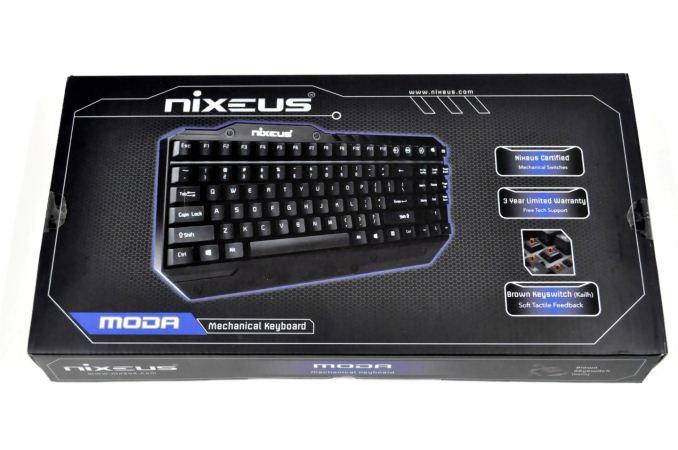
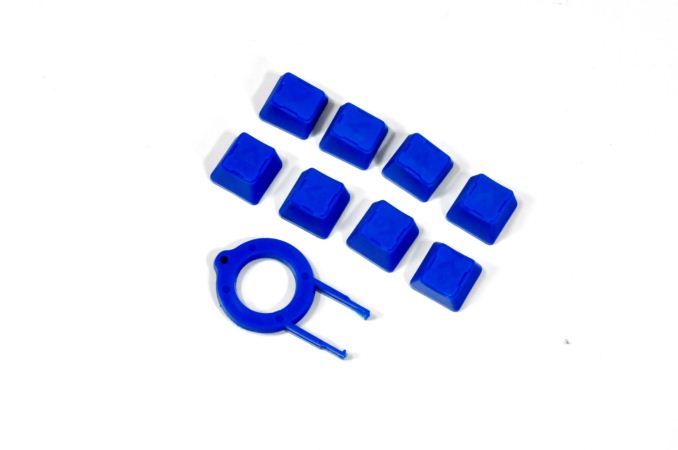















22 Comments
View All Comments
NotLupus - Tuesday, October 14, 2014 - link
Damn, that's ugly.WithoutWeakness - Tuesday, October 14, 2014 - link
I wish they hadn't expanded the case with the top section and wrist rest. Being a tenkeyless space-saving design they should have just stuck with a simpler look. The plastic faux screw heads are all at weird angles and don't add anything but noise to the design. The odd raised and cut-away sections of the wrist rest are also an oddity. I don't mind the inclusion of a wrist rest but it's extremely small and the bottom edge looks like it would dig into the heels of a user's palms more than anything. The extra 1/2" of plastic above the F-key row is unnecessary and the large bump with the USB cord and NIXEUS logo reminds me of the horrible old design of Gigabyte's Windforce GPU cooler.Basically if you're considering this keyboard just get a CM Storm QuickFire Rapid for $10-15 more and get actual Cherry MX switches.
NotLupus - Tuesday, October 14, 2014 - link
I don't think that's a wrist rest, just a unusual, large bezel. My wrists don't rest that close to the keyboard.WithoutWeakness - Tuesday, October 14, 2014 - link
It looks like something a budget-oriented peripherals company would try to market as a wrist rest. I agree with you though and I don't think it's doing anything other than getting in the way of using a real wrist rest.Gunbuster - Tuesday, October 14, 2014 - link
Super ugly, like someones second day in CAD class. I would not pay $30, let alone $70 for this hunk of junk.tyger11 - Tuesday, October 14, 2014 - link
You can get the CoolerMaster QuickFire TK with Cherry MX Brown for about $89. It is also not ten keyless, but has a combined arrow/ten-key area which is a great design, and is still space saving. Also, no extra bezel issues to be found. There is also a 'Stealth' version without lettering if you're into pissing off other people. :)Samus - Tuesday, October 14, 2014 - link
Exactly, although my Coolermaster keyboards (I have both the quickfire and quickfire TK) started squeaking a few months ago, mostly the backspace key which you use a LOT on a mechanical keyboard (there is numerous statistical proof that mechanical keyboards increase typo's, at the expensive of increased speed, so this key gets more than usual use.) I'm going to install a set of O-rings in my TK and while I'm in there, grease up the bars like Moda did with this keyboard to see if that helps!I don't think I'd cheap out over $20 and get this over a clean-layout Cherry MX keyboard like the Coolermaster, though.
ctodd - Tuesday, October 14, 2014 - link
Corsair K65, Aluminum Chassis for the same amount.Laststop311 - Wednesday, October 15, 2014 - link
Ive have my steelseries 7g keyboard for like 5 years or something and this thing is still flawless. Extremely solid heavy well built keyboard. You could use it as a weapon and smash some 1 over the head knock em out and the keyboard would still be going. It's worth it to spend the extra money cause you basically never have to buy another keyboard again.meacupla - Tuesday, October 14, 2014 - link
This nixeus keyboard has 3 design flaws...1. Non-routable USB cable, which is surprisingly common on mechanical keyboards and disallows you to place something, like a tablet, behind the keyboard, but in front of your monitor.
2. Excessively large front protrusion that disallows use of an actual palm rest and excessively large top protrusion.
3. F keys do not have spacing and does not allow touch typing, as rare as it may be for F keys.
As an aside, I would love to see a TKL keyboard, but one that also packs in a column of macro keys to the left side, or 3~4 keys below the space bar.
I like my coolermaster storm quick fire rapid, but I'd really love to have some dedicated macro keys on it, without having to buy a keyboard that consumes an excessive amount of right side desk space.