ASUS Launches X99-M WS for Haswell-E Workstations
by Ian Cutress on July 31, 2015 9:12 AM EST- Posted in
- Motherboards
- Asus
- MicroATX
- Workstation
- X99
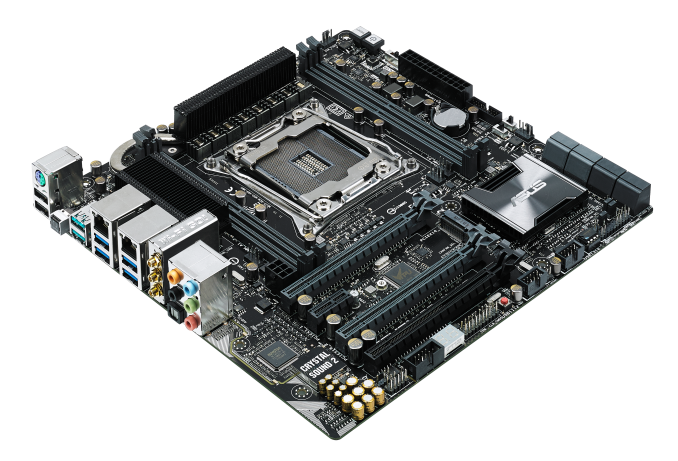
I love a good workstation – something with the power under the hood that acts as the silent black-box knight when work needs to be done. Most workstations are pre-built, expensive and come with a support package under the impression that the person using it might not know exactly what is involved (but the software package will do). They are also usually based on the enterprise level platforms. There is still a market for self-build workstations too, focusing most on ISV compatibility, hardware compatibility and longevity that cross the line between enterprise platforms and consumer platforms, usually to differentiate cost structures. ASUS’ line of consumer oriented workstation motherboards fits in this space.
We tackled the ASUS P9X79-E WS from the last generation of products, and over the course of the launch of Haswell-E, ASUS updated the line with a full E-ATX X99-E WS model. In a flurry of mATX X99 launches, today sees the official North American launch of the smaller form factor micro-ATX version of the workstation line, the X99-M WS.
With the smaller form factor, as we’ve seen on other smaller X99 motherboards, there are some different arrangements in functionality over the regular X99. For example, the X99-M WS here has only four memory slots and eight SATA ports, but is equipped with x16/x16 full speed PCIe 3.0 lanes as well as a PCIe 2.0 x2 M.2 slot in the middle. (Note the third PCIe slot is from the CPU also, affording x16/x8/x8 with 40-lane CPUs and x16/x8/x4 with 28-lane CPUs.)
The dual I210-AT and I218-LM Intel network ports on the rear are supplemented with a 3x3 802.11ac tri-stream dual band module, with USB 3.1 ports (two Type-A) coming into the mix. Audio is provided with by the Realtek ALC1150 codec under the enhanced Crystal Sound 2 arrangement.
With the workstation level branding the components are subject to more extensive validation requirements, as well as full compatibility with Xeon E5-2600/1600 v3 processors and up to 64GB of registered ECC memory.
ASUS has set an MSRP of $280 and the board should be available from today in North America.
Source: ASUS, extra photos from TechPowerUp




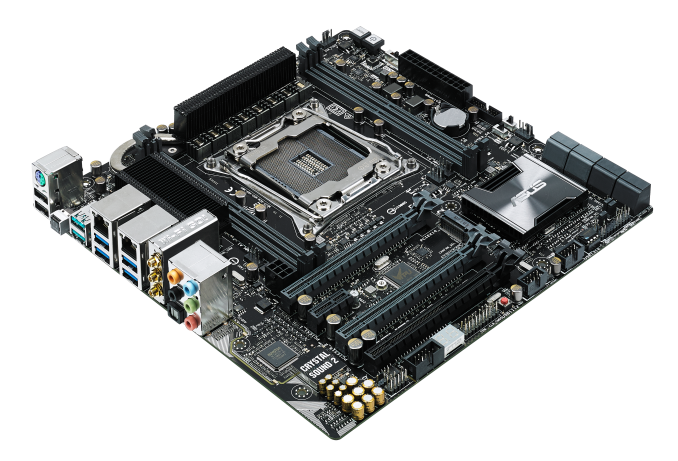










27 Comments
View All Comments
DanNeely - Friday, July 31, 2015 - link
"The dual I210-AT and I218-LM Intel network ports "I've seen this before, but WTH is the point in using two different Intel NICs?
olafgarten - Friday, July 31, 2015 - link
The 218 is lower power, and smaller.Gigaplex - Friday, July 31, 2015 - link
So why not use two of them?extide - Friday, July 31, 2015 - link
Because the 210 is already partially there from the chipset.ZeDestructor - Sunday, August 2, 2015 - link
One has the MAC in the chipset (meaning you only need to pay Intel for some licensing (reportedly) and place a PHY, while the other is a full embedded NIC over a PCIe 1x lane.If you want more integrated ports, you have to go down to either the Avoton or Xeon-D platforms. Meanwhile, at the high end, no integrated ethernet, you plug in your NICs (or trust your OEM to put something good onto your motherboard).
extide - Friday, July 31, 2015 - link
WTF is with the use of a PCIe 2.0 x2 M.2 slot ..?!?Seriously, that is just about a deal breaker for me on this board. What a shame.
cyrand - Friday, July 31, 2015 - link
my guess the smaller form factor did not allow them to added an PLX chip for more pci-e lanes. All 40 cpu pci-e are dedicate to the 3 pci-e slots. which leaves only the 8 chipset pci-e 2.0. 1X for pcie 2.0 expansion slot, 1X wifi, 1x lan1,1xlan2,x2 usb 3.1 which leave only x2 for the m.2 slot.x99 still using DMI 2.0 limits options without adding a PLX chip for addition pci-e lanes.
if you want more bandwidth dedicated to the M.2. slot they going to have to sacrifice something else.
Might be no good solution to this situation for the micro form factor if you want a intel cpu with greater then 4 core till skylake-e platform is release 2016/2017.
crimsonson - Friday, July 31, 2015 - link
With current hardware limited to about 1GB per second (Samsung M.2 SSDs) and ASUS states up to 32Gb/s, that is 4x the theoretical limit. I don't think its practical to go higher than that.I would like to find a 1TB M.2 first and foremost.
RitiFamily - Sunday, August 16, 2015 - link
PCIe 2.0 x2 M2 vs PCIe 3.0 x4 DOES make a difference in "practical" numbers. See this article: http://www.anandtech.com/show/8045/asrock-z97-extr...828 MBps peak sequential VS 1.35 GBps on the PCIe 3.0 x4.....
rakunSA - Friday, July 31, 2015 - link
You know, I was thinking this exact same thing, and almost decided to get the new EVGA Micro 2. Then I realized, the only M.2 ssd that is out right now that this can't handle is the SM951. The SM951 get's so hot anyways that it throttles, that I'm not entirely sure that that's the SSD I'd want then. So I'm looking at the Intel 750. Something to think about. I recommended the SM951 to a friend who video edits and with it being behind the mobo in an mITX build, it's constantly throttling. Something to think about.