Netgear Nighthawk X8 (R8500) Wave 2 802.11ac Router Set to Ship
by Ganesh T S on October 1, 2015 8:30 AM EST- Posted in
- Networking
- NetGear
- Broadcom
- 802.11ac
- Wi-Fi

Broadcom's XStream platform has enjoyed quite a bit of success in the Wi-Fi router market despite its high cost. The first generation XStream platform used a 3x3 configuration for each band, and lacked Wave 2 features such as MU-MIMO support or 160 MHz channels. At the 2015 CES, Broadcom updated their XStream product portfolio with the BCM4366, a 4x4 MU-MIMO capable radio that could work along with the BCM47094, a dual-core Cortex-A9-based network processor SoC. At the same time, D-Link also announced the DIR-895L AC5300 router based on that platform. Early last month, we also had Asus announcing the RT-AC5300U with the 4x4 tri-band XStream configuration. Unfortunately, none of these announcements came with a concrete ship date. Netgear was conspicuously silent about their plans with the new platform, even though they were the first vendor to come out with a product based on XStream Gen 1 - the Nighthawk X6 (R8000). Today, Netgear is announcing the Nighthawk X8 (R8500) based on the second generation XStream platform. Unlike the announcements from other vendors, the R8500 is available for purchase today.
As a recap, the tri-band Wave 2 XStream platform integrates two 4x4 5 GHz radios (at 2.1 Gbps each) and one 4x4 2.4 GHz radio (at 1 Gbps). The setup is capable of using 1024 QAM (Broadcom-proprietary NitroQAM, works only with clients having Broadcom Wi-Fi receiver chipsets) to boost performance. Most of the
Wi-Fi aspects have been covered in our D-Link and Asus router launch articles, and I won't go into detail here. Instead, the focus of this piece will be on the differentiating aspects in the Nighthawk X8.
The most striking aspect of the R8500 when compared to the other XStream Gen 2 routers is the presence of only four external antennae instead of eight. Netgear has opted to go for four external and four internal ones. Physical appearances aside, the four external antennae are all active ones. This is the first time that we are actually seeing active antennae being deployed - the Wi-Fi amplifiers are moved from their usual location in the router's motherboard to the top of the antennae. This reduces cross-talk on the board and also avoids signal loss in the transmission between the antennae and the board.
The other interesting feature is the availability of 6 LAN ports in addition to the WAN port (all GbE, obviously). Two of the 6 LAN ports come with 802.3addynamic link aggregation support in-built into the firmware. For select devices (such as certain ReadyNAS models), connecting both wired ports to ports on the device will automatically configure everything to take advantage of the teamed link. For example, it will be possible for two different wired clients or multiple Wi-Fi clients to stream out simultaneously from the NAS and get more than 1 Gbps of effective throughput from the NAS.
Note the industrial design with two waves on the top of the chassis - indicative of a Wave 2 device
Like all other XStream Gen 2 products and Quantenna-based products, the MU-MIMO capability is present in the hardware, but the firmware to enable them will be made available later on. Netgear indicated it would be before the end of the year, but we wouldn't be surprised if it comes only after the Wi-Fi Alliance starts certifying MU-MIMO interoperability in 2016.
Other than the active antennae and link aggregation features, the R8500 comes with the standard value-adds that have been part of all the Nighthawk routers since the R7000 - beamforming, dynamic QoS (based on Broadcom's iQoS engine in the Broadcom-based routers and the Qualcomm Atheros StreamBoost engine in the Quantenna-based routers), VPN and DLNA support. All the XStream Gen 1 features in the R8000 (such as 'Smart Connect' to steer clients to the appropriate band) are carried over to the R8500. The router also comes with ReadyCLOUD USB Access, which enables secure access to any USB drive connected to the router over the Internet. Netgear also supplies ReadySHARE Vault, a PC program for backing up content to any USB drive attached to the router. Consumers loath to accessing a web UI to monitor / configure / repair their networks can also use the Netgear Genie app for this purpose.
The Nighthawk X8 R8500 AC5300 router is available for purchase today at an MSRP of $400.
Source: Netgear


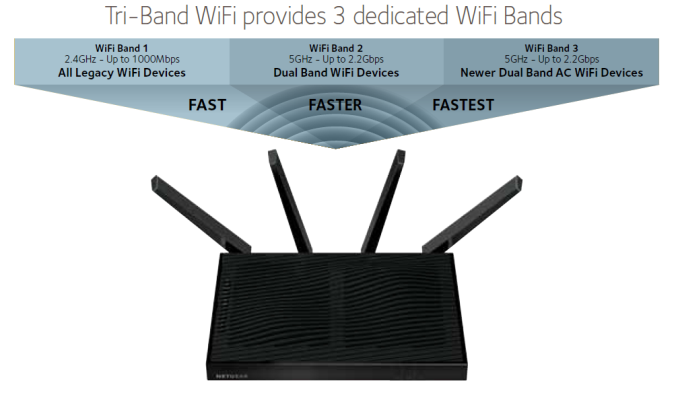
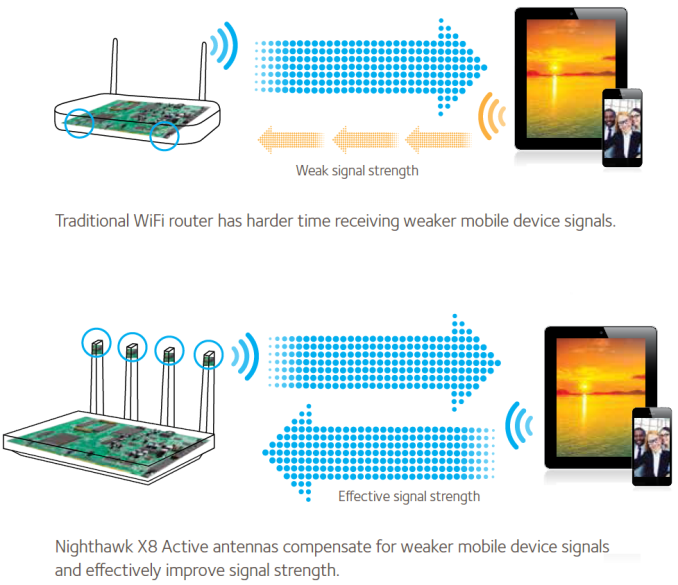
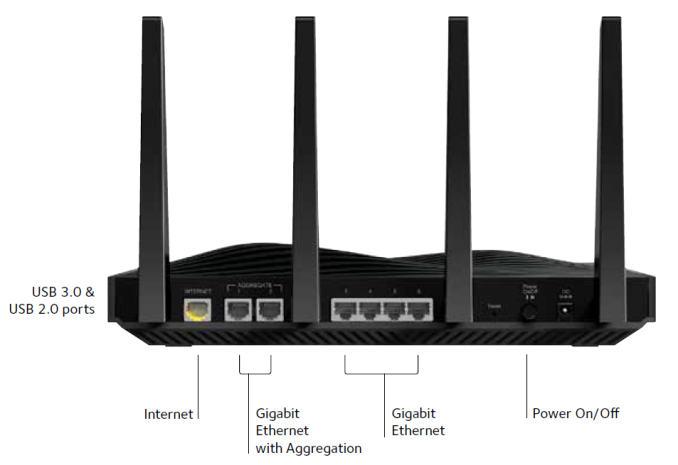








29 Comments
View All Comments
boopboopbeepbeep - Thursday, October 1, 2015 - link
Netgear and ASUS have been releasing some really good hardware in the home and SOHO categories, but man does the firmware on these things stink for security and features.lurker22 - Thursday, October 1, 2015 - link
Yes, most router have just horrible firmware. Guess why apple's Airports while not always cutting edge and not most feature packed, is often the most stable in long run...MikhailT - Thursday, October 1, 2015 - link
Interesting they're also becoming more expensive as well. A $400 router now, they better come with a solid firmware and consistent updates to fix issues, especially security issues.I rather wait for Apple's Airport to gain all of these features next year, so I don't have to deal with the initial stability issues with wave 2.
DanNeely - Thursday, October 1, 2015 - link
I DD-WRTed my asus as soon as I was sure it was working well; I just wish I could configure DD-WRT to auto-patch itself at o'dark 30 so it doesn't stay vulnerable until a big scare reminds me to do a manual update. (Without being prodded, I generally only get around to checking for firmware updates on devices sometime around nEvember 32nd.)extide - Thursday, October 1, 2015 - link
Personally, IMHO all consumer grade routers are GARBAGE. I want something with this wifi platform as an AP only. I use pfSense for routing and highly suggest you guys check into it as well.Samus - Thursday, October 1, 2015 - link
Yeah, it's funny how many people still buy a WRT54G just because it's a stable router. Almost nothing these days can run more than a few months of heavy traffic without crashing. The most stable routers I've come across are Asus and surprisingly, high-end TP-Link (because their low end stuff is complete junk.) For access points I typically steer toward corporate-grade Cisco or Engenius if on a budget.Gigaplex - Friday, October 2, 2015 - link
Everyone I know who owned a WRT54G bought one because of the hype behind running custom firmware. Not because they were stable, which they often weren't (sometimes, with the right combination of patches and configuration, they were). It was more about the tinkering experience.Impulses - Saturday, October 3, 2015 - link
Mine was supremely stable for quite a few years, finally died a couple years ago, it was the second gen WRT54GS... I was apprehensive about replacing it since everyone seems to complain so much about router stability these days but my newer ASUS RT-68AC has been just as solid.Can't remember having to restart it yet over the last couple years, though it'll go thru a restart maybe once every month or two because of the flaky power grid around the neighborhood (mostly people not bothering to keep their vegetation in check around power lines).
zodiacfml - Friday, October 2, 2015 - link
I agree to this. A still have to restart a good ASUS ac router once in few days despite the good build. In AP mode though, it's as good/stable as any other enterprise AP.Impulses - Saturday, October 3, 2015 - link
Huh, I'd go mad if I HAD to put up with restarting my ASUS every couple days... It's not even in a very accessible spot.